- Published on
Practical Guide: Build A Trello card clone With Tailwind CSS
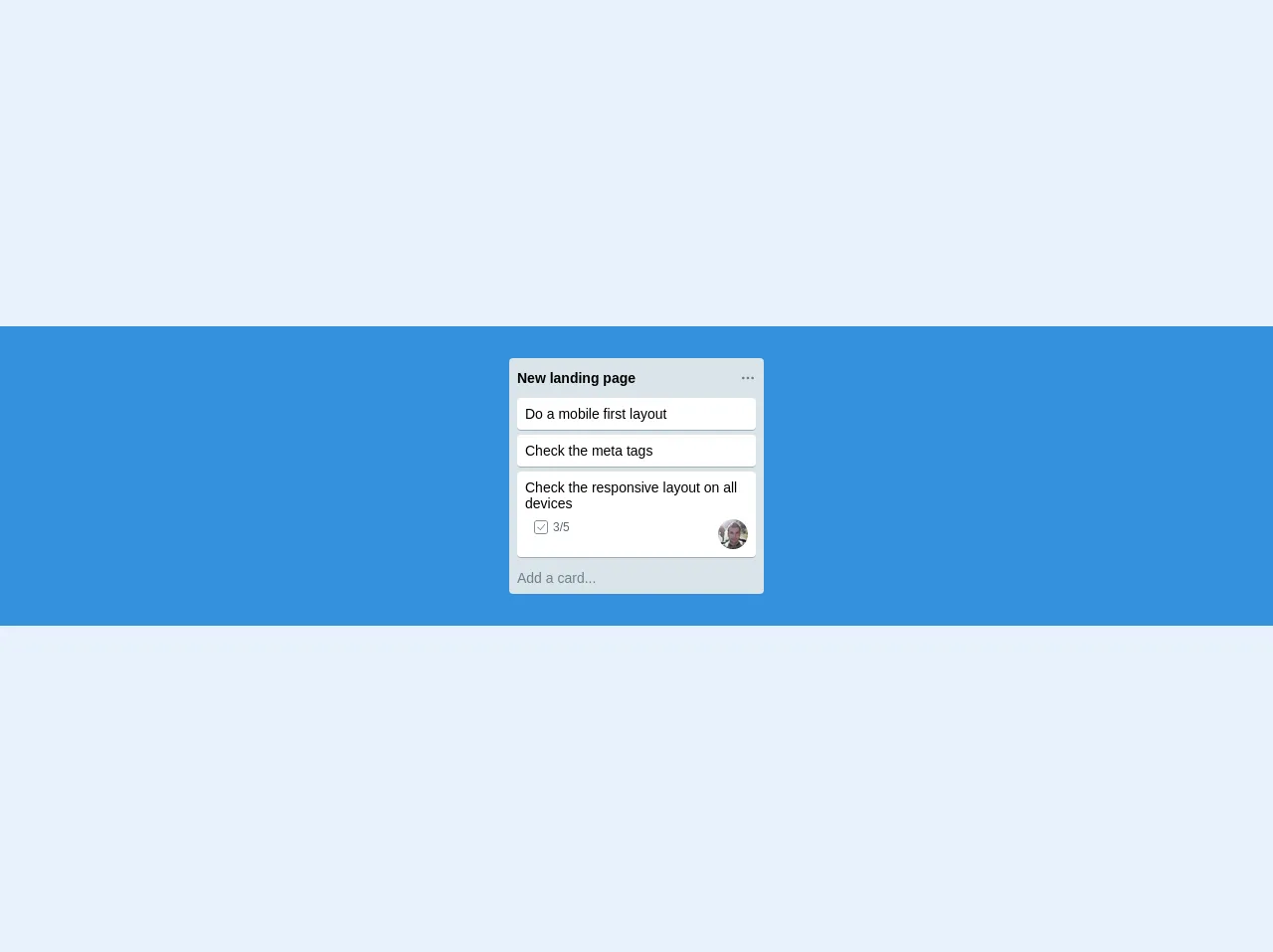
- What is Tailwind CSS?
- The Description of Trello Card Clone UI Component
- Why Use Tailwind CSS to Create a Trello Card Clone UI Component?
- The Preview of Trello Card Clone UI Component
- The Source Code of Trello Card Clone UI Component
- How to Create a Trello Card Clone with Tailwind CSS?
- Step 1: Set Up the HTML Structure
- Step 2: Style the Card Container
- Step 3: Style the Title and Description
- Step 4: Style the Details Section
- Conclusion
If you're a FrontEnd developer, you might have heard of Tailwind CSS. It's a utility-first CSS framework that helps you quickly build custom designs. In this tutorial, we'll guide you on how to build a Trello card clone with Tailwind CSS.
What is Tailwind CSS?
Tailwind CSS is a utility-first CSS framework that provides a set of pre-defined CSS classes that you can use to style your HTML elements. It's different from other CSS frameworks like Bootstrap or Foundation, which provide pre-designed components.
With Tailwind CSS, you can create custom designs by combining different utility classes. For example, you can use the bg-blue-500 class to set the background color of an element to blue.
The Description of Trello Card Clone UI Component
Trello is a popular project management tool that allows you to organize tasks using boards, lists, and cards. In this tutorial, we'll focus on building a Trello card clone UI component.
A Trello card is a small container that holds information about a task. It typically contains a title, description, and some other details. You can move cards between different lists to indicate their status.
Why Use Tailwind CSS to Create a Trello Card Clone UI Component?
Tailwind CSS is an excellent choice for building custom UI components like the Trello card clone. It provides a wide range of utility classes that you can use to create complex designs without writing custom CSS.
With Tailwind CSS, you can quickly prototype and iterate on your designs. You can also customize the design by tweaking the configuration file to match your brand's color palette.
The Preview of Trello Card Clone UI Component
To give you an idea of what we'll be building, here's a preview of the Trello card clone UI component:
Free download of the Trello card clone's source code
The Source Code of Trello Card Clone UI Component
Here's the source code for the Trello card clone UI component:
<div class="bg-blue w-full p-8 flex justify-center font-sans">
<div class="rounded bg-grey-light w-64 p-2">
<div class="flex justify-between py-1">
<h3 class="text-sm">New landing page</h3>
<svg class="h-4 fill-current text-grey-dark cursor-pointer" xmlns="http://www.w3.org/2000/svg" viewBox="0 0 24 24"><path d="M5 10a1.999 1.999 0 1 0 0 4 1.999 1.999 0 1 0 0-4zm7 0a1.999 1.999 0 1 0 0 4 1.999 1.999 0 1 0 0-4zm7 0a1.999 1.999 0 1 0 0 4 1.999 1.999 0 1 0 0-4z"/></svg>
</div>
<div class="text-sm mt-2">
<div class="bg-white p-2 rounded mt-1 border-b border-grey cursor-pointer hover:bg-grey-lighter">
Do a mobile first layout
</div>
<div class="bg-white p-2 rounded mt-1 border-b border-grey cursor-pointer hover:bg-grey-lighter">
Check the meta tags
</div>
<div class="bg-white p-2 rounded mt-1 border-b border-grey cursor-pointer hover:bg-grey-lighter">
Check the responsive layout on all devices
<div class="text-grey-darker mt-2 ml-2 flex justify-between items-start">
<span class="text-xs flex items-center">
<svg class="h-4 fill-current mr-1" xmlns="http://www.w3.org/2000/svg" viewBox="0 0 50 50"><path d="M11 4c-3.855 0-7 3.145-7 7v28c0 3.855 3.145 7 7 7h28c3.855 0 7-3.145 7-7V11c0-3.855-3.145-7-7-7zm0 2h28c2.773 0 5 2.227 5 5v28c0 2.773-2.227 5-5 5H11c-2.773 0-5-2.227-5-5V11c0-2.773 2.227-5 5-5zm25.234 9.832l-13.32 15.723-8.133-7.586-1.363 1.465 9.664 9.015 14.684-17.324z"/></svg>
3/5
</span>
<img src="https://i.imgur.com/OZaT7jl.png" class="rounded-full" />
</div>
</div>
<p class="mt-3 text-grey-dark">Add a card...</p>
</div>
</div>
</div>
How to Create a Trello Card Clone with Tailwind CSS?
Now that you have an idea of what we'll be building let's dive into the steps to create a Trello card clone with Tailwind CSS.
Step 1: Set Up the HTML Structure
The first step is to set up the HTML structure for the Trello card clone. We'll use a div element to represent the card and add some child elements to hold the title, description, and other details.
<div class="bg-white rounded-lg shadow-lg p-4 w-64">
<div class="font-bold text-lg mb-2">Task Title</div>
<div class="text-gray-700 text-base">Task Description</div>
<div class="flex justify-between items-center mt-4">
<div class="text-gray-600 text-sm">Due Date: 12/31/2021</div>
<div class="text-gray-600 text-sm">Assigned To: John Doe</div>
</div>
</div>
Step 2: Style the Card Container
Next, we'll add some styles to the card container to make it look like a Trello card. We'll use the bg-white, rounded-lg, shadow-lg, and p-4 utility classes to set the background color, border radius, box shadow, and padding of the card.
<div class="bg-white rounded-lg shadow-lg p-4 w-64">
<!-- ... -->
</div>
Step 3: Style the Title and Description
We'll use the font-bold, text-lg, mb-2, text-gray-700, and text-base utility classes to style the title and description of the card.
<div class="bg-white rounded-lg shadow-lg p-4 w-64">
<div class="font-bold text-lg mb-2">Task Title</div>
<div class="text-gray-700 text-base">Task Description</div>
<!-- ... -->
</div>
Step 4: Style the Details Section
Finally, we'll add some styles to the details section of the card. We'll use the flex, justify-between, items-center, text-gray-600, and text-sm utility classes to align the details horizontally and style the text.
<div class="bg-white rounded-lg shadow-lg p-4 w-64">
<div class="font-bold text-lg mb-2">Task Title</div>
<div class="text-gray-700 text-base">Task Description</div>
<div class="flex justify-between items-center mt-4">
<div class="text-gray-600 text-sm">Due Date: 12/31/2021</div>
<div class="text-gray-600 text-sm">Assigned To: John Doe</div>
</div>
</div>
And that's it! You've successfully created a Trello card clone with Tailwind CSS.
Conclusion
In this tutorial, we've shown you how to build a Trello card clone with Tailwind CSS. We've discussed why Tailwind CSS is an excellent choice for building custom UI components and provided a step-by-step guide on how to create the Trello card clone.
With Tailwind CSS, you can quickly prototype and iterate on your designs, which makes it an excellent choice for FrontEnd developers. We hope this tutorial has been helpful, and you can use the knowledge gained here to build your custom UI components.