- Published on
How To Create A traveller With Tailwind CSS In 5 Easy Steps
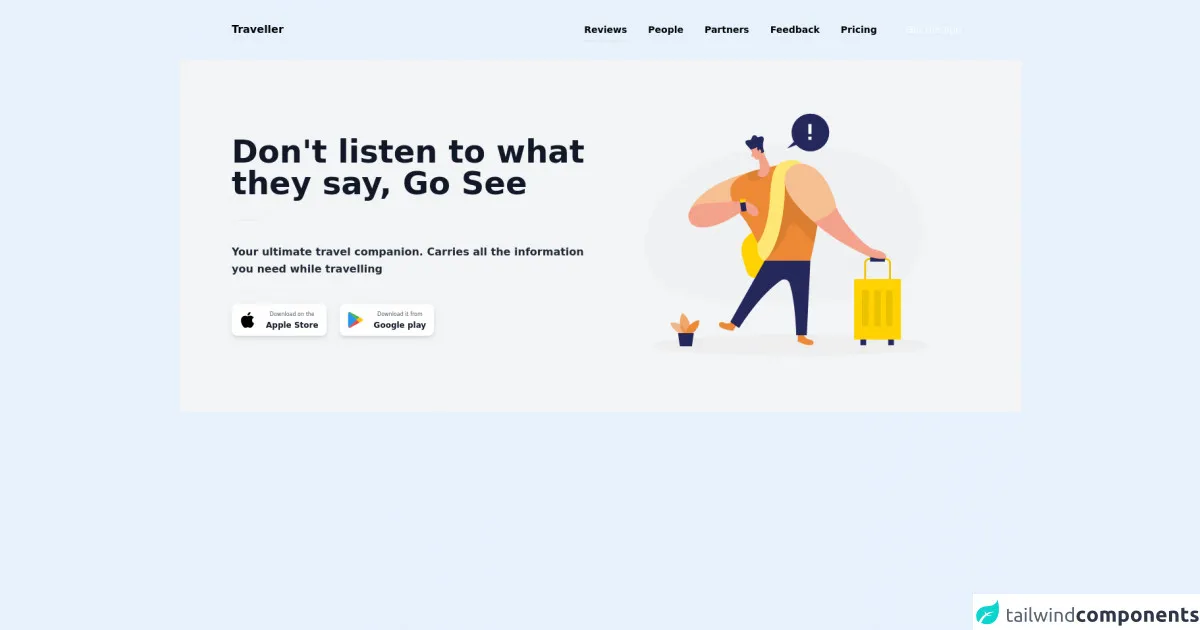
- What is Tailwind CSS?
- The Description of Traveller UI Component
- Why Use Tailwind CSS to Create a Traveller UI Component?
- The Preview of Traveller UI Component
- The Source Code of Traveller UI Component
- How to Create a Traveller with Tailwind CSS?
- Step 1: Set up your project
- Step 2: Create the HTML structure
- Step 3: Style the HTML elements
- Step 4: Preview the component
- Step 5: Customize the component
- Conclusion
What is Tailwind CSS?
Tailwind CSS is a utility-first CSS framework that makes it easy to create custom designs without writing any CSS. It provides pre-defined classes that can be used to style HTML elements. With Tailwind CSS, you can create responsive and modern designs quickly and easily.
The Description of Traveller UI Component
A traveller is a UI component that is commonly used in travel websites and applications. It is a section that displays information about a particular destination, including images, descriptions, and pricing. A traveller typically includes a call-to-action button that allows users to book or learn more about the destination.
Why Use Tailwind CSS to Create a Traveller UI Component?
Tailwind CSS makes it easy to create custom designs without writing any CSS. It provides pre-defined classes that can be used to style HTML elements. With Tailwind CSS, you can create responsive and modern designs quickly and easily. This makes it the perfect choice for creating a traveller UI component.
The Preview of Traveller UI Component
To create a traveller UI component with Tailwind CSS, we will use a combination of classes to style the different elements. The result will be a modern and responsive component that looks great on any device.
Free download of the traveller's source code
The Source Code of Traveller UI Component
The source code for the traveller UI component is straightforward and easy to understand. We will use HTML and Tailwind CSS classes to style the different elements.
<body class="antialiased" x-data="{ isOpen : false}">
<!-- header -->
<header class="header my-8">
<!-- container -->
<div class="container px-4 sm:px-8 lg:px-16 xl:px-20 mx-auto">
<!-- header wrapper -->
<div class="header-wrapper flex items-center justify-between">
<!-- header logo -->
<div class="header-logo">
<h1 class="font-semibold text-black leading-relaxed"><a href="">Traveller</a></h1>
</div>
<!-- mobile toggle -->
<div class="toggle md:hidden">
<button @click=" isOpen = true" @keydown.escape=" isOpen = false">
<svg
class="h-6 w-6 fill-current text-black"
fill="none" stroke-linecap="round"
stroke-linejoin="round" stroke-width="2"
viewBox="0 0 24 24" stroke="currentColor">
<path d="M4 6h16M4 12h16M4 18h16"></path>
</svg>
</button>
</div>
<!-- Navbar -->
<navbar class="navbar hidden md:block">
<ul class="flex space-x-8 text-sm font-semibold">
<li><a href="#" class="active border-b-2 border-orange-500 pb-2">Reviews</a></li>
<li><a href="#" class="hover:text-orange-500">People</a></li>
<li><a href="#" class="hover:text-orange-500">Partners</a></li>
<li><a href="#" class="hover:text-orange-500">Feedback</a></li>
<li><a href="#" class="hover:text-orange-500">Pricing</a></li>
<li><a href="#" class="cta bg-orange-500 hover:bg-orange-600 px-3 py-2 rounded text-white font-normal">Get the App</a></li>
</ul>
</navbar>
</div>
</div>
</header><!-- end header -->
<!-- hero -->
<div class="hero bg-gray-100 py-16">
<!-- container -->
<div class="container px-4 sm:px-8 lg:px-16 xl:px-20 mx-auto">
<!-- hero wrapper -->
<div class="hero-wrapper grid grid-cols-1 md:grid-cols-12 gap-8 items-center">
<!-- hero text -->
<div class="hero-text col-span-6">
<h1 class=" font-bold text-4xl md:text-5xl max-w-xl text-gray-900 leading-tight">Don't listen to what they say, Go See</h1>
<hr class=" w-12 h-1 bg-orange-500 rounded-full mt-8">
<p class="text-gray-800 text-base leading-relaxed mt-8 font-semibold">Your ultimate travel companion. Carries all the information you need while travelling</p>
<div class="get-app flex space-x-5 mt-10 justify-center md:justify-start">
<button class="apple bg-white shadow-md px-3 py-2 rounded-lg flex items-center space-x-4">
<div class="logo">
<svg
class="w-6 h-6"
xmlns="http://www.w3.org/2000/svg"
width="419.955" height="512"
viewBox="0 0 419.955 512">
<g transform="translate(-46.022)">
<path d="M185.255,512c-76.2-.439-139.233-155.991-139.233-235.21,0-129.4,97.075-157.734,134.487-157.734,16.86,0,34.863,6.621,50.742,12.48,11.1,4.087,22.588,8.306,28.975,8.306,3.823,0,12.832-3.589,20.786-6.738,16.963-6.753,38.071-15.146,62.651-15.146h.146c18.354,0,74,4.028,107.461,54.272l7.837,11.777-11.279,8.511c-16.113,12.158-45.513,34.336-45.513,78.267,0,52.031,33.3,72.041,49.292,81.665,7.061,4.248,14.37,8.628,14.37,18.208,0,6.255-49.922,140.566-122.417,140.566-17.739,0-30.278-5.332-41.338-10.034-11.191-4.761-20.845-8.862-36.8-8.862-8.086,0-18.311,3.823-29.136,7.881C221.5,505.73,204.752,512,185.753,512Z"/><path d="M351.343,0c1.888,68.076-46.8,115.3-95.425,112.342C247.9,58.015,304.54,0,351.343,0Z"/>
</g>
</svg>
</div>
<div class="text">
<p class=" text-xs text-gray-600" style="font-size: 0.5rem;">Download on the</p>
<p class=" text-xs font-semibold text-gray-900">Apple Store</p>
</div>
</button>
<button class="google bg-white shadow-md px-3 py-2 rounded-lg flex items-center space-x-4">
<div class="image">
<svg
class="w-6 h-6"
xmlns="http://www.w3.org/2000/svg"
width="436.057" height="469.847"
viewBox="0 0 436.057 469.847">
<g transform="translate(-16.896)">
<path d="M270.336,234.965,34.39,462.165A40.146,40.146,0,0,1,16.9,428.672V41.258A40.146,40.146,0,0,1,34.39,7.765Z" fill="#2196f3"/><path d="M352.9,155.6l-82.56,79.36L34.39,7.765a31.446,31.446,0,0,1,2.773-1.92A40.363,40.363,0,0,1,77.91,5.2Z" fill="#4caf50"/><path d="M452.95,234.965a40.791,40.791,0,0,1-21.333,36.267L352.9,314.325l-82.56-79.36L352.9,155.6l78.72,43.093A40.791,40.791,0,0,1,452.95,234.965Z" fill="#ffc107"/><path d="M352.9,314.325,77.91,464.725a40.9,40.9,0,0,1-40.747-.64,31.44,31.44,0,0,1-2.773-1.92l235.947-227.2Z" fill="#f44336"/>
</g>
</svg>
</div>
<div class="text">
<p class="text-xs text-gray-600" style="font-size: 0.5rem;">Download it from</p>
<p class="text-xs font-semibold text-gray-900">Google play</p>
</div>
</button>
</div>
</div>
<!-- hero image -->
<div class="hero-image col-span-6">
<svg id="Layer_1" data-name="Layer 1" xmlns="http://www.w3.org/2000/svg" viewBox="0 0 400 300"><title>#102_travelling_twocolour</title><path d="M81.77,83.39c-28.67,17.47-45.66,49.51-43,83C40.18,183.48,46.54,200,63.35,209c44.83,24,240.55,24.45,269.51-18s18.19-102.84-44.8-128C233.46,41.18,155.82,38.3,81.77,83.39Z" fill="#e6e6e6" opacity="0.3"/><path d="M283.69,206V180.64a4.65,4.65,0,0,1,4.64-4.65h18.49a4.65,4.65,0,0,1,4.64,4.65V206" fill="none" stroke="#ffd200" stroke-miterlimit="10" stroke-width="2"/><path d="M283.69,206V180.64a4.65,4.65,0,0,1,4.64-4.65h18.49a4.65,4.65,0,0,1,4.64,4.65V206" fill="none" stroke="#000" stroke-miterlimit="10" stroke-width="2" opacity="0.08"/><path d="M159.26,145.74s-18.34,7.36-12.41,28.68,6.48,23.63,19.71,22.32,4.66-22.32,4.66-22.32Z" fill="#ffd200"/><path d="M152.37,79.92s-50.86,11.79-64.24,41.59l45.05,3.4,11.54-7Z" fill="#ed8936"/><path d="M152.37,79.92s-50.86,11.79-64.24,41.59l45.05,3.4,11.54-7Z" fill="#fff" opacity="0.46"/><ellipse cx="200.42" cy="272.36" rx="154.08" ry="11.83" fill="#e6e6e6" opacity="0.45"/><path d="M134.79,246.33s-4.45,3.22-8.54.91-7.67.77-4.87,4.13,14.8,5,14.8,5l4.51-7.28Z" fill="#ed8936"/><path d="M215.08,260.56s1.94,5.15,6.62,5.47,6,4.88,1.79,6.14-15.12-4-15.12-4l.26-8.57Z" fill="#ed8936"/><path d="M79.19,260.08s-10.59-2.9-12.89-12.75c0,0,16.41-3.32,16.87,13.62Z" fill="#ed8936" opacity="0.58"/><path d="M80.49,259s-7.4-11.7-.89-22.64c0,0,12.48,7.93,6.93,22.66Z" fill="#ed8936" opacity="0.73"/><path d="M82.4,259s3.9-12.35,15.72-14.69c0,0,2.21,8-7.65,14.73Z" fill="#ed8936"/><polygon points="74.72 258.75 76.86 273.44 90.38 273.5 92.37 258.83 74.72 258.75" fill="#24285b"/><path d="M156.2,53.77s1.74,6.3,4.27,10a3.28,3.28,0,0,0,4.58.82c1.83-1.3,3.93-3.59,3.41-7.08l-.15-6a5.88,5.88,0,0,0-4.6-5C159.34,45.28,155,50,156.2,53.77Z" fill="#f4a28c"/><polygon points="169.43 54.63 177.9 74.3 166.73 78.19 165.05 62.32 169.43 54.63" fill="#f4a28c"/><path d="M170.86,55.92h0a.62.62,0,0,1-.23.72,4.34,4.34,0,0,1-5.25-.1,5.45,5.45,0,0,1-2.08-5.6,25.94,25.94,0,0,1-5.48,2.52,6,6,0,0,1-2,.32l-3.28-4s-4.23-3.66-1.89-5.67,4.76.61,6.11-2.44,1.54-4.07,4.27-3.72.83,3.12,4.53,1.7,4.36.08,5,1.75a3.1,3.1,0,0,1-.12,1.82A20.1,20.1,0,0,0,170.86,55.92Z" fill="#24285b"/><path d="M164.66,56.6s-.83-2.37,1-2.85,3.06,3,.77,4.16Z" fill="#f4a28c"/><path d="M157.5,57.68l-.83,3A1,1,0,0,0,157.85,62l2.51-.43Z" fill="#f4a28c"/><rect x="289.35" y="173.73" width="16.36" height="5.3" fill="#24285b"/><path d="M165.31,64.43s1.44-.49,3.72-3.33c0,0,1.05,4.15-3.26,8Z" fill="#ce8172" opacity="0.31"/><path d="M162.12,76.62l6.43-1.16a90.83,90.83,0,0,0,8.92-2.08c11-3.14,43.37-10.53,52.58,8.2,11.16,22.69-7.47,96.3-7.47,96.3h-51s-10.41-30.66-25.29-49.62S121,88.21,162.12,76.62Z" fill="#ed8936"/><path d="M152.37,79.92s-2.56,16.32,19.86,4l-5.75-8A58,58,0,0,0,152.37,79.92Z" opacity="0.08"/><path d="M94.92,139.7c-10.16-3.16-11.68-17-2.47-22.37a25.2,25.2,0,0,1,10.9-3.2c17.08-1.26,46.18-2.85,46.18-2.85s17.52,5.7,14.77,14.24-15.08-5.06-15.08-5.06S116.66,146.46,94.92,139.7Z" fill="#f4a28c"/><rect x="144.58" y="110.56" width="6.04" height="12.3" transform="translate(-14.69 21.47) rotate(-7.93)" fill="#24285b"/><rect x="143.84" y="109.5" width="6.04" height="3.82" transform="matrix(0.99, -0.14, 0.14, 0.99, -13.96, 21.32)" fill="#ffd200"/><path d="M166.48,75.84s-7.76,7.14,1.21,8.67,9.78-11.13,9.78-11.13Z" fill="#f4a28c"/><path d="M171.63,177.88l-38.45,68.45,9.93,6.91s21.24-35.45,46.53-53.26a6.38,6.38,0,0,1,9.72,3.27c6.84,21.15,7.42,58,7.42,58H218.5l4.08-83.34Z" fill="#24285b"/><path d="M171.63,177.88s19.15-15,25.92-36.41a6.57,6.57,0,0,1,11.08-2.37l18.2,19.68,3.67-20.57L217.19,96.09,192,79.92l-5,19.51Z" opacity="0.08"/><path d="M163.36,158.94s11.81-11.72,14.11-50.86c1.91-32.56,6.58-38.92,16.33-41.2,15.06-3.54,18.65.94,23.39,7.63,0,0-24.08,1.49-23.24,16.56s-2.51,68.75-22.32,86.81C171.63,177.88,162.44,177.11,163.36,158.94Z" fill="#ffd200"/><path d="M163.36,158.94s11.81-11.72,14.11-50.86c1.91-32.56,6.58-38.92,16.33-41.2,15.06-3.54,18.65.94,23.39,7.63,0,0-24.08,1.49-23.24,16.56s-2.51,68.75-22.32,86.81C171.63,177.88,162.44,177.11,163.36,158.94Z" fill="#fff" opacity="0.46"/><path d="M196.37,93.76c-5-12,8.93-27.14,21-22.46,10.32,4,21.35,12.84,27.34,30.64C258.94,144.25,291,164.7,291,164.7s16.36,2.7,16.36,8.65-19.34,0-19.34,0-50.2-20.83-76.24-54.3C204,109,199.22,100.59,196.37,93.76Z" fill="#f4a28c"/><path d="M226.35,134.56s19.94-6.75,25-16.62c0,0-7.22-38.91-32.87-47.28-8.44-2.75-17.87.34-22.29,8C190.83,88,192,105.22,226.35,134.56Z" fill="#ed8936"/><path d="M226.35,134.56s19.94-6.75,25-16.62c0,0-7.22-38.91-32.87-47.28-8.44-2.75-17.87.34-22.29,8C190.83,88,192,105.22,226.35,134.56Z" fill="#fff" opacity="0.46"/><rect x="271.49" y="198.46" width="52.16" height="67.53" fill="#ffd200"/><rect x="278.47" y="265.99" width="6.37" height="6.37" fill="#24285b"/><rect x="309.43" y="265.99" width="6.37" height="6.37" fill="#24285b"/><rect x="280.14" y="211.01" width="7.25" height="40.35" opacity="0.08"/><rect x="293.95" y="211.01" width="7.25" height="40.35" opacity="0.08"/><rect x="306.92" y="211.01" width="7.25" height="40.35" opacity="0.08"/><circle cx="222.58" cy="34.77" r="21.04" fill="#24285b"/><polygon points="214.44 34.77 196.44 52.7 220.3 43.18 214.44 34.77" fill="#24285b"/><rect x="220.3" y="25.3" width="3.51" height="11.08" fill="#fff"/><rect x="220.3" y="39.43" width="3.51" height="3.51" fill="#fff"/></svg>
</div>
</div>
</div>
</div><!-- end hero -->
<!-- mobile navbar -->
<div class="mobile-navbar">
<!-- navbar wrapper -->
<div class="navbar-wrapper fixed top-0 left-0 h-full bg-white z-30 w-64 shadow-lg p-5"
x-show="isOpen"
@click.away=" isOpen = false"
x-transition:enter="transition duration-300 -ml-64"
x-transition:enter-start=""
x-transition:enter-end="transform translate-x-64"
x-transition:leave="transition duration-300"
x-transition:enter-start=""
x-transition:leave-end="transform -translate-x-64">
<div class="close">
<button class="absolute top-0 right-0 mt-4 mr-4" @click=" isOpen = false">
<svg
class="w-6 h-6"
fill="none" stroke-linecap="round"
stroke-linejoin="round" stroke-width="2"
viewBox="0 0 24 24" stroke="currentColor">
<path d="M6 18L18 6M6 6l12 12"></path>
</svg>
</button>
</div>
<ul class="divide-y">
<li><a href="#" class="my-4 inline-block active font-bold">Reviews</a></li>
<li><a href="#" class="my-4 inline-block hover:text-orange-500">People</a></li>
<li><a href="#" class="my-4 inline-block hover:text-orange-500">Partners</a></li>
<li><a href="#" class="my-4 inline-block hover:text-orange-500">Feedback</a></li>
<li><a href="#" class="my-4 inline-block hover:text-orange-500">Pricing</a></li>
<li><a href="#" class="my-8 w-full text-center font-semibold cta inline-block bg-orange-500 hover:bg-orange-600 px-3 py-2 rounded text-white font-normal">Get the App</a></li>
</ul>
<!-- follow us -->
<div class="follow">
<p class=" italic font-semibold">follow us:</p>
<div class="social flex space-x-5 mt-4 ">
<a href="#">
<svg
aria-hidden="true" focusable="false"
data-prefix="fab" data-icon="twitter"
class="h-5 w-5 fill-current text-gray-600" role="img"
xmlns="http://www.w3.org/2000/svg" viewBox="0 0 512 512">
<path fill="currentColor" d="M459.37 151.716c.325 4.548.325 9.097.325 13.645 0 138.72-105.583 298.558-298.558 298.558-59.452 0-114.68-17.219-161.137-47.106 8.447.974 16.568 1.299 25.34 1.299 49.055 0 94.213-16.568 130.274-44.832-46.132-.975-84.792-31.188-98.112-72.772 6.498.974 12.995 1.624 19.818 1.624 9.421 0 18.843-1.3 27.614-3.573-48.081-9.747-84.143-51.98-84.143-102.985v-1.299c13.969 7.797 30.214 12.67 47.431 13.319-28.264-18.843-46.781-51.005-46.781-87.391 0-19.492 5.197-37.36 14.294-52.954 51.655 63.675 129.3 105.258 216.365 109.807-1.624-7.797-2.599-15.918-2.599-24.04 0-57.828 46.782-104.934 104.934-104.934 30.213 0 57.502 12.67 76.67 33.137 23.715-4.548 46.456-13.32 66.599-25.34-7.798 24.366-24.366 44.833-46.132 57.827 21.117-2.273 41.584-8.122 60.426-16.243-14.292 20.791-32.161 39.308-52.628 54.253z"></path>
</svg>
</a>
<a href="#">
<svg
aria-hidden="true" focusable="false"
data-prefix="fab" data-icon="facebook-f"
class="h-5 w-5 fill-current text-gray-600" role="img"
xmlns="http://www.w3.org/2000/svg" viewBox="0 0 320 512">
<path fill="currentColor" d="M279.14 288l14.22-92.66h-88.91v-60.13c0-25.35 12.42-50.06 52.24-50.06h40.42V6.26S260.43 0 225.36 0c-73.22 0-121.08 44.38-121.08 124.72v70.62H22.89V288h81.39v224h100.17V288z"></path>
</svg>
</a>
<a href="#">
<svg
aria-hidden="true" focusable="false"
data-prefix="fab" data-icon="instagram"
class="h-5 w-5 fill-current text-gray-600" role="img"
xmlns="http://www.w3.org/2000/svg" viewBox="0 0 448 512">
<path fill="currentColor" d="M224.1 141c-63.6 0-114.9 51.3-114.9 114.9s51.3 114.9 114.9 114.9S339 319.5 339 255.9 287.7 141 224.1 141zm0 189.6c-41.1 0-74.7-33.5-74.7-74.7s33.5-74.7 74.7-74.7 74.7 33.5 74.7 74.7-33.6 74.7-74.7 74.7zm146.4-194.3c0 14.9-12 26.8-26.8 26.8-14.9 0-26.8-12-26.8-26.8s12-26.8 26.8-26.8 26.8 12 26.8 26.8zm76.1 27.2c-1.7-35.9-9.9-67.7-36.2-93.9-26.2-26.2-58-34.4-93.9-36.2-37-2.1-147.9-2.1-184.9 0-35.8 1.7-67.6 9.9-93.9 36.1s-34.4 58-36.2 93.9c-2.1 37-2.1 147.9 0 184.9 1.7 35.9 9.9 67.7 36.2 93.9s58 34.4 93.9 36.2c37 2.1 147.9 2.1 184.9 0 35.9-1.7 67.7-9.9 93.9-36.2 26.2-26.2 34.4-58 36.2-93.9 2.1-37 2.1-147.8 0-184.8zM398.8 388c-7.8 19.6-22.9 34.7-42.6 42.6-29.5 11.7-99.5 9-132.1 9s-102.7 2.6-132.1-9c-19.6-7.8-34.7-22.9-42.6-42.6-11.7-29.5-9-99.5-9-132.1s-2.6-102.7 9-132.1c7.8-19.6 22.9-34.7 42.6-42.6 29.5-11.7 99.5-9 132.1-9s102.7-2.6 132.1 9c19.6 7.8 34.7 22.9 42.6 42.6 11.7 29.5 9 99.5 9 132.1s2.7 102.7-9 132.1z"></path>
</svg>
</a>
<a href="#">
<svg
aria-hidden="true" focusable="false"
data-prefix="fab" data-icon="youtube"
class="h-5 w-5 fill-current text-gray-600" role="img"
xmlns="http://www.w3.org/2000/svg" viewBox="0 0 576 512">
<path fill="currentColor" d="M549.655 124.083c-6.281-23.65-24.787-42.276-48.284-48.597C458.781 64 288 64 288 64S117.22 64 74.629 75.486c-23.497 6.322-42.003 24.947-48.284 48.597-11.412 42.867-11.412 132.305-11.412 132.305s0 89.438 11.412 132.305c6.281 23.65 24.787 41.5 48.284 47.821C117.22 448 288 448 288 448s170.78 0 213.371-11.486c23.497-6.321 42.003-24.171 48.284-47.821 11.412-42.867 11.412-132.305 11.412-132.305s0-89.438-11.412-132.305zm-317.51 213.508V175.185l142.739 81.205-142.739 81.201z"></path>
</svg>
</a>
</div>
</div>
</div>
</div><!-- end mobile navbar -->
<script src="https://cdn.jsdelivr.net/gh/alpinejs/[email protected]/dist/alpine.min.js" defer></script>
</body>
How to Create a Traveller with Tailwind CSS?
Creating a traveller with Tailwind CSS is easy and can be done in just a few steps. Let's get started!
Step 1: Set up your project
The first step is to set up your project. You can do this by creating a new HTML file and linking to the Tailwind CSS CDN. Here's an example:
<!DOCTYPE html>
<html lang="en">
<head>
<meta charset="UTF-8">
<title>Traveller UI Component</title>
<link rel="stylesheet" href="https://cdn.jsdelivr.net/npm/[email protected]/dist/tailwind.min.css">
</head>
<body>
<!-- Your HTML code here -->
</body>
</html>
Step 2: Create the HTML structure
The next step is to create the HTML structure for the traveller UI component. We will use a combination of HTML tags and Tailwind CSS classes to style the different elements. Here's an example:
<div class="max-w-md mx-auto bg-white rounded-xl shadow-md overflow-hidden md:max-w-2xl">
<div class="md:flex">
<div class="md:flex-shrink-0">
<img class="h-48 w-full object-cover md:w-48" src="https://via.placeholder.com/300x200.png" alt="Destination Image">
</div>
<div class="p-8">
<div class="uppercase tracking-wide text-sm text-indigo-500 font-semibold">Destination</div>
<a href="#" class="block mt-1 text-lg leading-tight font-medium text-black hover:underline">Destination Name</a>
<p class="mt-2 text-gray-500">Destination Description</p>
<div class="mt-4">
<span class="text-gray-500">Price:</span>
<span class="ml-2 text-gray-900 font-bold">$1000</span>
</div>
<div class="mt-4">
<a href="#" class="inline-block bg-indigo-500 text-white px-4 py-2 rounded hover:bg-indigo-600">Book Now</a>
</div>
</div>
</div>
</div>
Step 3: Style the HTML elements
The next step is to style the HTML elements using Tailwind CSS classes. We will use a combination of classes to style the different elements. Here's an example:
/* Style the container */
.max-w-md {
width: 100%;
}
/* Style the image */
.h-48 {
height: 12rem;
}
/* Style the destination name */
.text-lg {
font-size: 1.5rem;
}
/* Style the price */
.text-gray-500 {
color: #a0aec0;
}
/* Style the book now button */
.bg-indigo-500 {
background-color: #4f46e5;
}
.hover\:bg-indigo-600:hover {
background-color: #4338ca;
}
Step 4: Preview the component
The next step is to preview the component in your browser. You should see a modern and responsive traveller UI component that looks great on any device.
Step 5: Customize the component
The final step is to customize the component to fit your needs. You can change the images, descriptions, and pricing to match your destination. You can also change the colors and fonts to match your branding.
Conclusion
Creating a traveller UI component with Tailwind CSS is easy and can be done in just a few steps. With Tailwind CSS, you can create modern and responsive designs quickly and easily. By following the steps outlined in this article, you can create a traveller UI component that looks great on any device.