- Published on
6 Critical Skills To Make A Toogle With Tailwind CSS Remarkably Well
- What is Tailwind CSS?
- The description of Toogle ui component
- Why use Tailwind CSS to create a Toogle UI component?
- The preview of Toogle UI component
- The source code of Toogle UI component
- How to create a Toogle with Tailwind CSS?
- 1. Understanding of Tailwind CSS classes
- 2. Understanding of HTML structure
- 3. Understanding of CSS styling
- 4. Understanding of JavaScript events
- 5. Understanding of accessibility
- 6. Understanding of responsive design
- Conclusion
As a FrontEnd technology blogger, I have been using Tailwind CSS for quite some time now. It is a utility-first CSS framework that makes designing and developing UI components a breeze. Today, I want to share with you how to create a Toogle UI component with Tailwind CSS and the critical skills you need to make it remarkably well.
What is Tailwind CSS?
Tailwind CSS is a utility-first CSS framework that provides a set of pre-defined CSS classes that you can use to style your HTML elements. It is designed to be highly customizable and flexible, allowing you to create unique designs without writing any custom CSS.
The description of Toogle ui component
A Toogle UI component is a switch that allows you to toggle between two states, typically on and off. It is commonly used in web applications to enable or disable a feature or setting.
Why use Tailwind CSS to create a Toogle UI component?
Tailwind CSS provides a set of pre-defined CSS classes that you can use to style your Toogle UI component. This makes it easy to create a consistent and visually appealing design without writing any custom CSS. Additionally, Tailwind CSS is highly customizable, allowing you to easily modify the design of your Toogle UI component to fit your specific needs.
The preview of Toogle UI component
Toogle UI component is a switch that allows you to toggle between two states, typically on and off. It is commonly used in web applications to enable or disable a feature or setting.
Free download of the Toogle's source code
The source code of Toogle UI component
Toogle UI component can be created using HTML and CSS. The HTML code defines the structure of the component, while the CSS code defines the styling.
<!-- This is an example component -->
<label class="flex items-center">
<input class="relative w-10 h-5 transition-all duration-200 ease-in-out bg-gray-400 rounded-full shadow-inner outline-none appearance-none " type="checkbox" checked />
<span class="ml-2">Toggle</span>
</label>
<style>
input:before {
content: '';
position: absolute;
width: 1.25rem;
height: 1.25rem;
border-radius: 50%;
top: 0;
left: 0;
transform: scale(1.1);
box-shadow: 0 0.125rem 0.5rem rgba(0, 0, 0, 0.2);
background-color: white;
transition: .2s ease-in-out;
}
input:checked {
@apply: bg-indigo-400;
background-color:#7f9cf5;
}
input:checked:before {
left: 1.25rem;
}
</style>
How to create a Toogle with Tailwind CSS?
To create a Toogle UI component with Tailwind CSS, you need to have the following critical skills:
1. Understanding of Tailwind CSS classes
Tailwind CSS provides a set of pre-defined CSS classes that you can use to style your Toogle UI component. You need to understand these classes and how to use them to create the desired design.
2. Understanding of HTML structure
To create a Toogle UI component, you need to understand the HTML structure of the component. This includes the use of input elements, labels, and spans.
3. Understanding of CSS styling
To create a visually appealing Toogle UI component, you need to understand how to style the HTML elements using CSS. This includes the use of background colors, border-radius, and transitions.
4. Understanding of JavaScript events
To make the Toogle UI component functional, you need to understand how to handle JavaScript events. This includes the use of event listeners and the manipulation of the DOM.
5. Understanding of accessibility
To create an accessible Toogle UI component, you need to understand how to use ARIA attributes and provide keyboard navigation.
6. Understanding of responsive design
To create a responsive Toogle UI component, you need to understand how to use Tailwind CSS responsive classes to adjust the design based on the screen size.
Conclusion
Creating a Toogle UI component with Tailwind CSS requires a set of critical skills that include understanding of Tailwind CSS classes, HTML structure, CSS styling, JavaScript events, accessibility, and responsive design. By mastering these skills, you can create a visually appealing and functional Toogle UI component that enhances the user experience of your web application.