- Published on
A Complete Guide To Build A Stars review With Tailwind CSS
- What is Tailwind CSS?
- The description of Stars review UI component
- Why use Tailwind CSS to create a Stars review UI component?
- The preview of Stars review UI component
- The source code of Stars review UI component
- How to create a Stars review with Tailwind CSS?
- Conclusion
What is Tailwind CSS?
Tailwind CSS is a utility-first CSS framework that allows developers to easily and quickly create custom designs without having to write custom CSS. It provides a set of pre-defined classes that can be used to style any HTML element. Tailwind CSS is highly customizable, which means developers can easily modify the default styles to match their project's design requirements.
The description of Stars review UI component
The Stars review UI component is a common feature in many websites and applications. It is used to display a rating or review score based on a set of stars. The component usually consists of a set of empty stars that are filled in based on the rating or review score.
Why use Tailwind CSS to create a Stars review UI component?
Tailwind CSS is an excellent choice for creating a Stars review UI component because it provides a set of pre-defined classes that can be used to create the component quickly and easily. The framework also allows developers to customize the styles to match the design requirements of the project.
The preview of Stars review UI component
To create a Stars review UI component with Tailwind CSS, we can use the flex and text-yellow-400 classes to style the stars. The component can be easily customized by modifying the classes.
Free download of the Stars review's source code
The source code of Stars review UI component
To create the Stars review UI component, we can use the following HTML and CSS code. The HTML code creates a container for the stars, and the CSS code styles the stars based on the rating or review score.
<!-- This is an example component -->
<div class="flex justify-center items-center">
<div class="flex items-center mt-2 mb-4">
<svg class="mx-1 w-4 h-4 fill-current text-yellow-500" xmlns="http://www.w3.org/2000/svg" viewBox="0 0 20 20"><path d="M10 15l-5.878 3.09 1.123-6.545L.489 6.91l6.572-.955L10 0l2.939 5.955 6.572.955-4.756 4.635 1.123 6.545z"/></svg>
<svg class="mx-1 w-4 h-4 fill-current text-yellow-500" xmlns="http://www.w3.org/2000/svg" viewBox="0 0 20 20"><path d="M10 15l-5.878 3.09 1.123-6.545L.489 6.91l6.572-.955L10 0l2.939 5.955 6.572.955-4.756 4.635 1.123 6.545z"/></svg>
<svg class="mx-1 w-4 h-4 fill-current text-yellow-500" xmlns="http://www.w3.org/2000/svg" viewBox="0 0 20 20"><path d="M10 15l-5.878 3.09 1.123-6.545L.489 6.91l6.572-.955L10 0l2.939 5.955 6.572.955-4.756 4.635 1.123 6.545z"/></svg>
<svg class="mx-1 w-4 h-4 fill-current text-yellow-500" xmlns="http://www.w3.org/2000/svg" viewBox="0 0 20 20"><path d="M10 15l-5.878 3.09 1.123-6.545L.489 6.91l6.572-.955L10 0l2.939 5.955 6.572.955-4.756 4.635 1.123 6.545z"/></svg>
<svg class="mx-1 w-4 h-4 fill-current text-gray-400" xmlns="http://www.w3.org/2000/svg" viewBox="0 0 20 20"><path d="M10 15l-5.878 3.09 1.123-6.545L.489 6.91l6.572-.955L10 0l2.939 5.955 6.572.955-4.756 4.635 1.123 6.545z"/></svg>
</div>
</div>
How to create a Stars review with Tailwind CSS?
To create a Stars review UI component with Tailwind CSS, follow these steps:
- Create a container for the stars using the
flexclass.
<div class="flex">
<!-- Stars go here -->
</div>
- Create the stars using the
text-yellow-400class.
<div class="flex">
<i class="fas fa-star text-yellow-400"></i>
<i class="fas fa-star text-yellow-400"></i>
<i class="fas fa-star text-yellow-400"></i>
<i class="fas fa-star text-yellow-400"></i>
<i class="fas fa-star text-yellow-400"></i>
</div>
- Fill in the stars based on the rating or review score.
<div class="flex">
<i class="fas fa-star{{ $rating >= 1 ? ' text-yellow-400' : '' }}"></i>
<i class="fas fa-star{{ $rating >= 2 ? ' text-yellow-400' : '' }}"></i>
<i class="fas fa-star{{ $rating >= 3 ? ' text-yellow-400' : '' }}"></i>
<i class="fas fa-star{{ $rating >= 4 ? ' text-yellow-400' : '' }}"></i>
<i class="fas fa-star{{ $rating >= 5 ? ' text-yellow-400' : '' }}"></i>
</div>
In the above code, we are using the {{ $rating }} variable to determine the number of stars to fill in based on the rating or review score.
- Customize the Stars review UI component by modifying the classes.
<div class="flex">
<i class="fas fa-star{{ $rating >= 1 ? ' text-yellow-400' : ' text-gray-400' }}"></i>
<i class="fas fa-star{{ $rating >= 2 ? ' text-yellow-400' : ' text-gray-400' }}"></i>
<i class="fas fa-star{{ $rating >= 3 ? ' text-yellow-400' : ' text-gray-400' }}"></i>
<i class="fas fa-star{{ $rating >= 4 ? ' text-yellow-400' : ' text-gray-400' }}"></i>
<i class="fas fa-star{{ $rating >= 5 ? ' text-yellow-400' : ' text-gray-400' }}"></i>
</div>
In the above code, we are using the text-gray-400 class to style the empty stars. We can also modify the size of the stars using the text- classes.
Conclusion
In conclusion, creating a Stars review UI component with Tailwind CSS is a quick and easy process. The framework provides a set of pre-defined classes that can be used to create the component, and it is highly customizable, which means developers can easily modify the default styles to match their project's design requirements. With the steps outlined in this guide, developers can create a Stars review UI component in no time.