- Published on
How To Create A search-bar With Tailwind CSS In 6 Easy Steps?
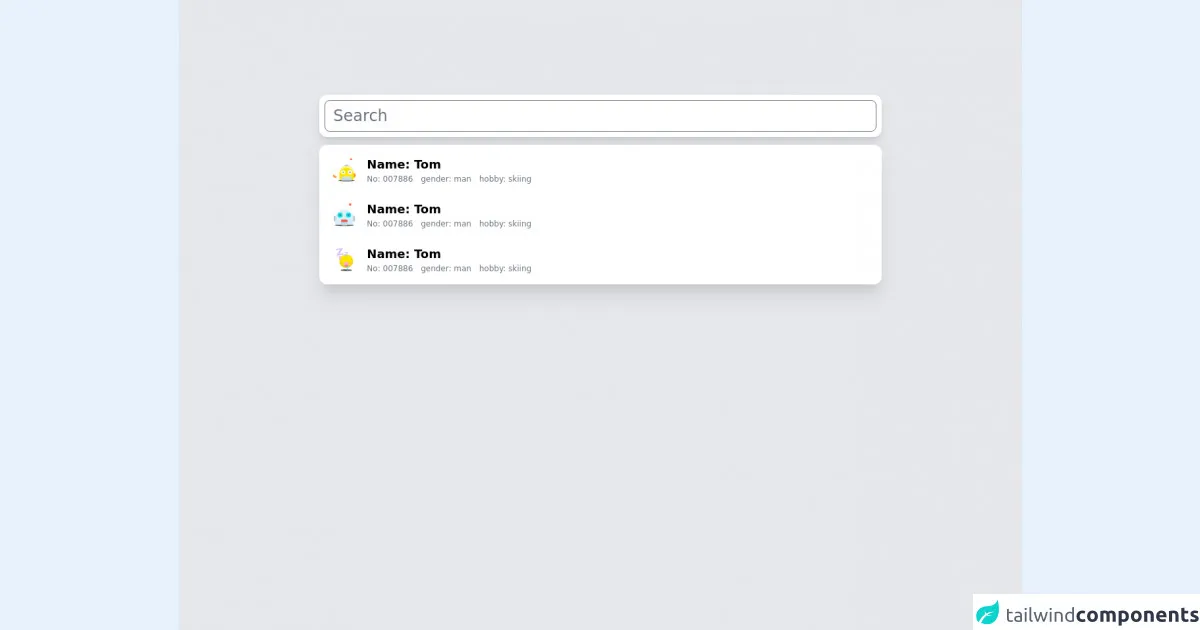
- What is Tailwind CSS?
- The description of search-bar UI component
- Why use Tailwind CSS to create a search-bar UI component?
- The preview of search-bar UI component
- The source code of search-bar UI component
- How to create a search-bar with Tailwind CSS?
- Step 1: Create a new HTML file
- Step 2: Add the necessary HTML code
- Step 3: Add Tailwind CSS classes
- Step 4: Customize the search-bar UI component
- Step 5: Add JavaScript functionality
- Step 6: Deploy your search-bar UI component
- Conclusion
As a FrontEnd developer, you may have heard of Tailwind CSS, a utility-first CSS framework that helps you quickly build custom designs. In this article, we will explore how to create a search-bar UI component with Tailwind CSS in 6 easy steps.
What is Tailwind CSS?
Tailwind CSS is a utility-first CSS framework that provides you with a set of pre-defined CSS classes to help you quickly build custom designs. It allows you to create complex layouts and designs without writing custom CSS. With Tailwind CSS, you can focus on building your application's functionality rather than spending time on styling.
The description of search-bar UI component
A search-bar UI component is a common feature in many web applications. It allows users to search for specific content by entering keywords. The search-bar UI component typically consists of an input field and a search button.
Why use Tailwind CSS to create a search-bar UI component?
Tailwind CSS provides you with pre-defined CSS classes that you can use to quickly build custom designs. It eliminates the need to write custom CSS, which can be time-consuming and error-prone. With Tailwind CSS, you can build complex UI components like a search-bar in a fraction of the time it would take to write custom CSS.
The preview of search-bar UI component
Free download of the search-bar's source code
The above code creates a search-bar UI component with an input field and a search button. The input field has rounded corners on the left side, and the search button has rounded corners on the right side. The input field has a blue outline when it is in focus, and the search button changes color when the user hovers over it.
The source code of search-bar UI component
<div class="fixed top-0 left-0 w-full h-full bg-gray-200 z-40 select-none">
<div class="w-4/6 z-50 relative mx-auto mt-36">
<div class="bg-white w-full h-16 rounded-xl mb-3 shadow-lg p-2">
<input type="text" placeholder="Search" class="w-full h-full text-2xl rounded-lg focus:outline-none focus:ring focus:border-blue-300" />
</div>
<div class="bg-white w-full rounded-xl shadow-xl overflow-hidden p-1">
<!-- items -->
<div class="w-full flex p-3 pl-4 items-center hover:bg-gray-300 rounded-lg cursor-pointer">
<div class="mr-4"><div class="h-9 w-9 rounded-sm flex items-center justify-center text-3xl" >
<svg t="1645067416159" class="icon" viewBox="0 0 1024 1024" version="1.1" xmlns="http://www.w3.org/2000/svg" p-id="1487" width="200" height="200"><path d="M57.6 829.866667C17.066667 804.266667 6.4 750.933333 32 710.4L192 814.933333c-25.6 40.533333-78.933333 51.2-119.466667 25.6l-14.933333-10.666666z" fill="#FF8A14" p-id="1488"></path><path d="M1006.933333 757.333333c0 46.933333-38.4 87.466667-87.466666 87.466667v-189.866667c46.933333 0 87.466667 38.4 87.466666 87.466667v14.933333z" fill="#FF8A14" p-id="1489"></path><path d="M704 358.4h-189.866667l10.666667-42.666667c4.266667-14.933333 17.066667-25.6 34.133333-25.6H661.333333c14.933333 0 29.866667 10.666667 34.133334 25.6l8.533333 42.666667z" fill="#ADC4D9" p-id="1490"></path><path d="M919.466667 885.333333c0 38.4-32 68.266667-68.266667 68.266667H366.933333c-38.4 0-68.266667-32-68.266666-68.266667V652.8C298.666667 480 437.333333 341.333333 608 341.333333s311.466667 138.666667 311.466667 311.466667v232.533333z" fill="#FFE500" p-id="1491"></path><path d="M608 341.333333c-170.666667 0-309.333333 138.666667-309.333333 311.466667v87.466667c0-172.8 138.666667-311.466667 311.466666-311.466667s311.466667 138.666667 311.466667 311.466667v-87.466667C919.466667 480 780.8 341.333333 608 341.333333z" fill="#FFF48C" p-id="1492"></path><path d="M256 979.2a352 32 0 1 0 704 0 352 32 0 1 0-704 0Z" fill="#45413C" p-id="1493"></path><path d="M834.133333 947.2c0 19.2-14.933333 34.133333-34.133333 34.133333H418.133333c-19.2 0-34.133333-14.933333-34.133333-34.133333v-104.533333c0-19.2 14.933333-34.133333 34.133333-34.133334h379.733334c19.2 0 34.133333 14.933333 34.133333 34.133334v104.533333z" fill="#C0DCEB" p-id="1494"></path><path d="M834.133333 842.666667c0-19.2-14.933333-34.133333-34.133333-34.133334H418.133333c-19.2 0-34.133333 14.933333-34.133333 34.133334v42.666666c0-19.2 14.933333-34.133333 34.133333-34.133333h379.733334c19.2 0 34.133333 14.933333 34.133333 34.133333v-42.666666z" fill="#DAEDF7" p-id="1495"></path><path d="M755.2 618.666667m-96 0a96 96 0 1 0 192 0 96 96 0 1 0-192 0Z" fill="#FFFFFF" p-id="1496"></path><path d="M755.2 618.666667m-34.133333 0a34.133333 34.133333 0 1 0 68.266666 0 34.133333 34.133333 0 1 0-68.266666 0Z" fill="#FF6242" p-id="1497"></path><path d="M462.933333 618.666667m-87.466666 0a87.466667 87.466667 0 1 0 174.933333 0 87.466667 87.466667 0 1 0-174.933333 0Z" fill="#FFFFFF" p-id="1498"></path><path d="M462.933333 618.666667m-34.133333 0a34.133333 34.133333 0 1 0 68.266667 0 34.133333 34.133333 0 1 0-68.266667 0Z" fill="#6DD627" p-id="1499"></path><path d="M426.666667 842.666667m-8.533334 0a8.533333 8.533333 0 1 0 17.066667 0 8.533333 8.533333 0 1 0-17.066667 0Z" fill="#C0DCEB" p-id="1500"></path><path d="M426.666667 834.133333c-4.266667 0-8.533333 4.266667-8.533334 8.533334s4.266667 8.533333 8.533334 8.533333 8.533333-4.266667 8.533333-8.533333-2.133333-8.533333-8.533333-8.533334z" fill="#45413C" p-id="1501"></path><path d="M791.466667 842.666667m-8.533334 0a8.533333 8.533333 0 1 0 17.066667 0 8.533333 8.533333 0 1 0-17.066667 0Z" fill="#C0DCEB" p-id="1502"></path><path d="M791.466667 834.133333c-4.266667 0-8.533333 4.266667-8.533334 8.533334s4.266667 8.533333 8.533334 8.533333 8.533333-4.266667 8.533333-8.533333-4.266667-8.533333-8.533333-8.533334z" fill="#45413C" p-id="1503"></path><path d="M800 55.466667m-42.666667 0a42.666667 42.666667 0 1 0 85.333334 0 42.666667 42.666667 0 1 0-85.333334 0Z" fill="#FF6242" p-id="1504"></path><path d="M919.466667 652.8v42.666667c42.666667 0 78.933333 32 85.333333 72.533333 0-4.266667 2.133333-8.533333 2.133333-12.8v-17.066667c0-46.933333-38.4-85.333333-87.466666-85.333333z" fill="#FFAA54" p-id="1505"></path><path d="M29.866667 714.666667c0 32 17.066667 64 49.066666 85.333333l17.066667 10.666667c29.866667 19.2 64 21.333333 91.733333 12.8l6.4-6.4-160-104.533334c-4.266667 0-4.266667 0-4.266666 2.133334z" fill="#FFAA54" p-id="1506"></path></svg>
</div>
</div>
<div>
<div class="font-bold text-lg">Name: Tom</div>
<div class="text-xs text-gray-500">
<span class="mr-2">No: 007886</span>
<span class="mr-2">gender: man</span>
<span class="mr-2">hobby: skiing</span>
</div>
</div>
</div>
<!-- items -->
<div class="w-full flex p-3 pl-4 items-center hover:bg-gray-300 rounded-lg cursor-pointer">
<div class="mr-4"><div class="h-9 w-9 rounded-sm flex items-center justify-center text-3xl" >
<svg t="1645067490174" class="icon" viewBox="0 0 1024 1024" version="1.1" xmlns="http://www.w3.org/2000/svg" p-id="1640" width="200" height="200"><path d="M96 970.666667a416 32 0 1 0 832 0 416 32 0 1 0-832 0Z" fill="#45413C" p-id="1641"></path><path d="M896 864c0 46.933333-38.4 85.333333-85.333333 85.333333H213.333333c-46.933333 0-85.333333-38.4-85.333333-85.333333V576c0-211.2 172.8-384 384-384s384 172.8 384 384v288z" fill="#DAEDF7" p-id="1642"></path><path d="M512 192C300.8 192 128 364.8 128 576v106.666667c0-211.2 172.8-384 384-384s384 172.8 384 384v-106.666667c0-211.2-172.8-384-384-384z" fill="#FFFFFF" p-id="1643"></path><path d="M650.666667 938.666667c0 23.466667-19.2 42.666667-42.666667 42.666666h-192c-23.466667 0-42.666667-19.2-42.666667-42.666666v-170.666667c0-23.466667 19.2-42.666667 42.666667-42.666667h192c23.466667 0 42.666667 19.2 42.666667 42.666667v170.666667z" fill="#C0DCEB" p-id="1644"></path><path d="M373.333333 821.333333h277.333334v42.666667h-277.333334z" fill="#ADC4D9" p-id="1645"></path><path d="M970.666667 778.666667l-74.666667 42.666666V554.666667l74.666667 42.666666zM53.333333 778.666667l74.666667 42.666666V554.666667l-74.666667 42.666666z" fill="#ADC4D9" p-id="1646"></path><path d="M768 74.666667m-53.333333 0a53.333333 53.333333 0 1 0 106.666666 0 53.333333 53.333333 0 1 0-106.666666 0Z" fill="#FF6242" p-id="1647"></path><path d="M650.666667 821.333333h-277.333334V768c0-23.466667 19.2-42.666667 42.666667-42.666667h192c23.466667 0 42.666667 19.2 42.666667 42.666667v53.333333z" fill="#FF6242" p-id="1648"></path><path d="M693.333333 533.333333m-106.666666 0a106.666667 106.666667 0 1 0 213.333333 0 106.666667 106.666667 0 1 0-213.333333 0Z" fill="#00DFEB" p-id="1649"></path><path d="M693.333333 533.333333m-42.666666 0a42.666667 42.666667 0 1 0 85.333333 0 42.666667 42.666667 0 1 0-85.333333 0Z" fill="#627B8C" p-id="1650"></path><path d="M330.666667 533.333333m-106.666667 0a106.666667 106.666667 0 1 0 213.333333 0 106.666667 106.666667 0 1 0-213.333333 0Z" fill="#00DFEB" p-id="1651"></path><path d="M330.666667 533.333333m-42.666667 0a42.666667 42.666667 0 1 0 85.333333 0 42.666667 42.666667 0 1 0-85.333333 0Z" fill="#627B8C" p-id="1652"></path></svg>
</div>
</div>
<div>
<div class="font-bold text-lg">Name: Tom</div>
<div class="text-xs text-gray-500">
<span class="mr-2">No: 007886</span>
<span class="mr-2">gender: man</span>
<span class="mr-2">hobby: skiing</span>
</div>
</div>
</div>
<!-- items -->
<div class="w-full flex p-3 pl-4 items-center hover:bg-gray-300 rounded-lg cursor-pointer">
<div class="mr-4">
<div class="h-9 w-9 rounded-sm flex items-center justify-center text-3xl" >
<svg t="1645067516798" class="icon" viewBox="0 0 1024 1024" version="1.1" xmlns="http://www.w3.org/2000/svg" p-id="1786" width="200" height="200"><path d="M347.733333 977.066667a249.6 34.133333 0 1 0 499.2 0 249.6 34.133333 0 1 0-499.2 0Z" fill="#45413C" p-id="1787"></path><path d="M597.333333 586.666667m-288 0a288 288 0 1 0 576 0 288 288 0 1 0-576 0Z" fill="#FFE500" p-id="1788"></path><path d="M597.333333 298.666667c-157.866667 0-288 128-288 288S437.333333 874.666667 597.333333 874.666667c157.866667 0 288-128 288-288S757.333333 298.666667 597.333333 298.666667z m0 531.2c-145.066667 0-262.4-117.333333-262.4-262.4 0-145.066667 117.333333-262.4 262.4-262.4 145.066667 0 262.4 117.333333 262.4 262.4 0 145.066667-117.333333 262.4-262.4 262.4z" fill="#EBCB00" p-id="1789"></path><path d="M597.333333 725.333333m-115.2 0a115.2 115.2 0 1 0 230.4 0 115.2 115.2 0 1 0-230.4 0Z" fill="#FFB0CA" p-id="1790"></path><path d="M597.333333 733.866667c-40.533333 0-76.8 21.333333-98.133333 53.333333 21.333333 32 55.466667 53.333333 98.133333 53.333333s76.8-21.333333 98.133334-53.333333c-21.333333-32-55.466667-53.333333-98.133334-53.333333z" fill="#FF866E" p-id="1791"></path><path d="M631.466667 379.733333l-125.866667-23.466666c-8.533333-2.133333-14.933333-6.4-14.933333-14.933334-2.133333-8.533333 2.133333-14.933333 8.533333-21.333333l115.2-85.333333-81.066667-14.933334c-10.666667-2.133333-17.066667-12.8-14.933333-23.466666 2.133333-10.666667 12.8-17.066667 23.466667-14.933334l125.866666 23.466667c8.533333 2.133333 14.933333 6.4 14.933334 14.933333 2.133333 8.533333-2.133333 14.933333-8.533334 21.333334l-115.2 85.333333 81.066667 14.933333c10.666667 2.133333 17.066667 12.8 14.933333 23.466667-2.133333 10.666667-12.8 17.066667-23.466666 14.933333zM401.066667 507.733333L298.666667 548.266667c-6.4 2.133333-12.8 2.133333-19.2-4.266667-4.266667-4.266667-6.4-12.8-4.266667-19.2l44.8-115.2-66.133333 27.733333c-8.533333 4.266667-19.2 0-21.333334-8.533333-4.266667-8.533333 0-19.2 8.533334-21.333333l102.4-40.533334c6.4-2.133333 12.8-2.133333 19.2 4.266667 4.266667 4.266667 6.4 12.8 4.266666 19.2l-44.8 115.2 66.133334-27.733333c8.533333-4.266667 19.2 0 21.333333 8.533333 4.266667 8.533333 0 17.066667-8.533333 21.333333zM460.8 305.066667l-241.066667 46.933333c-12.8 2.133333-25.6-2.133333-32-12.8-6.4-10.666667-6.4-23.466667 0-34.133333L341.333333 89.6 174.933333 121.6c-17.066667 4.266667-32-8.533333-36.266666-23.466667-2.133333-17.066667 8.533333-34.133333 25.6-36.266666L405.333333 14.933333c12.8-2.133333 25.6 2.133333 32 12.8 6.4 10.666667 6.4 23.466667 0 34.133334L283.733333 277.333333l166.4-32c17.066667-4.266667 32 8.533333 36.266667 23.466667 2.133333 17.066667-8.533333 34.133333-25.6 36.266667z" fill="#DABFF5" p-id="1792"></path><path d="M174.933333 93.866667l241.066667-46.933334c8.533333-2.133333 17.066667 0 23.466667 4.266667 2.133333-8.533333 2.133333-17.066667-4.266667-25.6-6.4-10.666667-19.2-14.933333-32-12.8L164.266667 61.866667c-17.066667 2.133333-27.733333 19.2-25.6 36.266666 2.133333 8.533333 6.4 14.933333 12.8 19.2 4.266667-10.666667 12.8-21.333333 23.466666-23.466666z" fill="#EDDBFF" p-id="1793"></path><path d="M755.2 672a36.266667 21.333333 0 1 0 72.533333 0 36.266667 21.333333 0 1 0-72.533333 0Z" fill="#FFAA54" p-id="1794"></path><path d="M369.066667 672a36.266667 21.333333 0 1 0 72.533333 0 36.266667 21.333333 0 1 0-72.533333 0Z" fill="#FFAA54" p-id="1795"></path><path d="M633.6 842.666667c0-14.933333 8.533333-27.733333 21.333333-34.133334 4.266667-2.133333 10.666667-6.4 12.8-10.666666l12.8-14.933334c2.133333-4.266667 6.4-6.4 10.666667-6.4 8.533333 0 14.933333 6.4 14.933333 14.933334V832c0 14.933333-10.666667 25.6-25.6 25.6h-10.666666v115.2c0 10.666667-8.533333 17.066667-17.066667 17.066667s-17.066667-8.533333-17.066667-17.066667v-130.133333z" fill="#4AEFF7" p-id="1796"></path></svg>
</div>
</div>
<div>
<div class="font-bold text-lg">Name: Tom</div>
<div class="text-xs text-gray-500">
<span class="mr-2">No: 007886</span>
<span class="mr-2">gender: man</span>
<span class="mr-2">hobby: skiing</span>
</div>
</div>
</div>
</div>
</div>
</div>
To create the search-bar UI component, we used the following Tailwind CSS classes:
flex: This class sets the display property to flex, allowing us to align the input field and search button horizontally.items-center: This class centers the items vertically within the flex container.border: This class adds a border to the container.rounded-md: This class rounds the corners of the container.px-4: This class adds padding to the left and right sides of the input field and search button.py-2: This class adds padding to the top and bottom of the input field and search button.w-full: This class sets the width of the input field to 100% of the container's width.rounded-l-md: This class rounds the left corners of the input field.focus:outline-none: This class removes the default outline that appears when the input field is in focus.focus:ring-2: This class adds a blue ring around the input field when it is in focus.focus:ring-blue-600: This class sets the color of the ring to blue.bg-blue-600: This class sets the background color of the search button to blue.text-white: This class sets the text color of the search button to white.rounded-r-md: This class rounds the right corners of the search button.hover:bg-blue-700: This class changes the background color of the search button to a darker shade of blue when the user hovers over it.focus:outline-none: This class removes the default outline that appears when the search button is in focus.focus:ring-2: This class adds a blue ring around the search button when it is in focus.focus:ring-blue-600: This class sets the color of the ring to blue.
How to create a search-bar with Tailwind CSS?
Now that we have seen the preview and source code of the search-bar UI component, let's go through the steps to create it.
Step 1: Create a new HTML file
Create a new HTML file and add the following code:
<!DOCTYPE html>
<html lang="en">
<head>
<meta charset="UTF-8">
<title>Search Bar</title>
<link rel="stylesheet" href="https://cdn.jsdelivr.net/npm/[email protected]/dist/tailwind.min.css">
</head>
<body>
<div class="flex items-center border rounded-md">
<input type="text" placeholder="Search" class="px-4 py-2 w-full rounded-l-md focus:outline-none focus:ring-2 focus:ring-blue-600" />
<button class="px-4 py-2 bg-blue-600 text-white rounded-r-md hover:bg-blue-700 focus:outline-none focus:ring-2 focus:ring-blue-600">
Search
</button>
</div>
</body>
</html>
This code imports the Tailwind CSS stylesheet and creates the search-bar UI component.
Step 2: Add the necessary HTML code
Add the following HTML code to create the search-bar UI component:
<div class="flex items-center border rounded-md">
<input type="text" placeholder="Search" class="px-4 py-2 w-full rounded-l-md focus:outline-none focus:ring-2 focus:ring-blue-600" />
<button class="px-4 py-2 bg-blue-600 text-white rounded-r-md hover:bg-blue-700 focus:outline-none focus:ring-2 focus:ring-blue-600">
Search
</button>
</div>
This code creates a container with an input field and a search button.
Step 3: Add Tailwind CSS classes
Add the following Tailwind CSS classes to the container, input field, and search button:
<div class="flex items-center border rounded-md">
<input type="text" placeholder="Search" class="px-4 py-2 w-full rounded-l-md focus:outline-none focus:ring-2 focus:ring-blue-600" />
<button class="px-4 py-2 bg-blue-600 text-white rounded-r-md hover:bg-blue-700 focus:outline-none focus:ring-2 focus:ring-blue-600">
Search
</button>
</div>
These classes add styling to the search-bar UI component.
Step 4: Customize the search-bar UI component
You can customize the search-bar UI component by changing the colors and sizes of the input field and search button. For example, you can change the background color of the search button to red by adding the bg-red-600 class:
<div class="flex items-center border rounded-md">
<input type="text" placeholder="Search" class="px-4 py-2 w-full rounded-l-md focus:outline-none focus:ring-2 focus:ring-blue-600" />
<button class="px-4 py-2 bg-red-600 text-white rounded-r-md hover:bg-red-700 focus:outline-none focus:ring-2 focus:ring-red-600">
Search
</button>
</div>
Step 5: Add JavaScript functionality
You can add JavaScript functionality to the search-bar UI component to make it more interactive. For example, you can add a click event listener to the search button to perform a search:
<div class="flex items-center border rounded-md">
<input type="text" placeholder="Search" class="px-4 py-2 w-full rounded-l-md focus:outline-none focus:ring-2 focus:ring-blue-600" />
<button id="search-btn" class="px-4 py-2 bg-blue-600 text-white rounded-r-md hover:bg-blue-700 focus:outline-none focus:ring-2 focus:ring-blue-600">
Search
</button>
</div>
<script>
const searchBtn = document.getElementById("search-btn");
searchBtn.addEventListener("click", () => {
const searchTerm = document.querySelector("input[type='text']").value;
// Perform search here
});
</script>
This code adds a click event listener to the search button and retrieves the search term from the input field.
Step 6: Deploy your search-bar UI component
Once you have customized your search-bar UI component and added any necessary JavaScript functionality, you can deploy it to your web application.
Conclusion
In this article, we have explored how to create a search-bar UI component with Tailwind CSS in 6 easy steps. Tailwind CSS provides you with pre-defined CSS classes that you can use to quickly build custom designs. By using Tailwind CSS, you can focus on building your application's functionality rather than spending time on styling. With the search-bar UI component, you can allow users to search for specific content in your web application.