- Published on
6 Easy Ways To Create A Profile Card With Tailwind CSS Without Even Thinking About It
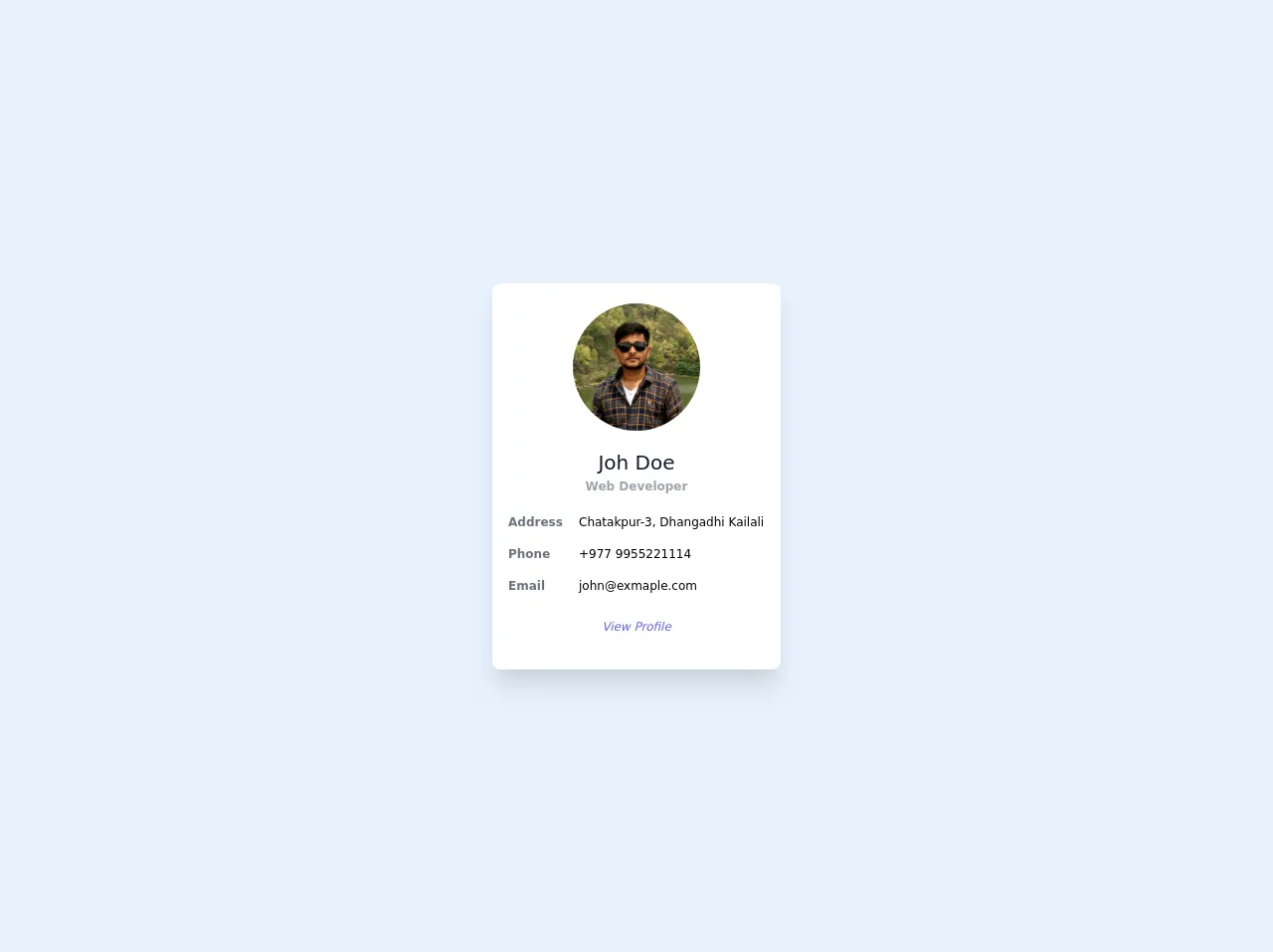
- What is Tailwind CSS?
- The description of Profile Card ui component
- Why use Tailwind CSS to create a Profile Card ui component?
- The preview of Profile Card ui component
- The source code of Profile Card ui component
- How to create a Profile Card with Tailwind CSS?
- Step 1: Set up your HTML
- Step 2: Add the user's information
- Step 3: Add a call-to-action
- Step 4: Style your profile card
- Conclusion
Are you looking to create a stunning profile card for your website or application? Look no further than Tailwind CSS. This popular CSS framework offers a variety of pre-built components that make it easy to create beautiful designs without the need for extensive coding knowledge. In this article, we'll show you how to create a profile card with Tailwind CSS in just a few easy steps.
What is Tailwind CSS?
Tailwind CSS is a utility-first CSS framework that offers a variety of pre-built classes that can be used to quickly style HTML elements. It's designed to be highly customizable and offers a wide range of options for creating unique designs. With Tailwind CSS, you can create complex layouts and components with ease, without the need for extensive CSS knowledge.
The description of Profile Card ui component
A profile card is a common UI component that displays information about a user or entity. It typically includes an image, a name, a job title, and other relevant details. Profile cards are often used on social media platforms, job search websites, and other applications where user profiles are important.
Why use Tailwind CSS to create a Profile Card ui component?
Tailwind CSS makes it easy to create a profile card with just a few lines of code. With its pre-built classes, you can quickly style each element of the card to create a cohesive design. Additionally, Tailwind CSS offers a wide range of customization options, so you can create a profile card that matches your brand's aesthetic.
The preview of Profile Card ui component
To create a profile card with Tailwind CSS, you'll need to use a combination of HTML and CSS. Here's a preview of what the final product will look like:
Free download of the Profile Card's source code
The source code of Profile Card ui component
To create a profile card with Tailwind CSS, you'll need to use a combination of HTML and CSS. Here's the basic structure of the HTML:
<div class="bg-white rounded-lg shadow-lg overflow-hidden">
<img class="w-full h-48 object-cover" src="https://via.placeholder.com/150" alt="Profile picture">
<div class="p-4">
<h2 class="font-bold text-2xl mb-2">John Doe</h2>
<p class="text-gray-700 text-base">Frontend Developer</p>
<div class="mt-4">
<a href="#" class="text-indigo-500 hover:text-indigo-600">View profile</a>
</div>
</div>
</div>
And here's the CSS:
/* No custom CSS needed */
<div class="flex items-center h-screen w-full justify-center">
<div class="max-w-xs">
<div class="bg-white shadow-xl rounded-lg py-3">
<div class="photo-wrapper p-2">
<img class="w-32 h-32 rounded-full mx-auto" src="https://www.gravatar.com/avatar/2acfb745ecf9d4dccb3364752d17f65f?s=260&d=mp" alt="John Doe">
</div>
<div class="p-2">
<h3 class="text-center text-xl text-gray-900 font-medium leading-8">Joh Doe</h3>
<div class="text-center text-gray-400 text-xs font-semibold">
<p>Web Developer</p>
</div>
<table class="text-xs my-3">
<tbody><tr>
<td class="px-2 py-2 text-gray-500 font-semibold">Address</td>
<td class="px-2 py-2">Chatakpur-3, Dhangadhi Kailali</td>
</tr>
<tr>
<td class="px-2 py-2 text-gray-500 font-semibold">Phone</td>
<td class="px-2 py-2">+977 9955221114</td>
</tr>
<tr>
<td class="px-2 py-2 text-gray-500 font-semibold">Email</td>
<td class="px-2 py-2">[email protected]</td>
</tr>
</tbody></table>
<div class="text-center my-3">
<a class="text-xs text-indigo-500 italic hover:underline hover:text-indigo-600 font-medium" href="#">View Profile</a>
</div>
</div>
</div>
</div>
</div>
How to create a Profile Card with Tailwind CSS?
Now that you have an idea of what the final product will look like, let's dive into how to create a profile card with Tailwind CSS.
Step 1: Set up your HTML
Start by creating a new HTML file and adding the basic structure for your profile card. You'll need to include a container div with a class of "bg-white rounded-lg shadow-lg overflow-hidden" to create the card's background. Inside this container, you'll need to add an image element with a class of "w-full h-48 object-cover" to display the user's profile picture. Finally, you'll need to add a div with a class of "p-4" to contain the user's name, job title, and any other relevant details.
Step 2: Add the user's information
Inside the "p-4" div, you'll need to add a heading element with a class of "font-bold text-2xl mb-2" to display the user's name. Below this, you'll need to add a paragraph element with a class of "text-gray-700 text-base" to display the user's job title. You can also add additional details here, such as the user's location, company, or other relevant information.
Step 3: Add a call-to-action
Finally, you'll need to add a call-to-action button to allow users to view the user's full profile. To do this, add a div with a class of "mt-4" below the user's details. Inside this div, add an anchor element with a class of "text-indigo-500 hover:text-indigo-600" and a href attribute that links to the user's profile page.
Step 4: Style your profile card
With the basic structure of your profile card in place, it's time to add some styles to make it look great. Fortunately, Tailwind CSS makes this easy with its pre-built classes. You can add classes like "bg-white" and "rounded-lg" to the container div to give it a clean, rounded look. You can also add classes like "text-gray-700" to the user's details to make them stand out.
Conclusion
Creating a profile card with Tailwind CSS is a simple and effective way to display information about a user or entity. With its pre-built classes and customization options, you can create a card that matches your brand's aesthetic and provides users with the information they need. Give it a try and see how easy it is to create a stunning profile card with Tailwind CSS.