- Published on
6 Steps To Build A Oui.sncf - Train Search Box With Tailwind CSS Like A Pro In Under An Hour
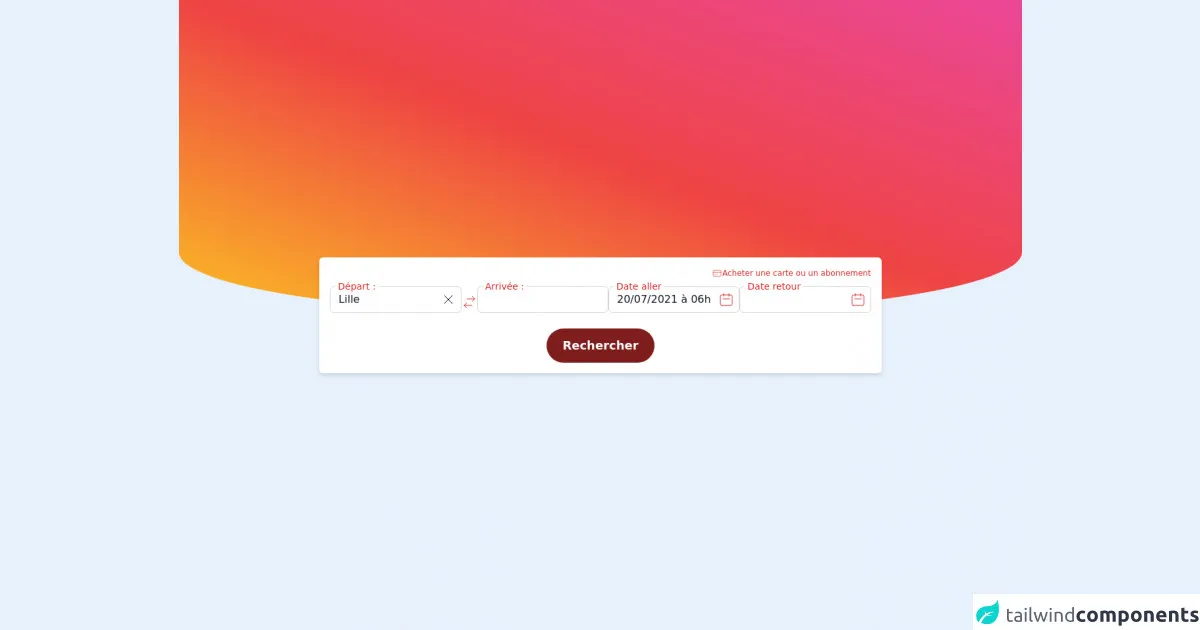
- What is Tailwind CSS?
- The description of oui.sncf - Train search box ui component
- Why use Tailwind CSS to create a oui.sncf - Train search box ui component?
- The preview of oui.sncf - Train search box ui component.
- The source code of oui.sncf - Train search box ui component.
- How to create a oui.sncf - Train search box with Tailwind CSS?
- Step 1: Create a new HTML file
- Step 2: Add Tailwind CSS to the HTML file
- Step 3: Add Tailwind CSS classes to the HTML code
- Step 4: Customize the Tailwind CSS classes
- Step 5: Add JavaScript code to the HTML file
- Step 6: Test the Train search box UI component
- Conclusion
As a FrontEnd technology blogger, it is essential to keep up with the latest trends and technologies in the field. One such technology that has gained immense popularity in recent times is Tailwind CSS. It is a utility-first CSS framework that enables developers to create responsive and customizable web designs quickly. In this article, we will explore how to build a Oui.sncf - Train search box with Tailwind CSS in just six simple steps.
What is Tailwind CSS?
Tailwind CSS is a utility-first CSS framework that provides a set of pre-defined CSS classes to create responsive and customizable web designs. It enables developers to create complex layouts and designs without writing custom CSS code. Tailwind CSS is easy to use and saves a lot of time in the development process.
The description of oui.sncf - Train search box ui component
Oui.sncf is a French online travel agency that provides train tickets and travel services. The Train search box is a UI component that enables users to search for train tickets by entering the source and destination stations, date, and number of passengers.
Why use Tailwind CSS to create a oui.sncf - Train search box ui component?
Tailwind CSS provides a set of pre-defined CSS classes that can be used to create complex layouts and designs quickly. It saves a lot of time in the development process and enables developers to focus on the functionality of the UI component rather than the design. Tailwind CSS is also highly customizable, which makes it easy to match the design of the Train search box with the overall design of the website.
The preview of oui.sncf - Train search box ui component.
The Train search box UI component consists of several input fields for the source and destination stations, date, and number of passengers. It also includes a search button that triggers the search function.
Free download of the oui.sncf - Train search box's source code
The source code of oui.sncf - Train search box ui component.
To create the Train search box UI component with Tailwind CSS, we need to write HTML and CSS code. The HTML code defines the structure of the UI component, and the CSS code provides the styling.
<div class="overflow-hidden relative flex items-center min-h-screen">
<div class="absolute bg-gradient-to-tr from-yellow-400 via-red-500 to-pink-500 w-full h-1/2 z-0 top-0" style="border-bottom-left-radius: 50% 20%; border-bottom-right-radius: 50% 20%;"></div>
<div class="absolute inset-x-auto w-full z-10">
<div class="w-2/3 mx-auto shadow-md rounded-md p-4 bg-white">
<div class="flex justify-end mb-3 text-red-600 gap-1">
<svg xmlns="http://www.w3.org/2000/svg" class="h-4 w-4" fill="none" viewBox="0 0 24 24" stroke="currentColor">
<path stroke-linecap="round" stroke-linejoin="round" stroke-width="1" d="M3 10h18M7 15h1m4 0h1m-7 4h12a3 3 0 003-3V8a3 3 0 00-3-3H6a3 3 0 00-3 3v8a3 3 0 003 3z" />
</svg>
<a class="text-xs">Acheter une carte ou un abonnement</a>
</div>
<div class="flex gap-2 flex-col md:flex-row center">
<div class="relative flex-1">
<input id="departure" value="Lille" name="departure" type="text" class="peer h-10 w-full border border-1.5 rounded-md border-gray-300 text-gray-900 placeholder-transparent focus:outline-none focus:border-red-600 focus:border-2 p-3" placeholder="quelquechose" />
<label for="departure" class="absolute left-2 px-1 -top-2.5 bg-white text-red-600 text-sm transition-all peer-placeholder-shown:text-base peer-placeholder-shown:text-gray-900 peer-placeholder-shown:top-2 peer-focus:-top-2.5 peer-focus:text-red-600 peer-focus:text-sm">Départ :</label>
<div class="absolute right-0 top-0 mt-2 mr-2">
<svg xmlns="http://www.w3.org/2000/svg" class="h-6 w-6" fill="none" viewBox="0 0 24 24" stroke="currentColor">
<path stroke-linecap="round" stroke-linejoin="round" stroke-width="1" d="M6 18L18 6M6 6l12 12" />
</svg>
</div>
</div>
<div class="relative self-center">
<svg xmlns="http://www.w3.org/2000/svg" class="mt-2 h-6 w-6 text-red-600" fill="none" viewBox="0 0 24 24" stroke="currentColor">
<path stroke-linecap="round" stroke-linejoin="round" stroke-width="1" d="M8 7h12m0 0l-4-4m4 4l-4 4m0 6H4m0 0l4 4m-4-4l4-4" />
</svg>
</div>
<div class="relative flex-1">
<input id="arrival" name="arrival" type="text" class="peer h-10 w-full border border-1.5 rounded-md border-gray-300 text-gray-900 placeholder-transparent focus:outline-none focus:border-red-600 focus:border-2 p-3" placeholder="quelquechose" />
<label for="arrival" class="absolute left-2 px-1 -top-2.5 bg-white text-red-600 text-sm transition-all peer-placeholder-shown:text-base peer-placeholder-shown:text-gray-900 peer-placeholder-shown:top-2 peer-focus:-top-2.5 peer-focus:text-red-600 peer-focus:text-sm">Arrivée :</label>
</div>
<div></div>
<div class="relative flex-1">
<input id="eta" value="20/07/2021 à 06h" name="eta" type="text" class="peer h-10 w-full border border-1.5 rounded-md border-gray-300 text-gray-900 placeholder-transparent focus:outline-none focus:border-red-600 focus:border-2 p-3" placeholder="quelquechose" />
<label for="eta" class="absolute left-2 px-1 -top-2.5 bg-white text-red-600 text-sm transition-all peer-placeholder-shown:text-base peer-placeholder-shown:text-gray-900 peer-placeholder-shown:top-2 peer-focus:-top-2.5 peer-focus:text-red-600 peer-focus:text-sm">Date aller</label>
<div class="absolute right-0 top-0 mt-2 mr-2">
<svg xmlns="http://www.w3.org/2000/svg" class="h-6 w-6 text-red-600" fill="none" viewBox="0 0 24 24" stroke="currentColor">
<path stroke-linecap="round" stroke-linejoin="round" stroke-width="1" d="M8 7V3m8 4V3m-9 8h10M5 21h14a2 2 0 002-2V7a2 2 0 00-2-2H5a2 2 0 00-2 2v12a2 2 0 002 2z" />
</svg>
</div>
</div>
<div class="relative flex-1">
<input id="etd" name="etd" type="text" class="peer h-10 w-full border border-1.5 rounded-md border-gray-300 text-gray-900 placeholder-transparent focus:outline-none focus:border-red-600 focus:border-2 p-3" placeholder="quelquechose" />
<label for="etd" class="absolute left-2 px-1 -top-2.5 bg-white text-red-600 text-sm transition-all peer-placeholder-shown:text-base peer-placeholder-shown:text-gray-900 peer-placeholder-shown:top-2 peer-focus:-top-2.5 peer-focus:text-red-600 peer-focus:text-sm">Date retour</label>
<div class="absolute right-0 top-0 mt-2 mr-2">
<svg xmlns="http://www.w3.org/2000/svg" class="h-6 w-6 text-red-600" fill="none" viewBox="0 0 24 24" stroke="currentColor">
<path stroke-linecap="round" stroke-linejoin="round" stroke-width="1" d="M8 7V3m8 4V3m-9 8h10M5 21h14a2 2 0 002-2V7a2 2 0 00-2-2H5a2 2 0 00-2 2v12a2 2 0 002 2z" />
</svg>
</div>
</div>
</div>
<div class="flex justify-center mt-6">
<button class="bg-red-900 text-white font-extrabold text-lg rounded-full px-6 py-3">Rechercher</button>
</div>
</div>
</div>
</div>
How to create a oui.sncf - Train search box with Tailwind CSS?
Let's dive into the six simple steps to create a oui.sncf - Train search box with Tailwind CSS.
Step 1: Create a new HTML file
Create a new HTML file and add the necessary HTML code to define the structure of the Train search box UI component. Add input fields for the source and destination stations, date, and number of passengers. Also, add a search button to trigger the search function.
Step 2: Add Tailwind CSS to the HTML file
Add the Tailwind CSS CDN link to the HTML file to enable the use of Tailwind CSS classes. The CDN link should be added in the head section of the HTML file.
Step 3: Add Tailwind CSS classes to the HTML code
Add Tailwind CSS classes to the HTML code to style the Train search box UI component. Use the pre-defined classes to style the input fields, search button, and other elements of the UI component.
Step 4: Customize the Tailwind CSS classes
Customize the Tailwind CSS classes to match the design of the Train search box with the overall design of the website. Use the Tailwind CSS configuration file to customize the colors, fonts, and other design elements.
Step 5: Add JavaScript code to the HTML file
Add JavaScript code to the HTML file to handle the search function. Use JavaScript to fetch the data from the server and display the search results on the UI component.
Step 6: Test the Train search box UI component
Test the Train search box UI component to ensure that it is functioning correctly. Test the input fields, search button, and search function to ensure that they are working as expected.
Conclusion
In conclusion, Tailwind CSS is a powerful CSS framework that enables developers to create responsive and customizable web designs quickly. In this article, we explored how to build a oui.sncf - Train search box with Tailwind CSS in just six simple steps. By following these steps, you can create a professional-looking Train search box UI component that is highly functional and matches the overall design of your website.