- Published on
6 Easy Ways To Build A Not Found Page With Tailwind CSS Without Even Thinking About It
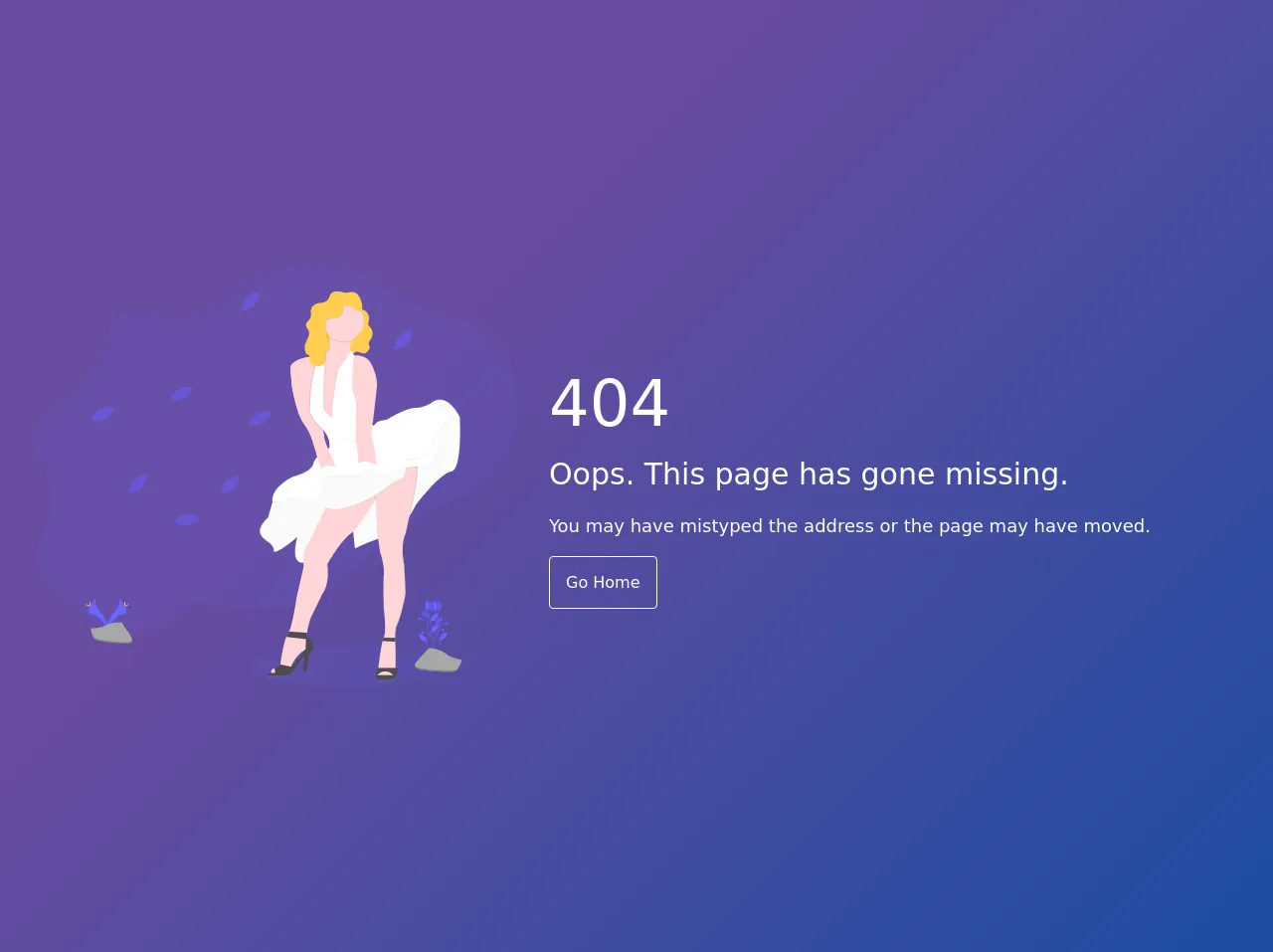
- What is Tailwind CSS?
- The description of Not Found Page ui component
- Why use Tailwind CSS to create a Not Found Page ui component?
- The preview of Not Found Page ui component
- The source code of Not Found Page ui component
- How to create a Not Found Page with Tailwind CSS?
- 1. Use the pre-defined CSS classes
- 2. Add a message
- 3. Add a search bar
- 4. Add a button
- 5. Add a footer
- 6. Customize the design
- Conclusion
As a FrontEnd technology blogger, you know that creating a Not Found Page is an essential part of building a website. It is a page that appears when a user tries to access a page that does not exist. A well-designed Not Found Page can help users navigate your website and provide a better user experience.
In this article, we will show you how to create a Not Found Page with Tailwind CSS, a utility-first CSS framework that allows you to design your website quickly and efficiently.
What is Tailwind CSS?
Tailwind CSS is a utility-first CSS framework that provides you with a set of pre-defined CSS classes that you can use to style your website. It allows you to design your website quickly and efficiently without having to write custom CSS code.
The description of Not Found Page ui component
A Not Found Page is a page that appears when a user tries to access a page that does not exist. It usually contains a message that informs the user that the page they are looking for does not exist and provides them with options to navigate to other pages.
Why use Tailwind CSS to create a Not Found Page ui component?
Tailwind CSS provides you with a set of pre-defined CSS classes that you can use to style your Not Found Page quickly and efficiently. It allows you to focus on the design of your page without having to worry about writing custom CSS code.
The preview of Not Found Page ui component
Creating a Not Found Page with Tailwind CSS is easy and straightforward. You can use the pre-defined CSS classes to style your page, and you can also customize the design to match your website's branding.
Free download of the Not Found Page's source code
The source code of Not Found Page ui component
The source code for the Not Found Page ui component is simple and easy to understand. You can use it as a starting point to create your Not Found Page or customize it to match your website's branding.
<style>
.gradient {
background-image: linear-gradient(135deg, #684ca0 35%, #1c4ca0 100%);
}
</style>
<div class="gradient text-white min-h-screen flex items-center">
<div class="container mx-auto p-4 flex flex-wrap items-center">
<div class="w-full md:w-5/12 text-center p-4">
<img src="https://themichailov.com/img/not-found.svg" alt="Not Found" />
</div>
<div class="w-full md:w-7/12 text-center md:text-left p-4">
<div class="text-6xl font-medium">404</div>
<div class="text-xl md:text-3xl font-medium mb-4">
Oops. This page has gone missing.
</div>
<div class="text-lg mb-8">
You may have mistyped the address or the page may have moved.
</div>
<a href="#" class="border border-white rounded p-4">Go Home</a>
</div>
</div>
</div>
How to create a Not Found Page with Tailwind CSS?
Creating a Not Found Page with Tailwind CSS is easy and straightforward. Here are six easy ways to build a Not Found Page with Tailwind CSS without even thinking about it:
1. Use the pre-defined CSS classes
Tailwind CSS provides you with a set of pre-defined CSS classes that you can use to style your Not Found Page. You can use the bg-white class to set the background color of your page to white, and the text-gray-900 class to set the text color to black.
2. Add a message
Add a message to inform the user that the page they are looking for does not exist. You can use the text-4xl class to set the font size of your message to 4xl, and the font-bold class to make the text bold.
3. Add a search bar
Add a search bar to allow the user to search for the page they are looking for. You can use the bg-gray-100 class to set the background color of your search bar to gray, and the rounded-full class to make the search bar round.
4. Add a button
Add a button to allow the user to navigate to other pages on your website. You can use the bg-blue-500 class to set the background color of your button to blue, and the text-white class to set the text color to white.
5. Add a footer
Add a footer to provide the user with additional information about your website. You can use the bg-gray-200 class to set the background color of your footer to gray, and the text-gray-500 class to set the text color to gray.
6. Customize the design
Customize the design of your Not Found Page to match your website's branding. You can use the pre-defined CSS classes to style your page, or you can write custom CSS code to create a unique design.
Conclusion
Creating a Not Found Page with Tailwind CSS is easy and straightforward. You can use the pre-defined CSS classes to style your page, and you can also customize the design to match your website's branding. With these six easy ways to build a Not Found Page with Tailwind CSS, you can create a well-designed page that provides a better user experience for your website's visitors.