- Published on
The Ultimate Guide To Help You Create A Notification With Tailwind CSS
- What is Tailwind CSS?
- The description of Notification ui component
- Why use Tailwind CSS to create a Notification ui component?
- The preview of Notification ui component
- The source code of Notification ui component
- How to create a Notification with Tailwind CSS?
- Conclusion
In today's world, notifications have become an integral part of our daily lives. From social media alerts to email notifications, we receive them all. As a FrontEnd technology blogger, it's important to know how to create a notification with Tailwind CSS. In this article, we will guide you through the process of creating a notification with Tailwind CSS.
What is Tailwind CSS?
Tailwind CSS is a utility-first CSS framework that allows you to quickly create custom designs without writing any CSS code. It provides a set of pre-defined classes that you can use to style your HTML elements. Tailwind CSS is easy to use and can be integrated with any FrontEnd technology.
The description of Notification ui component
A notification is a message that appears on the screen to inform the user about an event or action. Notifications are commonly used in web applications to alert users about new messages, updates, or events. A notification ui component is a pre-designed user interface element that you can use to create notifications in your web application.
Why use Tailwind CSS to create a Notification ui component?
Tailwind CSS provides a set of pre-defined classes that you can use to style your HTML elements. This makes it easy to create a notification ui component without writing any CSS code. Tailwind CSS also provides responsive design classes that allow you to create notifications that look good on all screen sizes.
The preview of Notification ui component
To create a notification ui component, you can use the following classes:
- bg-green-500: sets the background color of the notification to green.
- text-white: sets the text color of the notification to white.
- px-4: adds padding to the left and right of the notification.
- py-3: adds padding to the top and bottom of the notification.
- rounded-md: adds rounded corners to the notification.
Free download of the Notification's source code
The source code of Notification ui component
To create a notification ui component, you can use the following HTML code:
<div class="bg-green-500 text-white px-4 py-3 rounded-md">
New message received
</div>
<div class="relative h-32 w-32 mt-2">
<div class="absolute left-0 top-0 bg-red-500 rounded-full">
<span class="text-sm text-white p-1">12</span>
</div>
<div class="p-2">
<svg
xmlns="http://www.w3.org/2000/svg"
fill="currentColor"
class="text-gray-600 w-6 h-6"
viewBox="0 0 16 16"
>
<path
d="M8 16a2 2 0 0 0 2-2H6a2 2 0 0 0 2 2zM8 1.918l-.797.161A4.002 4.002 0 0 0 4 6c0 .628-.134 2.197-.459 3.742-.16.767-.376 1.566-.663 2.258h10.244c-.287-.692-.502-1.49-.663-2.258C12.134 8.197 12 6.628 12 6a4.002 4.002 0 0 0-3.203-3.92L8 1.917zM14.22 12c.223.447.481.801.78 1H1c.299-.199.557-.553.78-1C2.68 10.2 3 6.88 3 6c0-2.42 1.72-4.44 4.005-4.901a1 1 0 1 1 1.99 0A5.002 5.002 0 0 1 13 6c0 .88.32 4.2 1.22 6z"
/>
</svg>
</div>
</div>
How to create a Notification with Tailwind CSS?
To create a notification with Tailwind CSS, follow these steps:
- Create a new HTML file and add the following code:
<!DOCTYPE html>
<html>
<head>
<title>Notification with Tailwind CSS</title>
<link rel="stylesheet" href="https://cdnjs.cloudflare.com/ajax/libs/tailwindcss/2.2.7/tailwind.min.css">
</head>
<body>
<div class="bg-green-500 text-white px-4 py-3 rounded-md">
New message received
</div>
</body>
</html>
Save the file as index.html and open it in your web browser. You should see a green notification with the text "New message received".
To customize the notification, you can use different Tailwind CSS classes. For example, you can change the background color to red by using the class "bg-red-500".
<div class="bg-red-500 text-white px-4 py-3 rounded-md">
New message received
</div>
- You can also add icons or images to the notification by using HTML and CSS.
<div class="bg-green-500 text-white px-4 py-3 rounded-md">
<img src="https://via.placeholder.com/20" alt="notification icon" class="mr-2">
New message received
</div>
Conclusion
In conclusion, Tailwind CSS is a powerful tool that can help you create beautiful and responsive notifications for your web application. With its pre-defined classes and responsive design, you can create notifications that look great on all screen sizes. We hope this guide has helped you create a notification with Tailwind CSS.