- Published on
Learn How To Create A Login Form With Hide/show Password Using AlpineJS With Tailwind CSS Like an Expert
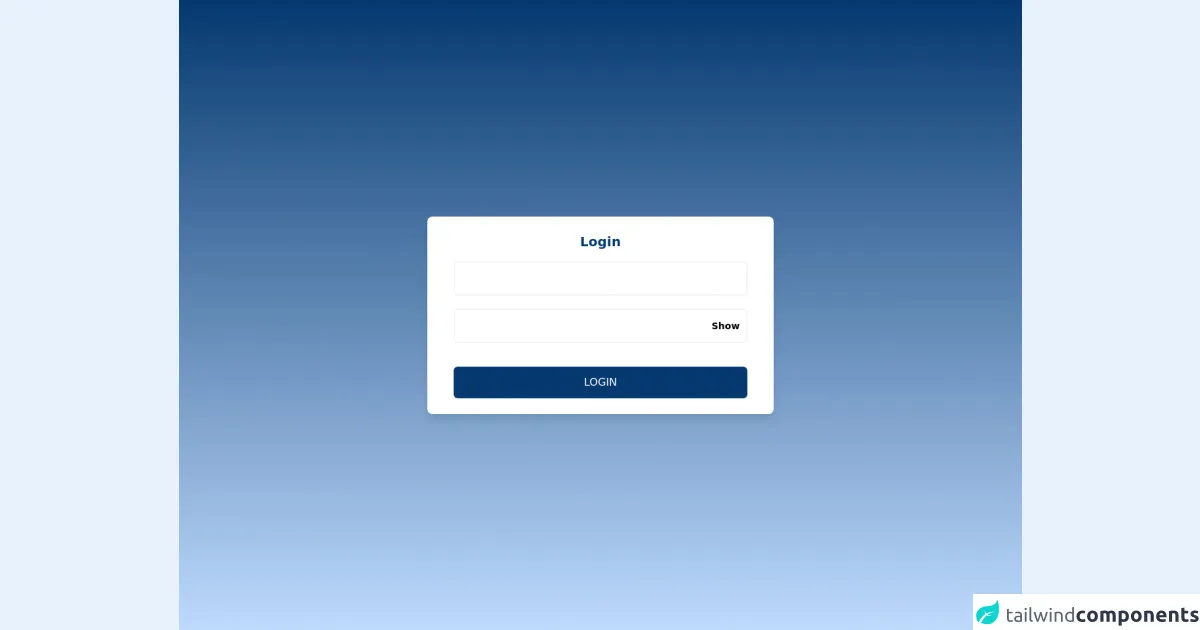
- What is Tailwind CSS?
- The description of Login form with hide/show password using AlpineJS ui component
- Why use Tailwind CSS to create a Login form with hide/show password using AlpineJS ui component?
- The preview of Login form with hide/show password using AlpineJS ui component.
- The source code of Login form with hide/show password using AlpineJS ui component.
- How to create a Login form with hide/show password using AlpineJS with Tailwind CSS?
- Conclusion
As a FrontEnd technology blogger, you must be familiar with the importance of creating a user-friendly login form. A login form is a crucial part of any web application, and it is essential to make it easy to use and secure. In this article, we will discuss how to create a login form with hide/show password using AlpineJS with Tailwind CSS.
What is Tailwind CSS?
Tailwind CSS is a utility-first CSS framework that allows you to build custom designs without writing any CSS. It provides a set of pre-defined classes that you can use to style your HTML elements. Tailwind CSS is easy to use and customizable, making it an excellent choice for creating responsive web applications.
The description of Login form with hide/show password using AlpineJS ui component
AlpineJS is a lightweight JavaScript framework that allows you to add interactivity to your HTML pages. It is easy to learn and use, making it an excellent choice for creating user interfaces. In this article, we will use AlpineJS to create a login form with hide/show password functionality.
The login form will have two input fields: one for the username and one for the password. The password field will have a button that toggles the visibility of the password. When the user clicks on the button, the password will be displayed in plain text, and when the user clicks on it again, the password will be hidden.
Why use Tailwind CSS to create a Login form with hide/show password using AlpineJS ui component?
Tailwind CSS provides a set of pre-defined classes that you can use to style your HTML elements. It makes it easy to create a responsive design without writing any CSS. Additionally, Tailwind CSS is customizable, allowing you to create a unique design for your web application.
The preview of Login form with hide/show password using AlpineJS ui component.
To create a login form with hide/show password using AlpineJS with Tailwind CSS, we will use the following HTML code:
<div class="flex flex-col items-center justify-center min-h-screen bg-gray-100">
<form class="bg-white shadow-md rounded px-8 pt-6 pb-8 mb-4">
<div class="mb-4">
<label class="block text-gray-700 font-bold mb-2" for="username">
Username
</label>
<input
class="shadow appearance-none border rounded w-full py-2 px-3 text-gray-700 leading-tight focus:outline-none focus:shadow-outline"
id="username"
type="text"
placeholder="Username"
/>
</div>
<div class="mb-6">
<label class="block text-gray-700 font-bold mb-2" for="password">
Password
</label>
<div class="relative">
<input
class="shadow appearance-none border rounded w-full py-2 px-3 text-gray-700 leading-tight focus:outline-none focus:shadow-outline"
id="password"
type="password"
placeholder="Password"
/>
<button
class="absolute right-0 top-0 mr-4 mt-3 focus:outline-none"
x-data="{ show: false }"
x-on:click="show = !show"
>
<svg
class="h-6 w-6 text-gray-500 hover:text-gray-700"
fill="none"
stroke-linecap="round"
stroke-linejoin="round"
stroke-width="2"
viewBox="0 0 24 24"
stroke="currentColor"
>
<path
x-show="!show"
d="M15 12a3 3 0 11-6 0 3 3 0 016 0z"
></path>
<path
x-show="show"
d="M12 19l-7-7 7-7"
></path>
</svg>
</button>
</div>
</div>
<div class="flex items-center justify-between">
<button
class="bg-blue-500 hover:bg-blue-700 text-white font-bold py-2 px-4 rounded focus:outline-none focus:shadow-outline"
type="button"
>
Sign In
</button>
</div>
</form>
</div>
Free download of the Login form with hide/show password using AlpineJS's source code
The source code of Login form with hide/show password using AlpineJS ui component.
To create a login form with hide/show password using AlpineJS with Tailwind CSS, we will use the following JavaScript code:
<script src="https://cdn.jsdelivr.net/npm/alpinejs@3"></script>
<!-- This is an example component -->
<script defer src="https://unpkg.com/[email protected]/dist/cdn.min.js"></script>
<div class="flex flex-col h-screen bg-gradient-to-b from-[#063970] to-blue-200">
<div class="grid place-items-center mx-2 my-20 sm:my-auto" x-data="{ showPass: true }">
<div class="w-11/12 p-12 sm:w-8/12 md:w-6/12 lg:w-5/12 2xl:w-4/12
px-6 py-10 sm:px-10 sm:py-6
bg-white rounded-lg shadow-md lg:shadow-lg">
<div class="text-center mb-4">
<h6 class="font-semibold text-[#063970] text-xl">Login</h6>
</div>
<form class="space-y-5" method="POST">
<div>
<input id="email" type="email" class="block w-full py-3 px-3 mt-2
text-gray-800 appearance-none
border-2 border-gray-100
focus:text-gray-500 focus:outline-none focus:border-gray-200 rounded-md" />
</div>
<div class="relative w-full">
<input :type="showPass ? 'password' : 'text'" id="password" class="block w-full py-3 px-3 mt-2 mb-4
text-gray-800 appearance-none
border-2 border-gray-100
focus:text-gray-500 focus:outline-none focus:border-gray-200 rounded-md" />
<div class="absolute inset-y-0 right-0 pr-3 flex items-center text-sm leading-5">
<p class="font-semibold" @click="showPass = !showPass" x-text ="showPass ? 'Show' : 'Hide'">Show</p>
</div>
</div>
<button type="submit" class="w-full py-3 mt-10 bg-[#063970] rounded-md
font-medium text-white uppercase
focus:outline-none hover:shadow-none">
Login
</button>
</form>
</div>
</div>
</div>
How to create a Login form with hide/show password using AlpineJS with Tailwind CSS?
To create a login form with hide/show password using AlpineJS with Tailwind CSS, follow these steps:
- Create a new HTML file and add the above HTML code to it.
- Add the AlpineJS JavaScript code to the HTML file.
- Save the file and open it in a web browser.
Conclusion
In this article, we have discussed how to create a login form with hide/show password using AlpineJS with Tailwind CSS. We have seen how easy it is to use Tailwind CSS to create a responsive design and how AlpineJS can be used to add interactivity to HTML pages. By following the steps outlined in this article, you can create a user-friendly login form for your web application.