- Published on
How to Create A Megamenu With Tailwind CSS?
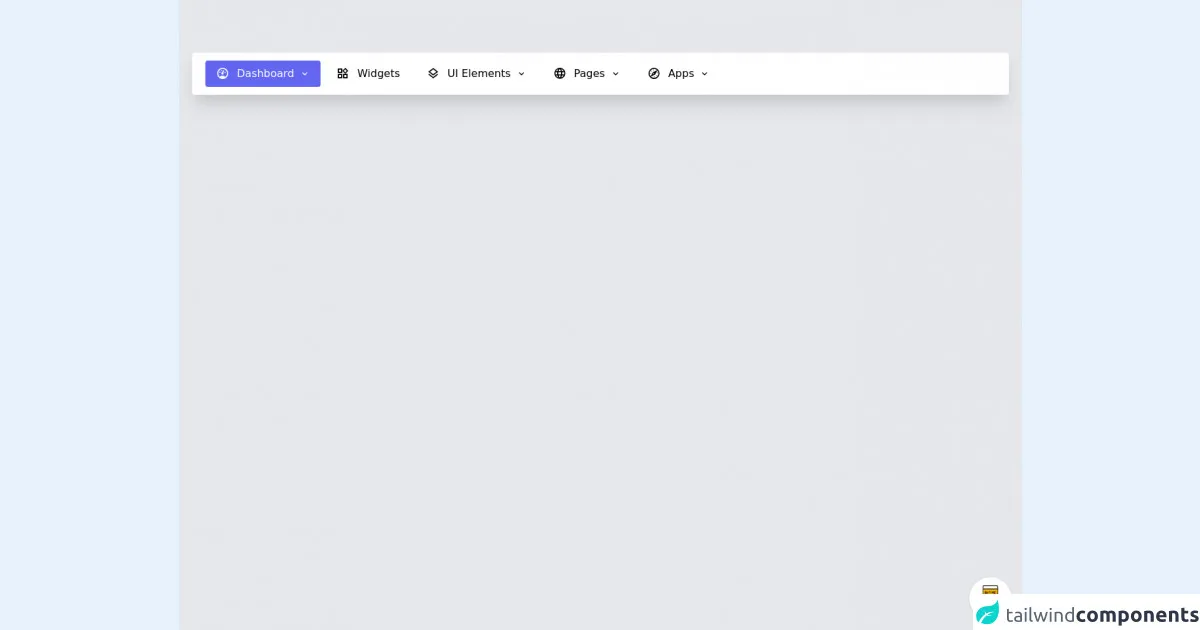
- What is Tailwind CSS?
- The description of Megamenu ui component
- Why use Tailwind CSS to create a Megamenu ui component?
- The preview of Megamenu ui component
- The source code of Megamenu ui component
- How to create a Megamenu with Tailwind CSS?
- Step 1: Set up your HTML structure
- Step 2: Style your Megamenu with Tailwind CSS
- Step 3: Add JavaScript functionality (optional)
- Conclusion
What is Tailwind CSS?
Tailwind CSS is a utility-first CSS framework that helps you quickly and easily create custom designs. It provides a set of pre-defined classes that you can use to style your HTML elements. With Tailwind CSS, you can create beautiful and responsive designs without writing a lot of custom CSS code.
The description of Megamenu ui component
A Megamenu is a type of navigation menu that displays a large number of options in a multi-column layout. It is commonly used on websites with a lot of content or complex navigation structures. Megamenus can help users quickly find what they are looking for and improve the overall user experience.
Why use Tailwind CSS to create a Megamenu ui component?
Tailwind CSS makes it easy to create complex UI components like Megamenus. With its utility-first approach, you can quickly add styles to your HTML elements using pre-defined classes. This saves you time and effort, and allows you to focus on the functionality of your Megamenu.
The preview of Megamenu ui component
To create a Megamenu with Tailwind CSS, we will use a combination of HTML and CSS. Here is a preview of what our Megamenu will look like:
Free download of the Megamenu's source code
The source code of Megamenu ui component
To create our Megamenu, we will use the following HTML and CSS code:
<script src="https://cdn.jsdelivr.net/gh/alpinejs/[email protected]/dist/alpine.js" defer></script>
<style>
@import url(https://cdnjs.cloudflare.com/ajax/libs/MaterialDesign-Webfont/5.3.45/css/materialdesignicons.min.css);
/*
module.exports = {
plugins: [
require('tailwindcss-inset')({
insets: {
full: '100%'
}
})
]
};
*/
.inset-l-full {
left: 100%;
}
</style>
<div class="min-w-screen min-h-screen bg-gray-200 px-5 pb-5 pt-20">
<div class="py-3 px-5 bg-white rounded shadow-xl">
<div class="-mx-1">
<ul class="flex w-full flex-wrap items-center h-10">
<li class="block relative" x-data="{showChildren:false}" @click.away="showChildren=false">
<a href="#" class="flex items-center h-10 leading-10 px-4 rounded cursor-pointer no-underline hover:no-underline transition-colors duration-100 mx-1 bg-indigo-500 text-white" @click.prevent="showChildren=!showChildren">
<span class="mr-3 text-xl"> <i class="mdi mdi-gauge"></i> </span>
<span>Dashboard</span>
<span class="ml-2"> <i class="mdi mdi-chevron-down"></i> </span>
</a>
<div class="bg-white shadow-md rounded border border-gray-300 text-sm absolute top-auto left-0 min-w-full w-56 z-30 mt-1" x-show="showChildren" style="display: none;" x-transition:enter="transition ease duration-300 transform" x-transition:enter-start="opacity-0 translate-y-2" x-transition:enter-end="opacity-100 translate-y-0" x-transition:leave="transition ease duration-300 transform" x-transition:leave-start="opacity-100 translate-y-0" x-transition:leave-end="opacity-0 translate-y-4">
<span class="absolute top-0 left-0 w-3 h-3 bg-white border transform rotate-45 -mt-1 ml-6"></span>
<div class="bg-white rounded w-full relative z-10 py-1">
<ul class="list-reset">
<li class="relative" x-data="{showChildren:false}" @mouseleave="showChildren=false" @mouseenter="showChildren=true">
<a href="#" class="px-4 py-2 flex w-full items-start hover:bg-gray-100 no-underline hover:no-underline transition-colors duration-100 cursor-pointer"> <span class="flex-1">Dashboard 1</span> </a>
</li>
<li class="relative" x-data="{showChildren:false}" @mouseleave="showChildren=false" @mouseenter="showChildren=true">
<a href="#" class="px-4 py-2 flex w-full items-start hover:bg-gray-100 no-underline hover:no-underline transition-colors duration-100 cursor-pointer"> <span class="flex-1">Dashboard 2</span> </a>
</li>
</ul>
</div>
</div>
</li>
<li class="block relative">
<a href="#" class="flex items-center h-10 leading-10 px-4 rounded cursor-pointer no-underline hover:no-underline transition-colors duration-100 mx-1 hover:bg-gray-100">
<span class="mr-3 text-xl"> <i class="mdi mdi-widgets-outline"></i> </span>
<span>Widgets</span>
</a>
</li>
<li class="block relative" x-data="{showChildren:false}" @click.away="showChildren=false">
<a href="#" class="flex items-center h-10 leading-10 px-4 rounded cursor-pointer no-underline hover:no-underline transition-colors duration-100 mx-1 hover:bg-gray-100" @click.prevent="showChildren=!showChildren">
<span class="mr-3 text-xl"> <i class="mdi mdi-layers-outline"></i> </span>
<span>UI Elements</span>
<span class="ml-2"> <i class="mdi mdi-chevron-down"></i> </span>
</a>
<div class="bg-white shadow-md rounded border border-gray-300 text-sm absolute top-auto left-0 min-w-full w-56 z-30 mt-1" x-show="showChildren" x-transition:enter="transition ease duration-300 transform" x-transition:enter-start="opacity-0 translate-y-2" x-transition:enter-end="opacity-100 translate-y-0" x-transition:leave="transition ease duration-300 transform" x-transition:leave-start="opacity-100 translate-y-0" x-transition:leave-end="opacity-0 translate-y-4" style="display: none;">
<span class="absolute top-0 left-0 w-3 h-3 bg-white border transform rotate-45 -mt-1 ml-6"></span>
<div class="bg-white rounded w-full relative z-10 py-1">
<ul class="list-reset">
<li class="relative" x-data="{showChildren:false}" @mouseleave="showChildren=false" @mouseenter="showChildren=true">
<a href="#" class="px-4 py-2 flex w-full items-start hover:bg-gray-100 no-underline hover:no-underline transition-colors duration-100 cursor-pointer">
<span class="flex-1">Basic Elements</span>
<span class="ml-2"> <i class="mdi mdi-chevron-right"></i> </span>
</a>
<div class="bg-white shadow-md rounded border border-gray-300 text-sm absolute inset-l-full top-0 min-w-full w-56 z-30 mt-1" x-show="showChildren" x-transition:enter="transition ease duration-300 transform" x-transition:enter-start="opacity-0 translate-y-2" x-transition:enter-end="opacity-100 translate-y-0" x-transition:leave="transition ease duration-300 transform" x-transition:leave-start="opacity-100 translate-y-0" x-transition:leave-end="opacity-0 translate-y-4" style="display: none;">
<span class="absolute top-0 left-0 w-3 h-3 bg-white border transform rotate-45 -ml-1 mt-2"></span>
<div class="bg-white rounded w-full relative z-10 py-1">
<ul class="list-reset">
<li>
<a href="#" class="px-4 py-2 flex w-full items-start hover:bg-gray-100 no-underline hover:no-underline transition-colors duration-100 cursor-pointer"> <span class="flex-1">Accordion</span> </a>
</li>
<li>
<a href="#" class="px-4 py-2 flex w-full items-start hover:bg-gray-100 no-underline hover:no-underline transition-colors duration-100 cursor-pointer"> <span class="flex-1">Buttons</span> </a>
</li>
<li>
<a href="#" class="px-4 py-2 flex w-full items-start hover:bg-gray-100 no-underline hover:no-underline transition-colors duration-100 cursor-pointer"> <span class="flex-1">Badges</span> </a>
</li>
<li>
<a href="#" class="px-4 py-2 flex w-full items-start hover:bg-gray-100 no-underline hover:no-underline transition-colors duration-100 cursor-pointer"> <span class="flex-1">Breadcrumbs</span> </a>
</li>
<li>
<a href="#" class="px-4 py-2 flex w-full items-start hover:bg-gray-100 no-underline hover:no-underline transition-colors duration-100 cursor-pointer"> <span class="flex-1">Dropdown</span> </a>
</li>
<li>
<a href="#" class="px-4 py-2 flex w-full items-start hover:bg-gray-100 no-underline hover:no-underline transition-colors duration-100 cursor-pointer"> <span class="flex-1">Modals</span> </a>
</li>
</ul>
</div>
</div>
</li>
<li class="relative" x-data="{showChildren:false}" @mouseleave="showChildren=false" @mouseenter="showChildren=true">
<a href="#" class="px-4 py-2 flex w-full items-start hover:bg-gray-100 no-underline hover:no-underline transition-colors duration-100 cursor-pointer">
<span class="flex-1">Advanced Elements</span>
<span class="ml-2"> <i class="mdi mdi-chevron-right"></i> </span>
</a>
<div class="bg-white shadow-md rounded border border-gray-300 text-sm absolute inset-l-full top-0 min-w-full w-56 z-30 mt-1" x-show="showChildren" x-transition:enter="transition ease duration-300 transform" x-transition:enter-start="opacity-0 translate-y-2" x-transition:enter-end="opacity-100 translate-y-0" x-transition:leave="transition ease duration-300 transform" x-transition:leave-start="opacity-100 translate-y-0" x-transition:leave-end="opacity-0 translate-y-4" style="display: none;">
<span class="absolute top-0 left-0 w-3 h-3 bg-white border transform rotate-45 -ml-1 mt-2"></span>
<div class="bg-white rounded w-full relative z-10 py-1">
<ul class="list-reset">
<li>
<a href="#" class="px-4 py-2 flex w-full items-start hover:bg-gray-100 no-underline hover:no-underline transition-colors duration-100 cursor-pointer"> <span class="flex-1">Charts</span> </a>
</li>
<li>
<a href="#" class="px-4 py-2 flex w-full items-start hover:bg-gray-100 no-underline hover:no-underline transition-colors duration-100 cursor-pointer"> <span class="flex-1">Maps</span> </a>
</li>
<li>
<a href="#" class="px-4 py-2 flex w-full items-start hover:bg-gray-100 no-underline hover:no-underline transition-colors duration-100 cursor-pointer"> <span class="flex-1">Drag n Drop</span> </a>
</li>
<li>
<a href="#" class="px-4 py-2 flex w-full items-start hover:bg-gray-100 no-underline hover:no-underline transition-colors duration-100 cursor-pointer"> <span class="flex-1">Slider</span> </a>
</li>
<li>
<a href="#" class="px-4 py-2 flex w-full items-start hover:bg-gray-100 no-underline hover:no-underline transition-colors duration-100 cursor-pointer"> <span class="flex-1">Loader</span> </a>
</li>
<li>
<a href="#" class="px-4 py-2 flex w-full items-start hover:bg-gray-100 no-underline hover:no-underline transition-colors duration-100 cursor-pointer"> <span class="flex-1">Notification</span> </a>
</li>
</ul>
</div>
</div>
</li>
<li class="relative" x-data="{showChildren:false}" @mouseleave="showChildren=false" @mouseenter="showChildren=true">
<a href="#" class="px-4 py-2 flex w-full items-start hover:bg-gray-100 no-underline hover:no-underline transition-colors duration-100 cursor-pointer">
<span class="flex-1">Forms & Tables</span>
<span class="ml-2"> <i class="mdi mdi-chevron-right"></i> </span>
</a>
<div class="bg-white shadow-md rounded border border-gray-300 text-sm absolute inset-l-full top-0 min-w-full w-56 z-30 mt-1" x-show="showChildren" x-transition:enter="transition ease duration-300 transform" x-transition:enter-start="opacity-0 translate-y-2" x-transition:enter-end="opacity-100 translate-y-0" x-transition:leave="transition ease duration-300 transform" x-transition:leave-start="opacity-100 translate-y-0" x-transition:leave-end="opacity-0 translate-y-4" style="display: none;">
<span class="absolute top-0 left-0 w-3 h-3 bg-white border transform rotate-45 -ml-1 mt-2"></span>
<div class="bg-white rounded w-full relative z-10 py-1">
<ul class="list-reset">
<li>
<a href="#" class="px-4 py-2 flex w-full items-start hover:bg-gray-100 no-underline hover:no-underline transition-colors duration-100 cursor-pointer"> <span class="flex-1">Form Elements</span> </a>
</li>
<li>
<a href="#" class="px-4 py-2 flex w-full items-start hover:bg-gray-100 no-underline hover:no-underline transition-colors duration-100 cursor-pointer"> <span class="flex-1">Advanced Forms</span> </a>
</li>
<li>
<a href="#" class="px-4 py-2 flex w-full items-start hover:bg-gray-100 no-underline hover:no-underline transition-colors duration-100 cursor-pointer"> <span class="flex-1">Basic Tables</span> </a>
</li>
<li>
<a href="#" class="px-4 py-2 flex w-full items-start hover:bg-gray-100 no-underline hover:no-underline transition-colors duration-100 cursor-pointer"> <span class="flex-1">Data Tables</span> </a>
</li>
</ul>
</div>
</div>
</li>
<li class="relative" x-data="{showChildren:false}" @mouseleave="showChildren=false" @mouseenter="showChildren=true">
<a href="#" class="px-4 py-2 flex w-full items-start hover:bg-gray-100 no-underline hover:no-underline transition-colors duration-100 cursor-pointer"> <span class="flex-1">Icons</span> </a>
</li>
</ul>
</div>
</div>
</li>
<li class="block relative" x-data="{showChildren:false}" @click.away="showChildren=false">
<a href="#" class="flex items-center h-10 leading-10 px-4 rounded cursor-pointer no-underline hover:no-underline transition-colors duration-100 mx-1 hover:bg-gray-100" @click.prevent="showChildren=!showChildren">
<span class="mr-3 text-xl"> <i class="mdi mdi-web"></i> </span>
<span>Pages</span>
<span class="ml-2"> <i class="mdi mdi-chevron-down"></i> </span>
</a>
<div class="bg-white shadow-md rounded border border-gray-300 text-sm absolute top-auto left-0 min-w-full w-56 z-30 mt-1" x-show="showChildren" x-transition:enter="transition ease duration-300 transform" x-transition:enter-start="opacity-0 translate-y-2" x-transition:enter-end="opacity-100 translate-y-0" x-transition:leave="transition ease duration-300 transform" x-transition:leave-start="opacity-100 translate-y-0" x-transition:leave-end="opacity-0 translate-y-4" style="display: none;">
<span class="absolute top-0 left-0 w-3 h-3 bg-white border transform rotate-45 -mt-1 ml-6"></span>
<div class="bg-white rounded w-full relative z-10 py-1">
<ul class="list-reset">
<li class="relative" x-data="{showChildren:false}" @mouseleave="showChildren=false" @mouseenter="showChildren=true">
<a href="#" class="px-4 py-2 flex w-full items-start hover:bg-gray-100 no-underline hover:no-underline transition-colors duration-100 cursor-pointer"> <span class="flex-1">User Profile</span> </a>
</li>
<li class="relative" x-data="{showChildren:false}" @mouseleave="showChildren=false" @mouseenter="showChildren=true">
<a href="#" class="px-4 py-2 flex w-full items-start hover:bg-gray-100 no-underline hover:no-underline transition-colors duration-100 cursor-pointer"> <span class="flex-1">Account Settings</span> </a>
</li>
<li class="relative" x-data="{showChildren:false}" @mouseleave="showChildren=false" @mouseenter="showChildren=true">
<a href="#" class="px-4 py-2 flex w-full items-start hover:bg-gray-100 no-underline hover:no-underline transition-colors duration-100 cursor-pointer"> <span class="flex-1">Invoice</span> </a>
</li>
<li class="relative" x-data="{showChildren:false}" @mouseleave="showChildren=false" @mouseenter="showChildren=true">
<a href="#" class="px-4 py-2 flex w-full items-start hover:bg-gray-100 no-underline hover:no-underline transition-colors duration-100 cursor-pointer">
<span class="flex-1">Authentication</span>
<span class="ml-2"> <i class="mdi mdi-chevron-right"></i> </span>
</a>
<div class="bg-white shadow-md rounded border border-gray-300 text-sm absolute inset-l-full top-0 min-w-full w-56 z-30 mt-1" x-show="showChildren" x-transition:enter="transition ease duration-300 transform" x-transition:enter-start="opacity-0 translate-y-2" x-transition:enter-end="opacity-100 translate-y-0" x-transition:leave="transition ease duration-300 transform" x-transition:leave-start="opacity-100 translate-y-0" x-transition:leave-end="opacity-0 translate-y-4" style="display: none;">
<span class="absolute top-0 left-0 w-3 h-3 bg-white border transform rotate-45 -ml-1 mt-2"></span>
<div class="bg-white rounded w-full relative z-10 py-1">
<ul class="list-reset">
<li>
<a href="#" class="px-4 py-2 flex w-full items-start hover:bg-gray-100 no-underline hover:no-underline transition-colors duration-100 cursor-pointer"> <span class="flex-1">Login</span> </a>
</li>
<li>
<a href="#" class="px-4 py-2 flex w-full items-start hover:bg-gray-100 no-underline hover:no-underline transition-colors duration-100 cursor-pointer"> <span class="flex-1">Register</span> </a>
</li>
<li>
<a href="#" class="px-4 py-2 flex w-full items-start hover:bg-gray-100 no-underline hover:no-underline transition-colors duration-100 cursor-pointer"> <span class="flex-1">Reset Password</span> </a>
</li>
<li>
<a href="#" class="px-4 py-2 flex w-full items-start hover:bg-gray-100 no-underline hover:no-underline transition-colors duration-100 cursor-pointer"> <span class="flex-1">Lock Screen</span> </a>
</li>
</ul>
</div>
</div>
</li>
<li class="relative" x-data="{showChildren:false}" @mouseleave="showChildren=false" @mouseenter="showChildren=true">
<a href="#" class="px-4 py-2 flex w-full items-start hover:bg-gray-100 no-underline hover:no-underline transition-colors duration-100 cursor-pointer">
<span class="flex-1">Errors</span>
<span class="ml-2"> <i class="mdi mdi-chevron-right"></i> </span>
</a>
<div class="bg-white shadow-md rounded border border-gray-300 text-sm absolute inset-l-full top-0 min-w-full w-56 z-30 mt-1" x-show="showChildren" x-transition:enter="transition ease duration-300 transform" x-transition:enter-start="opacity-0 translate-y-2" x-transition:enter-end="opacity-100 translate-y-0" x-transition:leave="transition ease duration-300 transform" x-transition:leave-start="opacity-100 translate-y-0" x-transition:leave-end="opacity-0 translate-y-4" style="display: none;">
<span class="absolute top-0 left-0 w-3 h-3 bg-white border transform rotate-45 -ml-1 mt-2"></span>
<div class="bg-white rounded w-full relative z-10 py-1">
<ul class="list-reset">
<li>
<a href="#" class="px-4 py-2 flex w-full items-start hover:bg-gray-100 no-underline hover:no-underline transition-colors duration-100 cursor-pointer"> <span class="flex-1">400</span> </a>
</li>
<li>
<a href="#" class="px-4 py-2 flex w-full items-start hover:bg-gray-100 no-underline hover:no-underline transition-colors duration-100 cursor-pointer"> <span class="flex-1">404</span> </a>
</li>
<li>
<a href="#" class="px-4 py-2 flex w-full items-start hover:bg-gray-100 no-underline hover:no-underline transition-colors duration-100 cursor-pointer"> <span class="flex-1">500</span> </a>
</li>
<li>
<a href="#" class="px-4 py-2 flex w-full items-start hover:bg-gray-100 no-underline hover:no-underline transition-colors duration-100 cursor-pointer"> <span class="flex-1">505</span> </a>
</li>
</ul>
</div>
</div>
</li>
</ul>
</div>
</div>
</li>
<li class="block relative" x-data="{showChildren:false}" @click.away="showChildren=false">
<a href="#" class="flex items-center h-10 leading-10 px-4 rounded cursor-pointer no-underline hover:no-underline transition-colors duration-100 mx-1 hover:bg-gray-100" @click.prevent="showChildren=!showChildren">
<span class="mr-3 text-xl"> <i class="mdi mdi-apple-safari"></i> </span>
<span>Apps</span>
<span class="ml-2"> <i class="mdi mdi-chevron-down"></i> </span>
</a>
<div class="bg-white shadow-md rounded border border-gray-300 text-sm absolute top-auto left-0 min-w-full w-56 z-30 mt-1" x-show="showChildren" x-transition:enter="transition ease duration-300 transform" x-transition:enter-start="opacity-0 translate-y-2" x-transition:enter-end="opacity-100 translate-y-0" x-transition:leave="transition ease duration-300 transform" x-transition:leave-start="opacity-100 translate-y-0" x-transition:leave-end="opacity-0 translate-y-4" style="display: none;">
<span class="absolute top-0 left-0 w-3 h-3 bg-white border transform rotate-45 -mt-1 ml-6"></span>
<div class="bg-white rounded w-full relative z-10 py-1">
<ul class="list-reset">
<li class="relative" x-data="{showChildren:false}" @mouseleave="showChildren=false" @mouseenter="showChildren=true">
<a href="#" class="px-4 py-2 flex w-full items-start hover:bg-gray-100 no-underline hover:no-underline transition-colors duration-100 cursor-pointer"> <span class="flex-1">Calender</span> </a>
</li>
<li class="relative" x-data="{showChildren:false}" @mouseleave="showChildren=false" @mouseenter="showChildren=true">
<a href="#" class="px-4 py-2 flex w-full items-start hover:bg-gray-100 no-underline hover:no-underline transition-colors duration-100 cursor-pointer"> <span class="flex-1">Chat</span> </a>
</li>
<li class="relative" x-data="{showChildren:false}" @mouseleave="showChildren=false" @mouseenter="showChildren=true">
<a href="#" class="px-4 py-2 flex w-full items-start hover:bg-gray-100 no-underline hover:no-underline transition-colors duration-100 cursor-pointer"> <span class="flex-1">Email</span> </a>
</li>
<li class="relative" x-data="{showChildren:false}" @mouseleave="showChildren=false" @mouseenter="showChildren=true">
<a href="#" class="px-4 py-2 flex w-full items-start hover:bg-gray-100 no-underline hover:no-underline transition-colors duration-100 cursor-pointer"> <span class="flex-1">Todo</span> </a>
</li>
</ul>
</div>
</div>
</li>
</ul>
</div>
</div>
</div>
<!-- BUY ME A BEER AND HELP SUPPORT OPEN-SOURCE RESOURCES -->
<div class="flex items-end justify-end fixed bottom-0 right-0 mb-4 mr-4 z-10">
<div>
<a title="Buy me a beer" href="https://www.buymeacoffee.com/scottwindon" target="_blank" class="block w-16 h-16 rounded-full transition-all shadow hover:shadow-lg transform hover:scale-110 hover:rotate-12">
<img class="object-cover object-center w-full h-full rounded-full" src="https://i.pinimg.com/originals/60/fd/e8/60fde811b6be57094e0abc69d9c2622a.jpg"/>
</a>
</div>
</div>
How to create a Megamenu with Tailwind CSS?
To create a Megamenu with Tailwind CSS, follow these steps:
Step 1: Set up your HTML structure
The first step is to create the HTML structure for your Megamenu. You will need to use nested HTML lists to create the multi-column layout. Here is an example of what your HTML structure might look like:
<nav class="bg-gray-800">
<ul class="flex justify-between px-4 py-2">
<li>
<a href="#" class="text-white font-bold">Home</a>
</li>
<li>
<a href="#" class="text-white font-bold">About</a>
</li>
<li>
<a href="#" class="text-white font-bold">Contact</a>
</li>
<li>
<a href="#" class="text-white font-bold">Blog</a>
</li>
<li>
<a href="#" class="text-white font-bold">Shop</a>
</li>
</ul>
<div class="bg-gray-900">
<div class="container mx-auto px-4 py-4">
<div class="flex flex-wrap">
<div class="w-full lg:w-1/5 px-4">
<ul class="list-reset">
<li class="font-bold text-white uppercase mb-2">Categories</li>
<li class="mb-2"><a href="#" class="text-gray-400 hover:text-white">Web Design</a></li>
<li class="mb-2"><a href="#" class="text-gray-400 hover:text-white">Web Development</a></li>
<li class="mb-2"><a href="#" class="text-gray-400 hover:text-white">Mobile Development</a></li>
<li class="mb-2"><a href="#" class="text-gray-400 hover:text-white">UI/UX Design</a></li>
</ul>
</div>
<div class="w-full lg:w-1/5 px-4">
<ul class="list-reset">
<li class="font-bold text-white uppercase mb-2">Popular Posts</li>
<li class="mb-2"><a href="#" class="text-gray-400 hover:text-white">Lorem ipsum dolor sit amet</a></li>
<li class="mb-2"><a href="#" class="text-gray-400 hover:text-white">Consectetur adipiscing elit</a></li>
<li class="mb-2"><a href="#" class="text-gray-400 hover:text-white">Sed do eiusmod tempor incididunt</a></li>
<li class="mb-2"><a href="#" class="text-gray-400 hover:text-white">Ut labore et dolore magna aliqua</a></li>
</ul>
</div>
<div class="w-full lg:w-1/5 px-4">
<ul class="list-reset">
<li class="font-bold text-white uppercase mb-2">Recent Posts</li>
<li class="mb-2"><a href="#" class="text-gray-400 hover:text-white">Lorem ipsum dolor sit amet</a></li>
<li class="mb-2"><a href="#" class="text-gray-400 hover:text-white">Consectetur adipiscing elit</a></li>
<li class="mb-2"><a href="#" class="text-gray-400 hover:text-white">Sed do eiusmod tempor incididunt</a></li>
<li class="mb-2"><a href="#" class="text-gray-400 hover:text-white">Ut labore et dolore magna aliqua</a></li>
</ul>
</div>
<div class="w-full lg:w-1/5 px-4">
<ul class="list-reset">
<li class="font-bold text-white uppercase mb-2">Tags</li>
<li class="mb-2"><a href="#" class="text-gray-400 hover:text-white">#Web Design</a></li>
<li class="mb-2"><a href="#" class="text-gray-400 hover:text-white">#Web Development</a></li>
<li class="mb-2"><a href="#" class="text-gray-400 hover:text-white">#Mobile Development</a></li>
<li class="mb-2"><a href="#" class="text-gray-400 hover:text-white">#UI/UX Design</a></li>
</ul>
</div>
<div class="w-full lg:w-1/5 px-4">
<ul class="list-reset">
<li class="font-bold text-white uppercase mb-2">Follow Us</li>
<li class="mb-2"><a href="#" class="text-gray-400 hover:text-white">Facebook</a></li>
<li class="mb-2"><a href="#" class="text-gray-400 hover:text-white">Twitter</a></li>
<li class="mb-2"><a href="#" class="text-gray-400 hover:text-white">Instagram</a></li>
<li class="mb-2"><a href="#" class="text-gray-400 hover:text-white">LinkedIn</a></li>
</ul>
</div>
</div>
</div>
</div>
</nav>
Step 2: Style your Megamenu with Tailwind CSS
Once you have your HTML structure in place, you can start styling your Megamenu with Tailwind CSS. Here are some of the classes you can use to style your Megamenu:
bg-gray-800- sets the background color of the Megamenu.flex- sets the display property of the Megamenu to flex.justify-between- sets the alignment of the menu items to space-between.text-white- sets the text color of the menu items to white.font-bold- sets the font weight of the menu items to bold.bg-gray-900- sets the background color of the Megamenu dropdown.container- sets the width of the Megamenu dropdown to the width of the container.mx-auto- centers the Megamenu dropdown horizontally.px-4andpy-4- adds padding to the Megamenu dropdown.flex-wrap- allows the Megamenu dropdown to wrap to multiple lines.w-fullandlg:w-1/5- sets the width of the Megamenu columns to full width on small screens and 1/5 width on large screens.list-reset- removes default list styles from the Megamenu columns.uppercase- sets the text to uppercase.text-gray-400- sets the text color of the Megamenu links to gray.hover:text-white- sets the text color of the Megamenu links to white on hover.
Step 3: Add JavaScript functionality (optional)
If you want to add JavaScript functionality to your Megamenu, you can use a library like jQuery or Vanilla JS. Here are some of the things you can do with JavaScript:
- Show and hide the Megamenu dropdown on hover or click.
- Add animations to the Megamenu dropdown.
- Make the Megamenu responsive for mobile devices.
Conclusion
In this article, we learned how to create a Megamenu with Tailwind CSS. We saw how Tailwind CSS makes it easy to create complex UI components like Megamenus by providing pre-defined classes that you can use to style your HTML elements. With a little bit of HTML and CSS, you can create a beautiful and functional Megamenu for your website.