- Published on
How To Make A IOs Buttons Group With Tailwind CSS From Scratch
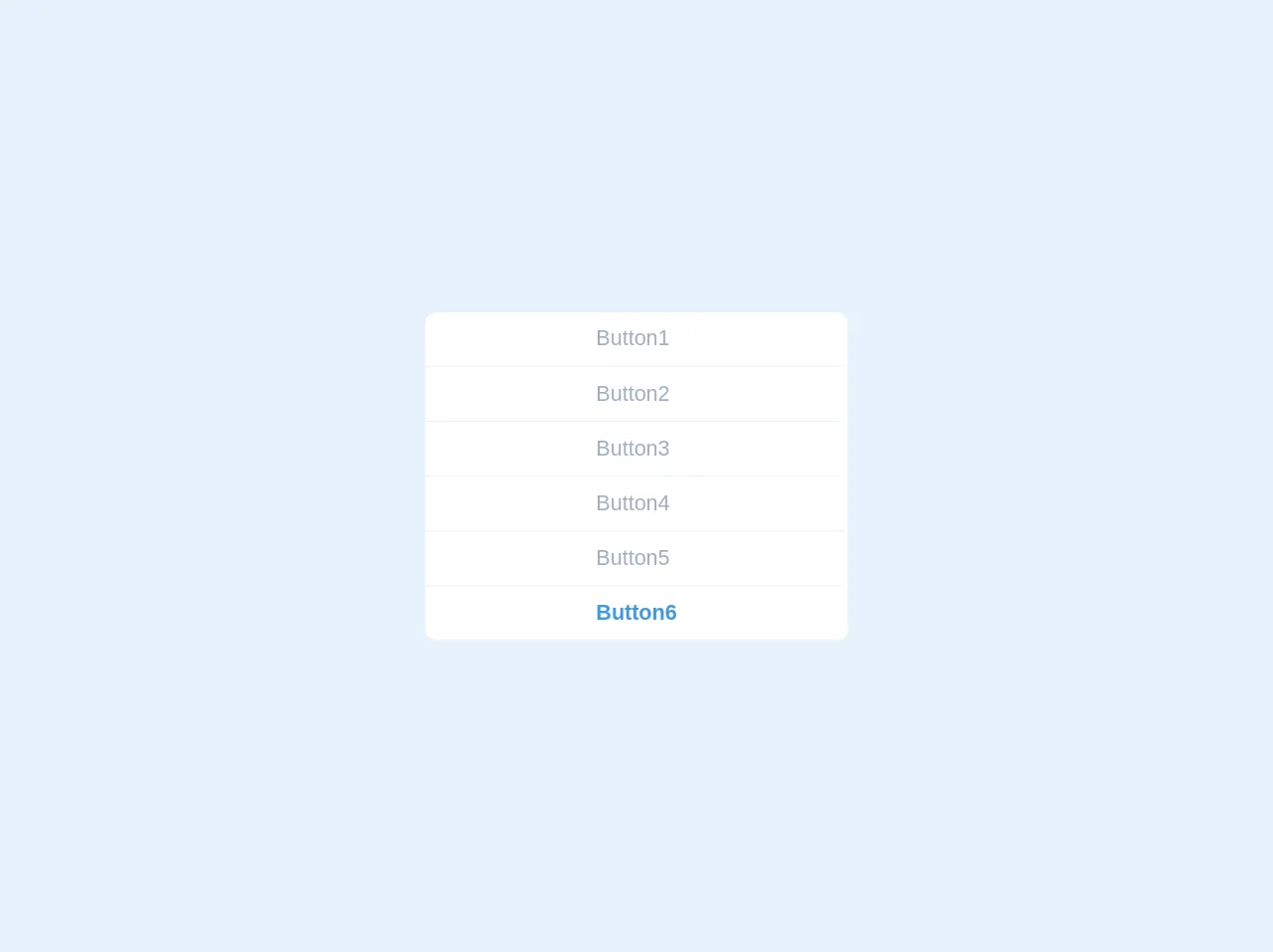
- What is Tailwind CSS?
- The description of iOs buttons group ui component
- Why use Tailwind CSS to create a iOs buttons group ui component?
- The preview of iOs buttons group ui component.
- The source code of iOs buttons group ui component.
- How to create a iOs buttons group with Tailwind CSS?
- Conclusion
What is Tailwind CSS?
Tailwind CSS is a utility-first CSS framework that provides a set of pre-defined CSS classes that can be used to style HTML elements. It is designed to be highly customizable and flexible, allowing developers to quickly and easily create custom designs without having to write a lot of CSS code.
The description of iOs buttons group ui component
An iOs buttons group is a user interface component that is commonly used in mobile applications. It consists of a group of buttons that are arranged in a horizontal row and are typically used to perform actions or navigate to different parts of the application.
Why use Tailwind CSS to create a iOs buttons group ui component?
Tailwind CSS provides a set of pre-defined CSS classes that can be used to style HTML elements, making it easy to create custom designs without having to write a lot of CSS code. This can save developers a lot of time and effort, especially when creating complex user interface components like an iOs buttons group.
The preview of iOs buttons group ui component.
To create an iOs buttons group with Tailwind CSS, we will use a combination of flexbox and Tailwind CSS classes to create a responsive and visually appealing user interface component.
Free download of the iOs buttons group's source code
The source code of iOs buttons group ui component.
The source code for the iOs buttons group can be found below. This code uses a combination of HTML and Tailwind CSS classes to create the buttons group.
<div class="flex justify-center p-32">
<div class="bg-white rounded-lg">
<button class="hover:bg-gray-100 hover:text-blue-600 px-32 py-2 text-gray-500 border-b border-gray-200 block">Button1</button>
<button class="hover:bg-gray-100 hover:text-blue-600 px-32 py-2 text-gray-500 border-b border-gray-200 block">Button2</button>
<button class="hover:bg-gray-100 hover:text-blue-600 px-32 py-2 text-gray-500 border-b border-gray-200 block">Button3</button>
<button class="hover:bg-gray-100 hover:text-blue-600 px-32 py-2 text-gray-500 border-b border-gray-200 block">Button4</button>
<button class="hover:bg-gray-100 hover:text-blue-600 px-32 py-2 text-gray-500 border-b border-gray-200 block">Button5</button>
<button class="hover:bg-gray-100 hover:text-blue-600 font-bold px-32 py-2 text-blue-500 block">Button6</button>
</div>
</div>
How to create a iOs buttons group with Tailwind CSS?
To create an iOs buttons group with Tailwind CSS, follow these steps:
- Create a new HTML file and add the following code to create the buttons group container:
<div class="flex flex-row justify-center items-center">
<!-- Buttons go here -->
</div>
This code creates a flex container that will hold the buttons group.
- Add the following code to create the individual buttons:
<button class="bg-blue-500 hover:bg-blue-700 text-white font-bold py-2 px-4 rounded">
Button 1
</button>
<button class="bg-blue-500 hover:bg-blue-700 text-white font-bold py-2 px-4 rounded">
Button 2
</button>
<button class="bg-blue-500 hover:bg-blue-700 text-white font-bold py-2 px-4 rounded">
Button 3
</button>
This code creates three buttons with the same style. The bg-blue-500 class sets the background color of the button to blue, while the hover:bg-blue-700 class sets the background color to a darker shade of blue when the button is hovered over. The text-white class sets the text color to white, while the font-bold class sets the font weight to bold. The py-2 and px-4 classes set the padding of the button, while the rounded class sets the border radius to make the button rounded.
- Add the buttons to the container by replacing the
<!-- Buttons go here -->comment with the button code:
<div class="flex flex-row justify-center items-center">
<button class="bg-blue-500 hover:bg-blue-700 text-white font-bold py-2 px-4 rounded">
Button 1
</button>
<button class="bg-blue-500 hover:bg-blue-700 text-white font-bold py-2 px-4 rounded">
Button 2
</button>
<button class="bg-blue-500 hover:bg-blue-700 text-white font-bold py-2 px-4 rounded">
Button 3
</button>
</div>
- Customize the buttons by adding or removing Tailwind CSS classes as needed. For example, you can change the background color of the buttons by changing the
bg-blue-500class to a different color, or you can change the font size of the buttons by adding thetext-lgclass.
Conclusion
Creating an iOs buttons group with Tailwind CSS is a simple and straightforward process that can save developers a lot of time and effort. By using a combination of flexbox and Tailwind CSS classes, developers can create a responsive and visually appealing user interface component that is easy to customize and maintain.