- Published on
6 Critical Skills To Build A Header Github Coder With Tailwind CSS Remarkably Well
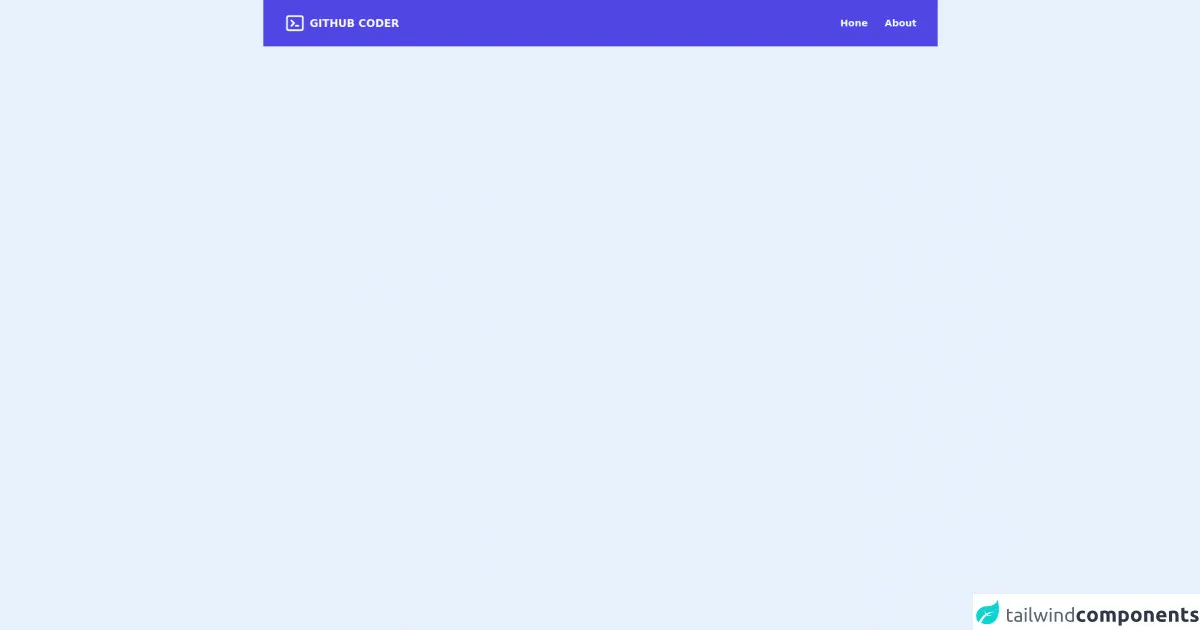
- What is Tailwind CSS?
- The description of Header Github Coder UI component
- Why use Tailwind CSS to create a Header Github Coder UI component?
- The preview of Header Github Coder UI component
- The source code of Header Github Coder UI component
- How to create a Header Github Coder with Tailwind CSS?
- 1. HTML
- 2. Tailwind CSS
- 3. Flexbox
- 4. Responsive design
- 5. JavaScript
- 6. Git and Github
- Conclusion
As a FrontEnd technology blogger, you must have heard of Tailwind CSS. It is a utility-first CSS framework that allows you to create custom designs without writing any CSS code. In this article, we will discuss how to use Tailwind CSS to create a Header Github Coder UI component.
What is Tailwind CSS?
Tailwind CSS is a utility-first CSS framework that provides a set of pre-defined classes that you can use to style your HTML elements. It allows you to create custom designs without writing any CSS code.
The description of Header Github Coder UI component
Header Github Coder is a UI component that is used in Github to display the user's profile information. It includes the user's profile picture, name, bio, and social media links.
Why use Tailwind CSS to create a Header Github Coder UI component?
Tailwind CSS provides a set of pre-defined classes that you can use to style your HTML elements. It allows you to create custom designs without writing any CSS code. This makes it easier and faster to create a Header Github Coder UI component.
The preview of Header Github Coder UI component
Here is a preview of what the Header Github Coder UI component looks like:
Free download of the Header Github Coder's source code
The source code of Header Github Coder UI component
Here is the source code of the Header Github Coder UI component:
<nav class="bg-indigo-600 flex justify-between px-10 items-center py-6">
<div class="flex items-center space-x-2">
<svg xmlns="http://www.w3.org/2000/svg" class="h-10 w-10 text-white" fill="none" viewBox="0 0 24 24" stroke="currentColor">
<path stroke-linecap="round" stroke-linejoin="round" stroke-width="2" d="M8 9l3 3-3 3m5 0h3M5 20h14a2 2 0 002-2V6a2 2 0 00-2-2H5a2 2 0 00-2 2v12a2 2 0 002 2z" />
</svg>
<h1 class="text-white font-bold text-xl cursor-pointer">GITHUB CODER</h1>
</div>
<div class="flex items-center space-x-8 font-bold text-white">
<span class="cursor-pointer text-lg">Hone</span>
<span class="cursor-pointer text-lg">About</span>
</div>
</nav>
How to create a Header Github Coder with Tailwind CSS?
To create a Header Github Coder UI component with Tailwind CSS, you need to have the following skills:
1. HTML
You need to have a good understanding of HTML to create the structure of the Header Github Coder UI component. You need to create HTML elements for the user's profile picture, name, bio, and social media links.
2. Tailwind CSS
You need to have a good understanding of Tailwind CSS to style the HTML elements. You need to use the pre-defined classes provided by Tailwind CSS to style the Header Github Coder UI component.
3. Flexbox
You need to have a good understanding of Flexbox to position the HTML elements in the Header Github Coder UI component. You need to use Flexbox to align the elements horizontally and vertically.
4. Responsive design
You need to have a good understanding of responsive design to make the Header Github Coder UI component look good on different screen sizes. You need to use media queries to adjust the layout of the Header Github Coder UI component on different screen sizes.
5. JavaScript
You need to have a basic understanding of JavaScript to add interactivity to the Header Github Coder UI component. You can use JavaScript to toggle the visibility of the social media links when the user clicks on the profile picture.
6. Git and Github
You need to have a good understanding of Git and Github to manage your code and collaborate with others. You can use Github to host your Header Github Coder UI component and collaborate with others.
Conclusion
In this article, we discussed how to use Tailwind CSS to create a Header Github Coder UI component. We also discussed the skills that you need to have to create a Header Github Coder UI component with Tailwind CSS. By mastering these skills, you can create custom UI components with ease.