- Published on
The Ninja Guide To How To Build A Big Card Placeholder With Tailwind CSS Better
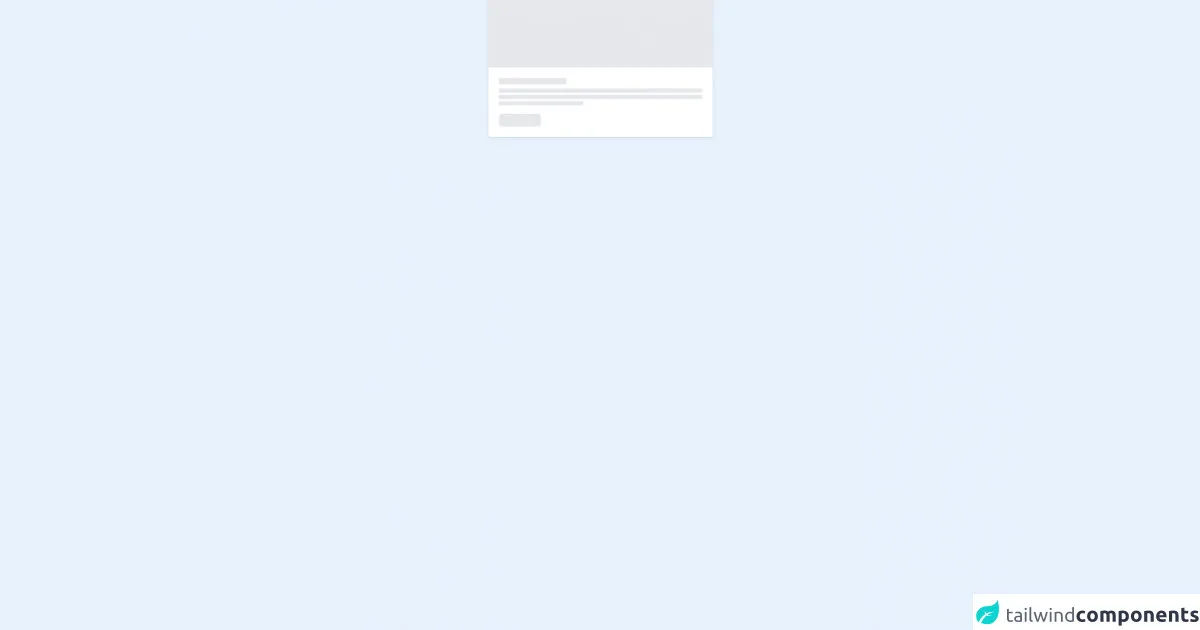
- What is Tailwind CSS?
- The description of Big Card Placeholder ui component
- Why use Tailwind CSS to create a Big Card Placeholder ui component?
- The preview of Big Card Placeholder ui component
- The source code of Big Card Placeholder ui component
- How to create a Big Card Placeholder with Tailwind CSS?
- Conclusion
In the world of FrontEnd development, there are many CSS frameworks available that make our lives easier. One of the most popular CSS frameworks is Tailwind CSS. It is a utility-first CSS framework that helps you to create custom designs quickly. In this article, we will discuss how to build a Big Card Placeholder with Tailwind CSS better.
What is Tailwind CSS?
Tailwind CSS is a utility-first CSS framework that provides a set of pre-defined CSS classes. These classes can be used to create custom designs quickly without writing any CSS code. It is a highly customizable framework that allows you to create your own design system.
The description of Big Card Placeholder ui component
A Big Card Placeholder is a UI component that is used to show a placeholder for a big card. It is commonly used in applications where data is loaded asynchronously. The Big Card Placeholder provides a visual cue to the user that data is being loaded and will be available soon.
Why use Tailwind CSS to create a Big Card Placeholder ui component?
Tailwind CSS provides a set of pre-defined CSS classes that can be used to create a Big Card Placeholder UI component quickly. It also allows you to customize the design of the component easily. Tailwind CSS is a highly customizable CSS framework that allows you to create your own design system. It is also lightweight and easy to use.
The preview of Big Card Placeholder ui component
To create a Big Card Placeholder UI component, we will use Tailwind CSS classes. The preview of the component will look like this:
Free download of the Big Card Placeholder's source code
The source code of Big Card Placeholder ui component
To create a Big Card Placeholder UI component, we will use the following HTML and Tailwind CSS classes:
<!-- Bootstrap Card Placeholder -->
<div class="w-full flex items-center flex-col">
<div class="bg-white shadow rounded w-1/3">
<div data-placeholder class="w-full h-32 bg-gray-200 overflow-hidden relative">
<!-- image placeholder -->
</div>
<div class="p-5">
<!-- text placeholder -->
<p data-placeholder class="h-3 mb-2 w-32 bg-gray-200 overflow-hidden relative"></p>
<p data-placeholder class="h-2 mb-1 w-full bg-gray-200 overflow-hidden relative"></p>
<p data-placeholder class="h-2 mb-1 w-full bg-gray-200 overflow-hidden relative"></p>
<p data-placeholder class="h-2 mb-1 w-40 bg-gray-200 overflow-hidden relative"></p>
<span data-placeholder class="h-6 mt-4 w-20 rounded-md bg-gray-200 overflow-hidden relative block">
<!-- button placeholder -->
</span>
</div>
</div>
</div>
<style>
[data-placeholder]::after {
content: " ";
box-shadow: 0 0 50px 9px rgba(254,254,254);
position: absolute;
top: 0;
left: -100%;
height: 100%;
animation: load 1s infinite;
}
@keyframes load {
0%{ left: -100%}
100%{ left: 150%}
}
</style>
How to create a Big Card Placeholder with Tailwind CSS?
To create a Big Card Placeholder with Tailwind CSS, follow the steps below:
- Create a div element with a class of "bg-white rounded-lg shadow-lg p-6 w-full h-full".
- Inside the div element, create a div element with a class of "animate-pulse h-4 w-1/2 mb-2 bg-gray-400 rounded".
- Create another div element with a class of "animate-pulse h-4 w-1/4 bg-gray-400 rounded".
- Create a div element with a class of "flex items-center justify-between mt-4".
- Inside the div element, create a div element with a class of "animate-pulse h-4 w-1/4 bg-gray-400 rounded".
- Create another div element with a class of "animate-pulse h-4 w-1/4 bg-gray-400 rounded".
Here is the final HTML code:
<div class="bg-white rounded-lg shadow-lg p-6 w-full h-full">
<div class="animate-pulse h-4 w-1/2 mb-2 bg-gray-400 rounded"></div>
<div class="animate-pulse h-4 w-1/4 bg-gray-400 rounded"></div>
<div class="flex items-center justify-between mt-4">
<div class="animate-pulse h-4 w-1/4 bg-gray-400 rounded"></div>
<div class="animate-pulse h-4 w-1/4 bg-gray-400 rounded"></div>
</div>
</div>
Conclusion
In this article, we have discussed how to build a Big Card Placeholder with Tailwind CSS better. We have seen that Tailwind CSS is a highly customizable CSS framework that provides a set of pre-defined CSS classes. These classes can be used to create custom designs quickly without writing any CSS code. We have also seen that the Big Card Placeholder UI component provides a visual cue to the user that data is being loaded and will be available soon.