- Published on
6 Steps To Create A Beautiful Form Signup With Tailwind CSS Like A Pro In Under An Hour
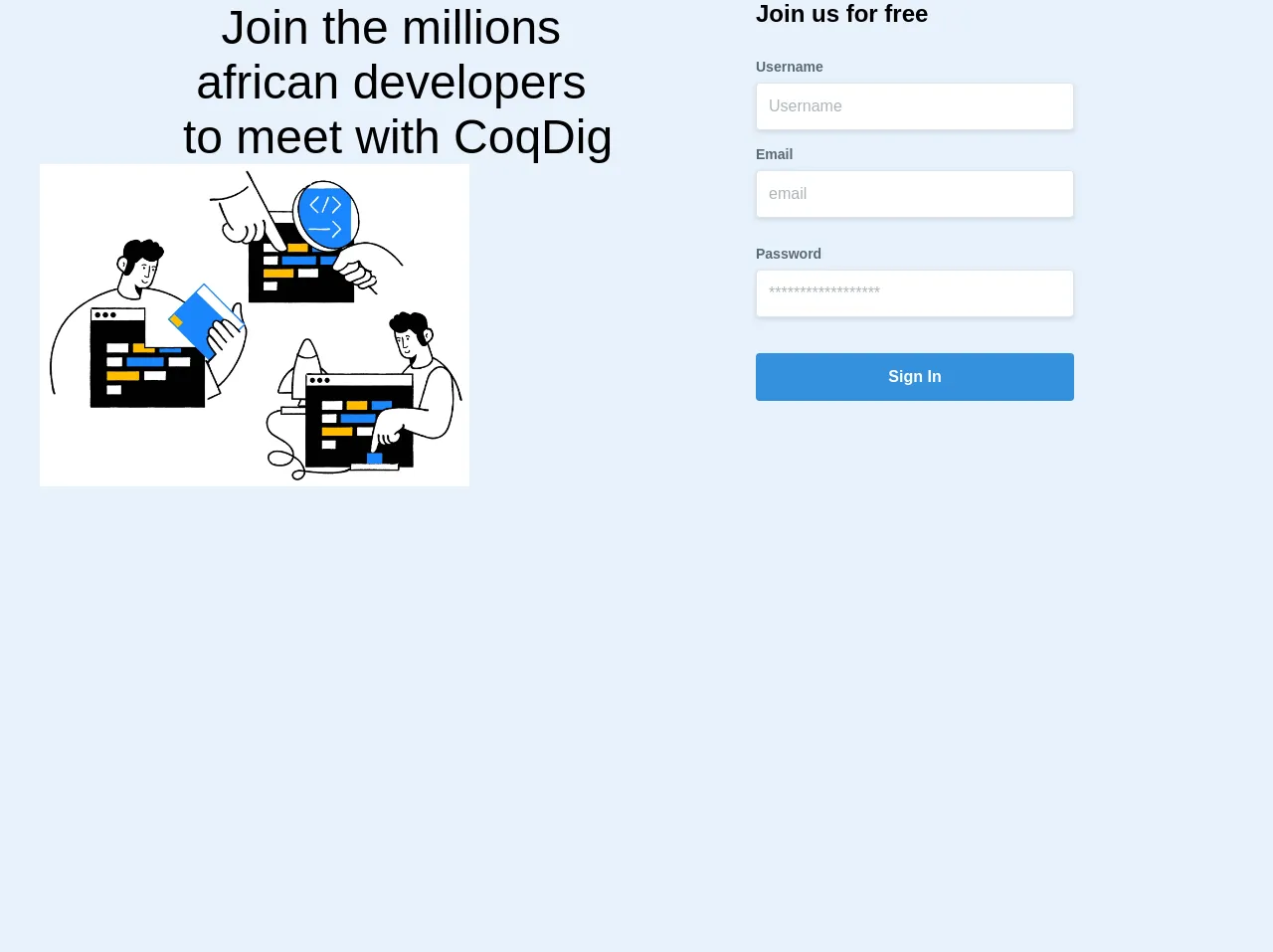
- What is Tailwind CSS?
- The description of Beautiful form signup ui component
- Why use Tailwind CSS to create a Beautiful form signup ui component?
- The preview of Beautiful form signup ui component
- The source code of Beautiful form signup ui component
- How to create a Beautiful form signup with Tailwind CSS?
- Step 1: Set up your project
- Step 2: Install Tailwind CSS
- Step 3: Create your HTML markup
- Step 4: Customize your design
- Step 5: Add interactivity
- Step 6: Test and deploy
- Conclusion
As a FrontEnd technology blogger, you know that creating a beautiful form signup can be a daunting task. However, with Tailwind CSS, it's easier than ever to create a professional-looking form signup in under an hour. In this article, we'll show you how to create a beautiful form signup with Tailwind CSS in six easy steps.
What is Tailwind CSS?
Tailwind CSS is a utility-first CSS framework that allows you to quickly create custom designs without writing any CSS. It provides a set of pre-defined classes that you can use to style your HTML elements. Tailwind CSS is easy to use, highly customizable, and can save you a lot of time when creating UI components.
The description of Beautiful form signup ui component
A beautiful form signup UI component is an essential part of any website or application that requires user registration. It should be visually appealing, easy to use, and provide a seamless user experience. A good form signup UI component should have clear labels, input fields, and validation messages. It should also be responsive, accessible, and compatible with different browsers.
Why use Tailwind CSS to create a Beautiful form signup ui component?
Tailwind CSS is an excellent choice for creating a beautiful form signup UI component for several reasons:
- It provides a set of pre-defined classes that you can use to style your HTML elements quickly.
- It allows you to customize your design by modifying the default theme or creating your own.
- It's highly responsive and compatible with different browsers.
- It's easy to use, even if you're not an expert in CSS.
The preview of Beautiful form signup ui component
To give you an idea of what a beautiful form signup UI component created with Tailwind CSS looks like, here's a preview:
Free download of the Beautiful form signup's source code
The source code of Beautiful form signup ui component
Here's the source code for the beautiful form signup UI component created with Tailwind CSS:
<div class="container signup">
<div class="min-h-screen flex mb-4 row-signup">
<div class="w-3/5 h-12 row-right">
<div class="text-dig">
<p class="w-full text-base sm:text-lg md:text-xl text-center lg:text-2xl xl:text-5xl">
Join the millions <br> african developers <br> to meet with CoqDig
</p>
<div class="text-center mb-4 w-3/5">
<img src="https://cdn.dribbble.com/users/79571/screenshots/5516891/workflow_4x.png">
</div>
</div>
</div>
<div class="w-2/5 h-12 row-left">
<div class="text-singup mb-8">
<h2 class="">
Join us for free
</h2>
</div>
<div class="form-signup-dig">
<div class="w-full max-w-xs">
<form class="max-w-md mb-4 form-input">
<div class="mb-4">
<label class="block text-grey-darker text-sm font-bold mb-2" for="username">
Username
</label>
<input class="shadow appearance-none border rounded w-full h-12 py-2 px-3 text-grey-darker leading-tight focus:outline-none focus:shadow-outline" id="username" type="text" placeholder="Username">
</div>
<div class="mb-4">
<label class="block text-grey-darker text-sm font-bold mb-2" for="password">
Email
</label>
<input class="shadow appearance-none border border rounded h-12 w-full py-2 px-3 text-grey-darker mb-3 leading-tight focus:outline-none focus:shadow-outline" id="password" type="email" placeholder="email">
</div>
<div class="mb-6">
<label class="block text-grey-darker text-sm font-bold mb-2" for="password">
Password
</label>
<input class="shadow appearance-none border border rounded w-full h-12 py-2 px-3 text-grey-darker mb-3 leading-tight focus:outline-none focus:shadow-outline" id="password" type="password" placeholder="******************">
</div>
<div class="flex items-center justify-between">
<button class="bg-blue hover:bg-blue-dark text-white font-bold w-full h-12 py-2 px-4 rounded focus:outline-none focus:shadow-outline" type="button">
Sign In
</button>
</div>
</form>
</div>
</div>
</div>
</div>
</div>
How to create a Beautiful form signup with Tailwind CSS?
Now that you know why Tailwind CSS is an excellent choice for creating a beautiful form signup UI component, let's dive into the six easy steps to create one.
Step 1: Set up your project
To get started, you need to set up your project. You can either create a new project or add Tailwind CSS to an existing one. If you're creating a new project, you can use a tool like create-react-app or Next.js to set up your project quickly.
Step 2: Install Tailwind CSS
Next, you need to install Tailwind CSS. You can either install it via npm or use the CDN. If you're using npm, run the following command:
npm install tailwindcss
Step 3: Create your HTML markup
Once you've installed Tailwind CSS, you can create your HTML markup. Start by creating a form element and adding the necessary input fields, labels, and validation messages. You can use the pre-defined classes provided by Tailwind CSS to style your elements.
Step 4: Customize your design
Tailwind CSS provides a default theme that you can customize to match your design requirements. You can modify the default theme by creating a tailwind.config.js file and adding your customizations. You can also create your own classes by using the @apply directive.
Step 5: Add interactivity
To make your form signup UI component more interactive, you can add JavaScript code to handle form submission, validation, and error messages. You can use a library like jQuery or vanilla JavaScript to add interactivity to your form.
Step 6: Test and deploy
Finally, you need to test your form signup UI component and deploy it to your website or application. You can use a tool like Jest or Cypress to test your form and ensure that it's working correctly. Once you've tested your form, you can deploy it to your website or application.
Conclusion
Creating a beautiful form signup UI component with Tailwind CSS is easy and can save you a lot of time. By following the six easy steps outlined in this article, you can create a professional-looking form signup UI component in under an hour. With Tailwind CSS, you can customize your design, add interactivity, and ensure that your form is responsive and compatible with different browsers. So, what are you waiting for? Start creating your beautiful form signup UI component with Tailwind CSS today!