- Published on
Most Effective Ways To Make A Basic Profile Card With Tailwind CSS
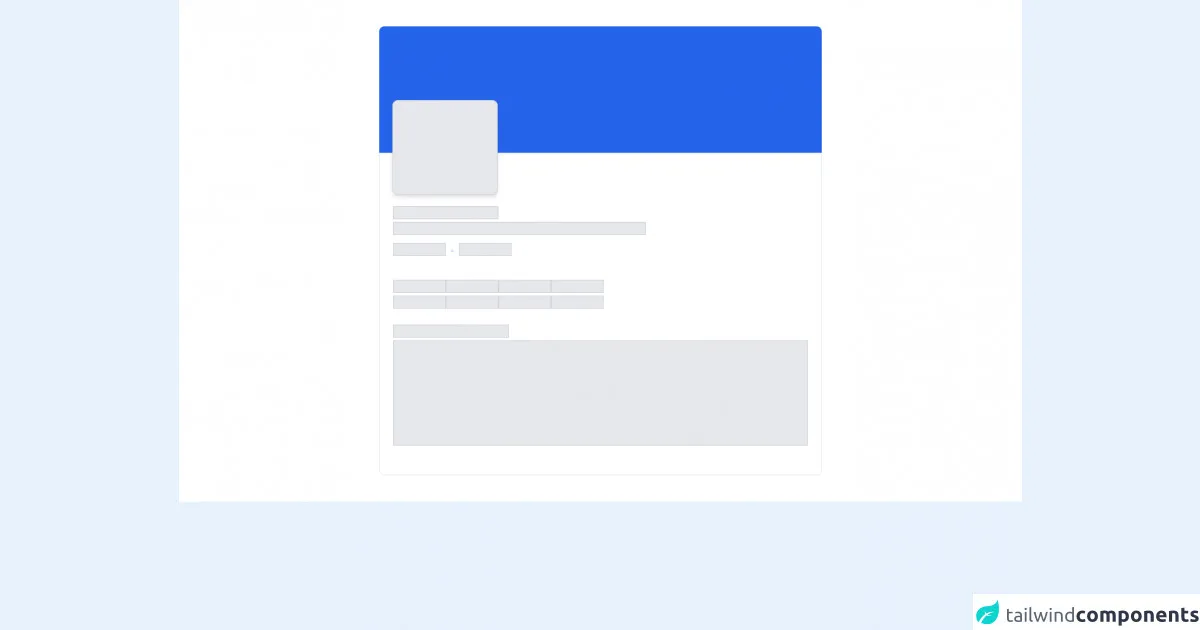
- What is Tailwind CSS?
- The description of Basic profile card ui component
- Why use Tailwind CSS to create a Basic profile card ui component?
- The preview of Basic profile card ui component.
- The source code of Basic profile card ui component.
- How to create a Basic profile card with Tailwind CSS?
- Conclusion
What is Tailwind CSS?
Tailwind CSS is a utility-first CSS framework that provides a set of pre-defined classes to build responsive and customizable user interfaces. It allows developers to create complex UI components with minimal CSS code and provides a consistent design system across the application.
The description of Basic profile card ui component
A basic profile card is a UI component that displays user information in a compact and visually appealing manner. It typically includes a profile picture, user name, job title, and social media links.
Why use Tailwind CSS to create a Basic profile card ui component?
Tailwind CSS provides a set of pre-defined classes that can be used to create a basic profile card with minimal CSS code. It also provides responsive design utilities that make it easy to create a mobile-friendly profile card.
The preview of Basic profile card ui component.
To create a basic profile card with Tailwind CSS, we can use the following classes:
<div class="bg-white rounded-lg shadow-lg overflow-hidden">
<div class="px-6 py-4">
<div class="flex items-center">
<img class="h-16 w-16 rounded-full object-cover" src="https://via.placeholder.com/150" alt="Profile image">
<div class="ml-4">
<h2 class="text-lg font-semibold text-gray-800">John Doe</h2>
<p class="text-gray-600">Web Developer</p>
</div>
</div>
<div class="mt-4">
<a href="#" class="text-blue-500 hover:text-blue-600">
<i class="fab fa-twitter"></i>
</a>
<a href="#" class="ml-3 text-blue-500 hover:text-blue-600">
<i class="fab fa-linkedin"></i>
</a>
<a href="#" class="ml-3 text-blue-500 hover:text-blue-600">
<i class="fab fa-github"></i>
</a>
</div>
</div>
</div>
Free download of the Basic profile card's source code
The source code of Basic profile card ui component.
To create a basic profile card with Tailwind CSS, we can use the following classes:
<div class="bg-white rounded-lg shadow-lg overflow-hidden">
<div class="px-6 py-4">
<div class="flex items-center">
<img class="h-16 w-16 rounded-full object-cover" src="https://via.placeholder.com/150" alt="Profile image">
<div class="ml-4">
<h2 class="text-lg font-semibold text-gray-800">John Doe</h2>
<p class="text-gray-600">Web Developer</p>
</div>
</div>
<div class="mt-4">
<a href="#" class="text-blue-500 hover:text-blue-600">
<i class="fab fa-twitter"></i>
</a>
<a href="#" class="ml-3 text-blue-500 hover:text-blue-600">
<i class="fab fa-linkedin"></i>
</a>
<a href="#" class="ml-3 text-blue-500 hover:text-blue-600">
<i class="fab fa-github"></i>
</a>
</div>
</div>
</div>
To create a basic profile card, we need to create a container div with a white background, rounded corners, and a shadow effect. Inside the container, we create a div with padding to add some space between the content and the edges of the container.
We then create a div with the flex class to display the profile picture, user name, and job title in a row. We use the items-center class to center the content vertically and the ml-4 class to add some space between the profile picture and the user information.
We use the h-16 and w-16 classes to set the height and width of the profile picture, respectively. We also use the rounded-full class to create a circular profile picture and the object-cover class to ensure that the image fills the container without distorting its aspect ratio.
We use the text-lg and font-semibold classes to set the font size and weight of the user name, respectively. We also use the text-gray-600 class to set the color of the job title to gray.
Finally, we create a div with the mt-4 class to add some space between the user information and the social media links. We use the text-blue-500 and hover:text-blue-600 classes to set the color of the social media icons and change the color on hover.
<div class="bg-white block py-10">
<div class="max-w-2xl mx-auto">
<!--
! ------------------------------------------------------------
! Profile banner and avatar
! ------------------------------------------------------------
!-->
<div class="w-full">
<div class="w-full bg-blue-600 h-48 rounded-t-lg"></div>
<div class="absolute -mt-20 ml-5">
<div class="bg-gray-200 border border-gray-300 h-36 w-40 rounded-lg shadow-md border-b border-primary"></div>
</div>
</div>
<!--
! ------------------------------------------------------------
! Profile general information
! ------------------------------------------------------------
!-->
<div class="bg-primary border border-primary rounded-b-lg p-5 pt-20 flex flex-col">
<div class="mb-1 bg-gray-200 border border-gray-300 h-5 w-40"></div>
<div class="mb-1 bg-gray-200 border border-gray-300 h-5 w-96"></div>
<div class="text-sm mt-2 text-gray-200">
<div class="flex flex-row ml-auto space-x-2 items-center">
<div class="mb-1 bg-gray-200 border border-gray-300 h-5 w-20"></div>
<div class="bg-blue-200 rounded-full h-1 w-1"></div>
<div class="mb-1 bg-gray-200 border border-gray-300 h-5 w-20"></div>
</div>
</div>
<div class="pt-8 flex gap-8">
<div class="flex flex-col">
<div class="mb-1 bg-gray-200 border border-gray-300 h-5 w-20"></div>
<div class="mb-1 bg-gray-200 border border-gray-300 h-5 w-20"></div>
</div>
<div class="flex flex-col">
<div class="mb-1 bg-gray-200 border border-gray-300 h-5 w-20"></div>
<div class="mb-1 bg-gray-200 border border-gray-300 h-5 w-20"></div>
</div>
<div class="flex flex-col">
<div class="mb-1 bg-gray-200 border border-gray-300 h-5 w-20"></div>
<div class="mb-1 bg-gray-200 border border-gray-300 h-5 w-20"></div>
</div>
<div class="flex flex-col">
<div class="mb-1 bg-gray-200 border border-gray-300 h-5 w-20"></div>
<div class="mb-1 bg-gray-200 border border-gray-300 h-5 w-20"></div>
</div>
</div>
<div class="py-5 break-all bbcode">
<div class="mb-1 bg-gray-200 border border-gray-300 h-5 w-44"></div>
<div class="mb-1 bg-gray-200 border border-gray-300 h-5 w-full h-40"></div>
</div>
</div>
</div>
How to create a Basic profile card with Tailwind CSS?
To create a basic profile card with Tailwind CSS, follow these steps:
- Create a container
divwith thebg-white,rounded-lg, andshadow-lgclasses to create a white background, rounded corners, and a shadow effect. - Create a
divwith thepx-6andpy-4classes inside the container to add some padding to the content. - Create a
divwith theflexanditems-centerclasses inside the paddingdivto display the profile picture, user name, and job title in a row. - Create an
imgtag with theh-16,w-16,rounded-full, andobject-coverclasses to display the profile picture. - Create a
divwith theml-4class to add some space between the profile picture and the user information. - Create a
h2tag with thetext-lgandfont-semiboldclasses to display the user name. - Create a
ptag with thetext-gray-600class to display the job title. - Create a
divwith themt-4class to add some space between the user information and the social media links. - Create
atags with thetext-blue-500andhover:text-blue-600classes to display the social media icons and change the color on hover.
Conclusion
Tailwind CSS provides a set of pre-defined classes that can be used to create a basic profile card with minimal CSS code. By following the steps outlined in this article, you can create a visually appealing and responsive profile card for your web application.