- Published on
Practical Guide: Make A Simple Welcome Card with AlpineJS action With Tailwind CSS
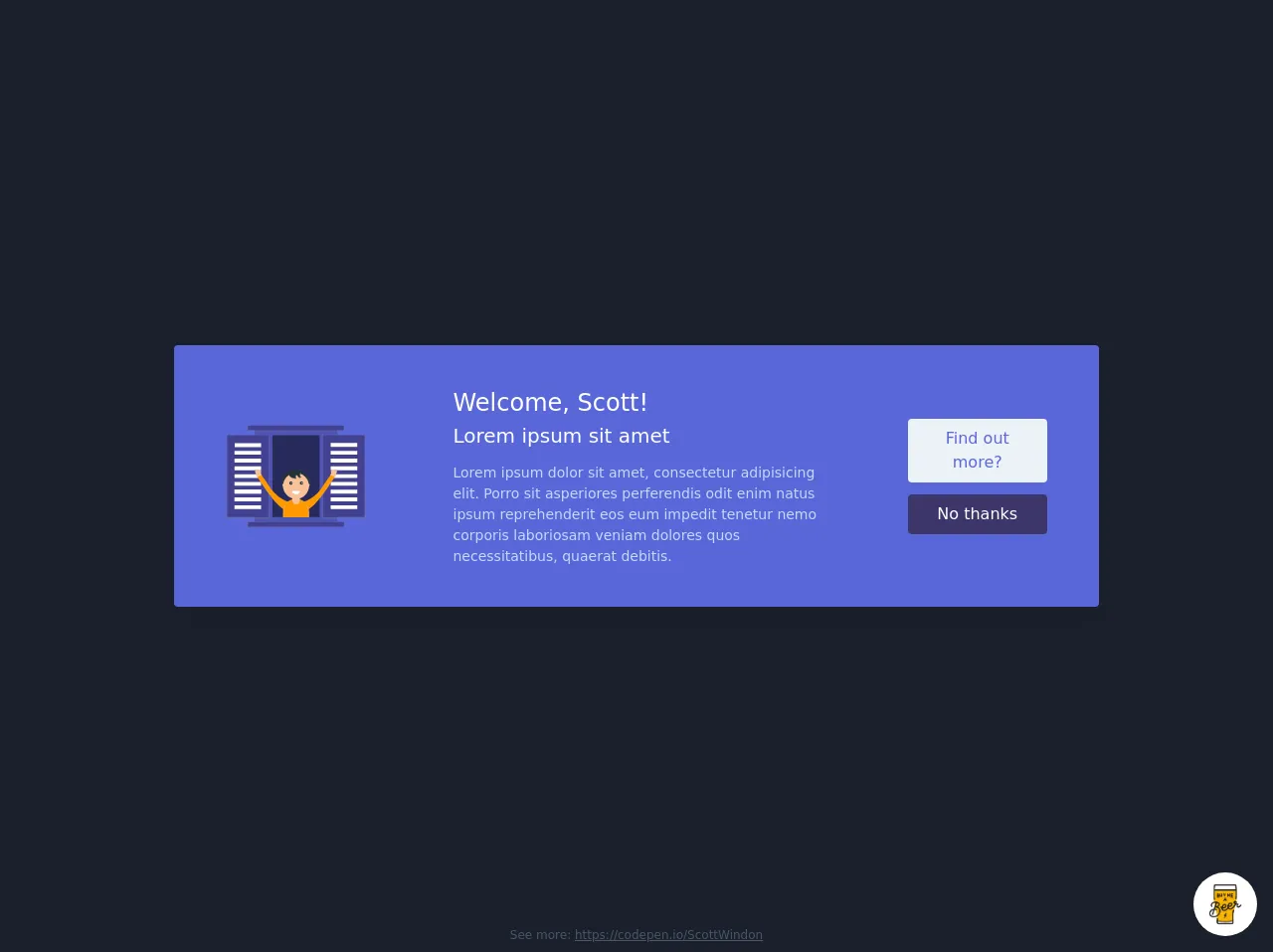
- What is Tailwind CSS?
- The description of Simple Welcome Card with AlpineJS action ui component
- Why use Tailwind CSS to create a Simple Welcome Card with AlpineJS action ui component?
- The preview of Simple Welcome Card with AlpineJS action ui component.
- The source code of Simple Welcome Card with AlpineJS action ui component.
- How to create a Simple Welcome Card with AlpineJS action with Tailwind CSS?
- Step 1: Set up your HTML structure
- Step 2: Add AlpineJS to your project
- Step 3: Add AlpineJS action to your button
- Step 4: Add Tailwind CSS classes to your HTML elements
- Conclusion
What is Tailwind CSS?
Tailwind CSS is a utility-first CSS framework that provides a set of pre-defined classes to style your HTML elements. It is highly customizable and allows you to create unique designs quickly and efficiently. With Tailwind CSS, you can create responsive layouts, design typography, and apply colors and shadows to your elements.
The description of Simple Welcome Card with AlpineJS action ui component
A Simple Welcome Card with AlpineJS action is a UI component that displays a welcome message and allows the user to interact with it. The card contains a button that triggers an action when clicked. This action can be anything from displaying a message to redirecting the user to another page.
Why use Tailwind CSS to create a Simple Welcome Card with AlpineJS action ui component?
Tailwind CSS provides a set of pre-defined classes that can be used to style your HTML elements. This makes it easy to create a consistent design across your website or application. Additionally, Tailwind CSS is highly customizable, which means you can create unique designs quickly and efficiently.
AlpineJS is a lightweight JavaScript framework that allows you to add interactivity to your HTML elements. It is easy to learn and can be used to create simple or complex UI components. When combined with Tailwind CSS, AlpineJS can be used to create beautiful and responsive UI components.
The preview of Simple Welcome Card with AlpineJS action ui component.
The Simple Welcome Card with AlpineJS action UI component is a great way to welcome users to your website or application. It is easy to use and can be customized to fit your design needs.
Free download of the Simple Welcome Card with AlpineJS action's source code
The source code of Simple Welcome Card with AlpineJS action ui component.
The source code for the Simple Welcome Card with AlpineJS action UI component is easy to understand and can be customized to fit your design needs.
<script src="https://cdn.jsdelivr.net/gh/alpinejs/[email protected]/dist/alpine.js" defer></script>
<div class="min-w-screen min-h-screen bg-gray-900 flex items-center justify-center px-5 py-5">
<div class="bg-indigo-600 text-white rounded shadow-xl py-5 px-5 w-full lg:w-10/12 xl:w-3/4" x-data="{welcomeMessageShow:true}" x-show="welcomeMessageShow" x-transition:enter="transition-all ease duration-500 transform" x-transition:enter-start="opacity-0 scale-110" x-transition:enter-end="opacity-100 scale-100" x-transition:leave="transition-all ease duration-500 transform" x-transition:leave-end="opacity-0 scale-90">
<div class="flex flex-wrap -mx-3 items-center">
<div class="w-1/4 px-3 text-center hidden md:block">
<div class="p-5 xl:px-8 md:py-5">
<svg id="Layer_1" xmlns="http://www.w3.org/2000/svg" viewBox="0 0 868 731"><style>.st0{opacity:.5;fill:#434190;enable-background:new}.st1{fill:url(#SVGID_1_)}.st2{fill:url(#SVGID_2_)}.st3{fill:#434190}.st4{fill:url(#SVGID_3_)}.st5{fill:url(#SVGID_4_)}.st6{fill:url(#SVGID_5_)}.st7{fill:url(#SVGID_6_)}.st8{fill:url(#SVGID_7_)}.st9{fill:url(#SVGID_8_)}.st10{fill:url(#SVGID_9_)}.st11{fill:url(#SVGID_10_)}.st12{fill:url(#SVGID_11_)}.st13{fill:url(#SVGID_12_)}.st14{fill:url(#SVGID_13_)}.st15{fill:url(#SVGID_14_)}.st16{fill:url(#SVGID_15_)}.st17{fill:url(#SVGID_16_)}.st18{fill:url(#SVGID_17_)}.st19{fill:#fff}.st20{fill:url(#SVGID_18_)}.st21{fill:url(#SVGID_19_)}.st22{fill:url(#SVGID_20_)}.st23{opacity:.5;enable-background:new}.st24{fill:url(#SVGID_21_)}.st25{fill:#263238}.st26{fill:#f8c198}.st27{fill:#ff9800}.st28,.st29{opacity:.2}.st29{fill:#fff;enable-background:new}</style><title>welcome</title><path class="st0" d="M179 68.2h510v595.5H179V68.2z"/><linearGradient id="SVGID_1_" gradientUnits="userSpaceOnUse" x1="731.5" y1="102" x2="731.5" y2="627" gradientTransform="matrix(1 0 0 -1 0 732)"><stop offset="0" stop-color="gray" stop-opacity=".25"/><stop offset=".54" stop-color="gray" stop-opacity=".12"/><stop offset="1" stop-color="gray" stop-opacity=".1"/></linearGradient><path class="st1" d="M595 105h273v525H595V105z"/><linearGradient id="SVGID_2_" gradientUnits="userSpaceOnUse" x1="136.5" y1="100" x2="136.5" y2="625" gradientTransform="matrix(1 0 0 -1 0 732)"><stop offset="0" stop-color="gray" stop-opacity=".25"/><stop offset=".54" stop-color="gray" stop-opacity=".12"/><stop offset="1" stop-color="gray" stop-opacity=".1"/></linearGradient><path class="st2" d="M0 107h273v525H0V107z"/><path class="st3" d="M604 113h255v506H604V113zM264 619H9V113h255v506z"/><linearGradient id="SVGID_3_" gradientUnits="userSpaceOnUse" x1="136.5" y1="542" x2="136.5" y2="573" gradientTransform="matrix(1 0 0 -1 0 732)"><stop offset="0" stop-opacity=".12"/><stop offset=".55" stop-opacity=".09"/><stop offset="1" stop-opacity=".02"/></linearGradient><path class="st4" d="M51 159h171v31H51v-31z"/><linearGradient id="SVGID_4_" gradientUnits="userSpaceOnUse" x1="732.5" y1="495" x2="732.5" y2="526" gradientTransform="matrix(1 0 0 -1 0 732)"><stop offset="0" stop-opacity=".12"/><stop offset=".55" stop-opacity=".09"/><stop offset="1" stop-opacity=".02"/></linearGradient><path class="st5" d="M647 206h171v31H647v-31z"/><linearGradient id="SVGID_5_" gradientUnits="userSpaceOnUse" x1="731.5" y1="447" x2="731.5" y2="478" gradientTransform="matrix(1 0 0 -1 0 732)"><stop offset="0" stop-opacity=".12"/><stop offset=".55" stop-opacity=".09"/><stop offset="1" stop-opacity=".02"/></linearGradient><path class="st6" d="M646 254h171v31H646v-31z"/><linearGradient id="SVGID_6_" gradientUnits="userSpaceOnUse" x1="731.5" y1="399" x2="731.5" y2="430" gradientTransform="matrix(1 0 0 -1 0 732)"><stop offset="0" stop-opacity=".12"/><stop offset=".55" stop-opacity=".09"/><stop offset="1" stop-opacity=".02"/></linearGradient><path class="st7" d="M646 302h171v31H646v-31z"/><linearGradient id="SVGID_7_" gradientUnits="userSpaceOnUse" x1="731.5" y1="351" x2="731.5" y2="382" gradientTransform="matrix(1 0 0 -1 0 732)"><stop offset="0" stop-opacity=".12"/><stop offset=".55" stop-opacity=".09"/><stop offset="1" stop-opacity=".02"/></linearGradient><path class="st8" d="M646 350h171v31H646v-31z"/><linearGradient id="SVGID_8_" gradientUnits="userSpaceOnUse" x1="731.5" y1="303" x2="731.5" y2="334" gradientTransform="matrix(1 0 0 -1 0 732)"><stop offset="0" stop-opacity=".12"/><stop offset=".55" stop-opacity=".09"/><stop offset="1" stop-opacity=".02"/></linearGradient><path class="st9" d="M646 398h171v31H646v-31z"/><linearGradient id="SVGID_9_" gradientUnits="userSpaceOnUse" x1="731.5" y1="255" x2="731.5" y2="286" gradientTransform="matrix(1 0 0 -1 0 732)"><stop offset="0" stop-opacity=".12"/><stop offset=".55" stop-opacity=".09"/><stop offset="1" stop-opacity=".02"/></linearGradient><path class="st10" d="M646 446h171v31H646v-31z"/><linearGradient id="SVGID_10_" gradientUnits="userSpaceOnUse" x1="731.5" y1="207" x2="731.5" y2="238" gradientTransform="matrix(1 0 0 -1 0 732)"><stop offset="0" stop-opacity=".12"/><stop offset=".55" stop-opacity=".09"/><stop offset="1" stop-opacity=".02"/></linearGradient><path class="st11" d="M646 494h171v31H646v-31z"/><linearGradient id="SVGID_11_" gradientUnits="userSpaceOnUse" x1="731.5" y1="159" x2="731.5" y2="190" gradientTransform="matrix(1 0 0 -1 0 732)"><stop offset="0" stop-opacity=".12"/><stop offset=".55" stop-opacity=".09"/><stop offset="1" stop-opacity=".02"/></linearGradient><path class="st12" d="M646 542h171v31H646v-31z"/><linearGradient id="SVGID_12_" gradientUnits="userSpaceOnUse" x1="731.5" y1="542" x2="731.5" y2="573" gradientTransform="matrix(1 0 0 -1 0 732)"><stop offset="0" stop-opacity=".12"/><stop offset=".55" stop-opacity=".09"/><stop offset="1" stop-opacity=".02"/></linearGradient><path class="st13" d="M646 159h171v31H646v-31z"/><linearGradient id="SVGID_13_" gradientUnits="userSpaceOnUse" x1="51" y1="508.5" x2="222" y2="508.5" gradientTransform="matrix(1 0 0 -1 0 732)"><stop offset="0" stop-opacity=".12"/><stop offset=".55" stop-opacity=".09"/><stop offset="1" stop-opacity=".02"/></linearGradient><path class="st14" d="M51 208h171v31H51v-31z"/><linearGradient id="SVGID_14_" gradientUnits="userSpaceOnUse" x1="51" y1="461.5" x2="222" y2="461.5" gradientTransform="matrix(1 0 0 -1 0 732)"><stop offset="0" stop-opacity=".12"/><stop offset=".55" stop-opacity=".09"/><stop offset="1" stop-opacity=".02"/></linearGradient><path class="st15" d="M51 255h171v31H51v-31z"/><linearGradient id="SVGID_15_" gradientUnits="userSpaceOnUse" x1="51" y1="414.5" x2="222" y2="414.5" gradientTransform="matrix(1 0 0 -1 0 732)"><stop offset="0" stop-opacity=".12"/><stop offset=".55" stop-opacity=".09"/><stop offset="1" stop-opacity=".02"/></linearGradient><path class="st16" d="M51 302h171v31H51v-31z"/><linearGradient id="SVGID_16_" gradientUnits="userSpaceOnUse" x1="51" y1="366.5" x2="222" y2="366.5" gradientTransform="matrix(1 0 0 -1 0 732)"><stop offset="0" stop-opacity=".12"/><stop offset=".55" stop-opacity=".09"/><stop offset="1" stop-opacity=".02"/></linearGradient><path class="st17" d="M51 350h171v31H51v-31z"/><linearGradient id="SVGID_17_" gradientUnits="userSpaceOnUse" x1="51" y1="318.5" x2="222" y2="318.5" gradientTransform="matrix(1 0 0 -1 0 732)"><stop offset="0" stop-opacity=".12"/><stop offset=".55" stop-opacity=".09"/><stop offset="1" stop-opacity=".02"/></linearGradient><path class="st18" d="M51 398h171v31H51v-31z"/><path class="st19" d="M55 163h164v24H55v-24zm-.5 47h164v24h-164v-24zm0 48h164v24h-164v-24zm0 48h164v24h-164v-24zm0 48h164v24h-164v-24zm0 48h164v24h-164v-24z"/><linearGradient id="SVGID_18_" gradientUnits="userSpaceOnUse" x1="51" y1="270.5" x2="222" y2="270.5" gradientTransform="matrix(1 0 0 -1 0 732)"><stop offset="0" stop-opacity=".12"/><stop offset=".55" stop-opacity=".09"/><stop offset="1" stop-opacity=".02"/></linearGradient><path class="st20" d="M51 446h171v31H51v-31z"/><path class="st19" d="M54.5 450h164v24h-164v-24z"/><path class="st19" d="M54.5 450h164v24h-164v-24zm0 48h164v24h-164v-24zm0 48h164v24h-164v-24zM650 162h164v24H650v-24zm0 48h164v24H650v-24zm0 48h164v24H650v-24zm0 48h164v24H650v-24zm0 48h164v24H650v-24zm0 48h164v24H650v-24zm0 48h164v24H650v-24zm0 48h164v24H650v-24zm0 48h164v24H650v-24z"/><linearGradient id="SVGID_19_" gradientUnits="userSpaceOnUse" x1="132" y1="68" x2="735" y2="68" gradientTransform="matrix(1 0 0 -1 0 732)"><stop offset="0" stop-color="gray" stop-opacity=".25"/><stop offset=".54" stop-color="gray" stop-opacity=".12"/><stop offset="1" stop-color="gray" stop-opacity=".1"/></linearGradient><path class="st21" d="M132 645h603v38H132v-38z"/><path class="st3" d="M137 649h594v30H137v-30z"/><linearGradient id="SVGID_20_" gradientUnits="userSpaceOnUse" x1="435" y1="643" x2="435" y2="682" gradientTransform="matrix(1 0 0 -1 0 732)"><stop offset="0" stop-color="gray" stop-opacity=".25"/><stop offset=".54" stop-color="gray" stop-opacity=".12"/><stop offset="1" stop-color="gray" stop-opacity=".1"/></linearGradient><path class="st22" d="M134 50h602v39H134V50z"/><path class="st3" d="M137 53h594v30H137V53z"/><path class="st23" d="M289 113h292v506H289V113z"/><linearGradient id="SVGID_21_" gradientUnits="userSpaceOnUse" x1="601" y1="27.2" x2="601" y2="326.022" gradientTransform="matrix(1 0 0 -1 -166 647.5)"><stop offset="0" stop-color="gray" stop-opacity=".25"/><stop offset=".54" stop-color="gray" stop-opacity=".12"/><stop offset="1" stop-color="gray" stop-opacity=".1"/></linearGradient><path class="st24" d="M659.7 333c7 9.4-3.5 20.5-3.5 20.5l1.8.6c-2.6 2.9-12.8 15.8-52.3 74.4-50.5 75-118.5 93.7-118.5 93.7-8.3-6.5-17.7-11.3-27.7-14.3v-7.1c26.1-7.7 46.7-27.7 55.3-53.5 6-11.9 9.2-25.1 9.1-38.4 0-48-39.8-86.9-88.8-86.9s-88.8 38.9-88.8 86.9c0 13.4 3.1 26.5 9.1 38.4 8.6 25.8 29.2 45.8 55.3 53.5v7.1c-10.1 3-19.5 7.8-27.7 14.3 0 0-68.1-18.7-118.6-93.7-39.4-58.6-49.7-71.5-52.3-74.4l1.8-.6s-10.5-11.1-3.5-20.5-46.1-20.5-40.1 0 13.9 30.7 13.9 30.7 111.2 175.4 169.2 204.4c-1.4 5.9-2.1 12-2.1 18.1v34.1h167.2v-34.1c0-6.1-.7-12.2-2.1-18.1 58-29 169.2-204.4 169.2-204.4s7.8-10.2 13.9-30.7-46.8-9.3-39.8 0z"/><circle class="st25" cx="435" cy="413.5" r="85.1"/><circle class="st26" cx="435" cy="426.8" r="80.1"/><circle class="st25" cx="403.3" cy="409.3" r="10"/><circle class="st25" cx="468.4" cy="409.3" r="10"/><path class="st19" d="M458.4 463.5c0 6-10.5 15.9-23.4 15.9s-23.4-9.9-23.4-15.9 10.5-5.8 23.4-5.8 23.4-.2 23.4 5.8z"/><circle class="st19" cx="405.8" cy="409.3" r="3.3"/><circle class="st19" cx="471.7" cy="409.3" r="3.3"/><path class="st25" d="M443 382.4c-4.9 0-9.3-4.2-9.8-9.1-.3-5 2.4-9.7 7-11.8.5-.2 1-.4 1.5-.4 1.7 0 2.5 2 3 3.6 1.7 4.9 4.7 9.7 9.3 12s11.2 1.1 13.7-3.5c-6.6-3-9.5-12.2-5.6-18.4 1.5-2.4 3.8-4.4 4.3-7.1.9-5-4.6-8.6-9.5-10.1-14-4.3-62.8-4.8-65.5 16.1-2.7 22.1 36.2 31.6 51.6 28.7z"/><ellipse transform="rotate(-21.534 358.22 427.678)" class="st26" cx="358.3" cy="427.7" rx="5" ry="14.2"/><ellipse transform="rotate(-68.469 511.725 427.634)" class="st26" cx="511.7" cy="427.6" rx="14.2" ry="5"/><path class="st27" d="M484.9 524.3s65.2-18.3 113.5-91.7 50.9-73.6 50.9-73.6l25.8 10.2S555 562.7 503.3 572.7s-18.4-48.4-18.4-48.4z"/><path class="st26" d="M646.8 359.3s10-10.8 3.3-20 44.2-20 38.4 0-13.3 30-13.3 30l-28.4-10z"/><path class="st27" d="M385.1 524.3s-65.2-18.3-113.5-91.7-50.9-73.6-50.9-73.6l-25.9 10.2s120.1 193.5 171.8 203.5 18.5-48.4 18.5-48.4z"/><path class="st26" d="M223.2 359.3s-10-10.8-3.3-20-44.2-20-38.4 0 13.3 30 13.3 30l28.4-10z"/><g class="st28"><path class="st19" d="M462.3 342.8c-.5 2.8-2.8 4.8-4.3 7.1-3.4 5.4-1.6 13.2 3.3 17-1.4-3.6-1.1-7.8.9-11.1 1.5-2.4 3.8-4.4 4.3-7.1.5-3.1-1.4-5.7-4.1-7.6 0 .5 0 1.1-.1 1.7zM441.5 362c-.3-.8-.6-1.5-.9-2.3-.5-1.6-1.4-3.5-3-3.6-.5 0-1 .1-1.5.4-4.6 2.1-7.3 6.8-7 11.8.4 3 2 5.6 4.5 7.4l-.3-1.5c-.3-5 2.4-9.7 7-11.8.3-.2.7-.3 1.2-.4zm-7.1 15.9c-12.2.5-31.8-4.1-41.5-14 7.2 15.4 37 21.8 50 19.3-3.5-.2-6.8-2.2-8.5-5.3zm28.3-8.3c-2.9 3.4-8.6 4.1-12.8 2.1-1.4-.7-2.6-1.6-3.7-2.6 1.6 3.6 4.4 6.6 7.9 8.4 4.7 2.3 11.2 1.1 13.7-3.5-2.1-.9-3.9-2.4-5.1-4.4z"/></g><path class="st29" d="M671.8 369.3S551.7 562.8 500 572.8c-3 .6-6 1-9.1 1.1 4.2.1 8.3-.3 12.4-1.1 51.7-10 171.8-203.5 171.8-203.5l-2.7-1c-.3.7-.5 1-.6 1zm-473.7 0S318.2 562.8 370 572.8c3 .6 6 1 9.1 1.1-4.2.1-8.3-.3-12.4-1.1-51.7-10-171.8-203.5-171.8-203.5l2.7-1c.3.7.5 1 .5 1z"/><path class="st27" d="M435 506.9c44.2 0 80.1 35.8 80.1 80.1v33.4H354.9V587c0-44.3 35.9-80.1 80.1-80.1z"/><path class="st29" d="M435.8 507.3c-2.9 0-5.8.2-8.7.5 1 0 1.9-.1 2.9-.1 44.2 0 80.1 35.8 80.1 80.1v32.9h5.8v-33.3c0-44.3-35.9-80.1-80.1-80.1z"/><path class="st29" d="M434.2 507.3c2.9 0 5.8.2 8.7.5-1 0-1.9-.1-2.9-.1-44.2 0-80.1 35.8-80.1 80.1v32.9h-5.8v-33.3c0-44.3 35.9-80.1 80.1-80.1z"/><path class="st26" d="M435 484.8c12.9 0 23.4 10.5 23.4 23.4v9.6c0 12.9-10.5 23.3-23.4 23.3-12.9 0-23.4-10.5-23.4-23.3v-9.6c0-13 10.5-23.4 23.4-23.4z"/></svg>
</div>
</div>
<div class="w-full sm:w-1/2 md:w-2/4 px-3 text-left">
<div class="p-5 xl:px-8 md:py-5">
<h3 class="text-2xl">Welcome, Scott!</h3>
<h5 class="text-xl mb-3">Lorem ipsum sit amet</h5>
<p class="text-sm text-indigo-200">Lorem ipsum dolor sit amet, consectetur adipisicing elit. Porro sit asperiores perferendis odit enim natus ipsum reprehenderit eos eum impedit tenetur nemo corporis laboriosam veniam dolores quos necessitatibus, quaerat debitis.</p>
</div>
</div>
<div class="w-full sm:w-1/2 md:w-1/4 px-3 text-center">
<div class="p-5 xl:px-8 md:py-5">
<a class="block w-full py-2 px-4 rounded text-indigo-600 bg-gray-200 hover:bg-white hover:text-gray-900 focus:outline-none transition duration-150 ease-in-out mb-3" href="https://codepen.io/ScottWindon" target="_blank">Find out more?</a>
<button class="w-full py-2 px-4 rounded text-white bg-indigo-900 hover:bg-gray-900 focus:outline-none transition duration-150 ease-in-out" @click.prevent="welcomeMessageShow=false;setTimeout(()=>{welcomeMessageShow=true},2000)">No thanks</button>
</div>
</div>
</div>
</div>
</div>
<div class="absolute bottom-0 pb-2 text-gray-700 text-xs w-full text-center">
See more: <a href="https://codepen.io/ScottWindon" class="underline hover:text-gray-500" target="_blank">https://codepen.io/ScottWindon</a>
</div>
<!-- BUY ME A BEER AND HELP SUPPORT OPEN-SOURCE RESOURCES -->
<div class="flex items-end justify-end fixed bottom-0 right-0 mb-4 mr-4 z-10">
<div>
<a title="Buy me a beer" href="https://www.buymeacoffee.com/scottwindon" target="_blank" class="block w-16 h-16 rounded-full transition-all shadow hover:shadow-lg transform hover:scale-110 hover:rotate-12">
<img class="object-cover object-center w-full h-full rounded-full" src="https://i.pinimg.com/originals/60/fd/e8/60fde811b6be57094e0abc69d9c2622a.jpg"/>
</a>
</div>
</div>
How to create a Simple Welcome Card with AlpineJS action with Tailwind CSS?
To create a Simple Welcome Card with AlpineJS action with Tailwind CSS, follow these steps:
Step 1: Set up your HTML structure
Start by creating a basic HTML structure for your Simple Welcome Card. This structure will include a container for the card, a heading, a message, and a button.
<div class="bg-white rounded-lg shadow-lg p-6">
<h2 class="text-2xl font-bold mb-4">Welcome to my website</h2>
<p class="mb-4">Lorem ipsum dolor sit amet, consectetur adipiscing elit. Sed non risus. Suspendisse lectus tortor, dignissim sit amet, adipiscing nec, ultricies sed, dolor.</p>
<button class="bg-blue-500 hover:bg-blue-700 text-white font-bold py-2 px-4 rounded">Get Started</button>
</div>
Step 2: Add AlpineJS to your project
AlpineJS can be added to your project by including the following script tag in your HTML file.
<script src="https://cdn.jsdelivr.net/npm/[email protected]/dist/alpine.js"></script>
Step 3: Add AlpineJS action to your button
To add an AlpineJS action to your button, you need to add the x-on:click attribute to your button element. The x-on:click attribute tells AlpineJS to listen for a click event on the button and perform an action when the event is triggered.
<button class="bg-blue-500 hover:bg-blue-700 text-white font-bold py-2 px-4 rounded" x-on:click="alert('Hello world')">Get Started</button>
In this example, the x-on:click attribute is set to alert('Hello world'). This means that when the button is clicked, an alert box will be displayed with the message "Hello world".
Step 4: Add Tailwind CSS classes to your HTML elements
To style your Simple Welcome Card with Tailwind CSS, you need to add the pre-defined classes to your HTML elements. These classes can be used to set the background color, font size, margin, padding, and more.
<div class="bg-white rounded-lg shadow-lg p-6">
<h2 class="text-2xl font-bold mb-4">Welcome to my website</h2>
<p class="mb-4">Lorem ipsum dolor sit amet, consectetur adipiscing elit. Sed non risus. Suspendisse lectus tortor, dignissim sit amet, adipiscing nec, ultricies sed, dolor.</p>
<button class="bg-blue-500 hover:bg-blue-700 text-white font-bold py-2 px-4 rounded" x-on:click="alert('Hello world')">Get Started</button>
</div>
In this example, the bg-white, rounded-lg, shadow-lg, p-6, text-2xl, font-bold, mb-4, mb-4, bg-blue-500, hover:bg-blue-700, text-white, py-2, px-4, and rounded classes are used to style the Simple Welcome Card.
Conclusion
In conclusion, creating a Simple Welcome Card with AlpineJS action with Tailwind CSS is easy and can be done in just a few steps. By using pre-defined classes from Tailwind CSS and adding AlpineJS actions to your HTML elements, you can create beautiful and interactive UI components for your website or application.