- Published on
6 Incredibly Easy Ways To Create A Netflix Clone With Tailwind CSS Better While Spending Less
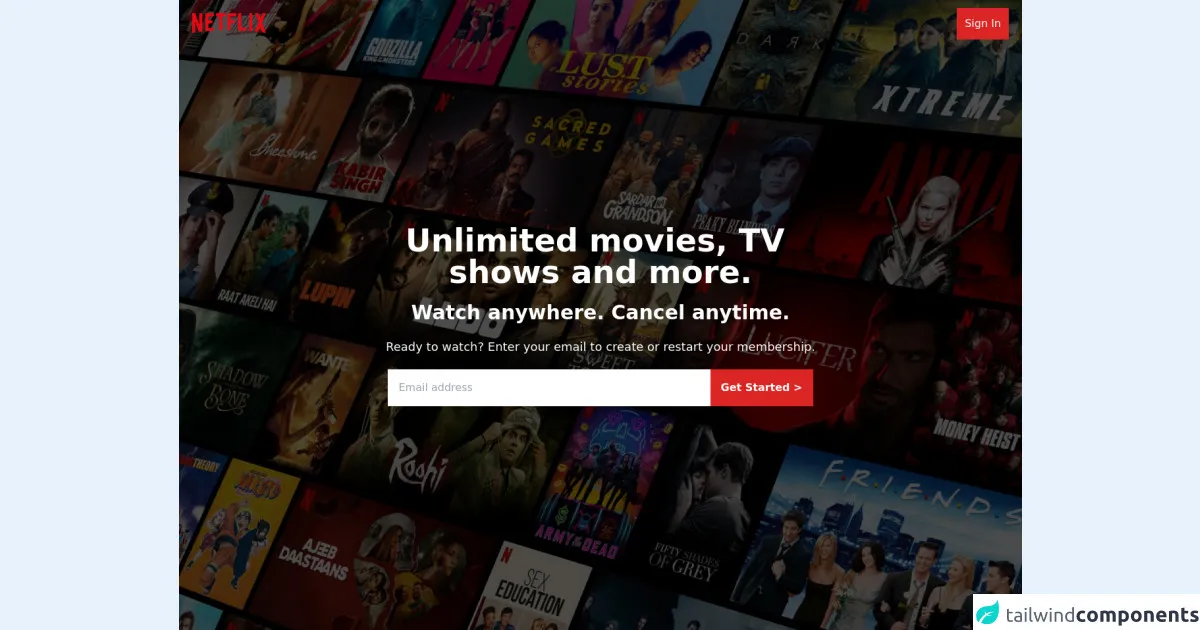
- What is Tailwind CSS?
- The description of Netflix Clone ui component
- Why use Tailwind CSS to create a Netflix Clone ui component?
- The preview of Netflix Clone ui component.
- The source code of Netflix Clone ui component.
- How to create a Netflix Clone with Tailwind CSS?
- Step 1: Set up your project
- Step 2: Create the header
- Step 3: Create the navigation bar
- Step 4: Create the hero section
- Step 5: Create the list of movie categories
- Step 6: Create the footer
- Step 7: Preview your Netflix clone UI component
- Conclusion
If you're looking to create a Netflix clone UI component, you're in the right place. In this article, we'll show you how to create a Netflix clone UI component using Tailwind CSS, a utility-first CSS framework. We'll also explain why Tailwind CSS is the best choice for creating a Netflix clone UI component and provide you with the source code and a preview of the component.
What is Tailwind CSS?
Tailwind CSS is a utility-first CSS framework that makes it easy to create responsive and customizable user interfaces. It provides a set of pre-defined classes that you can use to style your HTML elements. Tailwind CSS also allows you to customize your styles by configuring your own classes.
The description of Netflix Clone ui component
The Netflix clone UI component is a user interface that mimics the design of the Netflix website. It includes a header, a navigation bar, a hero section, a list of movie categories, and a footer.
Why use Tailwind CSS to create a Netflix Clone ui component?
Tailwind CSS is the perfect choice for creating a Netflix clone UI component for several reasons:
Easy to use: Tailwind CSS provides a set of pre-defined classes that you can use to style your HTML elements. This makes it easy to create a Netflix clone UI component without having to write custom CSS.
Responsive: Tailwind CSS is designed to be responsive, which means that your Netflix clone UI component will look great on any device.
Customizable: Tailwind CSS allows you to customize your styles by configuring your own classes. This means that you can easily customize your Netflix clone UI component to match your brand or design requirements.
Fast: Tailwind CSS is designed to be fast, which means that your Netflix clone UI component will load quickly and provide a great user experience.
The preview of Netflix Clone ui component.
Free download of the Netflix Clone's source code
The source code of Netflix Clone ui component.
<div>
<div class="h-screen flex justify-center items-center bg-cover bg-center" style="background-image: linear-gradient(rgb(0 0 0 / 60%), rgb(0 0 0 / 60%)), url('https://assets.nflxext.com/ffe/siteui/vlv3/c0a32732-b033-43b3-be2a-8fee037a6146/2fe6e3c0-5613-4625-a0c1-3d605effd10b/IN-en-20210607-popsignuptwoweeks-perspective_alpha_website_large.jpg')">
<div class="absolute top-0 left-0 mt-5 ml-5">
<svg viewBox="0 0 111 30" fill="#e50914" class="w-28" focusable="false">
<g id="netflix-logo"><path d="M105.06233,14.2806261 L110.999156,30 C109.249227,29.7497422 107.500234,29.4366857 105.718437,29.1554972 L102.374168,20.4686475 L98.9371075,28.4375293 C97.2499766,28.1563408 95.5928391,28.061674 93.9057081,27.8432843 L99.9372012,14.0931671 L94.4680851,-5.68434189e-14 L99.5313525,-5.68434189e-14 L102.593495,7.87421502 L105.874965,-5.68434189e-14 L110.999156,-5.68434189e-14 L105.06233,14.2806261 Z M90.4686475,-5.68434189e-14 L85.8749649,-5.68434189e-14 L85.8749649,27.2499766 C87.3746368,27.3437061 88.9371075,27.4055675 90.4686475,27.5930265 L90.4686475,-5.68434189e-14 Z M81.9055207,26.93692 C77.7186241,26.6557316 73.5307901,26.4064111 69.250164,26.3117443 L69.250164,-5.68434189e-14 L73.9366389,-5.68434189e-14 L73.9366389,21.8745899 C76.6248008,21.9373887 79.3120255,22.1557784 81.9055207,22.2804387 L81.9055207,26.93692 Z M64.2496954,10.6561065 L64.2496954,15.3435186 L57.8442216,15.3435186 L57.8442216,25.9996251 L53.2186709,25.9996251 L53.2186709,-5.68434189e-14 L66.3436123,-5.68434189e-14 L66.3436123,4.68741213 L57.8442216,4.68741213 L57.8442216,10.6561065 L64.2496954,10.6561065 Z M45.3435186,4.68741213 L45.3435186,26.2498828 C43.7810479,26.2498828 42.1876465,26.2498828 40.6561065,26.3117443 L40.6561065,4.68741213 L35.8121661,4.68741213 L35.8121661,-5.68434189e-14 L50.2183897,-5.68434189e-14 L50.2183897,4.68741213 L45.3435186,4.68741213 Z M30.749836,15.5928391 C28.687787,15.5928391 26.2498828,15.5928391 24.4999531,15.6875059 L24.4999531,22.6562939 C27.2499766,22.4678976 30,22.2495079 32.7809542,22.1557784 L32.7809542,26.6557316 L19.812541,27.6876933 L19.812541,-5.68434189e-14 L32.7809542,-5.68434189e-14 L32.7809542,4.68741213 L24.4999531,4.68741213 L24.4999531,10.9991564 C26.3126816,10.9991564 29.0936358,10.9054269 30.749836,10.9054269 L30.749836,15.5928391 Z M4.78114163,12.9684132 L4.78114163,29.3429562 C3.09401069,29.5313525 1.59340144,29.7497422 0,30 L0,-5.68434189e-14 L4.4690224,-5.68434189e-14 L10.562377,17.0315868 L10.562377,-5.68434189e-14 L15.2497891,-5.68434189e-14 L15.2497891,28.061674 C13.5935889,28.3437998 11.906458,28.4375293 10.1246602,28.6868498 L4.78114163,12.9684132 Z" id="Fill-14"></path></g>
</svg>
</div>
<button class="absolute bg-red-600 hover:bg-red-700 text-white p-3 top-0 right-0 mt-3 mr-5">Sign In</button>
<div class="space-y-5">
<p class="text-white font-bold text-5xl flex flex-col items-center">
<span>Unlimited movies, TV <br /></span>
<span> shows and more. </span>
</p>
<p class="text-white font-semibold text-3xl flex flex-col items-center">Watch anywhere. Cancel anytime.</p>
<p class="text-white text-lg flex flex-col items-center">Ready to watch? Enter your email to create or restart your membership.</p>
<div class="flex flex-row items-center justify-center">
<input type="text" placeholder="Email address" class="p-4 focus:outline-none focus:ring-1 focus:ring-blue-300 w-3/4" />
<button class="p-4 text-l font-semibold bg-red-600 hover:bg-red-700 text-white">Get Started ></button>
</div>
</div>
</div>
<hr />
<div class="h-screen flex items-center justify-center bg-black p-5">
<div class="space-y-5 p-5">
<p class="text-white font-bold text-4xl">Enjoy on your TV.</p>
<p class="text-white font-semiboldbold text-xl">Watch on smart TVs, PlayStation, Xbox, Chromecast, Apple TV, Blu-ray players and more.</p>
</div>
<div>
<img alt="TV" src="https://assets.nflxext.com/ffe/siteui/acquisition/ourStory/fuji/desktop/tv.png" />
</div>
</div>
<hr />
<div class="h-screen flex items-center justify-center bg-black p-5">
<div>
<img alt="" class="our-story-card-img" src="https://assets.nflxext.com/ffe/siteui/acquisition/ourStory/fuji/desktop/mobile-0819.jpg" data-uia="our-story-card-img" />
</div>
<div class="space-y-5">
<p class="text-white font-bold text-4xl">Download your shows to watch offline.</p>
<p class="text-white font-semiboldbold text-xl">Save your favourites easily and always have something to watch.</p>
</div>
</div>
<hr />
<div class="h-screen flex items-center justify-center bg-black p-5">
<div class="space-y-5 p-5">
<p class="text-white font-bold text-4xl">Watch everywhere.</p>
<p class="text-white font-semiboldbold text-xl">Stream unlimited movies and TV shows on your phone, tablet, laptop, and TV.</p>
</div>
<div>
<img alt="" class="our-story-card-img" src="https://assets.nflxext.com/ffe/siteui/acquisition/ourStory/fuji/desktop/device-pile-in.png" data-uia="our-story-card-img" />
</div>
</div>
<hr />
<div class="h-screen flex items-center justify-center bg-black p-5">
<div class="p-5">
<img alt="" class="our-story-card-img" src="https://occ-0-5556-3662.1.nflxso.net/dnm/api/v6/19OhWN2dO19C9txTON9tvTFtefw/AAAABVxdX2WnFSp49eXb1do0euaj-F8upNImjofE77XStKhf5kUHG94DPlTiGYqPeYNtiox-82NWEK0Ls3CnLe3WWClGdiJP.png?r=5cf" data-uia="our-story-card-img" />
</div>
<div class="space-y-5">
<p class="text-white font-bold text-4xl">Create profiles for children.</p>
<p class="text-white font-semiboldbold text-xl">Send children on adventures with their favourite characters in a space made just for them—free with your membership.</p>
</div>
</div>
<hr />
<div class="min-h-screen bg-black space-y-10">
<p class="p-5 text-white font-bold text-5xl flex justify-center">Frequently Asked Questions</p>
<div class="space-y-5 flex flex-col justify-center items-center">
<div class="p-5 bg-[#303030] w-3/4">
<p class="text-3xl text-white">What is Netflix ?</p>
</div>
<div class="p-5 bg-[#303030] w-3/4">
<p class="text-3xl text-white">How much does Netflix cost ?</p>
</div>
<div class="p-5 bg-[#303030] w-3/4">
<p class="text-3xl text-white">Where can I watch ?</p>
</div>
<div class="p-5 bg-[#303030] w-3/4">
<p class="text-3xl text-white">Is Netflix good for kids ?</p>
</div>
</div>
</div>
<hr />
</div>
How to create a Netflix Clone with Tailwind CSS?
Now that you understand why Tailwind CSS is the best choice for creating a Netflix clone UI component, let's take a look at how to create one.
Step 1: Set up your project
To create a Netflix clone UI component with Tailwind CSS, you'll need to set up a new project. You can do this by creating a new HTML file and linking to the Tailwind CSS stylesheet.
<!DOCTYPE html>
<html lang="en">
<head>
<meta charset="UTF-8">
<title>Netflix Clone</title>
<link rel="stylesheet" href="https://cdn.jsdelivr.net/npm/[email protected]/dist/tailwind.min.css">
</head>
<body>
<!-- Your HTML code goes here -->
</body>
</html>
Step 2: Create the header
The header is the top section of the Netflix clone UI component. It includes the Netflix logo, a search bar, and a login button. Here's how to create the header using Tailwind CSS:
<header class="bg-black text-white py-4 px-6 flex justify-between items-center">
<div>
<img src="https://upload.wikimedia.org/wikipedia/commons/0/08/Netflix_2015_logo.svg" alt="Netflix Logo" class="h-8">
</div>
<div class="flex items-center">
<input type="text" placeholder="Search" class="bg-transparent border border-white rounded-full py-2 px-4 mr-2">
<button class="bg-red-600 text-white rounded py-2 px-4">Login</button>
</div>
</header>
Step 3: Create the navigation bar
The navigation bar is the section of the Netflix clone UI component that contains links to different sections of the website. Here's how to create the navigation bar using Tailwind CSS:
<nav class="bg-gray-900 text-white py-2 px-6 flex justify-between items-center">
<ul class="flex">
<li class="mr-6"><a href="#" class="hover:text-gray-400">Home</a></li>
<li class="mr-6"><a href="#" class="hover:text-gray-400">TV Shows</a></li>
<li class="mr-6"><a href="#" class="hover:text-gray-400">Movies</a></li>
<li class="mr-6"><a href="#" class="hover:text-gray-400">New & Popular</a></li>
<li class="mr-6"><a href="#" class="hover:text-gray-400">My List</a></li>
</ul>
<div>
<button class="bg-red-600 text-white rounded py-2 px-4">Logout</button>
</div>
</nav>
Step 4: Create the hero section
The hero section is the main section of the Netflix clone UI component. It includes a background image, a title, and a description. Here's how to create the hero section using Tailwind CSS:
<section class="bg-black text-white py-24 px-6 flex justify-center items-center">
<div class="max-w-4xl">
<h1 class="text-6xl font-bold mb-6">Unlimited movies, TV shows, and more.</h1>
<p class="text-xl mb-12">Watch anywhere. Cancel anytime.</p>
<button class="bg-red-600 text-white rounded py-2 px-4">Watch Now</button>
</div>
</section>
Step 5: Create the list of movie categories
The list of movie categories is the section of the Netflix clone UI component that displays different categories of movies. Here's how to create the list of movie categories using Tailwind CSS:
<section class="bg-gray-900 text-white py-12 px-6">
<h2 class="text-2xl font-bold mb-6">Popular on Netflix</h2>
<div class="grid grid-cols-2 md:grid-cols-4 lg:grid-cols-6 gap-6">
<div class="relative">
<img src="https://image.tmdb.org/t/p/w500/6kbAMLteGO8yyewYau6bJ683sw7.jpg" alt="Movie Poster" class="w-full">
<div class="absolute inset-0 bg-black opacity-50"></div>
<div class="absolute inset-0 flex items-center justify-center">
<button class="bg-red-600 text-white rounded py-2 px-4">Watch Now</button>
</div>
</div>
<!-- Add more movie categories here -->
</div>
</section>
Step 6: Create the footer
The footer is the bottom section of the Netflix clone UI component. It includes links to different sections of the website and social media icons. Here's how to create the footer using Tailwind CSS:
<footer class="bg-gray-900 text-white py-12 px-6">
<div class="flex justify-between">
<div>
<h3 class="text-xl font-bold mb-6">Need help?</h3>
<ul>
<li class="mb-2"><a href="#" class="hover:text-gray-400">FAQ</a></li>
<li class="mb-2"><a href="#" class="hover:text-gray-400">Help Center</a></li>
<li class="mb-2"><a href="#" class="hover:text-gray-400">Terms of Use</a></li>
<li class="mb-2"><a href="#" class="hover:text-gray-400">Privacy</a></li>
</ul>
</div>
<div>
<h3 class="text-xl font-bold mb-6">Follow us</h3>
<ul>
<li class="mb-2"><a href="#" class="hover:text-gray-400"><i class="fab fa-facebook-square"></i> Facebook</a></li>
<li class="mb-2"><a href="#" class="hover:text-gray-400"><i class="fab fa-twitter-square"></i> Twitter</a></li>
<li class="mb-2"><a href="#" class="hover:text-gray-400"><i class="fab fa-instagram-square"></i> Instagram</a></li>
</ul>
</div>
</div>
</footer>
Step 7: Preview your Netflix clone UI component
Once you've created all the sections of your Netflix clone UI component, you can preview it in your browser. Here's what the final result should look like:
Conclusion
Creating a Netflix clone UI component with Tailwind CSS is incredibly easy and can be done in just a few steps. Tailwind CSS provides a set of pre-defined classes that you can use to style your HTML elements, making it easy to create a responsive and customizable user interface. We hope this article has helped you understand how to create a Netflix clone UI component with Tailwind CSS.