- Published on
The Ninja Guide To How To Make A Footer With Subscribe Form With Tailwind CSS Better
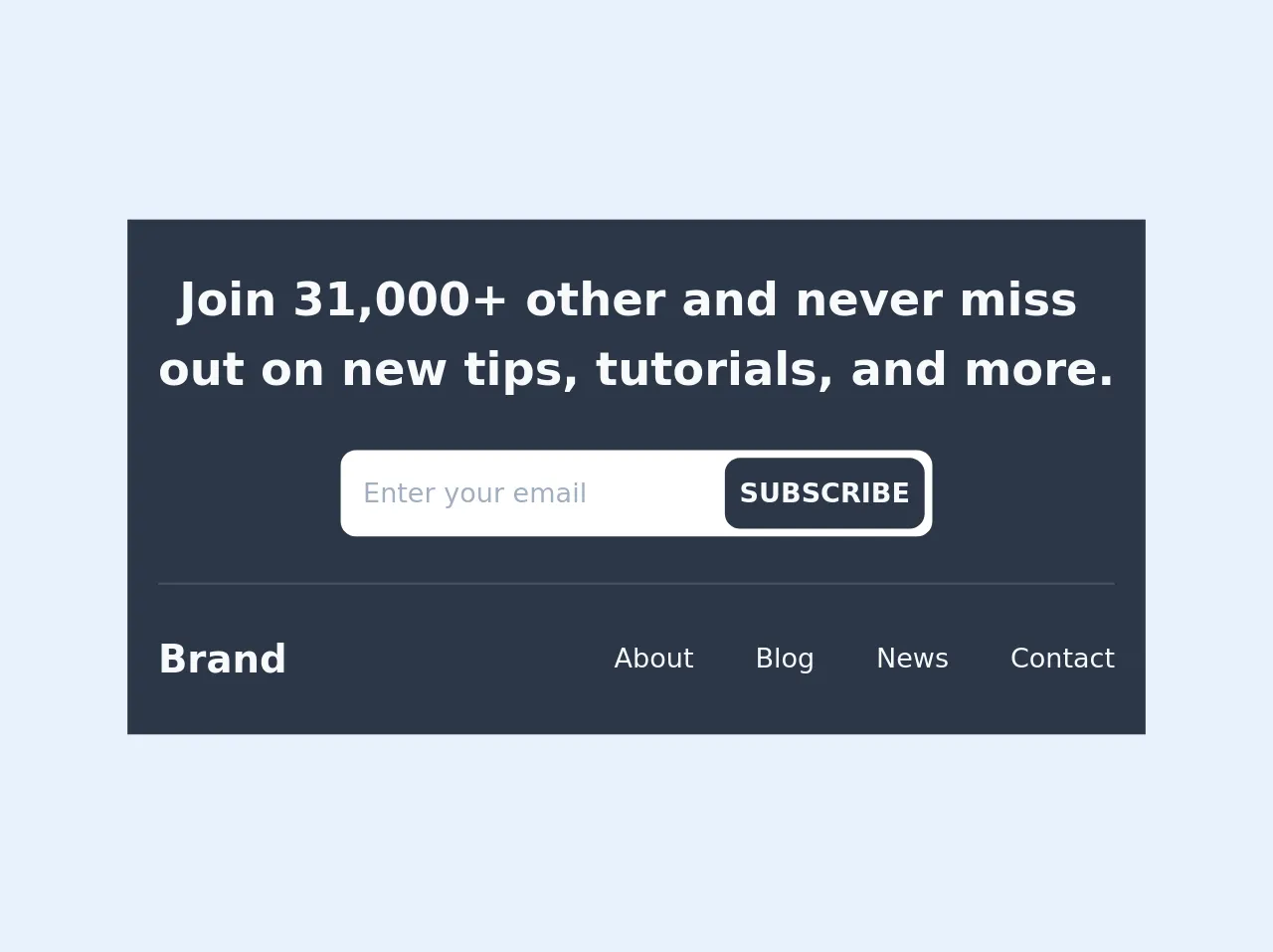
- What is Tailwind CSS?
- The description of Footer with subscribe form ui component
- Why use Tailwind CSS to create a Footer with subscribe form ui component?
- The preview of Footer with subscribe form ui component
- The source code of Footer with subscribe form ui component
- How to create a Footer with subscribe form with Tailwind CSS?
- Step 1: Create the HTML structure
- Step 2: Add Tailwind CSS classes
- Step 3: Customize the styles
- Conclusion
In the world of web development, Tailwind CSS has become one of the most popular and widely used CSS frameworks. It is a utility-first CSS framework that allows developers to create responsive and customizable user interfaces with ease. In this article, we will explore how to create a Footer with subscribe form ui component using Tailwind CSS.
What is Tailwind CSS?
Tailwind CSS is a CSS framework that provides a set of pre-defined CSS classes that you can use to style your HTML elements. It is a utility-first framework, which means that it focuses on providing low-level utility classes that you can use to build your own custom designs.
The description of Footer with subscribe form ui component
A footer with a subscribe form is a common UI component that you can find on many websites. It typically contains a form that allows users to subscribe to a newsletter or receive updates from the website. This UI component is usually placed at the bottom of the page and is designed to be visually appealing and easy to use.
Why use Tailwind CSS to create a Footer with subscribe form ui component?
Tailwind CSS provides a number of benefits when it comes to creating a Footer with subscribe form ui component. Firstly, it is a lightweight framework that is easy to learn and use. Secondly, it provides a set of pre-defined CSS classes that you can use to style your HTML elements, which saves you time and effort. Finally, it is highly customizable, which means that you can easily modify the styles to match your website's design.
The preview of Footer with subscribe form ui component
To create a Footer with subscribe form ui component, we will use Tailwind CSS. The final result will look something like this:
Free download of the Footer with subscribe form's source code
The source code of Footer with subscribe form ui component
To create a Footer with subscribe form ui component, we will use HTML and Tailwind CSS. Here is the source code:
<footer class="flex justify-center px-4 text-gray-100 bg-gray-800">
<div class="container py-6">
<h1 class="text-center text-lg font-bold lg:text-2xl">
Join 31,000+ other and never miss <br> out on new tips, tutorials, and more.
</h1>
<div class="flex justify-center mt-6">
<div class="bg-white rounded-lg">
<div class="flex flex-wrap justify-between md:flex-row">
<input type="email" class="m-1 p-2 appearance-none text-gray-700 text-sm focus:outline-none" placeholder="Enter your email">
<button class="w-full m-1 p-2 text-sm bg-gray-800 rounded-lg font-semibold uppercase lg:w-auto">subscribe</button>
</div>
</div>
</div>
<hr class="h-px mt-6 bg-gray-700 border-none">
<div class="flex flex-col items-center justify-between mt-6 md:flex-row">
<div>
<a href="#" class="text-xl font-bold">Brand</a>
</div>
<div class="flex mt-4 md:m-0">
<div class="-mx-4">
<a href="#" class="px-4 text-sm">About</a>
<a href="#" class="px-4 text-sm">Blog</a>
<a href="#" class="px-4 text-sm">News</a>
<a href="#" class="px-4 text-sm">Contact</a>
</div>
</div>
</div>
</div>
</footer>
How to create a Footer with subscribe form with Tailwind CSS?
To create a Footer with subscribe form with Tailwind CSS, follow these steps:
Step 1: Create the HTML structure
Firstly, we need to create the HTML structure for our Footer with subscribe form. We will use the following HTML code:
<footer class="bg-gray-800 py-8">
<div class="container mx-auto px-4">
<div class="flex flex-wrap justify-between">
<div class="w-full lg:w-1/4 mb-4 lg:mb-0">
<h2 class="text-white text-lg font-bold mb-2">Subscribe to our newsletter</h2>
<p class="text-gray-400 mb-4">Get the latest news and updates delivered straight to your inbox.</p>
<form action="#" method="POST">
<div class="flex items-center">
<input type="email" name="email" placeholder="Your email address" class="bg-gray-900 text-white rounded-l-lg py-2 px-4 w-full focus:outline-none focus:shadow-outline">
<button type="submit" class="bg-blue-500 hover:bg-blue-700 text-white rounded-r-lg py-2 px-4 focus:outline-none focus:shadow-outline">Subscribe</button>
</div>
</form>
</div>
<div class="w-full lg:w-1/4 mb-4 lg:mb-0">
<h2 class="text-white text-lg font-bold mb-2">About us</h2>
<ul class="list-none">
<li><a href="#" class="text-gray-400 hover:text-white">Our story</a></li>
<li><a href="#" class="text-gray-400 hover:text-white">Our team</a></li>
<li><a href="#" class="text-gray-400 hover:text-white">Contact us</a></li>
</ul>
</div>
<div class="w-full lg:w-1/4 mb-4 lg:mb-0">
<h2 class="text-white text-lg font-bold mb-2">Follow us</h2>
<ul class="list-none">
<li><a href="#" class="text-gray-400 hover:text-white">Facebook</a></li>
<li><a href="#" class="text-gray-400 hover:text-white">Twitter</a></li>
<li><a href="#" class="text-gray-400 hover:text-white">Instagram</a></li>
</ul>
</div>
<div class="w-full lg:w-1/4 mb-4 lg:mb-0">
<h2 class="text-white text-lg font-bold mb-2">Support</h2>
<ul class="list-none">
<li><a href="#" class="text-gray-400 hover:text-white">FAQs</a></li>
<li><a href="#" class="text-gray-400 hover:text-white">Terms of use</a></li>
<li><a href="#" class="text-gray-400 hover:text-white">Privacy policy</a></li>
</ul>
</div>
</div>
</div>
</footer>
Step 2: Add Tailwind CSS classes
Next, we need to add Tailwind CSS classes to our HTML code to style the Footer with subscribe form. Here is the updated HTML code:
<footer class="bg-gray-800 py-8">
<div class="container mx-auto px-4">
<div class="flex flex-wrap justify-between">
<div class="w-full lg:w-1/4 mb-4 lg:mb-0">
<h2 class="text-white text-lg font-bold mb-2">Subscribe to our newsletter</h2>
<p class="text-gray-400 mb-4">Get the latest news and updates delivered straight to your inbox.</p>
<form action="#" method="POST">
<div class="flex items-center">
<input type="email" name="email" placeholder="Your email address" class="bg-gray-900 text-white rounded-l-lg py-2 px-4 w-full focus:outline-none focus:shadow-outline">
<button type="submit" class="bg-blue-500 hover:bg-blue-700 text-white rounded-r-lg py-2 px-4 focus:outline-none focus:shadow-outline">Subscribe</button>
</div>
</form>
</div>
<div class="w-full lg:w-1/4 mb-4 lg:mb-0">
<h2 class="text-white text-lg font-bold mb-2">About us</h2>
<ul class="list-none">
<li><a href="#" class="text-gray-400 hover:text-white">Our story</a></li>
<li><a href="#" class="text-gray-400 hover:text-white">Our team</a></li>
<li><a href="#" class="text-gray-400 hover:text-white">Contact us</a></li>
</ul>
</div>
<div class="w-full lg:w-1/4 mb-4 lg:mb-0">
<h2 class="text-white text-lg font-bold mb-2">Follow us</h2>
<ul class="list-none">
<li><a href="#" class="text-gray-400 hover:text-white">Facebook</a></li>
<li><a href="#" class="text-gray-400 hover:text-white">Twitter</a></li>
<li><a href="#" class="text-gray-400 hover:text-white">Instagram</a></li>
</ul>
</div>
<div class="w-full lg:w-1/4 mb-4 lg:mb-0">
<h2 class="text-white text-lg font-bold mb-2">Support</h2>
<ul class="list-none">
<li><a href="#" class="text-gray-400 hover:text-white">FAQs</a></li>
<li><a href="#" class="text-gray-400 hover:text-white">Terms of use</a></li>
<li><a href="#" class="text-gray-400 hover:text-white">Privacy policy</a></li>
</ul>
</div>
</div>
</div>
</footer>
Step 3: Customize the styles
Finally, we can customize the styles of our Footer with subscribe form using Tailwind CSS. Here is the final HTML code:
<footer class="bg-gray-800 py-8">
<div class="container mx-auto px-4">
<div class="flex flex-wrap justify-between">
<div class="w-full lg:w-1/4 mb-4 lg:mb-0">
<h2 class="text-white text-lg font-bold mb-2">Subscribe to our newsletter</h2>
<p class="text-gray-400 mb-4">Get the latest news and updates delivered straight to your inbox.</p>
<form action="#" method="POST">
<div class="flex items-center">
<input type="email" name="email" placeholder="Your email address" class="bg-gray-900 text-white rounded-l-lg py-2 px-4 w-full focus:outline-none focus:shadow-outline">
<button type="submit" class="bg-blue-500 hover:bg-blue-700 text-white rounded-r-lg py-2 px-4 focus:outline-none focus:shadow-outline">Subscribe</button>
</div>
</form>
</div>
<div class="w-full lg:w-1/4 mb-4 lg:mb-0">
<h2 class="text-white text-lg font-bold mb-2">About us</h2>
<ul class="list-none">
<li><a href="#" class="text-gray-400 hover:text-white">Our story</a></li>
<li><a href="#" class="text-gray-400 hover:text-white">Our team</a></li>
<li><a href="#" class="text-gray-400 hover:text-white">Contact us</a></li>
</ul>
</div>
<div class="w-full lg:w-1/4 mb-4 lg:mb-0">
<h2 class="text-white text-lg font-bold mb-2">Follow us</h2>
<ul class="list-none">
<li><a href="#" class="text-gray-400 hover:text-white">Facebook</a></li>
<li><a href="#" class="text-gray-400 hover:text-white">Twitter</a></li>
<li><a href="#" class="text-gray-400 hover:text-white">Instagram</a></li>
</ul>
</div>
<div class="w-full lg:w-1/4 mb-4 lg:mb-0">
<h2 class="text-white text-lg font-bold mb-2">Support</h2>
<ul class="list-none">
<li><a href="#" class="text-gray-400 hover:text-white">FAQs</a></li>
<li><a href="#" class="text-gray-400 hover:text-white">Terms of use</a></li>
<li><a href="#" class="text-gray-400 hover:text-white">Privacy policy</a></li>
</ul>
</div>
</div>
</div>
</footer>
Conclusion
In this article, we have explored how to create a Footer with subscribe form ui component using Tailwind CSS. We have seen how Tailwind CSS can help us to create responsive and customizable user interfaces with ease. By following the steps outlined in this article, you can create your own Footer with subscribe form ui component using Tailwind CSS.