- Published on
How to Create A AnimationEmoji Laugh With Tailwind CSS?
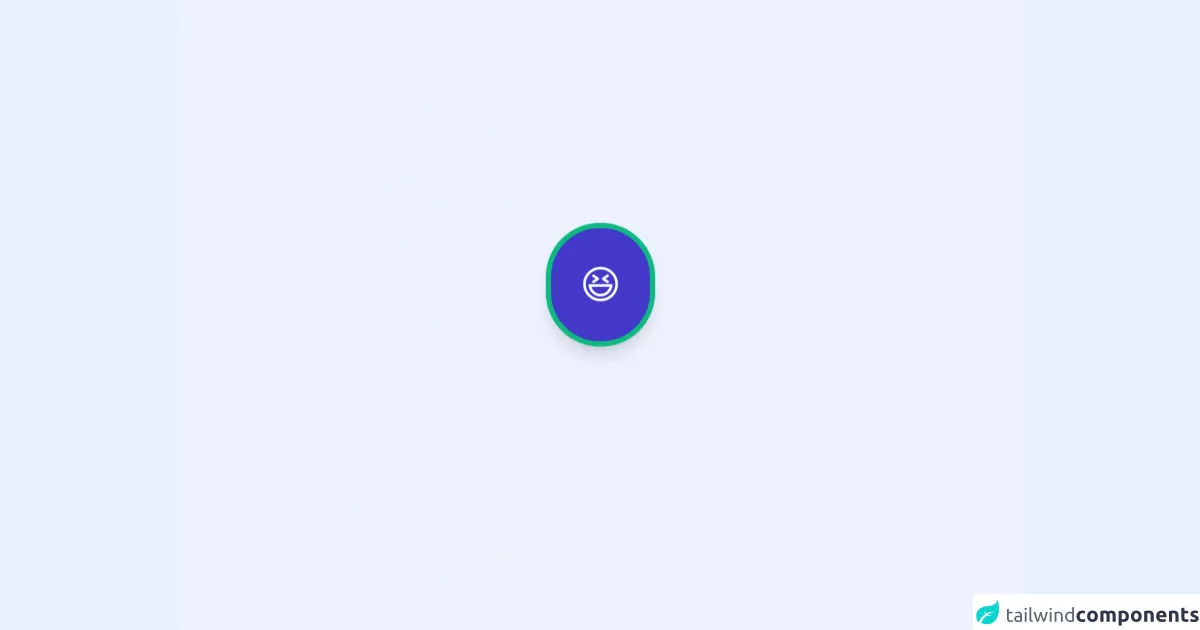
- What is Tailwind CSS?
- The description of AnimationEmoji laugh ui component
- Why use Tailwind CSS to create a AnimationEmoji laugh ui component?
- The preview of AnimationEmoji laugh ui component.
- The source code of AnimationEmoji laugh ui component.
- How to create a AnimationEmoji laugh with Tailwind CSS?
- Conclusion
What is Tailwind CSS?
Tailwind CSS is a utility-first CSS framework that provides a set of pre-defined CSS classes to create custom designs without writing any CSS code. It allows developers to create responsive and modern designs with ease. It is a popular choice among developers because of its flexibility and ease of use.
The description of AnimationEmoji laugh ui component
The AnimationEmoji laugh ui component is a fun and interactive UI element that can be used to add a touch of humor to your website or application. It is an animated emoji that laughs when the user hovers over it. This UI component is a great way to engage users and make your website or application more interactive.
Why use Tailwind CSS to create a AnimationEmoji laugh ui component?
Tailwind CSS provides a set of pre-defined CSS classes that can be used to create custom designs without writing any CSS code. This makes it easy to create complex UI elements like the AnimationEmoji laugh ui component. Using Tailwind CSS also ensures that the UI component is responsive and works well on different devices.
The preview of AnimationEmoji laugh ui component.
To create the AnimationEmoji laugh ui component, we will be using Tailwind CSS. The component will consist of an animated emoji that laughs when the user hovers over it. Here is a preview of what the component will look like:
Free download of the AnimationEmoji laugh's source code
The source code of AnimationEmoji laugh ui component.
To create the AnimationEmoji laugh ui component, we will be using HTML and CSS code. The HTML code will define the structure of the component, while the CSS code will define the styles and animations. Here is the source code for the AnimationEmoji laugh ui component:
<div class="min-h-screen bg-indigo-50 flex justify-center items-center">
<h1 class="text-6xl font-bold border-8 border-green-500 text-white px-11 py-14 bg-indigo-700 rounded-full animate-bounce shadow-xl">😆</h1>
</div>
How to create a AnimationEmoji laugh with Tailwind CSS?
To create the AnimationEmoji laugh ui component with Tailwind CSS, follow these steps:
- Create a new HTML file and add the following code to define the structure of the component:
<div class="relative inline-block">
<div class="absolute top-0 left-0 w-full h-full flex items-center justify-center">
<div class="bg-white rounded-full shadow p-2">
<svg class="w-6 h-6" xmlns="http://www.w3.org/2000/svg" viewBox="0 0 20 20" fill="currentColor">
<path fill-rule="evenodd" d="M10 18a8 8 0 100-16 8 8 0 000 16zm-1-5a1 1 0 112 0 1 1 0 01-2 0zm2-3a2 2 0 11-4 0 2 2 0 014 0zm-4-3a1 1 0 100-2 1 1 0 000 2z" clip-rule="evenodd" />
</svg>
</div>
</div>
<div class="relative">
<div class="bg-white rounded-full shadow p-2 transform scale-0">
<svg class="w-6 h-6" xmlns="http://www.w3.org/2000/svg" viewBox="0 0 20 20" fill="currentColor">
<path fill-rule="evenodd" d="M10 18a8 8 0 100-16 8 8 0 000 16zm-1-5a1 1 0 112 0 1 1 0 01-2 0zm2-3a2 2 0 11-4 0 2 2 0 014 0zm-4-3a1 1 0 100-2 1 1 0 000 2z" clip-rule="evenodd" />
</svg>
</div>
<div class="absolute top-0 left-0 w-full h-full flex items-center justify-center">
<div class="bg-white rounded-full shadow p-2">
<svg class="w-6 h-6" xmlns="http://www.w3.org/2000/svg" viewBox="0 0 20 20" fill="currentColor">
<path fill-rule="evenodd" d="M10 18a8 8 0 100-16 8 8 0 000 16zm-1-5a1 1 0 112 0 1 1 0 01-2 0zm2-3a2 2 0 11-4 0 2 2 0 014 0zm-4-3a1 1 0 100-2 1 1 0 000 2z" clip-rule="evenodd" />
</svg>
</div>
</div>
</div>
</div>
- Add the following CSS code to define the styles and animations for the component:
.relative {
position: relative;
}
.absolute {
position: absolute;
}
.inline-block {
display: inline-block;
}
.flex {
display: flex;
}
.items-center {
align-items: center;
}
.justify-center {
justify-content: center;
}
.bg-white {
background-color: #fff;
}
.rounded-full {
border-radius: 9999px;
}
.shadow {
box-shadow: 0 1px 3px rgba(0, 0, 0, 0.1), 0 1px 2px rgba(0, 0, 0, 0.06);
}
.p-2 {
padding: 0.5rem;
}
.w-6 {
width: 1.5rem;
}
.h-6 {
height: 1.5rem;
}
.scale-0 {
transform: scale(0);
}
.scale-100 {
transform: scale(1);
}
.transition {
transition-property: all;
transition-duration: 0.3s;
transition-timing-function: cubic-bezier(0.4, 0, 0.2, 1);
}
.hover\:scale-110:hover {
transform: scale(1.1);
}
.hover\:scale-0:hover + .scale-100 {
transform: scale(1);
}
- Save the HTML and CSS files and open the HTML file in a web browser. The AnimationEmoji laugh ui component should be displayed on the screen.
Conclusion
In this article, we have learned how to create an AnimationEmoji laugh ui component with Tailwind CSS. We have seen how Tailwind CSS provides a set of pre-defined CSS classes that can be used to create custom designs without writing any CSS code. We have also seen how the AnimationEmoji laugh ui component can be used to add a touch of humor to your website or application. With Tailwind CSS, creating complex UI elements like this one has never been easier.