- Published on
Ultimate Guide: Create A Blockquote With Tailwind CSS
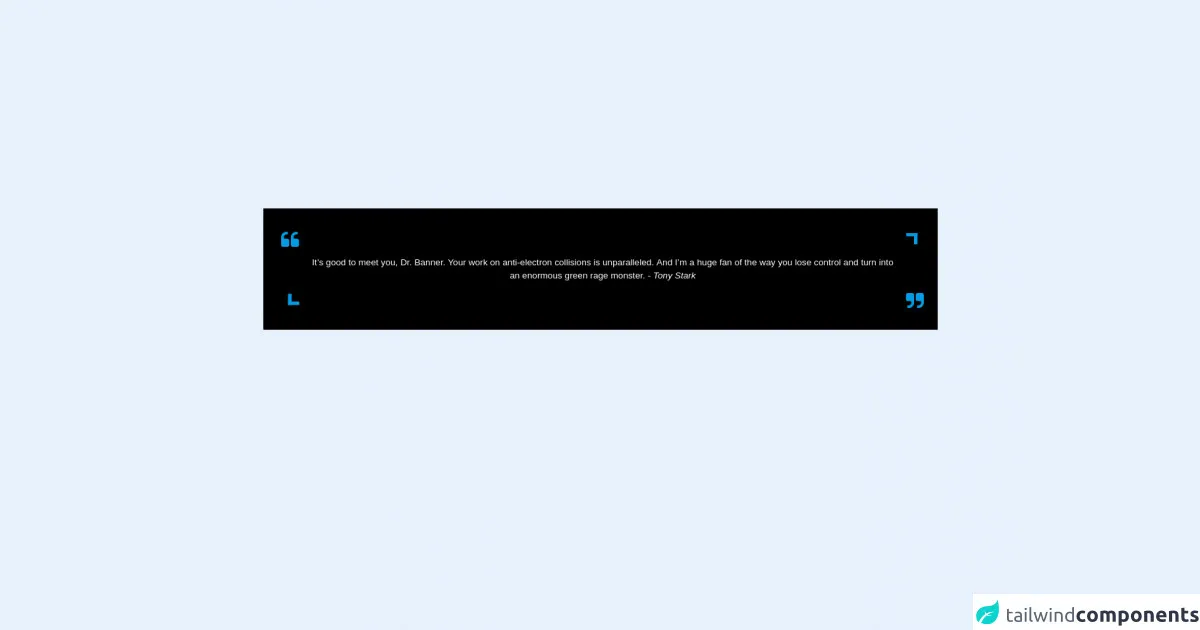
- What is Tailwind CSS?
- The description of blockquote ui component
- Why use Tailwind CSS to create a blockquote ui component?
- The preview of blockquote ui component.
- The source code of blockquote ui component.
- How to create a blockquote with Tailwind CSS?
- Conclusion
What is Tailwind CSS?
Tailwind CSS is a utility-first CSS framework that helps you quickly build custom user interfaces. It provides a set of pre-defined CSS classes that you can use to style your HTML elements. With Tailwind CSS, you can build responsive, mobile-first websites without writing any CSS code.
The description of blockquote ui component
A blockquote is a HTML element used to indicate that a section of text is quoted from another source. It is commonly used in blog posts, articles, and other types of content. A blockquote typically has a distinctive style that sets it apart from the rest of the text.
Why use Tailwind CSS to create a blockquote ui component?
Tailwind CSS provides a set of pre-defined CSS classes that you can use to style your HTML elements. This makes it easy to create a blockquote with a custom style without having to write any CSS code. Tailwind CSS also provides responsive design classes, which makes it easy to create a blockquote that looks great on any device.
The preview of blockquote ui component.
To create a blockquote with Tailwind CSS, you can use the blockquote class. This class applies a default style to the blockquote element. You can customize the style of the blockquote by using additional classes.
Free download of the blockquote's source code
The source code of blockquote ui component.
To create a blockquote with Tailwind CSS, you can use the following HTML code:
<blockquote class="border-l-4 border-gray-400 pl-4">
<p>Lorem ipsum dolor sit amet, consectetur adipiscing elit. Sed non risus. Suspendisse lectus tortor, dignissim sit amet, adipiscing nec, ultricies sed, dolor.</p>
<cite>— Jane Doe</cite>
</blockquote>
This code creates a blockquote with a gray border on the left side and a padding of 4 pixels on the left. The p element inside the blockquote contains the quoted text, and the cite element contains the name of the person or source being quoted.
<!-- This is an example component -->
<style>
.component {
font-family: "Helvetica Neue", "Helvetica", Helvetica, Arial, sans-serif;
}
blockquote {
background:
linear-gradient(to right, #039be5 6px, transparent 4px) 0 100%,
linear-gradient(to left, #039be5 6px, transparent 4px) 100% 0,
linear-gradient(to bottom, #039be5 6px, transparent 4px) 100% 0,
linear-gradient(to top, #039be5 6px, transparent 4px) 0 100%;
background-repeat: no-repeat;
background-size: 20px 20px;
}
/* -- create the quotation marks -- */
blockquote:before,
blockquote:after {
font-family: FontAwesome;
position: absolute;
color: #039be5;
font-size: 34px;
}
blockquote:before {
content: "\f10d";
top: -12px;
margin-right: -20px;
right: 100%;
}
blockquote:after {
content: "\f10e";
margin-left: -20px;
left: 100%;
top: auto;
bottom: -20px;
}
</style>
<head>
<link rel="stylesheet" href="https://maxcdn.bootstrapcdn.com/font-awesome/4.3.0/css/font-awesome.min.css">
</head>
<body>
<section class="component bg-black p-10 mx-1 md:mx-10 ">
<blockquote class="relative text-white text-center p-10 w-full m-1">
It’s good to meet you, Dr. Banner. Your work on anti-electron collisions is unparalleled. And I’m a huge
fan of the way you lose control and turn into an enormous green rage monster.
<cite> - Tony Stark</cite>
</blockquote>
</section>
</body>
How to create a blockquote with Tailwind CSS?
To create a blockquote with Tailwind CSS, you can follow these steps:
- Create a HTML element with the
blockquotetag. - Add the
border-l-4class to the blockquote element to create a left border. - Add the
border-gray-400class to the blockquote element to set the color of the border to gray. - Add the
pl-4class to the blockquote element to add padding to the left side of the blockquote. - Add a
pelement inside the blockquote element to contain the quoted text. - Add a
citeelement inside the blockquote element to contain the name of the person or source being quoted.
Here is an example of the HTML code for a blockquote with a custom style:
<blockquote class="border-l-4 border-purple-500 pl-4 py-2 my-4">
<p class="text-lg font-medium">"The best way to predict the future is to invent it."</p>
<cite class="block text-right">— Alan Kay</cite>
</blockquote>
In this example, the blockquote has a purple border on the left side, a padding of 4 pixels on the left and 2 pixels on the top and bottom, and a margin of 4 pixels on the top and bottom. The p element inside the blockquote has a font size of 1.5 rem and a medium font weight, and the cite element is aligned to the right.
Conclusion
In this article, we have learned how to create a blockquote with Tailwind CSS. Tailwind CSS provides a set of pre-defined CSS classes that you can use to style your HTML elements, which makes it easy to create a custom blockquote without having to write any CSS code. With Tailwind CSS, you can create responsive, mobile-first websites that look great on any device.