- Published on
6 Critical Skills To Make A Article Card With Tailwind CSS Remarkably Well
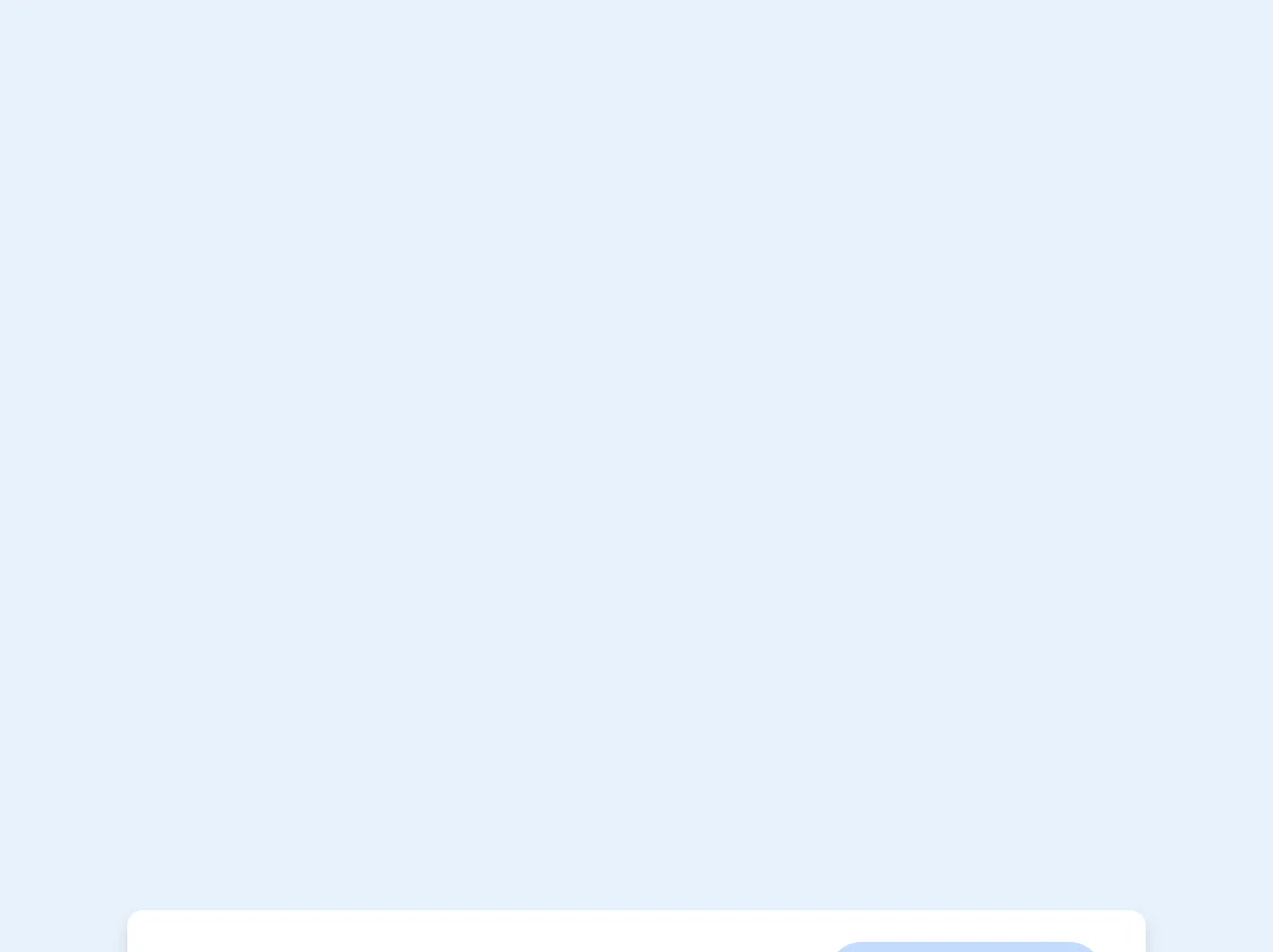
- What is Tailwind CSS?
- The description of Article card ui component
- Why use Tailwind CSS to create a Article card ui component?
- The preview of Article card ui component
- The source code of Article card ui component
- How to create a Article card with Tailwind CSS?
- Step 1: Set up your HTML
- Step 2: Style the article card with Tailwind CSS
- Step 3: Add responsive styles
- Conclusion
What is Tailwind CSS?
Tailwind CSS is a utility-first CSS framework that allows developers to quickly build custom user interfaces. It provides a set of pre-defined classes that can be used to style HTML elements, making it easy to create responsive and accessible designs.
The description of Article card ui component
An article card is a user interface component that displays a preview of an article. It typically includes an image, a title, a summary, and a link to the full article. Article cards are commonly used on blogs, news websites, and other content-heavy sites to help users quickly scan and find articles that interest them.
Why use Tailwind CSS to create a Article card ui component?
Tailwind CSS is an excellent choice for creating article cards because it provides a comprehensive set of utility classes that can be used to style each element of the card. This makes it easy to create a consistent and visually appealing design without writing a lot of custom CSS.
The preview of Article card ui component
To create an article card with Tailwind CSS, we will use a combination of utility classes to style each element of the card. Here is a preview of what the final article card will look like:
Free download of the Article card's source code
The source code of Article card ui component
To create the article card, we will use HTML and Tailwind CSS classes. Here is the source code for the article card:
<div class="my-8 w-full max-w-sm rounded-md bg-white px-4 py-3 shadow-md">
<div class="flex items-center justify-between">
<span class="text-sm font-light text-gray-800">Courses and MOOCs</span>
<span class="rounded-full bg-indigo-200 px-3 py-1 text-xs uppercase text-indigo-800"
>psychology</span
>
</div>
<div>
<h1 class="mt-2 text-lg font-semibold text-gray-800">
AP® Psychology - Course 5: Health and Behavior
</h1>
<p class="mt-2 text-sm text-gray-600">
Lorem ipsum dolor sit amet, consectetur adipisicing elit. Odio eligendi similique
exercitationem optio libero vitae accusamus cupiditate laborum eos.
</p>
</div>
<div>
<div class="mt-2 flex items-center text-gray-700">
<span>Visit on:</span>
<a class="mx-2 cursor-pointer text-blue-600 hover:underline">edx.org</a>
<span>or</span>
<a class="mx-2 cursor-pointer text-blue-600 hover:underline">classcentral.com</a>
</div>
<div class="mt-4 flex items-center justify-center">
<a class="mr-2 cursor-pointer text-gray-800 hover:text-gray-700">
<svg class="h-5 w-5 fill-current" xmlns="http://www.w3.org/2000/svg" viewBox="0 0 512 512">
<path
d="M496,109.5a201.8,201.8,0,0,1-56.55,15.3,97.51,97.51,0,0,0,43.33-53.6,197.74,197.74,0,0,1-62.56,23.5A99.14,99.14,0,0,0,348.31,64c-54.42,0-98.46,43.4-98.46,96.9a93.21,93.21,0,0,0,2.54,22.1,280.7,280.7,0,0,1-203-101.3A95.69,95.69,0,0,0,36,130.4C36,164,53.53,193.7,80,211.1A97.5,97.5,0,0,1,35.22,199v1.2c0,47,34,86.1,79,95a100.76,100.76,0,0,1-25.94,3.4,94.38,94.38,0,0,1-18.51-1.8c12.51,38.5,48.92,66.5,92.05,67.3A199.59,199.59,0,0,1,39.5,405.6,203,203,0,0,1,16,404.2,278.68,278.68,0,0,0,166.74,448c181.36,0,280.44-147.7,280.44-275.8,0-4.2-.11-8.4-.31-12.5A198.48,198.48,0,0,0,496,109.5Z"
/>
</svg>
</a>
<a class="mr-2 cursor-pointer text-gray-800 hover:text-gray-700">
<svg
class="h-5 w-5 fill-current"
viewBox="0 0 24 24"
fill="none"
xmlns="http://www.w3.org/2000/svg"
>
<path
d="M14.8283 12L16.2426 13.4142L19.071 10.5858C20.6331 9.02365 20.6331 6.49099 19.071 4.9289C17.5089 3.3668 14.9762 3.3668 13.4141 4.9289L10.5857 7.75732L11.9999 9.17154L14.8283 6.34311C15.6094 5.56206 16.8757 5.56206 17.6568 6.34311C18.4378 7.12416 18.4378 8.39049 17.6568 9.17154L14.8283 12Z"
/>
<path
d="M12 14.8285L13.4142 16.2427L10.5858 19.0711C9.02365 20.6332 6.49099 20.6332 4.9289 19.0711C3.3668 17.509 3.3668 14.9764 4.9289 13.4143L7.75732 10.5858L9.17154 12L6.34311 14.8285C5.56206 15.6095 5.56206 16.8758 6.34311 17.6569C7.12416 18.4379 8.39049 18.4379 9.17154 17.6569L12 14.8285Z"
/>
<path
d="M14.8284 10.5857C15.2189 10.1952 15.2189 9.56199 14.8284 9.17147C14.4379 8.78094 13.8047 8.78094 13.4142 9.17147L9.17154 13.4141C8.78101 13.8046 8.78101 14.4378 9.17154 14.8283C9.56206 15.2188 10.1952 15.2188 10.5857 14.8283L14.8284 10.5857Z"
/>
</svg>
</a>
</div>
</div>
</div>
How to create a Article card with Tailwind CSS?
Creating an article card with Tailwind CSS involves the following steps:
Step 1: Set up your HTML
The first step is to set up your HTML structure for the article card. Here is an example HTML structure for the article card:
<div class="max-w-sm rounded overflow-hidden shadow-lg">
<img class="w-full" src="article-image.jpg" alt="Article Image">
<div class="px-6 py-4">
<div class="font-bold text-xl mb-2">Article Title</div>
<p class="text-gray-700 text-base">Article Summary</p>
</div>
<div class="px-6 pt-4 pb-2">
<a href="#" class="inline-block bg-gray-200 rounded-full px-3 py-1 text-sm font-semibold text-gray-700 mr-2">#tag1</a>
<a href="#" class="inline-block bg-gray-200 rounded-full px-3 py-1 text-sm font-semibold text-gray-700">#tag2</a>
</div>
</div>
Step 2: Style the article card with Tailwind CSS
Now that we have our HTML structure in place, we can start styling the article card using Tailwind CSS classes. Here is an example of how we can style each element of the article card:
/* Style the card container */
.max-w-sm {
width: 20rem;
}
/* Style the card image */
.w-full {
height: 12rem;
object-fit: cover;
}
/* Style the card title */
.font-bold {
color: #333;
}
/* Style the card summary */
.text-gray-700 {
color: #666;
}
/* Style the card tags */
.bg-gray-200 {
background-color: #f2f2f2;
}
Step 3: Add responsive styles
Finally, we can add responsive styles to ensure that our article card looks good on all screen sizes. Here is an example of how we can add responsive styles to our article card:
/* Add responsive styles */
@media (max-width: 640px) {
.max-w-sm {
width: 100%;
}
.w-full {
height: 8rem;
}
}
Conclusion
Creating an article card with Tailwind CSS is a straightforward process that involves using a combination of utility classes to style each element of the card. By following the steps outlined in this article, you can create a visually appealing and responsive article card that will help users quickly find and read your content.