- Published on
Surprisingly Effective Ways To Create A Advanced Footer With Tailwind CSS
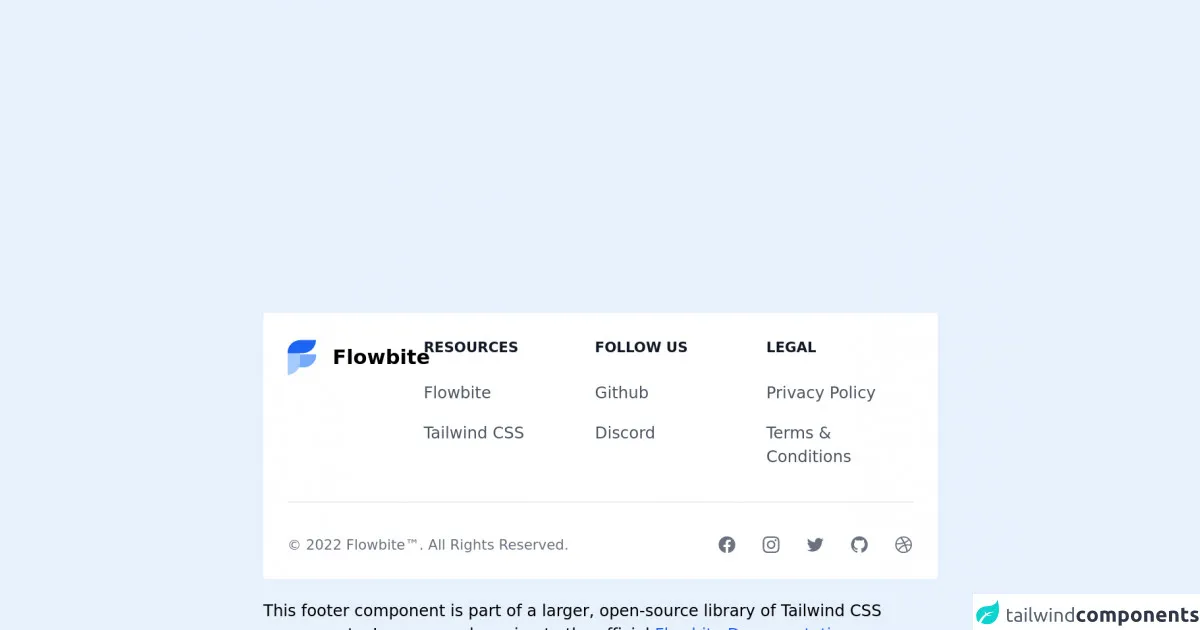
- What is Tailwind CSS?
- The Description of Advanced Footer UI Component
- Why Use Tailwind CSS to Create an Advanced Footer UI Component?
- The Preview of Advanced Footer UI Component
- The Source Code of Advanced Footer UI Component
- How to Create an Advanced Footer with Tailwind CSS?
- Conclusion
Are you looking for a way to create an advanced footer for your website? Look no further than Tailwind CSS! In this article, we will explore the benefits of using Tailwind CSS to create an advanced footer UI component, and provide a step-by-step guide on how to create one.
What is Tailwind CSS?
Tailwind CSS is a utility-first CSS framework that allows you to quickly and easily create custom designs. It provides a set of pre-defined CSS classes that can be used to style your HTML elements, eliminating the need to write custom CSS code. Tailwind CSS is highly customizable, making it a popular choice for front-end developers.
The Description of Advanced Footer UI Component
An advanced footer is a UI component that is typically located at the bottom of a website. It contains information such as contact details, social media links, and copyright information. An advanced footer is more than just a simple footer; it is a visually appealing and functional element that can enhance the user experience of your website.
Why Use Tailwind CSS to Create an Advanced Footer UI Component?
Tailwind CSS is the perfect tool for creating an advanced footer UI component. It provides a wide range of pre-defined classes that can be used to style your footer, making it easy to create a visually appealing design. Additionally, Tailwind CSS is highly customizable, allowing you to create a footer that matches the style of your website.
The Preview of Advanced Footer UI Component
To create an advanced footer with Tailwind CSS, we will use a combination of HTML and CSS. The footer will contain three columns, each with a different set of links. The first column will contain links to social media profiles, the second column will contain links to popular pages on the website, and the third column will contain contact information.
Free download of the Advanced footer's source code
The Source Code of Advanced Footer UI Component
To create the advanced footer UI component, we will use the following HTML and CSS code:
<!-- This is an example component -->
<div class="mx-auto max-w-2xl">
<footer class="bg-white p-4 dark:bg-gray-800 sm:p-6">
<div class="md:flex md:justify-between">
<div class="mb-6 md:mb-0">
<a href="https://flowbite.com" target="_blank" class="flex items-center">
<img
src="https://flowbite.com/docs/images/logo.svg"
class="mr-4 h-10"
alt="FlowBite Logo"
/>
<span class="self-center whitespace-nowrap text-xl font-semibold dark:text-white"
>Flowbite</span
>
</a>
</div>
<div class="grid grid-cols-2 gap-8 sm:grid-cols-3 sm:gap-6">
<div>
<h3 class="mb-6 text-sm font-semibold uppercase text-gray-900 dark:text-white">
Resources
</h3>
<ul>
<li class="mb-4">
<a
href="https://flowbite.com"
target="_blank"
class="text-gray-600 hover:underline dark:text-gray-400"
>Flowbite</a
>
</li>
<li>
<a
href="https://tailwindcss.com/"
target="_blank"
rel="nofollow"
class="text-gray-600 hover:underline dark:text-gray-400"
>Tailwind CSS</a
>
</li>
</ul>
</div>
<div>
<h3 class="mb-6 text-sm font-semibold uppercase text-gray-900 dark:text-white">
Follow us
</h3>
<ul>
<li class="mb-4">
<a
href="https://github.com/themesberg/flowbite"
target="_blank"
class="text-gray-600 hover:underline dark:text-gray-400"
>Github</a
>
</li>
<li>
<a
href="https://discord.gg/4eeurUVvTy"
target="_blank"
class="text-gray-600 hover:underline dark:text-gray-400"
>Discord</a
>
</li>
</ul>
</div>
<div>
<h3 class="mb-6 text-sm font-semibold uppercase text-gray-900 dark:text-white">Legal</h3>
<ul>
<li class="mb-4">
<a href="#" target="_blank" class="text-gray-600 hover:underline dark:text-gray-400"
>Privacy Policy</a
>
</li>
<li>
<a href="#" target="_blank" class="text-gray-600 hover:underline dark:text-gray-400"
>Terms & Conditions</a
>
</li>
</ul>
</div>
</div>
</div>
<hr class="my-6 border-gray-200 dark:border-gray-700 sm:mx-auto lg:my-8" />
<div class="sm:flex sm:items-center sm:justify-between">
<span class="text-sm text-gray-500 dark:text-gray-400 sm:text-center"
>© 2022
<a href="https://flowbite.com" target="_blank" class="hover:underline">Flowbite™</a>. All
Rights Reserved.
</span>
<div class="mt-4 flex space-x-6 sm:mt-0 sm:justify-center">
<a href="#" class="text-gray-500 hover:text-gray-900 dark:hover:text-white">
<svg class="h-5 w-5" fill="currentColor" viewBox="0 0 24 24" aria-hidden="true">
<path
fill-rule="evenodd"
d="M22 12c0-5.523-4.477-10-10-10S2 6.477 2 12c0 4.991 3.657 9.128 8.438 9.878v-6.987h-2.54V12h2.54V9.797c0-2.506 1.492-3.89 3.777-3.89 1.094 0 2.238.195 2.238.195v2.46h-1.26c-1.243 0-1.63.771-1.63 1.562V12h2.773l-.443 2.89h-2.33v6.988C18.343 21.128 22 16.991 22 12z"
clip-rule="evenodd"
></path>
</svg>
</a>
<a href="#" class="text-gray-500 hover:text-gray-900 dark:hover:text-white">
<svg class="h-5 w-5" fill="currentColor" viewBox="0 0 24 24" aria-hidden="true">
<path
fill-rule="evenodd"
d="M12.315 2c2.43 0 2.784.013 3.808.06 1.064.049 1.791.218 2.427.465a4.902 4.902 0 011.772 1.153 4.902 4.902 0 011.153 1.772c.247.636.416 1.363.465 2.427.048 1.067.06 1.407.06 4.123v.08c0 2.643-.012 2.987-.06 4.043-.049 1.064-.218 1.791-.465 2.427a4.902 4.902 0 01-1.153 1.772 4.902 4.902 0 01-1.772 1.153c-.636.247-1.363.416-2.427.465-1.067.048-1.407.06-4.123.06h-.08c-2.643 0-2.987-.012-4.043-.06-1.064-.049-1.791-.218-2.427-.465a4.902 4.902 0 01-1.772-1.153 4.902 4.902 0 01-1.153-1.772c-.247-.636-.416-1.363-.465-2.427-.047-1.024-.06-1.379-.06-3.808v-.63c0-2.43.013-2.784.06-3.808.049-1.064.218-1.791.465-2.427a4.902 4.902 0 011.153-1.772A4.902 4.902 0 015.45 2.525c.636-.247 1.363-.416 2.427-.465C8.901 2.013 9.256 2 11.685 2h.63zm-.081 1.802h-.468c-2.456 0-2.784.011-3.807.058-.975.045-1.504.207-1.857.344-.467.182-.8.398-1.15.748-.35.35-.566.683-.748 1.15-.137.353-.3.882-.344 1.857-.047 1.023-.058 1.351-.058 3.807v.468c0 2.456.011 2.784.058 3.807.045.975.207 1.504.344 1.857.182.466.399.8.748 1.15.35.35.683.566 1.15.748.353.137.882.3 1.857.344 1.054.048 1.37.058 4.041.058h.08c2.597 0 2.917-.01 3.96-.058.976-.045 1.505-.207 1.858-.344.466-.182.8-.398 1.15-.748.35-.35.566-.683.748-1.15.137-.353.3-.882.344-1.857.048-1.055.058-1.37.058-4.041v-.08c0-2.597-.01-2.917-.058-3.96-.045-.976-.207-1.505-.344-1.858a3.097 3.097 0 00-.748-1.15 3.098 3.098 0 00-1.15-.748c-.353-.137-.882-.3-1.857-.344-1.023-.047-1.351-.058-3.807-.058zM12 6.865a5.135 5.135 0 110 10.27 5.135 5.135 0 010-10.27zm0 1.802a3.333 3.333 0 100 6.666 3.333 3.333 0 000-6.666zm5.338-3.205a1.2 1.2 0 110 2.4 1.2 1.2 0 010-2.4z"
clip-rule="evenodd"
></path>
</svg>
</a>
<a href="#" class="text-gray-500 hover:text-gray-900 dark:hover:text-white">
<svg class="h-5 w-5" fill="currentColor" viewBox="0 0 24 24" aria-hidden="true">
<path
d="M8.29 20.251c7.547 0 11.675-6.253 11.675-11.675 0-.178 0-.355-.012-.53A8.348 8.348 0 0022 5.92a8.19 8.19 0 01-2.357.646 4.118 4.118 0 001.804-2.27 8.224 8.224 0 01-2.605.996 4.107 4.107 0 00-6.993 3.743 11.65 11.65 0 01-8.457-4.287 4.106 4.106 0 001.27 5.477A4.072 4.072 0 012.8 9.713v.052a4.105 4.105 0 003.292 4.022 4.095 4.095 0 01-1.853.07 4.108 4.108 0 003.834 2.85A8.233 8.233 0 012 18.407a11.616 11.616 0 006.29 1.84"
></path>
</svg>
</a>
<a href="#" class="text-gray-500 hover:text-gray-900 dark:hover:text-white">
<svg class="h-5 w-5" fill="currentColor" viewBox="0 0 24 24" aria-hidden="true">
<path
fill-rule="evenodd"
d="M12 2C6.477 2 2 6.484 2 12.017c0 4.425 2.865 8.18 6.839 9.504.5.092.682-.217.682-.483 0-.237-.008-.868-.013-1.703-2.782.605-3.369-1.343-3.369-1.343-.454-1.158-1.11-1.466-1.11-1.466-.908-.62.069-.608.069-.608 1.003.07 1.531 1.032 1.531 1.032.892 1.53 2.341 1.088 2.91.832.092-.647.35-1.088.636-1.338-2.22-.253-4.555-1.113-4.555-4.951 0-1.093.39-1.988 1.029-2.688-.103-.253-.446-1.272.098-2.65 0 0 .84-.27 2.75 1.026A9.564 9.564 0 0112 6.844c.85.004 1.705.115 2.504.337 1.909-1.296 2.747-1.027 2.747-1.027.546 1.379.202 2.398.1 2.651.64.7 1.028 1.595 1.028 2.688 0 3.848-2.339 4.695-4.566 4.943.359.309.678.92.678 1.855 0 1.338-.012 2.419-.012 2.747 0 .268.18.58.688.482A10.019 10.019 0 0022 12.017C22 6.484 17.522 2 12 2z"
clip-rule="evenodd"
></path>
</svg>
</a>
<a href="#" class="text-gray-500 hover:text-gray-900 dark:hover:text-white">
<svg class="h-5 w-5" fill="currentColor" viewBox="0 0 24 24" aria-hidden="true">
<path
fill-rule="evenodd"
d="M12 2C6.48 2 2 6.48 2 12s4.48 10 10 10c5.51 0 10-4.48 10-10S17.51 2 12 2zm6.605 4.61a8.502 8.502 0 011.93 5.314c-.281-.054-3.101-.629-5.943-.271-.065-.141-.12-.293-.184-.445a25.416 25.416 0 00-.564-1.236c3.145-1.28 4.577-3.124 4.761-3.362zM12 3.475c2.17 0 4.154.813 5.662 2.148-.152.216-1.443 1.941-4.48 3.08-1.399-2.57-2.95-4.675-3.189-5A8.687 8.687 0 0112 3.475zm-3.633.803a53.896 53.896 0 013.167 4.935c-3.992 1.063-7.517 1.04-7.896 1.04a8.581 8.581 0 014.729-5.975zM3.453 12.01v-.26c.37.01 4.512.065 8.775-1.215.25.477.477.965.694 1.453-.109.033-.228.065-.336.098-4.404 1.42-6.747 5.303-6.942 5.629a8.522 8.522 0 01-2.19-5.705zM12 20.547a8.482 8.482 0 01-5.239-1.8c.152-.315 1.888-3.656 6.703-5.337.022-.01.033-.01.054-.022a35.318 35.318 0 011.823 6.475 8.4 8.4 0 01-3.341.684zm4.761-1.465c-.086-.52-.542-3.015-1.659-6.084 2.679-.423 5.022.271 5.314.369a8.468 8.468 0 01-3.655 5.715z"
clip-rule="evenodd"
></path>
</svg>
</a>
</div>
</div>
</footer>
<p class="mt-5">
This footer component is part of a larger, open-source library of Tailwind CSS components. Learn
more by going to the official
<a
class="text-blue-600 hover:underline"
href="https://flowbite.com/docs/getting-started/introduction/"
target="_blank"
>Flowbite Documentation</a
>.
</p>
</div>
How to Create an Advanced Footer with Tailwind CSS?
To create an advanced footer with Tailwind CSS, follow these steps:
- Create a new HTML file and add the following code to create the basic structure of the footer:
<footer class="bg-gray-800">
<div class="container mx-auto py-6 px-4">
<div class="sm:flex sm:mt-8">
<div class="mt-8 sm:mt-0 sm:w-full sm:px-8 flex flex-col md:flex-row justify-between">
<div class="flex flex-col">
<span class="font-bold text-white uppercase mb-2">Follow Us</span>
<span class="my-2"><a href="#" class="text-gray-400 text-md hover:text-gray-100">Twitter</a></span>
<span class="my-2"><a href="#" class="text-gray-400 text-md hover:text-gray-100">Instagram</a></span>
<span class="my-2"><a href="#" class="text-gray-400 text-md hover:text-gray-100">Facebook</a></span>
</div>
<div class="flex flex-col">
<span class="font-bold text-white uppercase mb-2">Popular Pages</span>
<span class="my-2"><a href="#" class="text-gray-400 text-md hover:text-gray-100">Home</a></span>
<span class="my-2"><a href="#" class="text-gray-400 text-md hover:text-gray-100">About Us</a></span>
<span class="my-2"><a href="#" class="text-gray-400 text-md hover:text-gray-100">Contact Us</a></span>
</div>
<div class="flex flex-col">
<span class="font-bold text-white uppercase mb-2">Contact Us</span>
<span class="my-2"><a href="#" class="text-gray-400 text-md hover:text-gray-100">123 Main Street</a></span>
<span class="my-2"><a href="#" class="text-gray-400 text-md hover:text-gray-100">(123) 456-7890</a></span>
<span class="my-2"><a href="#" class="text-gray-400 text-md hover:text-gray-100">[email protected]</a></span>
</div>
</div>
</div>
</div>
</footer>
Add the necessary Tailwind CSS classes to style the footer. In this example, we have used classes such as
bg-gray-800to set the background color of the footer,containerto set the width of the footer, andflexto create a responsive layout.Customize the footer to match the style of your website. You can change the colors, fonts, and layout of the footer by modifying the Tailwind CSS classes.
Conclusion
Creating an advanced footer UI component with Tailwind CSS is a simple and effective way to enhance the user experience of your website. By using pre-defined CSS classes and customizing them to match the style of your website, you can create a visually appealing and functional footer in no time. Give it a try and see the difference it can make!