- Published on
3 Things You Must Know To Create A A Free Trial Banner For SaaS Products With Tailwind CSS
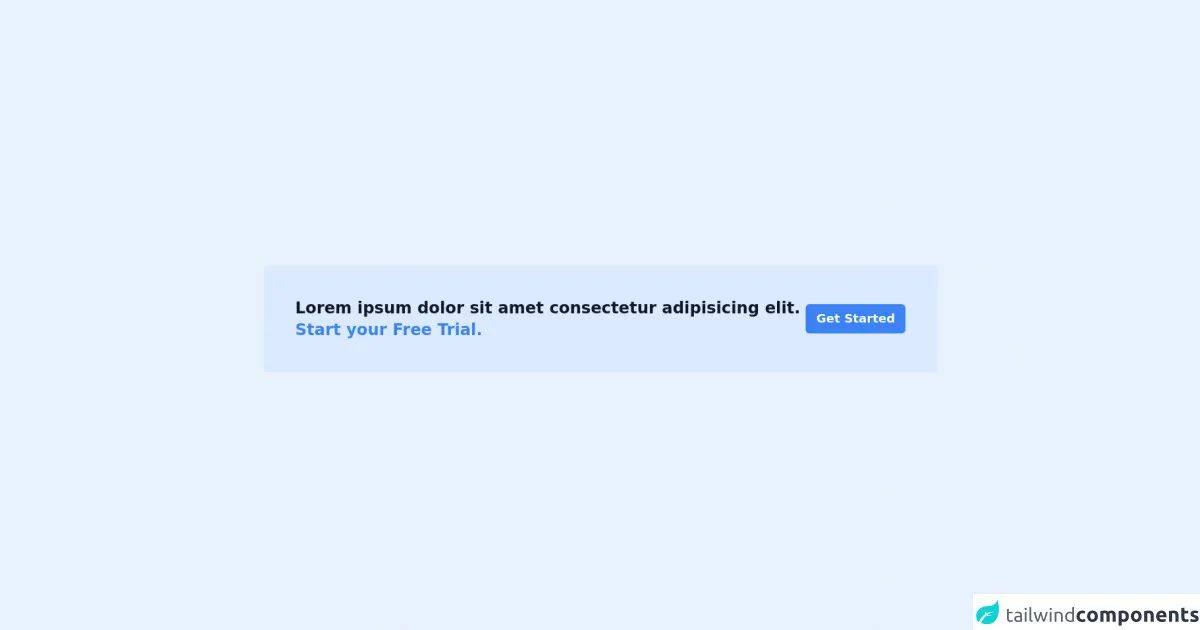
- What is Tailwind CSS?
- The Description of A Free Trial Banner for SaaS Products UI Component
- Why Use Tailwind CSS to Create A Free Trial Banner for SaaS Products UI Component?
- The Preview of A Free Trial Banner for SaaS Products UI Component
- The Source Code of A Free Trial Banner for SaaS Products UI Component
- How to Create a Free Trial Banner for SaaS Products with Tailwind CSS?
- Step 1: Set up your HTML
- Step 2: Customize your design
- Step 3: Add your content
- Conclusion
If you are a SaaS product owner, you know the importance of offering a free trial to your potential customers. But how do you make sure that your free trial offer stands out on your website? One way to do this is by creating a free trial banner using Tailwind CSS. In this article, we will discuss three things you must know to create a free trial banner for SaaS products with Tailwind CSS.
What is Tailwind CSS?
Tailwind CSS is a utility-first CSS framework that allows you to quickly create custom designs without writing any CSS. It provides a set of pre-defined classes that you can use to style your HTML elements. With Tailwind CSS, you can create responsive designs, customize colors, fonts, and more.
The Description of A Free Trial Banner for SaaS Products UI Component
A free trial banner is a UI component that is used to promote a free trial offer on a SaaS product website. It typically includes a short message that highlights the benefits of the free trial, a call-to-action button, and an eye-catching design.
Why Use Tailwind CSS to Create A Free Trial Banner for SaaS Products UI Component?
Tailwind CSS allows you to create custom designs quickly and easily. It provides a set of pre-defined classes that you can use to style your HTML elements. This means that you don't have to write any CSS from scratch, which can save you a lot of time. Additionally, Tailwind CSS is highly customizable, so you can easily adjust the design of your free trial banner to match your brand.
The Preview of A Free Trial Banner for SaaS Products UI Component
To create a free trial banner with Tailwind CSS, you can use the following HTML code:
<div class="bg-blue-500 text-white py-4">
<div class="container mx-auto flex justify-between items-center">
<p>Get started with our free trial today!</p>
<button class="bg-white text-blue-500 py-2 px-4 rounded-lg">Start Free Trial</button>
</div>
</div>
Free download of the A free trial Banner for SaaS products's source code
The Source Code of A Free Trial Banner for SaaS Products UI Component
To create a free trial banner with Tailwind CSS, you can use the following HTML code:
<div class="bg-blue-500 text-white py-4">
<div class="container mx-auto flex justify-between items-center">
<p>Get started with our free trial today!</p>
<button class="bg-white text-blue-500 py-2 px-4 rounded-lg">Start Free Trial</button>
</div>
</div>
<div>
<div
class="flex flex-col rounded-md bg-blue-100 p-4 text-center md:flex-row md:items-center md:justify-between md:p-12 md:text-left"
>
<div class="text-2xl font-semibold">
<div class="text-gray-900">Lorem ipsum dolor sit amet consectetur adipisicing elit.</div>
<div class="text-blue-500">Start your Free Trial.</div>
</div>
<div class="mt-3 md:mt-0 md:ml-2">
<div class="inline-block rounded-md bg-blue-500 py-2 px-4 text-lg font-semibold text-white">
Get Started
</div>
</div>
</div>
</div>
How to Create a Free Trial Banner for SaaS Products with Tailwind CSS?
Now that you know why Tailwind CSS is a great choice for creating a free trial banner, let's take a look at how you can create one.
Step 1: Set up your HTML
The first step is to set up your HTML. You can use the following code as a starting point:
<div class="bg-blue-500 text-white py-4">
<div class="container mx-auto flex justify-between items-center">
<p>Get started with our free trial today!</p>
<button class="bg-white text-blue-500 py-2 px-4 rounded-lg">Start Free Trial</button>
</div>
</div>
This code creates a basic free trial banner with a blue background, white text, and a call-to-action button.
Step 2: Customize your design
Next, you can customize your design by adjusting the classes in the HTML code. For example, you can change the background color by changing the bg-blue-500 class to a different color. You can also adjust the font size, padding, and other properties by using different classes.
Step 3: Add your content
Finally, you can add your content to the free trial banner. This typically includes a short message that highlights the benefits of the free trial, as well as a call-to-action button that encourages users to sign up for the trial.
Conclusion
Creating a free trial banner for your SaaS product website is a great way to promote your free trial offer and encourage users to sign up. With Tailwind CSS, you can create a custom design quickly and easily, without having to write any CSS from scratch. By following the steps outlined in this article, you can create a free trial banner that stands out and helps you convert more visitors into customers.