- Published on
Learn How To Make A 404 Page Not Found With Tailwind CSS from the Pros
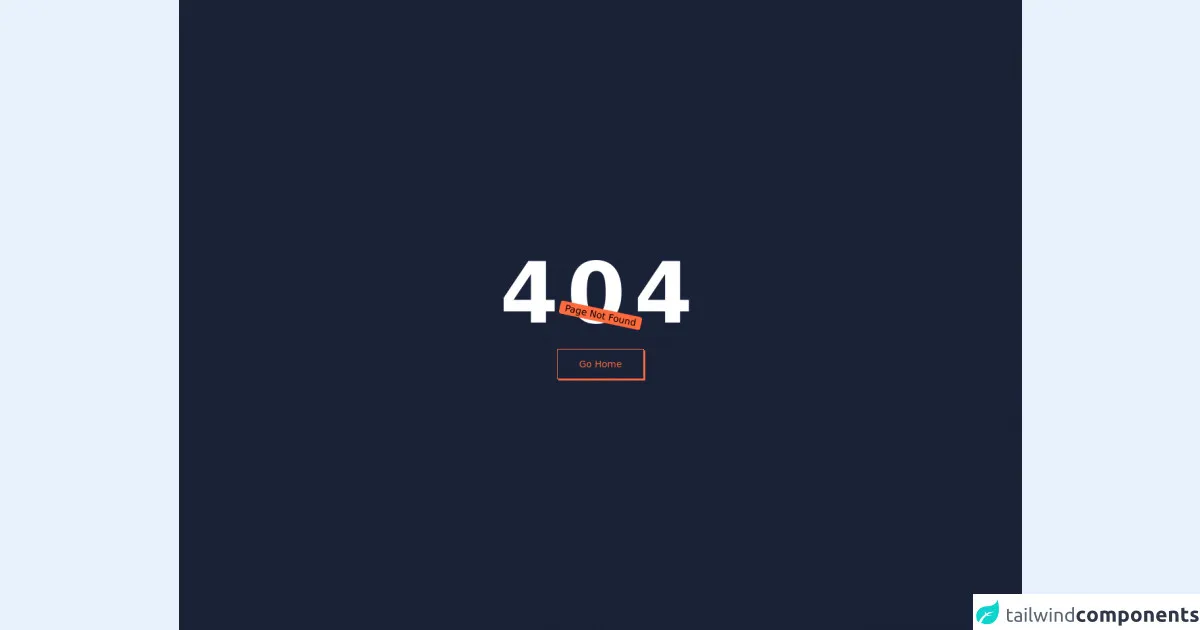
- What is Tailwind CSS?
- The description of 404 Page Not Found ui component
- Why use Tailwind CSS to create a 404 Page Not Found ui component?
- The preview of 404 Page Not Found ui component
- The source code of 404 Page Not Found ui component
- How to create a 404 Page Not Found with Tailwind CSS?
- Step 1: Create the HTML structure
- Step 2: Style the page using Tailwind CSS
- Step 3: Add Tailwind CSS to your project
- Step 4: Customize the design
- Conclusion
What is Tailwind CSS?
Tailwind CSS is a utility-first CSS framework that allows developers to quickly and easily create custom user interfaces. It provides pre-defined classes that can be used to style HTML elements, making it easy to create a consistent and responsive design.
The description of 404 Page Not Found ui component
A 404 page is a page that is displayed when a user tries to access a page that does not exist on a website. It is important to have a custom 404 page that provides users with a clear message and navigation options to help them find what they are looking for.
Why use Tailwind CSS to create a 404 Page Not Found ui component?
Tailwind CSS provides a simple and efficient way to create a custom 404 page. It offers pre-defined classes that can be used to style the page, making it easy to create a professional-looking design. Additionally, Tailwind CSS is highly customizable, allowing developers to create unique designs that match the branding of their website.
The preview of 404 Page Not Found ui component
To create a custom 404 page using Tailwind CSS, we will use a combination of pre-defined classes to style the page. The result is a clean and modern design that provides users with a clear message and navigation options.
Free download of the 404 Page Not Found's source code
The source code of 404 Page Not Found ui component
To create the custom 404 page, we will use HTML and Tailwind CSS classes. The HTML code will define the structure of the page, while the Tailwind CSS classes will be used to style the elements.
<main class="flex h-screen w-full flex-col items-center justify-center bg-[#1A2238]">
<h1 class="text-9xl font-extrabold tracking-widest text-white">404</h1>
<div class="absolute rotate-12 rounded bg-[#FF6A3D] px-2 text-sm">Page Not Found</div>
<button class="mt-5">
<a
class="group relative inline-block text-sm font-medium text-[#FF6A3D] focus:outline-none focus:ring active:text-orange-500"
>
<span
class="absolute inset-0 translate-x-0.5 translate-y-0.5 bg-[#FF6A3D] transition-transform group-hover:translate-y-0 group-hover:translate-x-0"
></span>
<span class="relative block border border-current bg-[#1A2238] px-8 py-3">
<router-link to="/">Go Home</router-link>
</span>
</a>
</button>
</main>
How to create a 404 Page Not Found with Tailwind CSS?
To create a custom 404 page with Tailwind CSS, follow these steps:
Step 1: Create the HTML structure
The first step is to create the HTML structure of the page. Here is an example of what the HTML code might look like:
<!DOCTYPE html>
<html>
<head>
<title>404 Page Not Found</title>
</head>
<body>
<div class="min-h-screen flex flex-col">
<header class="bg-gray-800">
<div class="max-w-7xl mx-auto py-6 px-4 sm:px-6 lg:px-8">
<h1 class="text-white text-3xl font-bold">
My Website
</h1>
</div>
</header>
<main class="flex-grow">
<div class="max-w-7xl mx-auto py-6 sm:px-6 lg:px-8">
<div class="py-16">
<div class="text-center">
<p class="text-sm font-semibold text-gray-500 uppercase tracking-wide">
404 error
</p>
<h1 class="mt-2 text-4xl font-extrabold text-gray-900">
Page not found.
</h1>
<p class="mt-2 text-base text-gray-500">
Sorry, we couldn't find the page you're looking for.
</p>
<div class="mt-6">
<a href="/" class="text-base font-medium text-indigo-600 hover:text-indigo-500">
Go back home<span aria-hidden="true"> →</span>
</a>
</div>
</div>
</div>
</div>
</main>
<footer class="bg-gray-800">
<div class="max-w-7xl mx-auto py-6 px-4 sm:px-6 lg:px-8">
<p class="text-center text-white text-sm">
© 2021 My Website. All rights reserved.
</p>
</div>
</footer>
</div>
</body>
</html>
This code defines the basic structure of the page, including the header, main content, and footer. It also includes a message that informs the user that the page they are looking for cannot be found, as well as a link to return to the homepage.
Step 2: Style the page using Tailwind CSS
The next step is to style the page using Tailwind CSS classes. Here is an example of what the CSS code might look like:
@tailwind base;
@tailwind components;
@tailwind utilities;
body {
font-family: 'Open Sans', sans-serif;
}
header {
height: 4rem;
}
main {
flex: 1;
}
footer {
height: 4rem;
}
a {
transition: all 0.2s ease-in-out;
}
a:hover {
text-decoration: underline;
}
@media (min-width: 640px) {
header {
height: 5rem;
}
footer {
height: 5rem;
}
}
This code defines the font family, height, and transition properties for the page. It also includes a media query that adjusts the height of the header and footer on larger screens.
Step 3: Add Tailwind CSS to your project
To use Tailwind CSS in your project, you will need to add it to your HTML file. You can do this by including the following code in the head section of your HTML file:
<link rel="stylesheet" href="https://unpkg.com/tailwindcss@latest/dist/tailwind.min.css">
Alternatively, you can install Tailwind CSS using a package manager like npm or yarn.
Step 4: Customize the design
Once you have created the basic structure of the page and added the Tailwind CSS classes, you can customize the design to match the branding of your website. This can be done by modifying the CSS code and adding your own custom classes.
Conclusion
Creating a custom 404 page is an important part of any website. It provides users with a clear message and navigation options to help them find what they are looking for. By using Tailwind CSS, developers can quickly and easily create a professional-looking 404 page that matches the branding of their website.