- Published on
Here Are 6 Ways To Create A Card With Tailwind CSS
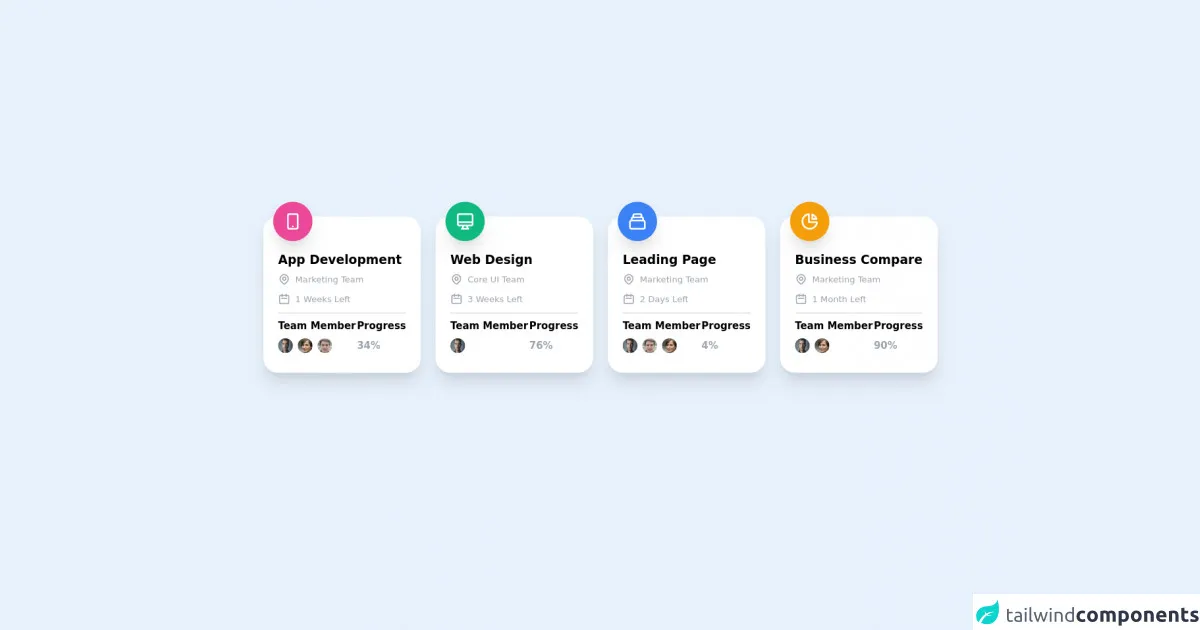
- What is Tailwind CSS?
- The description of Card UI component
- Why use Tailwind CSS to create a Card UI component?
- The preview of Card UI component
- The source code of Card UI component
- How to create a Card with Tailwind CSS?
- Step 1: Create a container
- Step 2: Add a background color
- Step 3: Add a shadow
- Step 4: Add a border
- Step 5: Add a gradient background
- Step 6: Add a hover effect
- Step 7: Add a background image
- Step 8: Add multiple items
- Conclusion
As a FrontEnd technology blogger, you might have heard of Tailwind CSS, a utility-first CSS framework that helps you build custom designs quickly. Tailwind CSS is a popular choice among developers because it provides a set of pre-defined classes that can be used to create a variety of UI components. In this article, we will explore six ways to create a Card UI component with Tailwind CSS.
What is Tailwind CSS?
Tailwind CSS is a CSS framework that provides a set of pre-defined classes that can be used to create custom designs quickly. It is a utility-first framework, which means that it focuses on providing low-level utility classes that can be combined to create custom designs. Tailwind CSS is designed to be highly customizable and flexible, allowing developers to create unique designs quickly.
The description of Card UI component
A Card UI component is a design element that is used to display information in a visually appealing way. It is commonly used to display content such as images, text, and links. A Card UI component typically consists of a container that holds the content, along with some additional styling to make it visually appealing.
Why use Tailwind CSS to create a Card UI component?
Tailwind CSS provides a set of pre-defined classes that can be used to create a Card UI component quickly. These classes are highly customizable, allowing developers to create unique designs quickly. Additionally, Tailwind CSS is designed to be highly responsive, which means that it can be used to create designs that work well on a variety of devices.
The preview of Card UI component
Creating a Card UI component with Tailwind CSS is easy and can be done in several ways. Here are six ways to create a Card UI component with Tailwind CSS:
- Using the
bg-whiteandshadow-mdclasses to create a simple Card UI component. - Using the
borderandrounded-lgclasses to create a Card UI component with a border. - Using the
bg-gradient-to-rclass to create a Card UI component with a gradient background. - Using the
hover:shadow-lgclass to create a Card UI component with a hover effect. - Using the
bg-coverandbg-centerclasses to create a Card UI component with a background image. - Using the
flexandflex-wrapclasses to create a Card UI component with multiple items.
Free download of the Card's source code
The source code of Card UI component
Creating a Card UI component with Tailwind CSS is easy and can be done using a few simple classes. Here is an example of a Card UI component created using the bg-white and shadow-md classes:
<div class="flex items-center justify-center">
<div class="grid grid-cols-1 gap-6 sm:grid-cols-2 md:grid-cols-2 lg:grid-cols-4 xl:grid-cols-4">
<!-- 1 card -->
<div class="relative bg-white py-6 px-6 rounded-3xl w-64 my-4 shadow-xl">
<div class=" text-white flex items-center absolute rounded-full py-4 px-4 shadow-xl bg-pink-500 left-4 -top-6">
<!-- svg -->
<svg xmlns="http://www.w3.org/2000/svg" class="h-8 w-8" fill="none" viewBox="0 0 24 24" stroke="currentColor">
<path stroke-linecap="round" stroke-linejoin="round" stroke-width="2" d="M12 18h.01M8 21h8a2 2 0 002-2V5a2 2 0 00-2-2H8a2 2 0 00-2 2v14a2 2 0 002 2z" />
</svg>
</div>
<div class="mt-8">
<p class="text-xl font-semibold my-2">App Development</p>
<div class="flex space-x-2 text-gray-400 text-sm">
<!-- svg -->
<svg xmlns="http://www.w3.org/2000/svg" class="h-5 w-5" fill="none" viewBox="0 0 24 24" stroke="currentColor">
<path stroke-linecap="round" stroke-linejoin="round" stroke-width="2" d="M17.657 16.657L13.414 20.9a1.998 1.998 0 01-2.827 0l-4.244-4.243a8 8 0 1111.314 0z" />
<path stroke-linecap="round" stroke-linejoin="round" stroke-width="2" d="M15 11a3 3 0 11-6 0 3 3 0 016 0z" />
</svg>
<p>Marketing Team</p>
</div>
<div class="flex space-x-2 text-gray-400 text-sm my-3">
<!-- svg -->
<svg xmlns="http://www.w3.org/2000/svg" class="h-5 w-5" fill="none" viewBox="0 0 24 24" stroke="currentColor">
<path stroke-linecap="round" stroke-linejoin="round" stroke-width="2" d="M8 7V3m8 4V3m-9 8h10M5 21h14a2 2 0 002-2V7a2 2 0 00-2-2H5a2 2 0 00-2 2v12a2 2 0 002 2z" />
</svg>
<p>1 Weeks Left</p>
</div>
<div class="border-t-2"></div>
<div class="flex justify-between">
<div class="my-2">
<p class="font-semibold text-base mb-2">Team Member</p>
<div class="flex space-x-2">
<img src="https://images.pexels.com/photos/614810/pexels-photo-614810.jpeg?auto=compress&cs=tinysrgb&dpr=1&w=500"
class="w-6 h-6 rounded-full"/>
<img src="https://upload.wikimedia.org/wikipedia/commons/e/ec/Woman_7.jpg"
class="w-6 h-6 rounded-full"/>
<img src="https://encrypted-tbn0.gstatic.com/images?q=tbn:ANd9GcRxSqK0tVELGWDYAiUY1oRrfnGJCKSKv95OGUtm9eKG9HQLn769YDujQi1QFat32xl-BiY&usqp=CAU"
class="w-6 h-6 rounded-full"/>
</div>
</div>
<div class="my-2">
<p class="font-semibold text-base mb-2">Progress</p>
<div class="text-base text-gray-400 font-semibold">
<p>34%</p>
</div>
</div>
</div>
</div>
</div>
<!-- 2 card -->
<div class="relative bg-white py-6 px-6 rounded-3xl w-64 my-4 shadow-xl">
<div class=" text-white flex items-center absolute rounded-full py-4 px-4 shadow-xl bg-green-500 left-4 -top-6">
<!-- svg -->
<svg xmlns="http://www.w3.org/2000/svg" class="h-8 w-8" fill="none" viewBox="0 0 24 24" stroke="currentColor">
<path stroke-linecap="round" stroke-linejoin="round" stroke-width="2" d="M9.75 17L9 20l-1 1h8l-1-1-.75-3M3 13h18M5 17h14a2 2 0 002-2V5a2 2 0 00-2-2H5a2 2 0 00-2 2v10a2 2 0 002 2z" />
</svg>
</div>
<div class="mt-8">
<p class="text-xl font-semibold my-2">Web Design</p>
<div class="flex space-x-2 text-gray-400 text-sm">
<!-- svg -->
<svg xmlns="http://www.w3.org/2000/svg" class="h-5 w-5" fill="none" viewBox="0 0 24 24" stroke="currentColor">
<path stroke-linecap="round" stroke-linejoin="round" stroke-width="2" d="M17.657 16.657L13.414 20.9a1.998 1.998 0 01-2.827 0l-4.244-4.243a8 8 0 1111.314 0z" />
<path stroke-linecap="round" stroke-linejoin="round" stroke-width="2" d="M15 11a3 3 0 11-6 0 3 3 0 016 0z" />
</svg>
<p>Core UI Team</p>
</div>
<div class="flex space-x-2 text-gray-400 text-sm my-3">
<!-- svg -->
<svg xmlns="http://www.w3.org/2000/svg" class="h-5 w-5" fill="none" viewBox="0 0 24 24" stroke="currentColor">
<path stroke-linecap="round" stroke-linejoin="round" stroke-width="2" d="M8 7V3m8 4V3m-9 8h10M5 21h14a2 2 0 002-2V7a2 2 0 00-2-2H5a2 2 0 00-2 2v12a2 2 0 002 2z" />
</svg>
<p>3 Weeks Left</p>
</div>
<div class="border-t-2 "></div>
<div class="flex justify-between">
<div class="my-2">
<p class="font-semibold text-base mb-2">Team Member</p>
<div class="flex space-x-2">
<img src="https://images.pexels.com/photos/614810/pexels-photo-614810.jpeg?auto=compress&cs=tinysrgb&dpr=1&w=500"
class="w-6 h-6 rounded-full"/>
</div>
</div>
<div class="my-2">
<p class="font-semibold text-base mb-2">Progress</p>
<div class="text-base text-gray-400 font-semibold">
<p>76%</p>
</div>
</div>
</div>
</div>
</div>
<!-- 3 card -->
<div class="relative bg-white py-6 px-6 rounded-3xl w-64 my-4 shadow-xl">
<div class=" text-white flex items-center absolute rounded-full py-4 px-4 shadow-xl bg-blue-500 left-4 -top-6">
<!-- svg -->
<svg xmlns="http://www.w3.org/2000/svg" class="h-8 w-8" fill="none" viewBox="0 0 24 24" stroke="currentColor">
<path stroke-linecap="round" stroke-linejoin="round" stroke-width="2" d="M19 11H5m14 0a2 2 0 012 2v6a2 2 0 01-2 2H5a2 2 0 01-2-2v-6a2 2 0 012-2m14 0V9a2 2 0 00-2-2M5 11V9a2 2 0 012-2m0 0V5a2 2 0 012-2h6a2 2 0 012 2v2M7 7h10" />
</svg>
</div>
<div class="mt-8">
<p class="text-xl font-semibold my-2">Leading Page</p>
<div class="flex space-x-2 text-gray-400 text-sm">
<!-- svg -->
<svg xmlns="http://www.w3.org/2000/svg" class="h-5 w-5" fill="none" viewBox="0 0 24 24" stroke="currentColor">
<path stroke-linecap="round" stroke-linejoin="round" stroke-width="2" d="M17.657 16.657L13.414 20.9a1.998 1.998 0 01-2.827 0l-4.244-4.243a8 8 0 1111.314 0z" />
<path stroke-linecap="round" stroke-linejoin="round" stroke-width="2" d="M15 11a3 3 0 11-6 0 3 3 0 016 0z" />
</svg>
<p>Marketing Team</p>
</div>
<div class="flex space-x-2 text-gray-400 text-sm my-3">
<!-- svg -->
<svg xmlns="http://www.w3.org/2000/svg" class="h-5 w-5" fill="none" viewBox="0 0 24 24" stroke="currentColor">
<path stroke-linecap="round" stroke-linejoin="round" stroke-width="2" d="M8 7V3m8 4V3m-9 8h10M5 21h14a2 2 0 002-2V7a2 2 0 00-2-2H5a2 2 0 00-2 2v12a2 2 0 002 2z" />
</svg>
<p>2 Days Left</p>
</div>
<div class="border-t-2 "></div>
<div class="flex justify-between">
<div class="my-2">
<p class="font-semibold text-base mb-2">Team Member</p>
<div class="flex space-x-2">
<img src="https://images.pexels.com/photos/614810/pexels-photo-614810.jpeg?auto=compress&cs=tinysrgb&dpr=1&w=500"
class="w-6 h-6 rounded-full"/>
<img src="https://encrypted-tbn0.gstatic.com/images?q=tbn:ANd9GcRxSqK0tVELGWDYAiUY1oRrfnGJCKSKv95OGUtm9eKG9HQLn769YDujQi1QFat32xl-BiY&usqp=CAU"
class="w-6 h-6 rounded-full"/>
<img src="https://upload.wikimedia.org/wikipedia/commons/e/ec/Woman_7.jpg"
class="w-6 h-6 rounded-full"/>
</div>
</div>
<div class="my-2">
<p class="font-semibold text-base mb-2">Progress</p>
<div class="text-base text-gray-400 font-semibold">
<p>4%</p>
</div>
</div>
</div>
</div>
</div>
<!-- 4 card -->
<div class="relative bg-white py-6 px-6 rounded-3xl w-64 my-4 shadow-xl">
<div class=" text-white flex items-center absolute rounded-full py-4 px-4 shadow-xl bg-yellow-500 left-4 -top-6">
<!-- svg -->
<svg xmlns="http://www.w3.org/2000/svg" class="h-8 w-8" fill="none" viewBox="0 0 24 24" stroke="currentColor">
<path stroke-linecap="round" stroke-linejoin="round" stroke-width="2" d="M11 3.055A9.001 9.001 0 1020.945 13H11V3.055z" />
<path stroke-linecap="round" stroke-linejoin="round" stroke-width="2" d="M20.488 9H15V3.512A9.025 9.025 0 0120.488 9z" />
</svg>
</div>
<div class="mt-8">
<p class="text-xl font-semibold my-2">Business Compare</p>
<div class="flex space-x-2 text-gray-400 text-sm">
<!-- svg -->
<svg xmlns="http://www.w3.org/2000/svg" class="h-5 w-5" fill="none" viewBox="0 0 24 24" stroke="currentColor">
<path stroke-linecap="round" stroke-linejoin="round" stroke-width="2" d="M17.657 16.657L13.414 20.9a1.998 1.998 0 01-2.827 0l-4.244-4.243a8 8 0 1111.314 0z" />
<path stroke-linecap="round" stroke-linejoin="round" stroke-width="2" d="M15 11a3 3 0 11-6 0 3 3 0 016 0z" />
</svg>
<p>Marketing Team</p>
</div>
<div class="flex space-x-2 text-gray-400 text-sm my-3">
<!-- svg -->
<svg xmlns="http://www.w3.org/2000/svg" class="h-5 w-5" fill="none" viewBox="0 0 24 24" stroke="currentColor">
<path stroke-linecap="round" stroke-linejoin="round" stroke-width="2" d="M8 7V3m8 4V3m-9 8h10M5 21h14a2 2 0 002-2V7a2 2 0 00-2-2H5a2 2 0 00-2 2v12a2 2 0 002 2z" />
</svg>
<p>1 Month Left</p>
</div>
<div class="border-t-2 "></div>
<div class="flex justify-between">
<div class="my-2">
<p class="font-semibold text-base mb-2">Team Member</p>
<div class="flex space-x-2">
<img src="https://images.pexels.com/photos/614810/pexels-photo-614810.jpeg?auto=compress&cs=tinysrgb&dpr=1&w=500"
class="w-6 h-6 rounded-full"/>
<img src="https://upload.wikimedia.org/wikipedia/commons/e/ec/Woman_7.jpg"
class="w-6 h-6 rounded-full"/>
</div>
</div>
<div class="my-2">
<p class="font-semibold text-base mb-2">Progress</p>
<div class="text-base text-gray-400 font-semibold">
<p>90%</p>
</div>
</div>
</div>
</div>
</div>
</div>
</div>
How to create a Card with Tailwind CSS?
Now that we have seen some examples of Card UI components created with Tailwind CSS, let's dive into how to create a Card UI component with Tailwind CSS.
Step 1: Create a container
The first step in creating a Card UI component is to create a container that will hold the content. You can create a container using the div element and applying the p-6 class to add some padding.
<div class="p-6">
<!-- Content goes here -->
</div>
Step 2: Add a background color
Next, you can add a background color to the container using one of the pre-defined background color classes. For example, you can use the bg-white class to add a white background color.
<div class="p-6 bg-white">
<!-- Content goes here -->
</div>
Step 3: Add a shadow
To add a shadow to the Card UI component, you can use the shadow-md class.
<div class="p-6 bg-white shadow-md">
<!-- Content goes here -->
</div>
Step 4: Add a border
If you want to add a border to the Card UI component, you can use the border and rounded-lg classes.
<div class="p-6 bg-white shadow-md border rounded-lg">
<!-- Content goes here -->
</div>
Step 5: Add a gradient background
To add a gradient background to the Card UI component, you can use the bg-gradient-to-r class.
<div class="p-6 bg-gradient-to-r from-purple-400 to-pink-500 shadow-md border rounded-lg">
<!-- Content goes here -->
</div>
Step 6: Add a hover effect
To add a hover effect to the Card UI component, you can use the hover:shadow-lg class.
<div class="p-6 bg-white shadow-md border rounded-lg hover:shadow-lg">
<!-- Content goes here -->
</div>
Step 7: Add a background image
To add a background image to the Card UI component, you can use the bg-cover and bg-center classes.
<div class="p-6 bg-cover bg-center" style="background-image: url('image.jpg')">
<!-- Content goes here -->
</div>
Step 8: Add multiple items
To create a Card UI component with multiple items, you can use the flex and flex-wrap classes.
<div class="flex flex-wrap">
<div class="p-6 bg-white shadow-md border rounded-lg m-2 w-full sm:w-1/2 md:w-1/3 lg:w-1/4">
<!-- Content goes here -->
</div>
<div class="p-6 bg-white shadow-md border rounded-lg m-2 w-full sm:w-1/2 md:w-1/3 lg:w-1/4">
<!-- Content goes here -->
</div>
<div class="p-6 bg-white shadow-md border rounded-lg m-2 w-full sm:w-1/2 md:w-1/3 lg:w-1/4">
<!-- Content goes here -->
</div>
<div class="p-6 bg-white shadow-md border rounded-lg m-2 w-full sm:w-1/2 md:w-1/3 lg:w-1/4">
<!-- Content goes here -->
</div>
</div>
Conclusion
In this article, we explored six ways to create a Card UI component with Tailwind CSS. Tailwind CSS provides a set of pre-defined classes that can be used to create custom designs quickly. By combining these classes, you can create unique designs that work well on a variety of devices. We hope that this article has been helpful in getting you started with creating Card UI components with Tailwind CSS.