- Published on
6 Ideas To Help You Build A unordered list of card items with elevation on hover With Tailwind CSS Like A Pro
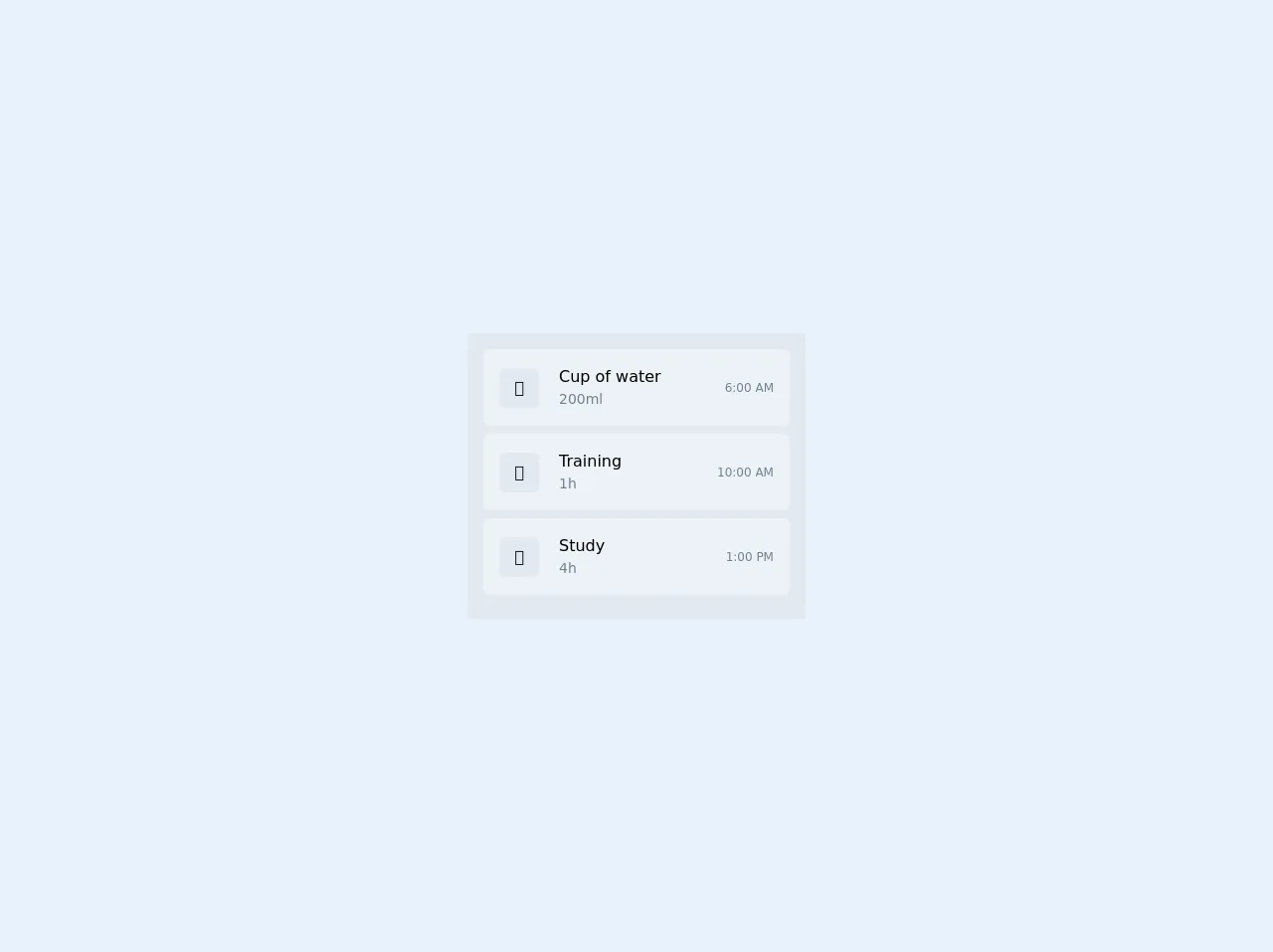
- What is Tailwind CSS?
- The Description of Unordered List of Card Items with Elevation on Hover UI Component
- Why Use Tailwind CSS to Create a Unordered List of Card Items with Elevation on Hover UI Component?
- The Preview of Unordered List of Card Items with Elevation on Hover UI Component
- The Source Code of Unordered List of Card Items with Elevation on Hover UI Component
- How to Create a Unordered List of Card Items with Elevation on Hover with Tailwind CSS?
- Idea #1: Set Up Your HTML Structure
- Idea #2: Use Tailwind CSS to Style Your Cards
- Idea #3: Add Elevation on Hover
- Idea #4: Use Grid Layout to Display Your Cards
- Idea #5: Add a Hover Effect to Your Cards
- Idea #6: Customize Your Cards with Tailwind CSS
- Conclusion
As a FrontEnd technology blogger, you are always looking for ways to make your website stand out. One way to do this is by using Tailwind CSS to create a beautiful and functional unordered list of card items with elevation on hover. In this article, we will explore six ideas to help you build this ui component like a pro.
What is Tailwind CSS?
Tailwind CSS is a utility-first CSS framework that allows you to quickly build custom designs without writing any CSS. With Tailwind CSS, you can create complex layouts and components with minimal effort, making it an excellent choice for FrontEnd developers who want to save time and improve their workflow.
The Description of Unordered List of Card Items with Elevation on Hover UI Component
An unordered list of card items with elevation on hover is a ui component that displays a list of items in a card format. When a user hovers over a card, it elevates slightly to provide a visual cue that the item is interactive. This ui component is commonly used for displaying product listings, blog posts, or other types of content.
Why Use Tailwind CSS to Create a Unordered List of Card Items with Elevation on Hover UI Component?
Tailwind CSS is an excellent choice for creating a unordered list of card items with elevation on hover for several reasons:
- Tailwind CSS provides a comprehensive set of utility classes that make it easy to style your ui component quickly.
- Tailwind CSS allows you to create custom utility classes that can be reused throughout your website, making it easy to maintain a consistent design.
- Tailwind CSS is highly customizable, allowing you to tweak the design of your ui component to match your brand's style guide.
The Preview of Unordered List of Card Items with Elevation on Hover UI Component
To give you an idea of what a unordered list of card items with elevation on hover looks like, here is a preview of the ui component we will be building:
Free download of the unordered list of card items with elevation on hover's source code
The Source Code of Unordered List of Card Items with Elevation on Hover UI Component
Here is the source code for the unordered list of card items with elevation on hover ui component:
<div class="container flex mx-auto w-full items-center justify-center">
<ul class="flex flex-col bg-gray-300 p-4">
<li class="border-gray-400 flex flex-row mb-2">
<div class="select-none cursor-pointer bg-gray-200 rounded-md flex flex-1 items-center p-4 transition duration-500 ease-in-out transform hover:-translate-y-1 hover:shadow-lg">
<div class="flex flex-col rounded-md w-10 h-10 bg-gray-300 justify-center items-center mr-4">💧</div>
<div class="flex-1 pl-1 mr-16">
<div class="font-medium">Cup of water</div>
<div class="text-gray-600 text-sm">200ml</div>
</div>
<div class="text-gray-600 text-xs">6:00 AM</div>
</div>
</li>
<li class="border-gray-400 flex flex-row mb-2">
<div class="select-none cursor-pointer bg-gray-200 rounded-md flex flex-1 items-center p-4 transition duration-500 ease-in-out transform hover:-translate-y-1 hover:shadow-lg">
<div class="flex flex-col rounded-md w-10 h-10 bg-gray-300 justify-center items-center mr-4">⚽️</div>
<div class="flex-1 pl-1 mr-16">
<div class="font-medium">Training</div>
<div class="text-gray-600 text-sm">1h</div>
</div>
<div class="text-gray-600 text-xs">10:00 AM</div>
</div>
</li>
<li class="border-gray-400 flex flex-row mb-2">
<div class="select-none cursor-pointer bg-gray-200 rounded-md flex flex-1 items-center p-4 transition duration-500 ease-in-out transform hover:-translate-y-1 hover:shadow-lg">
<div class="flex flex-col rounded-md w-10 h-10 bg-gray-300 justify-center items-center mr-4">📖</div>
<div class="flex-1 pl-1 mr-16">
<div class="font-medium">Study</div>
<div class="text-gray-600 text-sm">4h</div>
</div>
<div class="text-gray-600 text-xs">1:00 PM</div>
</div>
</li>
</ul>
</div>
How to Create a Unordered List of Card Items with Elevation on Hover with Tailwind CSS?
Now that we have covered the basics of Tailwind CSS and the unordered list of card items with elevation on hover ui component, let's dive into six ideas to help you build this ui component like a pro.
Idea #1: Set Up Your HTML Structure
The first step in creating a unordered list of card items with elevation on hover is to set up your HTML structure. Here is an example of what your HTML might look like:
<ul class="grid grid-cols-1 sm:grid-cols-2 lg:grid-cols-3 gap-4">
<li class="bg-white rounded-lg shadow-md hover:shadow-lg">
<!-- Card content here -->
</li>
<li class="bg-white rounded-lg shadow-md hover:shadow-lg">
<!-- Card content here -->
</li>
<li class="bg-white rounded-lg shadow-md hover:shadow-lg">
<!-- Card content here -->
</li>
<!-- More list items here -->
</ul>
In this example, we are using a ul element with a grid class to create a grid layout for our card items. We are also using the rounded-lg and shadow-md classes to give our cards a rounded border and a subtle drop shadow.
Idea #2: Use Tailwind CSS to Style Your Cards
Once you have your HTML structure in place, you can use Tailwind CSS to style your cards. Here are some classes you might use:
bg-white: Sets the background color of the card to white.rounded-lg: Gives the card a rounded border.shadow-md: Adds a subtle drop shadow to the card.hover:shadow-lg: Increases the drop shadow when the user hovers over the card.
Here is an example of how you might use these classes:
<li class="bg-white rounded-lg shadow-md hover:shadow-lg">
<div class="p-4">
<h2 class="text-lg font-medium text-gray-900">Card Title</h2>
<p class="mt-2 text-sm text-gray-500">Card description goes here.</p>
</div>
</li>
In this example, we are using the p-4 class to add padding to the card's content and the text-lg and text-sm classes to set the font size of the card's title and description.
Idea #3: Add Elevation on Hover
To add elevation on hover to your cards, you can use the hover:shadow-lg class. This class increases the drop shadow of the card when the user hovers over it, giving it a subtle elevation effect.
<li class="bg-white rounded-lg shadow-md hover:shadow-lg">
<!-- Card content here -->
</li>
Idea #4: Use Grid Layout to Display Your Cards
To display your cards in a grid layout, you can use the grid class. This class allows you to create a flexible grid layout that adjusts to different screen sizes.
<ul class="grid grid-cols-1 sm:grid-cols-2 lg:grid-cols-3 gap-4">
<!-- List items here -->
</ul>
In this example, we are using the grid-cols-1, sm:grid-cols-2, and lg:grid-cols-3 classes to specify the number of columns in our grid layout at different screen sizes.
Idea #5: Add a Hover Effect to Your Cards
To make your cards more interactive, you can add a hover effect that changes the background color or border of the card when the user hovers over it.
<li class="bg-white rounded-lg shadow-md hover:bg-gray-100 hover:border-gray-200">
<!-- Card content here -->
</li>
In this example, we are using the hover:bg-gray-100 and hover:border-gray-200 classes to change the background color and border of the card when the user hovers over it.
Idea #6: Customize Your Cards with Tailwind CSS
Tailwind CSS allows you to customize your cards by creating custom utility classes. Here are some examples of custom utility classes you might create:
.card-header {
padding: 1rem;
background-color: #f5f5f5;
}
.card-footer {
padding: 1rem;
background-color: #f5f5f5;
}
In this example, we are creating custom utility classes for the card header and footer. These classes can be reused throughout your website to maintain a consistent design.
Conclusion
In conclusion, Tailwind CSS is an excellent choice for creating a unordered list of card items with elevation on hover. By following these six ideas, you can create a beautiful and functional ui component that will make your website stand out. Happy coding!