- Published on
Practical Guide: Create A Toggle switch without JS With Tailwind CSS
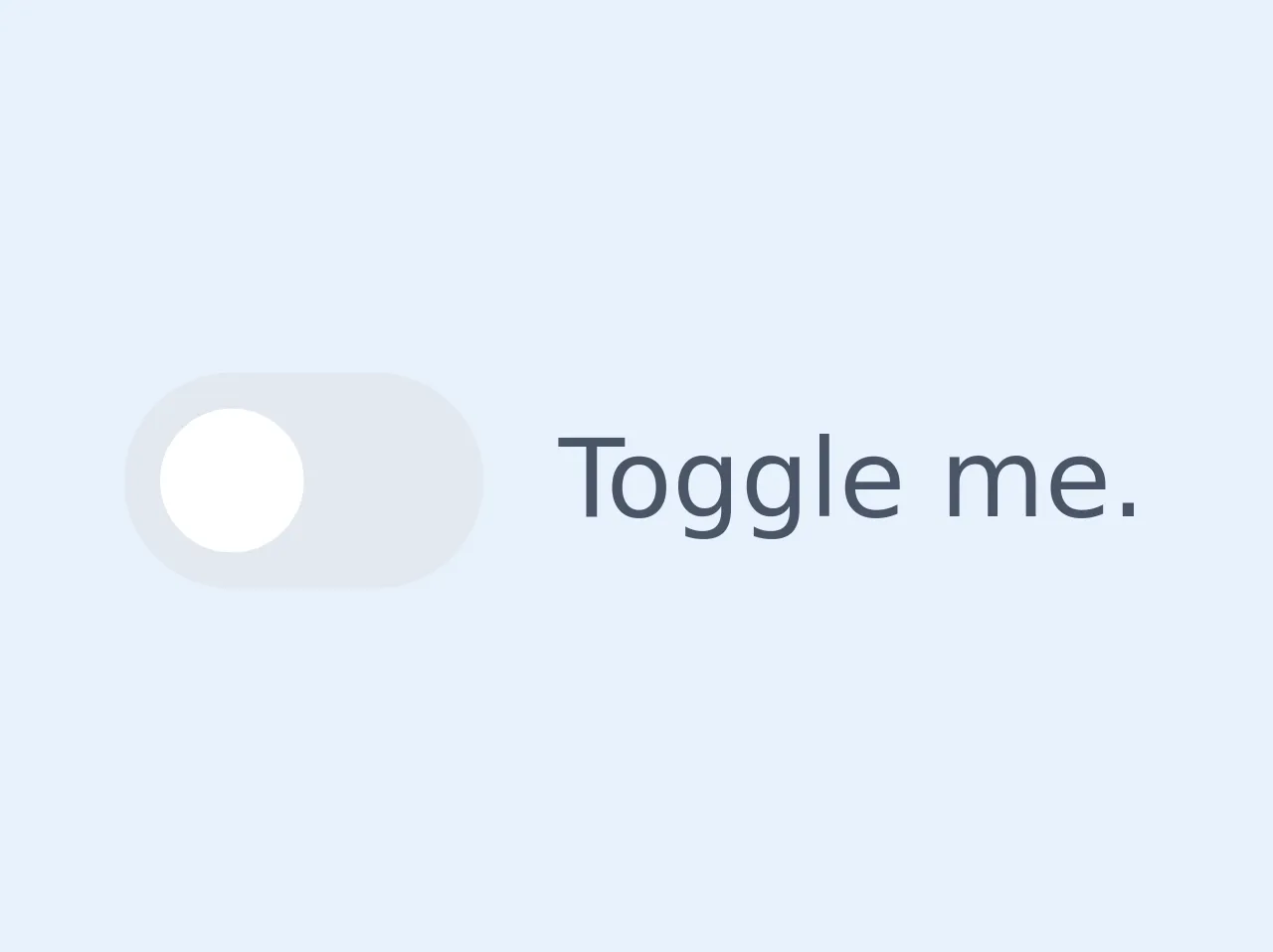
- What is Tailwind CSS?
- The description of Toggle switch without JS ui component
- Why use Tailwind CSS to create a Toggle switch without JS ui component?
- The preview of Toggle switch without JS ui component.
- The source code of Toggle switch without JS ui component.
- How to create a Toggle switch without JS with Tailwind CSS?
- Conclusion
What is Tailwind CSS?
Tailwind CSS is a utility-first CSS framework that provides a set of pre-defined CSS classes to create a responsive and customizable UI. It allows developers to quickly build a UI without writing custom CSS code. Tailwind CSS provides a wide range of pre-defined classes for typography, colors, spacing, and layout.
The description of Toggle switch without JS ui component
A toggle switch is a UI component that allows users to switch between two states. It is commonly used in settings, forms, and other UI components. A toggle switch can be created with HTML, CSS, and JavaScript. However, with Tailwind CSS, we can create a toggle switch without using JavaScript.
Why use Tailwind CSS to create a Toggle switch without JS ui component?
Tailwind CSS provides a set of pre-defined classes for creating a toggle switch. It eliminates the need for writing custom CSS code and JavaScript. It also provides a responsive and customizable UI that can be easily modified to fit the design requirements.
The preview of Toggle switch without JS ui component.
To create a toggle switch without JS with Tailwind CSS, we will use the following classes:
<label class="flex items-center">
<input type="checkbox" class="hidden" />
<span class="toggle__label relative inline-block w-10 h-6 rounded-full transition-colors duration-300 ease-in-out bg-gray-400">
<span class="toggle__dot absolute inset-0 w-4 h-4 rounded-full transition-transform duration-300 ease-in-out transform translate-x-0 bg-white"></span>
</span>
</label>
Free download of the Toggle switch without JS's source code
The source code of Toggle switch without JS ui component.
To create a toggle switch without JS with Tailwind CSS, we will use the following classes:
.toggle__label:focus-within {
outline: none;
box-shadow: 0 0 0 3px rgba(66, 153, 225, 0.5);
}
.toggle__label input:checked + .toggle__dot {
transform: translateX(100%);
background-color: #48bb78;
}
.toggle__label input:checked ~ .toggle__text::before {
content: "ON";
}
.toggle__label input:not(:checked) ~ .toggle__text::after {
content: "OFF";
}
<style>
/* CHECKBOX TOGGLE SWITCH */
/* @apply rules for documentation, these do not work as inline style */
.toggle-checkbox:checked {
@apply: right-0 border-green-400;
right: 0;
border-color: #68D391;
}
.toggle-checkbox:checked + .toggle-label {
@apply: bg-green-400;
background-color: #68D391;
}
</style>
<div class="relative inline-block w-10 mr-2 align-middle select-none transition duration-200 ease-in">
<input type="checkbox" name="toggle" id="toggle" class="toggle-checkbox absolute block w-6 h-6 rounded-full bg-white border-4 appearance-none cursor-pointer"/>
<label for="toggle" class="toggle-label block overflow-hidden h-6 rounded-full bg-gray-300 cursor-pointer"></label>
</div>
<label for="toggle" class="text-xs text-gray-700">Toggle me.</label>
How to create a Toggle switch without JS with Tailwind CSS?
To create a toggle switch without JS with Tailwind CSS, follow the steps below:
- Create a label element with the
flexanditems-centerclasses.
<label class="flex items-center">
<!-- toggle switch elements will be added here -->
</label>
- Add an input element with the
hiddenclass to hide the checkbox.
<label class="flex items-center">
<input type="checkbox" class="hidden" />
<!-- toggle switch elements will be added here -->
</label>
- Add a span element with the
toggle__labelclass to create the toggle switch.
<label class="flex items-center">
<input type="checkbox" class="hidden" />
<span class="toggle__label relative inline-block w-10 h-6 rounded-full transition-colors duration-300 ease-in-out bg-gray-400">
<span class="toggle__dot absolute inset-0 w-4 h-4 rounded-full transition-transform duration-300 ease-in-out transform translate-x-0 bg-white"></span>
</span>
</label>
- Add a span element with the
toggle__dotclass to create the dot of the toggle switch.
<label class="flex items-center">
<input type="checkbox" class="hidden" />
<span class="toggle__label relative inline-block w-10 h-6 rounded-full transition-colors duration-300 ease-in-out bg-gray-400">
<span class="toggle__dot absolute inset-0 w-4 h-4 rounded-full transition-transform duration-300 ease-in-out transform translate-x-0 bg-white"></span>
</span>
</label>
- Add the following CSS classes to create the toggle switch.
.toggle__label:focus-within {
outline: none;
box-shadow: 0 0 0 3px rgba(66, 153, 225, 0.5);
}
.toggle__label input:checked + .toggle__dot {
transform: translateX(100%);
background-color: #48bb78;
}
.toggle__label input:checked ~ .toggle__text::before {
content: "ON";
}
.toggle__label input:not(:checked) ~ .toggle__text::after {
content: "OFF";
}
Conclusion
In this article, we have learned how to create a toggle switch without JS with Tailwind CSS. We have seen how Tailwind CSS provides a set of pre-defined classes to create a responsive and customizable UI. We have also seen how easy it is to create a toggle switch with Tailwind CSS without writing custom CSS code and JavaScript. With Tailwind CSS, we can create a wide range of UI components quickly and easily.