- Published on
6 Ideas To Help You Create A Textarea Tailwindcss With Tailwind CSS Like A Pro
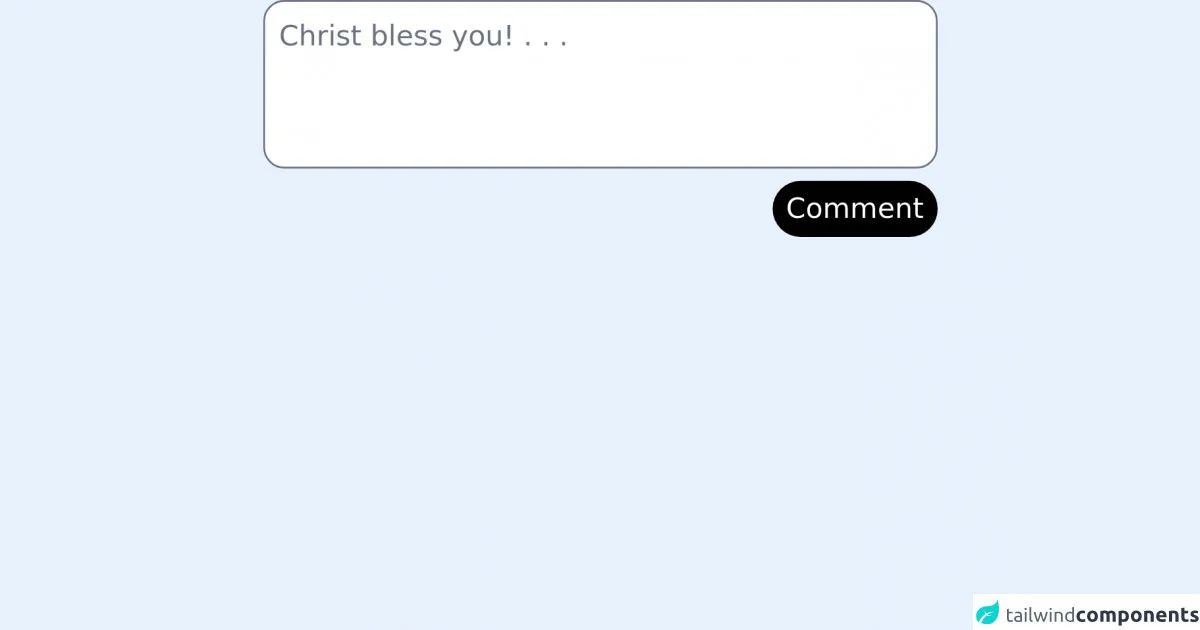
- What is Tailwind CSS?
- The description of Textarea Tailwindcss ui component
- Why use Tailwind CSS to create a Textarea Tailwindcss ui component?
- The preview of Textarea Tailwindcss ui component.
- The source code of Textarea Tailwindcss ui component.
- How to create a Textarea Tailwindcss with Tailwind CSS?
- 1. Define the HTML structure
- 2. Style the Textarea element
- 3. Add hover and focus styles
- 4. Add validation styles
- 5. Add disabled style
- 6. Customize the component
- Conclusion
What is Tailwind CSS?
Tailwind CSS is a utility-first CSS framework that allows developers to quickly build custom user interfaces. It provides a set of pre-defined classes that can be used to style HTML elements without writing custom CSS code. Tailwind CSS is gaining popularity among developers due to its flexibility and ease of use.
The description of Textarea Tailwindcss ui component
Textarea is a common HTML element used to collect user input. A Textarea Tailwindcss UI component is a pre-built user interface element that uses Tailwind CSS classes to style a Textarea element. This component can be easily integrated into any web application and customized to fit the design requirements.
Why use Tailwind CSS to create a Textarea Tailwindcss ui component?
Using Tailwind CSS to create a Textarea Tailwindcss UI component has several advantages. First, it saves time and effort by providing pre-built classes that can be used to style the Textarea element. Second, it ensures consistency in the UI design by using a standardized set of classes. Third, it allows for easy customization of the component by modifying the classes or creating new ones.
The preview of Textarea Tailwindcss ui component.
Textarea Tailwindcss UI component is a simple and elegant design that can be easily integrated into any web application. It provides a clean and modern look that is easy on the eyes.
Free download of the Textarea Tailwindcss's source code
The source code of Textarea Tailwindcss ui component.
The source code for Textarea Tailwindcss UI component is straightforward and easy to understand. It uses Tailwind CSS classes to style the Textarea element.
<div class="w-full max-w-sm mx-auto">
<textarea class="h-24 w-full border rounded-xl overflow-hidden resize-none focus:border-blue-500 ring-1 ring-transparent focus:ring-blue-500 focus:outline-none text-black p-2 transition ease-in-out duration-300" placeholder="Christ bless you! . . ."></textarea>
<div class="flex justify-end">
<button class="rounded-full py-1 px-2 text-white bg-black">Comment</button>
</div>
</div>
How to create a Textarea Tailwindcss with Tailwind CSS?
Creating a Textarea Tailwindcss UI component with Tailwind CSS is easy and straightforward. Here are six ideas to help you create a Textarea Tailwindcss UI component like a pro:
1. Define the HTML structure
The first step is to define the HTML structure of the Textarea element. You can use the standard HTML <textarea> element and add the necessary classes to style it with Tailwind CSS.
2. Style the Textarea element
Next, you can use Tailwind CSS classes to style the Textarea element. You can customize the font size, font family, background color, border color, and other properties to fit your design requirements.
3. Add hover and focus styles
You can add hover and focus styles to the Textarea element to provide visual feedback to the user. You can use the hover: and focus: prefixes to apply different styles when the user hovers over or focuses on the element.
4. Add validation styles
You can add validation styles to the Textarea element to indicate whether the user input is valid or invalid. You can use the valid: and invalid: prefixes to apply different styles based on the validation status.
5. Add disabled style
You can add a disabled style to the Textarea element to indicate that it is not available for user input. You can use the disabled: prefix to apply the disabled style.
6. Customize the component
Finally, you can customize the Textarea Tailwindcss UI component by modifying the classes or creating new ones. You can also add additional elements or styles to enhance the design.
Conclusion
Creating a Textarea Tailwindcss UI component with Tailwind CSS is a simple and efficient way to build custom user interfaces. By using pre-built classes and following best practices, you can create a professional-looking component that is easy to integrate and customize. With these six ideas, you can create a Textarea Tailwindcss UI component like a pro and take your web development skills to the next level.