- Published on
Best Ways To Build A Textarea With Tailwind CSS
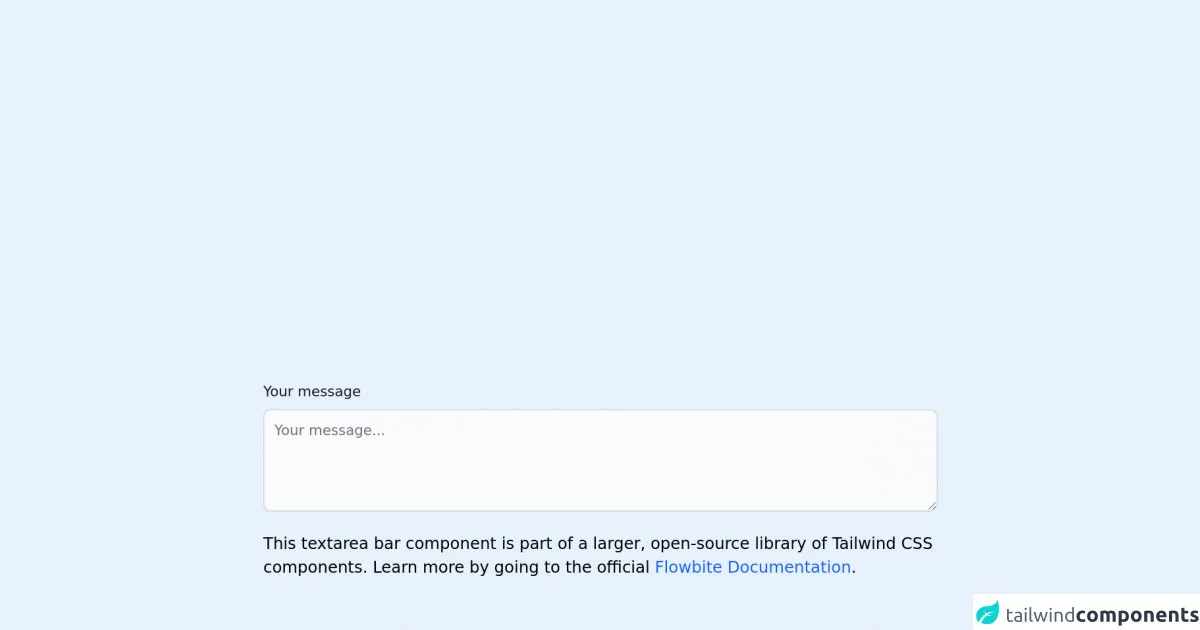
- What is Tailwind CSS?
- The description of Textarea UI component
- Why use Tailwind CSS to create a Textarea UI component?
- The preview of Textarea UI component
- The source code of Textarea UI component
- How to create a Textarea with Tailwind CSS?
- Conclusion
What is Tailwind CSS?
Tailwind CSS is a utility-first CSS framework that allows you to quickly create custom designs without writing any CSS code. It provides a set of pre-defined classes that you can use to style your HTML elements.
The description of Textarea UI component
A textarea is a UI component that allows users to input multi-line text. It is commonly used in forms, comments sections, and chat applications.
Why use Tailwind CSS to create a Textarea UI component?
Tailwind CSS provides a set of pre-defined classes that you can use to style your textarea. This saves you time and effort in writing custom CSS code. Additionally, Tailwind CSS is highly customizable, allowing you to create unique designs that match your brand.
The preview of Textarea UI component
To create a textarea with Tailwind CSS, you can use the textarea element and apply Tailwind classes to it. Here's a preview of what the final result will look like:
Free download of the Textarea's source code
The source code of Textarea UI component
To create a textarea with Tailwind CSS, you can use the textarea element and apply Tailwind classes to it. Here's the source code:
<link rel="stylesheet" href="https://unpkg.com/[email protected]/dist/flowbite.min.css" />
<!-- This is an example component -->
<div class="max-w-2xl mx-auto">
<label for="message" class="block mb-2 text-sm font-medium text-gray-900 dark:text-gray-400">Your message</label>
<textarea id="message" rows="4" class="block p-2.5 w-full text-sm text-gray-900 bg-gray-50 rounded-lg border border-gray-300 focus:ring-blue-500 focus:border-blue-500 dark:bg-gray-700 dark:border-gray-600 dark:placeholder-gray-400 dark:text-white dark:focus:ring-blue-500 dark:focus:border-blue-500" placeholder="Your message..."></textarea>
<p class="mt-5">This textarea bar component is part of a larger, open-source library of Tailwind CSS components. Learn
more
by going to the official <a class="text-blue-600 hover:underline"
href="https://flowbite.com/docs/getting-started/introduction/" target="_blank">Flowbite Documentation</a>.
</p>
<script src="https://unpkg.com/[email protected]/dist/flowbite.js"></script>
</div>
How to create a Textarea with Tailwind CSS?
To create a textarea with Tailwind CSS, follow these steps:
Create a
textareaelement in your HTML code.<textarea></textarea>Apply Tailwind classes to the
textareaelement. You can use theh-andw-classes to set the height and width of the textarea, respectively. You can also use thep-class to add padding and theborderclass to add a border.<textarea class="h-48 w-full p-2 border"></textarea>Customize the design of the textarea by adding more Tailwind classes. For example, you can use the
bg-class to set the background color, thetext-class to set the text color, and theroundedclass to add rounded corners.<textarea class="h-48 w-full p-2 border bg-gray-100 text-gray-700 rounded"></textarea>Add any additional functionality to the textarea using JavaScript or other libraries.
Conclusion
Creating a textarea with Tailwind CSS is a quick and easy process that can save you time and effort in writing custom CSS code. With Tailwind CSS, you can create unique designs that match your brand and customize the look and feel of your textarea. Try it out for yourself and see how easy it is to create beautiful UI components with Tailwind CSS!