- Published on
The Ultimate Guide To Help You Make A Telegram With Tailwind CSS
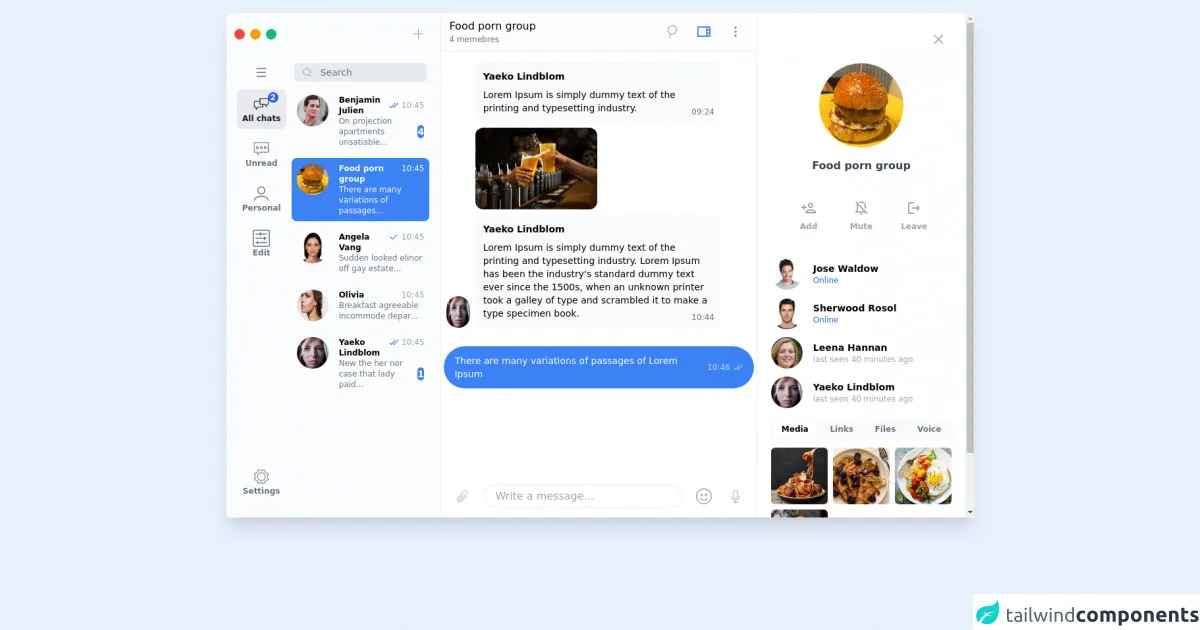
- What is Tailwind CSS?
- The description of Telegram UI component
- Why use Tailwind CSS to create a Telegram UI component?
- The preview of Telegram UI component
- The source code of Telegram UI component
- How to create a Telegram with Tailwind CSS?
- Step 1: Set up the project
- Step 2: Create the header
- Step 3: Create the sidebar
- Step 4: Create the chat section
- Step 5: Add responsive design
- Conclusion
If you are a FrontEnd developer, you must have heard of Tailwind CSS. Tailwind CSS is a utility-first CSS framework that helps you create custom designs quickly. In this article, we will guide you on how to create a Telegram UI component using Tailwind CSS.
What is Tailwind CSS?
Tailwind CSS is a utility-first CSS framework that provides a set of pre-defined CSS classes to help you create custom designs quickly. It is different from other CSS frameworks like Bootstrap or Foundation, where you have to write custom CSS to create a design. With Tailwind CSS, you can use pre-defined CSS classes to create a design quickly.
The description of Telegram UI component
Telegram is a popular messaging app that has a unique UI design. The Telegram UI component has a header, a sidebar, and a chat section. The header contains the app logo, search bar, and user profile. The sidebar contains the list of chats, and the chat section contains the conversation between the users.
Why use Tailwind CSS to create a Telegram UI component?
Tailwind CSS provides a set of pre-defined CSS classes that help you create custom designs quickly. It also provides responsive design classes that help you create a design that works on different screen sizes. With Tailwind CSS, you don't have to write custom CSS to create a design, which saves you time and effort.
The preview of Telegram UI component
To create a Telegram UI component, we will use Tailwind CSS classes. The final design will look like this:
Free download of the Telegram's source code
The source code of Telegram UI component
To create a Telegram UI component, we will use HTML and Tailwind CSS classes. The source code for the Telegram UI component is as follows:
<!DOCTYPE html>
<html lang="en">
<head>
<meta charset="UTF-8" />
<meta name="viewport" content="width=device-width, initial-scale=1.0" />
<title>Telegram | TailwindCSS </title>
<link href="https://unpkg.com/tailwindcss@^2/dist/tailwind.min.css" rel="stylesheet" />
<!-- <link rel="stylesheet" href="./assets/styles/styles.css" /> -->
<style>
body {
background: url('https://i.redd.it/iibrptucse951.png');
background-repeat: no-repeat;
background-size: cover;
}
section {
height: 80vh;
}
.search-input {
background-image: url("data:image/svg+xml,%3csvg xmlns='http://www.w3.org/2000/svg' fill='none' viewBox='0 0 20 20'%3e%3cpath stroke='%239ca3af' d='M18.109,17.776l-3.082-3.081c-0.059-0.059-0.135-0.077-0.211-0.087c1.373-1.38,2.221-3.28,2.221-5.379c0-4.212-3.414-7.626-7.625-7.626c-4.212,0-7.626,3.414-7.626,7.626s3.414,7.627,7.626,7.627c1.918,0,3.665-0.713,5.004-1.882c0.006,0.085,0.033,0.17,0.098,0.234l3.082,3.081c0.143,0.142,0.371,0.142,0.514,0C18.25,18.148,18.25,17.918,18.109,17.776zM9.412,16.13c-3.811,0-6.9-3.089-6.9-6.9c0-3.81,3.089-6.899,6.9-6.899c3.811,0,6.901,3.09,6.901,6.899C16.312,13.041,13.223,16.13,9.412,16.13z'/%3e%3c/svg%3e");
background-repeat: no-repeat;
background-position: left 0.75rem center;
background-size: 0.9rem 1.25rem;
}
</style>
</head>
<body class="h-screen">
<div class="h-screen p-5">
<section class="shadow-xl rounded-md w-full lg:w-11/12 lg:mx-auto flex">
<!-- Left section -->
<div class="w-full lg:w-3/6 xl:w-2/6 flex flex-col justify-start items-stretch bg-white bg-opacity-80 rounded-md lg:rounded-none lg:rounded-l-md p-3">
<div class="flex flex-row justify-between items-center mb-4">
<div class="flex flex-row">
<button class="bg-red-500 text-white rounded-full p-1 mr-2 cursor-pointer h-4 w-4 focus:outline-none focus:ring" aria-label="Close">
</button>
<button class="bg-yellow-500 text-white rounded-full p-1 mr-2 cursor-pointer h-4 w-4 focus:outline-none focus:ring" aria-label="Restore Down">
</button>
<button class="bg-green-500 text-white rounded-full p-1 mr-5 cursor-pointer h-4 w-4 focus:outline-none focus:ring" aria-label="Minimize">
</button>
</div>
<div class="p-1 rounded-full text-gray-500">
<button class="flex flex-col justify-center items-center p-2 rounded-full focus:ring-2 hover:bg-gray-50 hover:bg-opacity-30 focus:outline-none" aria-label="Add">
<svg class="fill-current h-4 w-4" viewBox="0 0 25 25">
<path d="M11 11v-11h1v11h11v1h-11v11h-1v-11h-11v-1h11z"/>
</svg>
</button>
</div>
</div>
<div class="flex-auto flex flex-col">
<div class="flex-auto flex flex-row">
<div class="p-1 flex flex-col justify-between items-center">
<div class="">
<div class="p-1 flex justify-center items-center text-gray-500 cursor-pointer">
<button class="flex flex-col justify-center items-center w-full p-1 rounded-lg hover:bg-gray-50 hover:bg-opacity-30 focus:outline-none focus:ring" aria-label="Hamburger menu">
<svg class="fill-current h-5 w-5" viewBox="0 0 20 20">
<path d="M3.314,4.8h13.372c0.41,0,0.743-0.333,0.743-0.743c0-0.41-0.333-0.743-0.743-0.743H3.314
c-0.41,0-0.743,0.333-0.743,0.743C2.571,4.467,2.904,4.8,3.314,4.8z M16.686,15.2H3.314c-0.41,0-0.743,0.333-0.743,0.743
s0.333,0.743,0.743,0.743h13.372c0.41,0,0.743-0.333,0.743-0.743S17.096,15.2,16.686,15.2z M16.686,9.257H3.314
c-0.41,0-0.743,0.333-0.743,0.743s0.333,0.743,0.743,0.743h13.372c0.41,0,0.743-0.333,0.743-0.743S17.096,9.257,16.686,9.257z"></path>
</svg>
</button>
</div>
<ul class="">
<li class="my-2 text-gray-900 cursor-pointer">
<button class="flex flex-col justify-center items-center w-full p-2 rounded-lg bg-gray-600 bg-opacity-10 focus:outline-none focus:ring relative">
<svg class="fill-current h-7 w-7" viewBox="0 0 20 20">
<path d="M17.659,3.681H8.468c-0.211,0-0.383,0.172-0.383,0.383v2.681H2.341c-0.21,0-0.383,0.172-0.383,0.383v6.126c0,0.211,0.172,0.383,0.383,0.383h1.532v2.298c0,0.566,0.554,0.368,0.653,0.27l2.569-2.567h4.437c0.21,0,0.383-0.172,0.383-0.383v-2.681h1.013l2.546,2.567c0.242,0.249,0.652,0.065,0.652-0.27v-2.298h1.533c0.211,0,0.383-0.172,0.383-0.382V4.063C18.042,3.853,17.87,3.681,17.659,3.681 M11.148,12.87H6.937c-0.102,0-0.199,0.04-0.27,0.113l-2.028,2.025v-1.756c0-0.211-0.172-0.383-0.383-0.383H2.724V7.51h5.361v2.68c0,0.21,0.172,0.382,0.383,0.382h2.68V12.87z M17.276,9.807h-1.533c-0.211,0-0.383,0.172-0.383,0.383v1.755L13.356,9.92c-0.07-0.073-0.169-0.113-0.27-0.113H8.851v-5.36h8.425V9.807z"></path>
</svg>
<p class="text-xs font-semibold">All chats</p>
<span class="bg-blue-600 w-4 h-4 text-xs rounded-full text-white font-semibold absolute right-3 top-1">2</span>
</button>
</li>
<li class="my-2 text-gray-500">
<button class="flex flex-col justify-center items-center w-full p-2 rounded-lg hover:bg-gray-50 hover:bg-opacity-30 focus:outline-none focus:ring">
<svg class="fill-current h-7 w-78" viewBox="0 0 20 20">
<path d="M17.657,2.982H2.342c-0.234,0-0.425,0.191-0.425,0.426v10.21c0,0.234,0.191,0.426,0.425,0.426h3.404v2.553c0,0.397,0.48,0.547,0.725,0.302l2.889-2.854h8.298c0.234,0,0.426-0.191,0.426-0.426V3.408C18.083,3.174,17.892,2.982,17.657,2.982M17.232,13.192H9.185c-0.113,0-0.219,0.045-0.3,0.124l-2.289,2.262v-1.96c0-0.233-0.191-0.426-0.425-0.426H2.767V3.833h14.465V13.192z M10,7.237c-0.821,0-1.489,0.668-1.489,1.489c0,0.821,0.668,1.489,1.489,1.489c0.821,0,1.488-0.668,1.488-1.489C11.488,7.905,10.821,7.237,10,7.237 M10,9.364c-0.352,0-0.638-0.288-0.638-0.638c0-0.351,0.287-0.638,0.638-0.638c0.351,0,0.638,0.287,0.638,0.638C10.638,9.077,10.351,9.364,10,9.364 M14.254,7.237c-0.821,0-1.489,0.668-1.489,1.489c0,0.821,0.668,1.489,1.489,1.489s1.489-0.668,1.489-1.489C15.743,7.905,15.075,7.237,14.254,7.237 M14.254,9.364c-0.351,0-0.638-0.288-0.638-0.638c0-0.351,0.287-0.638,0.638-0.638c0.352,0,0.639,0.287,0.639,0.638C14.893,9.077,14.605,9.364,14.254,9.364 M5.746,7.237c-0.821,0-1.489,0.668-1.489,1.489c0,0.821,0.668,1.489,1.489,1.489c0.821,0,1.489-0.668,1.489-1.489C7.234,7.905,6.566,7.237,5.746,7.237 M5.746,9.364c-0.351,0-0.638-0.288-0.638-0.638c0-0.351,0.287-0.638,0.638-0.638c0.351,0,0.638,0.287,0.638,0.638C6.384,9.077,6.096,9.364,5.746,9.364"></path>
</svg>
<p class="text-xs font-semibold">Unread</p>
</button>
</li>
<li class="my-2 text-gray-500">
<button class="flex flex-col justify-center items-center w-full p-2 rounded-lg hover:bg-gray-50 hover:bg-opacity-30 focus:outline-none focus:ring">
<svg class="fill-current h-7 w-7" viewBox="0 0 20 20">
<path d="M10,10.9c2.373,0,4.303-1.932,4.303-4.306c0-2.372-1.93-4.302-4.303-4.302S5.696,4.223,5.696,6.594C5.696,8.969,7.627,10.9,10,10.9z M10,3.331c1.801,0,3.266,1.463,3.266,3.263c0,1.802-1.465,3.267-3.266,3.267c-1.8,0-3.265-1.465-3.265-3.267C6.735,4.794,8.2,3.331,10,3.331z"></path>
<path d="M10,12.503c-4.418,0-7.878,2.058-7.878,4.685c0,0.288,0.231,0.52,0.52,0.52c0.287,0,0.519-0.231,0.519-0.52c0-1.976,3.132-3.646,6.84-3.646c3.707,0,6.838,1.671,6.838,3.646c0,0.288,0.234,0.52,0.521,0.52s0.52-0.231,0.52-0.52C17.879,14.561,14.418,12.503,10,12.503z"></path>
</svg>
<p class="text-xs font-semibold">Personal</p>
</button>
</li>
<li class="my-2 text-gray-500">
<button class="flex flex-col justify-center items-center w-full p-2 rounded-lg hover:bg-gray-50 hover:bg-opacity-30 focus:outline-none focus:ring">
<svg class="fill-current h-7 w-7" viewBox="0 0 20 20">
<path d="M15.808,14.066H6.516v-1.162H5.354v1.162H4.193c-0.321,0-0.581,0.26-0.581,0.58s0.26,0.58,0.581,0.58h1.162
v1.162h1.162v-1.162h9.292c0.32,0,0.58-0.26,0.58-0.58S16.128,14.066,15.808,14.066z M15.808,9.419h-1.742V8.258h-1.162v1.161
h-8.71c-0.321,0-0.581,0.26-0.581,0.581c0,0.321,0.26,0.581,0.581,0.581h8.71v1.161h1.162v-1.161h1.742
c0.32,0,0.58-0.26,0.58-0.581C16.388,9.679,16.128,9.419,15.808,9.419z M17.55,0.708H2.451c-0.962,0-1.742,0.78-1.742,1.742v15.1
c0,0.961,0.78,1.74,1.742,1.74H17.55c0.962,0,1.742-0.779,1.742-1.74v-15.1C19.292,1.488,18.512,0.708,17.55,0.708z M18.13,17.551
c0,0.32-0.26,0.58-0.58,0.58H2.451c-0.321,0-0.581-0.26-0.581-0.58v-15.1c0-0.321,0.26-0.581,0.581-0.581H17.55
c0.32,0,0.58,0.26,0.58,0.581V17.551z M15.808,4.774H9.419V3.612H8.258v1.162H4.193c-0.321,0-0.581,0.26-0.581,0.581
s0.26,0.581,0.581,0.581h4.065v1.162h1.161V5.935h6.388c0.32,0,0.58-0.26,0.58-0.581S16.128,4.774,15.808,4.774z"></path>
</svg>
<p class="text-xs font-semibold">Edit</p>
</button>
</li>
</ul>
</div>
<ul>
<li class="my-2 text-gray-500">
<button class="flex flex-col justify-center items-center p-2 rounded-lg hover:bg-gray-50 hover:bg-opacity-30 focus:outline-none focus:ring">
<svg class="fill-current h-7 w-7" viewBox="0 0 20 20">
<path d="M17.498,11.697c-0.453-0.453-0.704-1.055-0.704-1.697c0-0.642,0.251-1.244,0.704-1.697c0.069-0.071,0.15-0.141,0.257-0.22c0.127-0.097,0.181-0.262,0.137-0.417c-0.164-0.558-0.388-1.093-0.662-1.597c-0.075-0.141-0.231-0.22-0.391-0.199c-0.13,0.02-0.238,0.027-0.336,0.027c-1.325,0-2.401-1.076-2.401-2.4c0-0.099,0.008-0.207,0.027-0.336c0.021-0.158-0.059-0.316-0.199-0.391c-0.503-0.274-1.039-0.498-1.597-0.662c-0.154-0.044-0.32,0.01-0.416,0.137c-0.079,0.106-0.148,0.188-0.22,0.257C11.244,2.956,10.643,3.207,10,3.207c-0.642,0-1.244-0.25-1.697-0.704c-0.071-0.069-0.141-0.15-0.22-0.257C7.987,2.119,7.821,2.065,7.667,2.109C7.109,2.275,6.571,2.497,6.07,2.771C5.929,2.846,5.85,3.004,5.871,3.162c0.02,0.129,0.027,0.237,0.027,0.336c0,1.325-1.076,2.4-2.401,2.4c-0.098,0-0.206-0.007-0.335-0.027C3.001,5.851,2.845,5.929,2.77,6.07C2.496,6.572,2.274,7.109,2.108,7.667c-0.044,0.154,0.01,0.32,0.137,0.417c0.106,0.079,0.187,0.148,0.256,0.22c0.938,0.936,0.938,2.458,0,3.394c-0.069,0.072-0.15,0.141-0.256,0.221c-0.127,0.096-0.181,0.262-0.137,0.416c0.166,0.557,0.388,1.096,0.662,1.596c0.075,0.143,0.231,0.221,0.392,0.199c0.129-0.02,0.237-0.027,0.335-0.027c1.325,0,2.401,1.076,2.401,2.402c0,0.098-0.007,0.205-0.027,0.334C5.85,16.996,5.929,17.154,6.07,17.23c0.501,0.273,1.04,0.496,1.597,0.66c0.154,0.047,0.32-0.008,0.417-0.137c0.079-0.105,0.148-0.186,0.22-0.256c0.454-0.453,1.055-0.703,1.697-0.703c0.643,0,1.244,0.25,1.697,0.703c0.071,0.07,0.141,0.15,0.22,0.256c0.073,0.098,0.188,0.152,0.307,0.152c0.036,0,0.073-0.004,0.109-0.016c0.558-0.164,1.096-0.387,1.597-0.66c0.141-0.076,0.22-0.234,0.199-0.393c-0.02-0.129-0.027-0.236-0.027-0.334c0-1.326,1.076-2.402,2.401-2.402c0.098,0,0.206,0.008,0.336,0.027c0.159,0.021,0.315-0.057,0.391-0.199c0.274-0.5,0.496-1.039,0.662-1.596c0.044-0.154-0.01-0.32-0.137-0.416C17.648,11.838,17.567,11.77,17.498,11.697 M16.671,13.334c-0.059-0.002-0.114-0.002-0.168-0.002c-1.749,0-3.173,1.422-3.173,3.172c0,0.053,0.002,0.109,0.004,0.166c-0.312,0.158-0.64,0.295-0.976,0.406c-0.039-0.045-0.077-0.086-0.115-0.123c-0.601-0.6-1.396-0.93-2.243-0.93s-1.643,0.33-2.243,0.93c-0.039,0.037-0.077,0.078-0.116,0.123c-0.336-0.111-0.664-0.248-0.976-0.406c0.002-0.057,0.004-0.113,0.004-0.166c0-1.75-1.423-3.172-3.172-3.172c-0.054,0-0.11,0-0.168,0.002c-0.158-0.312-0.293-0.639-0.405-0.975c0.044-0.039,0.085-0.078,0.124-0.115c1.236-1.236,1.236-3.25,0-4.486C3.009,7.719,2.969,7.68,2.924,7.642c0.112-0.336,0.247-0.664,0.405-0.976C3.387,6.668,3.443,6.67,3.497,6.67c1.75,0,3.172-1.423,3.172-3.172c0-0.054-0.002-0.11-0.004-0.168c0.312-0.158,0.64-0.293,0.976-0.405C7.68,2.969,7.719,3.01,7.757,3.048c0.6,0.6,1.396,0.93,2.243,0.93s1.643-0.33,2.243-0.93c0.038-0.039,0.076-0.079,0.115-0.123c0.336,0.112,0.663,0.247,0.976,0.405c-0.002,0.058-0.004,0.114-0.004,0.168c0,1.749,1.424,3.172,3.173,3.172c0.054,0,0.109-0.002,0.168-0.004c0.158,0.312,0.293,0.64,0.405,0.976c-0.045,0.038-0.086,0.077-0.124,0.116c-0.6,0.6-0.93,1.396-0.93,2.242c0,0.847,0.33,1.645,0.93,2.244c0.038,0.037,0.079,0.076,0.124,0.115C16.964,12.695,16.829,13.021,16.671,13.334 M10,5.417c-2.528,0-4.584,2.056-4.584,4.583c0,2.529,2.056,4.584,4.584,4.584s4.584-2.055,4.584-4.584C14.584,7.472,12.528,5.417,10,5.417 M10,13.812c-2.102,0-3.812-1.709-3.812-3.812c0-2.102,1.71-3.812,3.812-3.812c2.102,0,3.812,1.71,3.812,3.812C13.812,12.104,12.102,13.812,10,13.812"></path>
</svg>
<p class="text-xs font-semibold">Settings</p>
</button>
</li>
</ul>
</div>
<div class="w-full p-1">
<div class="w-full p-1">
<input
type="text"
placeholder="Search"
class="search-input bg-gray-600 bg-opacity-10 placeholder-gray-500 text-gray-400 text-sm py-1 px-10 rounded-md outline-none w-full focus:outline-none focus:ring"
/>
</div>
<ul class="overflow-y-auto">
<li class="my-2 p-2 flex flex-row cursor-pointer rounded-lg hover:bg-gray-50 hover:bg-opacity-50">
<img src="https://hips.hearstapps.com/hmg-prod.s3.amazonaws.com/images/gettyimages-997145684-1547233351.jpg?crop=1xw:1xh;center,top&resize=480:*" class="h-12 w-12 rounded-full mr-4" alt="">
<div class="w-full flex flex-col justify-center">
<div class="flex flex-row justify-between items-center">
<h2 class="text-xs font-bold">Benjamin Julien</h2>
<div class="text-xs flex flex-row">
<svg class="w-4 h-4 text-blue-600 fill-current mr-1" viewBox="0 0 19 14">
<path fill-rule="nonzero" d="M4.96833846,10.0490996 L11.5108251,2.571972 C11.7472185,2.30180819 12.1578642,2.27443181 12.428028,2.51082515 C12.6711754,2.72357915 12.717665,3.07747757 12.5522007,3.34307913 L12.4891749,3.428028 L5.48917485,11.428028 C5.2663359,11.6827011 4.89144111,11.7199091 4.62486888,11.5309823 L4.54038059,11.4596194 L1.54038059,8.45961941 C1.2865398,8.20577862 1.2865398,7.79422138 1.54038059,7.54038059 C1.7688373,7.31192388 2.12504434,7.28907821 2.37905111,7.47184358 L2.45961941,7.54038059 L4.96833846,10.0490996 L11.5108251,2.571972 L4.96833846,10.0490996 Z M9.96833846,10.0490996 L16.5108251,2.571972 C16.7472185,2.30180819 17.1578642,2.27443181 17.428028,2.51082515 C17.6711754,2.72357915 17.717665,3.07747757 17.5522007,3.34307913 L17.4891749,3.428028 L10.4891749,11.428028 C10.2663359,11.6827011 9.89144111,11.7199091 9.62486888,11.5309823 L9.54038059,11.4596194 L8.54038059,10.4596194 C8.2865398,10.2057786 8.2865398,9.79422138 8.54038059,9.54038059 C8.7688373,9.31192388 9.12504434,9.28907821 9.37905111,9.47184358 L9.45961941,9.54038059 L9.96833846,10.0490996 L16.5108251,2.571972 L9.96833846,10.0490996 Z"></path>
</svg>
<span class="text-gray-400">
10:45
</span>
</div>
</div>
<div class="flex flex-row justify-between items-center">
<p class="text-xs text-gray-500">On projection apartments unsatiable...</p>
<span class="text-sm bg-blue-500 rounded-full w-5 h-5 text-center text-white font-bold">4</span>
</div>
</div>
</li>
<li class="my-2 p-2 flex flex-row bg-blue-500 rounded-lg cursor-pointer">
<img src="https://t.aimg.sk/magaziny/Ts0fWXOKR12frPTjZ3a8UA~Prav-burger-dom-ca-buchta.png?t=LzB4MzU6NTg2eDM2NS85MjB4NzYwL3NtYXJ0L2ZpbHRlcnM6Zm9ybWF0KGpwZWcp&h=aSkfJNypYaRvL4kRNsFH8g&e=2145916800&v=5" class="h-12 w-12 rounded-full mr-4" alt="">
<div class="w-full flex flex-col justify-center text-white">
<div class="flex flex-row justify-between">
<h2 class="text-xs font-bold">Food porn group</h2>
<span class="text-xs">10:45</span>
</div>
<div class="flex flex-row justify-between items-center">
<p class="text-xs">There are many variations of passages...</p>
</div>
</div>
</li>
<li class="my-2 p-2 flex flex-row cursor-pointer rounded-lg hover:bg-gray-50 hover:bg-opacity-50">
<img class="w-12 h-12 mr-4 rounded-full" src="https://www.telegraph.co.uk/multimedia/archive/03249/archetypal-female-_3249633c.jpg" alt="" />
<div class="w-full flex flex-col justify-center">
<div class="flex flex-row justify-between">
<h2 class="text-xs font-bold">Angela Vang</h2>
<div class="text-xs flex flex-row">
<svg class="w-4 h-4 text-blue-600 fill-current mr-1" viewBox="0 0 20 20">
<path d="M7.629,14.566c0.125,0.125,0.291,0.188,0.456,0.188c0.164,0,0.329-0.062,0.456-0.188l8.219-8.221c0.252-0.252,0.252-0.659,0-0.911c-0.252-0.252-0.659-0.252-0.911,0l-7.764,7.763L4.152,9.267c-0.252-0.251-0.66-0.251-0.911,0c-0.252,0.252-0.252,0.66,0,0.911L7.629,14.566z"></path>
</svg>
<span class="text-gray-400">
10:45
</span>
</div>
</div>
<div class="flex flex-row justify-between items-center">
<p class="text-xs text-gray-500">Sudden looked elinor off gay estate...</p>
</div>
</div>
</li>
<li class="my-2 p-2 flex flex-row cursor-pointer rounded-lg hover:bg-gray-50 hover:bg-opacity-50">
<img class="w-12 h-12 mr-4 rounded-full" src="https://wallstreetinsanity.com/wp-content/uploads/This-Survey-Shows-Us-How-Different-Men-And-Women-View-The-Perfect-Female-Face-.jpg" alt="" />
<div class="w-full flex flex-col justify-center">
<div class="flex flex-row justify-between">
<h2 class="text-xs font-bold">Olivia</h2>
<div class="text-xs flex flex-row">
<span class="text-gray-400">
10:45
</span>
</div>
</div>
<div class="flex flex-row justify-between items-center">
<p class="text-xs text-gray-500">Breakfast agreeable incommode depar...</p>
</div>
</div>
</li>
<li class="my-2 p-2 flex flex-row cursor-pointer rounded-lg hover:bg-gray-50 hover:bg-opacity-50">
<img class="w-12 h-12 mr-4 rounded-full" src="https://www.statnews.com/wp-content/uploads/2018/01/AdobeStock_107381486-645x645.jpeg" alt="" />
<div class="w-full flex flex-col justify-center">
<div class="flex flex-row justify-between">
<h2 class="text-xs font-bold">Yaeko Lindblom</h2>
<div class="text-xs flex flex-row">
<svg class="w-4 h-4 text-blue-600 fill-current mr-1" viewBox="0 0 19 14">
<path fill-rule="nonzero" d="M4.96833846,10.0490996 L11.5108251,2.571972 C11.7472185,2.30180819 12.1578642,2.27443181 12.428028,2.51082515 C12.6711754,2.72357915 12.717665,3.07747757 12.5522007,3.34307913 L12.4891749,3.428028 L5.48917485,11.428028 C5.2663359,11.6827011 4.89144111,11.7199091 4.62486888,11.5309823 L4.54038059,11.4596194 L1.54038059,8.45961941 C1.2865398,8.20577862 1.2865398,7.79422138 1.54038059,7.54038059 C1.7688373,7.31192388 2.12504434,7.28907821 2.37905111,7.47184358 L2.45961941,7.54038059 L4.96833846,10.0490996 L11.5108251,2.571972 L4.96833846,10.0490996 Z M9.96833846,10.0490996 L16.5108251,2.571972 C16.7472185,2.30180819 17.1578642,2.27443181 17.428028,2.51082515 C17.6711754,2.72357915 17.717665,3.07747757 17.5522007,3.34307913 L17.4891749,3.428028 L10.4891749,11.428028 C10.2663359,11.6827011 9.89144111,11.7199091 9.62486888,11.5309823 L9.54038059,11.4596194 L8.54038059,10.4596194 C8.2865398,10.2057786 8.2865398,9.79422138 8.54038059,9.54038059 C8.7688373,9.31192388 9.12504434,9.28907821 9.37905111,9.47184358 L9.45961941,9.54038059 L9.96833846,10.0490996 L16.5108251,2.571972 L9.96833846,10.0490996 Z"></path>
</svg>
<span class="text-gray-400">
10:45
</span>
</div>
</div>
<div class="flex flex-row justify-between items-center">
<p class="text-xs text-gray-500">New the her nor case that lady paid...</p>
<span class="text-sm bg-blue-500 rounded-full w-5 h-5 text-center text-white font-bold">1</span>
</div>
</div>
</li>
</ul>
</div>
</div>
</div>
</div>
<!-- Middle section -->
<div class="hidden w-3/6 bg-white h-full lg:flex flex-col justify-start items-stretch border-r-2 border-l-2 border-gray-100 lg:rounded-r-md xl:rounded-none">
<!-- Header with name -->
<div class="flex flex-row items-center justify-between px-3 py-2 bg-gray-50 bg-opacity-40 border-b-2 border-gray-100">
<div class="">
<h2 class="font-medium">Food porn group</h2>
<p class="text-xs text-gray-500">4 memebres</p>
</div>
<div class="flex flex-row">
<button type="button" class="p-2 ml-2 text-gray-400 rounded-full hover:text-gray-600 hover:bg-gray-100 focus:outline-none focus:ring" aria-label="Search">
<svg class="w-6 h-6 fill-current" viewBox="0 0 20 20">
<path d="M12.323,2.398c-0.741-0.312-1.523-0.472-2.319-0.472c-2.394,0-4.544,1.423-5.476,3.625C3.907,7.013,3.896,8.629,4.49,10.102c0.528,1.304,1.494,2.333,2.72,2.99L5.467,17.33c-0.113,0.273,0.018,0.59,0.292,0.703c0.068,0.027,0.137,0.041,0.206,0.041c0.211,0,0.412-0.127,0.498-0.334l1.74-4.23c0.583,0.186,1.18,0.309,1.795,0.309c2.394,0,4.544-1.424,5.478-3.629C16.755,7.173,15.342,3.68,12.323,2.398z M14.488,9.77c-0.769,1.807-2.529,2.975-4.49,2.975c-0.651,0-1.291-0.131-1.897-0.387c-0.002-0.004-0.002-0.004-0.002-0.004c-0.003,0-0.003,0-0.003,0s0,0,0,0c-1.195-0.508-2.121-1.452-2.607-2.656c-0.489-1.205-0.477-2.53,0.03-3.727c0.764-1.805,2.525-2.969,4.487-2.969c0.651,0,1.292,0.129,1.898,0.386C14.374,4.438,15.533,7.3,14.488,9.77z"></path>
</svg>
</button>
<button type="button" class="p-2 ml-2 text-gray-400 xl:text-blue-500 rounded-full hover:text-gray-600 hover:bg-gray-100 focus:outline-none focus:ring" aria-label="Open">
<svg class="w-6 h-6 fill-current" viewBox="0 0 24 24">
<g><rect fill="none" height="24" width="24"/><g><path d="M2,4v16h20V4H2z M20,8.67h-2.5V6H20V8.67z M17.5,10.67H20v2.67h-2.5V10.67z M4,6h11.5v12H4V6z M17.5,18v-2.67H20V18H17.5z"/></g></g>
</svg>
</button>
<button type="button" class="p-2 ml-2 text-gray-400 rounded-full hover:text-gray-600 hover:bg-gray-100 focus:outline-none focus:ring" aria-label="More">
<svg class="w-6 h-6 fill-current" viewBox="0 0 24 24">
<path fill-rule="nonzero" d="M12,16 C13.1045695,16 14,16.8954305 14,18 C14,19.1045695 13.1045695,20 12,20 C10.8954305,20 10,19.1045695 10,18 C10,16.8954305 10.8954305,16 12,16 Z M12,10 C13.1045695,10 14,10.8954305 14,12 C14,13.1045695 13.1045695,14 12,14 C10.8954305,14 10,13.1045695 10,12 C10,10.8954305 10.8954305,10 12,10 Z M12,4 C13.1045695,4 14,4.8954305 14,6 C14,7.1045695 13.1045695,8 12,8 C10.8954305,8 10,7.1045695 10,6 C10,4.8954305 10.8954305,4 12,4 Z"/>
</svg>
</button>
</div>
</div>
<!-- Messages -->
<div class="flex-auto flex flex-col justify-between overflow-y-auto">
<div class="flex flex-col">
<div class="flex flex-row p-2 w-11/12">
<div class="w-1/12 py-2 flex">
<img src="https://www.statnews.com/wp-content/uploads/2018/01/AdobeStock_107381486-645x645.jpeg" class="h-12 w-12 rounded-full self-end" alt="">
</div>
<div class="w-11/12 p-2">
<div class="bg-gray-50 p-3 rounded-xl mb-2 relative">
<h2 class="text-sm font-semibold mb-2">Yaeko Lindblom</h2>
<p class="text-sm">Lorem Ipsum is simply dummy text of the printing and typesetting industry.</p>
<span class="text-xs text-gray-500 absolute right-2 bottom-2">09:24</span>
</div>
<div class="mb-2">
<img class="rounded-xl w-1/2" src="https://media-cdn.tripadvisor.com/media/photo-s/1b/78/81/ac/jabeerwocky-craft-beer.jpg" alt="">
</div>
<div class="bg-gray-50 p-3 rounded-xl mt-2 relative">
<h2 class="font-semibold mb-2 text-sm">Yaeko Lindblom</h2>
<p class="text-sm">Lorem Ipsum is simply dummy text of the printing and typesetting industry. Lorem Ipsum has been the industry's standard dummy text ever since the 1500s, when an unknown printer took a galley of type and scrambled it to make a type specimen book.</p>
<span class="text-xs text-gray-500 absolute right-2 bottom-2">10:44</span>
</div>
</div>
</div>
<div class="flex flex-row justify-end">
<div class="p-1">
<div class="px-4 py-3 rounded-full my-2 bg-blue-500 text-white flex flex-row items-center">
<p class="text-sm flex">
There are many variations of passages of Lorem Ipsum
</p>
<div class="ml-2 flex flex-row text-xs text-gray-300">
<span class="mr-1">
10:46
</span>
<svg class="w-4 h-4 fill-current" viewBox="0 0 19 14">
<path fill-rule="nonzero" d="M4.96833846,10.0490996 L11.5108251,2.571972 C11.7472185,2.30180819 12.1578642,2.27443181 12.428028,2.51082515 C12.6711754,2.72357915 12.717665,3.07747757 12.5522007,3.34307913 L12.4891749,3.428028 L5.48917485,11.428028 C5.2663359,11.6827011 4.89144111,11.7199091 4.62486888,11.5309823 L4.54038059,11.4596194 L1.54038059,8.45961941 C1.2865398,8.20577862 1.2865398,7.79422138 1.54038059,7.54038059 C1.7688373,7.31192388 2.12504434,7.28907821 2.37905111,7.47184358 L2.45961941,7.54038059 L4.96833846,10.0490996 L11.5108251,2.571972 L4.96833846,10.0490996 Z M9.96833846,10.0490996 L16.5108251,2.571972 C16.7472185,2.30180819 17.1578642,2.27443181 17.428028,2.51082515 C17.6711754,2.72357915 17.717665,3.07747757 17.5522007,3.34307913 L17.4891749,3.428028 L10.4891749,11.428028 C10.2663359,11.6827011 9.89144111,11.7199091 9.62486888,11.5309823 L9.54038059,11.4596194 L8.54038059,10.4596194 C8.2865398,10.2057786 8.2865398,9.79422138 8.54038059,9.54038059 C8.7688373,9.31192388 9.12504434,9.28907821 9.37905111,9.47184358 L9.45961941,9.54038059 L9.96833846,10.0490996 L16.5108251,2.571972 L9.96833846,10.0490996 Z"></path>
</svg>
</div>
</div>
</div>
</div>
</div>
</div>
<!-- Input for writing a messages -->
<div class="flex flex-row justify-between items-center p-3">
<div class="">
<button type="button" class="p-2 text-gray-400 rounded-full hover:text-gray-600 hover:bg-gray-100 focus:outline-none focus:ring" aria-label="Upload a files">
<svg class="fill-current h-6 w-6" viewBox="0 0 20 20">
<path d="M4.317,16.411c-1.423-1.423-1.423-3.737,0-5.16l8.075-7.984c0.994-0.996,2.613-0.996,3.611,0.001C17,4.264,17,5.884,16.004,6.88l-8.075,7.984c-0.568,0.568-1.493,0.569-2.063-0.001c-0.569-0.569-0.569-1.495,0-2.064L9.93,8.828c0.145-0.141,0.376-0.139,0.517,0.005c0.141,0.144,0.139,0.375-0.006,0.516l-4.062,3.968c-0.282,0.282-0.282,0.745,0.003,1.03c0.285,0.284,0.747,0.284,1.032,0l8.074-7.985c0.711-0.71,0.711-1.868-0.002-2.579c-0.711-0.712-1.867-0.712-2.58,0l-8.074,7.984c-1.137,1.137-1.137,2.988,0.001,4.127c1.14,1.14,2.989,1.14,4.129,0l6.989-6.896c0.143-0.142,0.375-0.14,0.516,0.003c0.143,0.143,0.141,0.374-0.002,0.516l-6.988,6.895C8.054,17.836,5.743,17.836,4.317,16.411"></path>
</svg>
</button>
</div>
<div class="flex-1 px-3">
<input type="text" class="w-full border-2 border-gray-100 rounded-full px-4 py-1 outline-none text-gray-500 focus:outline-none focus:ring" placeholder="Write a message...">
</div>
<div class="flex flex-row">
<button type="button" class="p-2 text-gray-400 rounded-full hover:text-gray-600 hover:bg-gray-100 focus:outline-none focus:ring" aria-label="Show emojis">
<svg class="fill-current h-6 w-6" viewBox="0 0 16 16">
<path d="M8 15A7 7 0 1 1 8 1a7 7 0 0 1 0 14zm0 1A8 8 0 1 0 8 0a8 8 0 0 0 0 16z"/>
<path d="M4.285 9.567a.5.5 0 0 1 .683.183A3.498 3.498 0 0 0 8 11.5a3.498 3.498 0 0 0 3.032-1.75.5.5 0 1 1 .866.5A4.498 4.498 0 0 1 8 12.5a4.498 4.498 0 0 1-3.898-2.25.5.5 0 0 1 .183-.683zM7 6.5C7 7.328 6.552 8 6 8s-1-.672-1-1.5S5.448 5 6 5s1 .672 1 1.5zm4 0c0 .828-.448 1.5-1 1.5s-1-.672-1-1.5S9.448 5 10 5s1 .672 1 1.5z"/>
</svg>
</button>
<button type="button" class="p-2 ml-2 text-gray-400 rounded-full hover:text-gray-600 hover:bg-gray-100 focus:outline-none focus:ring" aria-label="Record a voice">
<svg class="fill-current h-6 w-6" viewBox="0 0 20 20">
<path d="M10.403,15.231v2.035h2.827c0.223,0,0.403,0.181,0.403,0.404c0,0.223-0.181,0.403-0.403,0.403H6.77c-0.223,0-0.404-0.181-0.404-0.403c0-0.224,0.181-0.404,0.404-0.404h2.826v-2.035C6.89,15.024,4.751,12.758,4.751,10c0-0.223,0.181-0.403,0.404-0.403S5.559,9.777,5.559,10c0,2.449,1.992,4.441,4.441,4.441c2.449,0,4.441-1.992,4.441-4.441c0-0.223,0.182-0.403,0.404-0.403s0.403,0.18,0.403,0.403C15.248,12.758,13.108,15.024,10.403,15.231 M13.026,4.953V10c0,1.669-1.357,3.027-3.027,3.027S6.972,11.669,6.972,10V4.953c0-1.669,1.358-3.028,3.028-3.028S13.026,3.284,13.026,4.953M12.221,4.953c0-1.225-0.996-2.22-2.221-2.22s-2.221,0.995-2.221,2.22V10c0,1.225,0.996,2.22,2.221,2.22s2.221-0.995,2.221-2.22V4.953z"></path>
</svg>
</button>
</div>
</div>
</div>
<!-- Right section -->
<div class="hidden w-2/6 xl:block bg-white rounded-r-md p-5 overflow-y-auto">
<header class="flex flex-row justify-end items-center">
<button type="button" class="p-2 ml-2 text-gray-400 rounded-full hover:text-gray-600 hover:bg-gray-100 focus:outline-none focus:ring">
<svg class="fill-current h-6 w-6" viewBox="0 0 20 20">
<path d="M15.898,4.045c-0.271-0.272-0.713-0.272-0.986,0l-4.71,4.711L5.493,4.045c-0.272-0.272-0.714-0.272-0.986,0s-0.272,0.714,0,0.986l4.709,4.711l-4.71,4.711c-0.272,0.271-0.272,0.713,0,0.986c0.136,0.136,0.314,0.203,0.492,0.203c0.179,0,0.357-0.067,0.493-0.203l4.711-4.711l4.71,4.711c0.137,0.136,0.314,0.203,0.494,0.203c0.178,0,0.355-0.067,0.492-0.203c0.273-0.273,0.273-0.715,0-0.986l-4.711-4.711l4.711-4.711C16.172,4.759,16.172,4.317,15.898,4.045z"></path>
</svg>
</button>
</header>
<main>
<div class="flex flex-col justify-center items-center my-4">
<img src="https://t.aimg.sk/magaziny/Ts0fWXOKR12frPTjZ3a8UA~Prav-burger-dom-ca-buchta.png?t=LzB4MzU6NTg2eDM2NS85MjB4NzYwL3NtYXJ0L2ZpbHRlcnM6Zm9ybWF0KGpwZWcp&h=aSkfJNypYaRvL4kRNsFH8g&e=2145916800&v=5" class="w-32 h-32 mb-4 rounded-full" alt="">
<h2 class="font-bold text-gray-700">
Food porn group
</h2>
</div>
<div class="my-6">
<ul class="flex flex-row justify-center items-center">
<li>
<button type="button" class="flex flex-col justify-center items-center p-2 m-2 w-16 h-16 text-gray-400 rounded-full hover:text-gray-600 hover:bg-gray-100 focus:outline-none focus:ring">
<svg class="fill-current h-6 w-6 mb-2" viewBox="0 0 24 24">
<path d="M15 12c2.21 0 4-1.79 4-4s-1.79-4-4-4-4 1.79-4 4 1.79 4 4 4zm0-6c1.1 0 2 .9 2 2s-.9 2-2 2-2-.9-2-2 .9-2 2-2zm0 8c-2.67 0-8 1.34-8 4v2h16v-2c0-2.66-5.33-4-8-4zm-6 4c.22-.72 3.31-2 6-2 2.7 0 5.8 1.29 6 2H9zm-3-3v-3h3v-2H6V7H4v3H1v2h3v3z"/>
</svg>
<p class="text-xs font-semibold">Add</p>
</button>
</li>
<li>
<button type="button" class="flex flex-col justify-center items-center p-2 m-2 w-16 h-16 text-gray-400 rounded-full hover:text-gray-600 hover:bg-gray-100 focus:outline-none focus:ring">
<svg class="fill-current h-6 w-6 mb-2" viewBox="0 0 24 24">
<path fill-rule="nonzero" d="M11,20 L13,20 C13.5522847,20 14,20.4477153 14,21 C14,21.5128358 13.6139598,21.9355072 13.1166211,21.9932723 L13,22 L11,22 C10.4477153,22 10,21.5522847 10,21 C10,20.4871642 10.3860402,20.0644928 10.8833789,20.0067277 L11,20 L13,20 L11,20 Z M3.30352462,2.28241931 C3.6693482,1.92735525 4.23692991,1.908094 4.62462533,2.21893936 L4.71758069,2.30352462 L21.2175807,19.3035246 C21.6022334,19.6998335 21.5927842,20.332928 21.1964754,20.7175807 C20.8306518,21.0726447 20.2630701,21.091906 19.8753747,20.7810606 L19.7824193,20.6964754 L18.127874,18.9919007 L18,18.9999993 L4,18.9999993 C3.23933773,18.9999993 2.77101468,18.1926118 3.11084891,17.5416503 L3.16794971,17.4452998 L5,14.6972244 L5,8.9999993 C5,7.98873702 5.21529462,7.00715088 5.62359521,6.10821117 L3.28241931,3.69647538 C2.89776658,3.3001665 2.90721575,2.66707204 3.30352462,2.28241931 Z M7.00817933,8.71121787 L7,9 L7,14.6972244 C7,15.0356672 6.91413188,15.3676193 6.75167088,15.6624466 L6.66410059,15.8066248 L5.86851709,17 L16.1953186,17 L7.16961011,7.7028948 C7.08210009,8.02986218 7.02771758,8.36725335 7.00817933,8.71121787 Z M12,2 C15.7854517,2 18.8690987,5.00478338 18.995941,8.75935025 L19,9 L19,12 C19,12.5522847 18.5522847,13 18,13 C17.4871642,13 17.0644928,12.6139598 17.0067277,12.1166211 L17,12 L17,9 C17,6.23857625 14.7614237,4 12,4 C11.3902636,4 10.7970241,4.10872043 10.239851,4.31831953 C9.72293204,4.51277572 9.14624852,4.25136798 8.95179232,3.734449 C8.75733613,3.21753002 9.01874387,2.6408465 9.53566285,2.4463903 C10.3171048,2.15242503 11.1488212,2 12,2 Z"></path>
</svg>
<p class="text-xs font-semibold">Mute</p>
</button>
</li>
<li>
<button type="button" class="flex flex-col justify-center items-center p-2 m-2 w-16 h-16 text-gray-400 rounded-full hover:text-gray-600 hover:bg-gray-100 focus:outline-none focus:ring">
<svg class="fill-current h-6 w-6 mb-2" viewBox="0 0 24 24">
<g><path d="M0,0h24v24H0V0z" fill="none"/></g><g><path d="M17,8l-1.41,1.41L17.17,11H9v2h8.17l-1.58,1.58L17,16l4-4L17,8z M5,5h7V3H5C3.9,3,3,3.9,3,5v14c0,1.1,0.9,2,2,2h7v-2H5V5z"/></g>
</svg>
<p class="text-xs font-semibold">Leave</p>
</button>
</li>
</ul>
</div>
<div class="my-4">
<ul>
<li class="flex flex-row my-3">
<div class="mr-4">
<img src="https://www.kormanmd.com/wp-content/uploads/sites/38/2019/02/botox-men-2-768x720.jpg" class="w-12 h-12 rounded-full" alt="">
</div>
<div class="flex flex-col justify-center">
<h2 class="text-sm font-bold">Jose Waldow</h2>
<p class="text-xs text-blue-600 font-normal">Online</p>
</div>
</li>
<li class="flex flex-row my-3">
<div class="mr-4">
<img src="https://www.telegraph.co.uk/multimedia/archive/03249/archetypal-male-fa_3249635c.jpg" class="w-12 h-12 rounded-full" alt="">
</div>
<div class="flex flex-col justify-center">
<h2 class="text-sm font-bold">Sherwood Rosol</h2>
<p class="text-xs text-blue-600 font-normal">Online</p>
</div>
</li>
<li class="flex flex-row my-3">
<div class="mr-4">
<img src="https://images.fastcompany.net/image/upload/w_596,c_limit,q_auto:best,f_auto/wp-cms/uploads/2019/02/5-create-fake-people-in-2-seconds-on-this-insane-site.jpg" class="w-12 h-12 rounded-full" alt="">
</div>
<div class="flex flex-col justify-center">
<h2 class="text-sm font-bold">Leena Hannan</h2>
<p class="text-xs text-gray-400 font-normal">last seen 40 minutes ago</p>
</div>
</li>
<li class="flex flex-row my-3">
<div class="mr-4">
<img src="https://www.statnews.com/wp-content/uploads/2018/01/AdobeStock_107381486-645x645.jpeg" class="w-12 h-12 rounded-full" alt="">
</div>
<div class="flex flex-col justify-center">
<h2 class="text-sm font-bold">Yaeko Lindblom</h2>
<p class="text-xs text-gray-400 font-normal">last seen 40 minutes ago</p>
</div>
</li>
</ul>
</div>
<div class="">
<ul class="flex flex-row justify-between items-center bg-gray-50 rounded-lg p-1">
<li class="bg-white px-3 py-1 text-xs font-semibold rounded-md cursor-pointer">Media</li>
<li class="text-xs text-gray-500 font-semibold px-3 py-1 cursor-pointer">Links</li>
<li class="text-xs text-gray-500 font-semibold px-3 py-1 cursor-pointer">Files</li>
<li class="text-xs text-gray-500 font-semibold px-3 py-1 cursor-pointer">Voice</li>
</ul>
<ul class="grid grid-cols-3 gap-2 my-3">
<li class="">
<img class="rounded-md" src="https://hips.hearstapps.com/ghk.h-cdn.co/assets/16/38/1474395998-ghk-0216-comfortfoodcover-meatballs.jpg?crop=0.856xw:0.571xh;0.0224xw,0.296xh&resize=640:*" alt="">
</li>
<li class="">
<img class="rounded-md" src="https://media.self.com/photos/5f189b76c58e27c99fbef9e3/1:1/w_768,c_limit/blackberry-vanilla-french-toast.jpg" alt="">
</li>
<li class="">
<img class="rounded-md" src="https://hips.hearstapps.com/hmg-prod.s3.amazonaws.com/images/gettyimages-1036880806.jpg?crop=0.6666666666666666xw:1xh;center,top&resize=640:*" alt="">
</li>
<li class="">
<img class="rounded-md" src="https://images.immediate.co.uk/production/volatile/sites/30/2020/08/chorizo-mozarella-gnocchi-bake-cropped-9ab73a3.jpg?quality=90&resize=700%2C636" alt="">
</li>
</ul>
</div>
</main>
</div>
</section>
</div>
</body>
</html>
How to create a Telegram with Tailwind CSS?
To create a Telegram UI component with Tailwind CSS, follow these steps:
Step 1: Set up the project
Create a new HTML file and add the following code:
<!DOCTYPE html>
<html lang="en">
<head>
<meta charset="UTF-8">
<title>Telegram UI Component</title>
<link rel="stylesheet" href="https://cdn.jsdelivr.net/npm/[email protected]/dist/tailwind.min.css">
</head>
<body>
<!-- Add your code here -->
</body>
</html>
This code sets up the HTML file and includes the Tailwind CSS stylesheet.
Step 2: Create the header
Add the following code to create the header:
<header class="flex justify-between items-center bg-gray-900 text-white p-4">
<div class="flex items-center">
<img src="https://telegram.org/img/t_logo.png" alt="Telegram Logo" class="w-8 h-8 mr-2">
<h1 class="text-lg font-medium">Telegram</h1>
</div>
<div class="flex items-center">
<input type="text" placeholder="Search" class="bg-gray-800 rounded-full py-1 px-3 mr-2">
<img src="https://i.imgur.com/VvJXv6b.jpg" alt="User Profile" class="w-8 h-8 rounded-full">
</div>
</header>
This code creates a header with the Telegram logo, search bar, and user profile.
Step 3: Create the sidebar
Add the following code to create the sidebar:
<aside class="bg-gray-800 text-white h-screen w-64 flex-shrink-0">
<ul class="p-4">
<li class="mb-4">
<a href="#" class="flex items-center text-gray-400 hover:text-white">
<svg xmlns="http://www.w3.org/2000/svg" viewBox="0 0 20 20" fill="currentColor" class="w-6 h-6 mr-2">
<path d="M10 12a2 2 0 100-4 2 2 0 000 4z"/>
<path fill-rule="evenodd" d="M10 0a10 10 0 100 20 10 10 0 000-20zM5.7 15.3a8 8 0 1111.3-11.3 8 8 0 01-11.3 11.3z" clip-rule="evenodd"/>
</svg>
Chats
</a>
</li>
<li class="mb-4">
<a href="#" class="flex items-center text-gray-400 hover:text-white">
<svg xmlns="http://www.w3.org/2000/svg" viewBox="0 0 20 20" fill="currentColor" class="w-6 h-6 mr-2">
<path fill-rule="evenodd" d="M10 0a10 10 0 100 20 10 10 0 000-20zM9 15a1 1 0 112 0v-4a1 1 0 11-2 0v4zm2-7a1 1 0 00-2 0v4a1 1 0 102 0v-4z" clip-rule="evenodd"/>
</svg>
Contacts
</a>
</li>
<li class="mb-4">
<a href="#" class="flex items-center text-gray-400 hover:text-white">
<svg xmlns="http://www.w3.org/2000/svg" viewBox="0 0 20 20" fill="currentColor" class="w-6 h-6 mr-2">
<path fill-rule="evenodd" d="M10 0a10 10 0 100 20 10 10 0 000-20zM7 10a3 3 0 116 0 3 3 0 01-6 0zm3-5a1 1 0 00-1 1v2a1 1 0 002 0V6a1 1 0 00-1-1zm0 8a1 1 0 100 2 1 1 0 000-2z" clip-rule="evenodd"/>
</svg>
Calls
</a>
</li>
</ul>
</aside>
This code creates a sidebar with a list of chats, contacts, and calls.
Step 4: Create the chat section
Add the following code to create the chat section:
<main class="flex-1 bg-gray-100 p-4">
<div class="flex items-center mb-4">
<img src="https://i.imgur.com/VvJXv6b.jpg" alt="User Profile" class="w-10 h-10 rounded-full mr-2">
<h2 class="text-lg font-medium">John Doe</h2>
</div>
<div class="bg-white p-4 rounded-lg shadow-md">
<p class="mb-4">Lorem ipsum dolor sit amet, consectetur adipiscing elit. Donec euismod, velit ac lobortis sodales, ex nunc bibendum nisl, vel commodo felis odio eu ligula. Sed tincidunt, eros at venenatis ultrices, est arcu viverra nibh, sit amet placerat sapien justo a odio. Phasellus malesuada, sapien ac ultrices aliquet, nunc velit bibendum massa, ac lacinia velit sapien ut ante.</p>
<p class="mb-4">Lorem ipsum dolor sit amet, consectetur adipiscing elit. Donec euismod, velit ac lobortis sodales, ex nunc bibendum nisl, vel commodo felis odio eu ligula. Sed tincidunt, eros at venenatis ultrices, est arcu viverra nibh, sit amet placerat sapien justo a odio. Phasellus malesuada, sapien ac ultrices aliquet, nunc velit bibendum massa, ac lacinia velit sapien ut ante.</p>
<p class="mb-4">Lorem ipsum dolor sit amet, consectetur adipiscing elit. Donec euismod, velit ac lobortis sodales, ex nunc bibendum nisl, vel commodo felis odio eu ligula. Sed tincidunt, eros at venenatis ultrices, est arcu viverra nibh, sit amet placerat sapien justo a odio. Phasellus malesuada, sapien ac ultrices aliquet, nunc velit bibendum massa, ac lacinia velit sapien ut ante.</p>
<p class="mb-4">Lorem ipsum dolor sit amet, consectetur adipiscing elit. Donec euismod, velit ac lobortis sodales, ex nunc bibendum nisl, vel commodo felis odio eu ligula. Sed tincidunt, eros at venenatis ultrices, est arcu viverra nibh, sit amet placerat sapien justo a odio. Phasellus malesuada, sapien ac ultrices aliquet, nunc velit bibendum massa, ac lacinia velit sapien ut ante.</p>
</div>
</main>
This code creates the chat section with a user profile and conversation.
Step 5: Add responsive design
Add the following code to make the design responsive:
<div class="flex flex-col md:flex-row">
<aside class="bg-gray-800 text-white h-screen w-64 flex-shrink-0">
<!-- Add your code here -->
</aside>
<main class="flex-1 bg-gray-100 p-4">
<!-- Add your code here -->
</main>
</div>
This code makes the design responsive by using flexbox and setting the width of the sidebar to 64 pixels on small screens and 25% of the screen width on larger screens.
Conclusion
In this article, we have shown you how to create a Telegram UI component using Tailwind CSS. Tailwind CSS provides a set of pre-defined CSS classes that help you create custom designs quickly. With Tailwind CSS, you don't have to write custom CSS to create a design, which saves you time and effort. We hope this guide helps you create your own custom designs using Tailwind CSS.