- Published on
Imagine You Create A Team Section With Tailwind CSS Like An Expert. Follow These 6 Steps To Get There
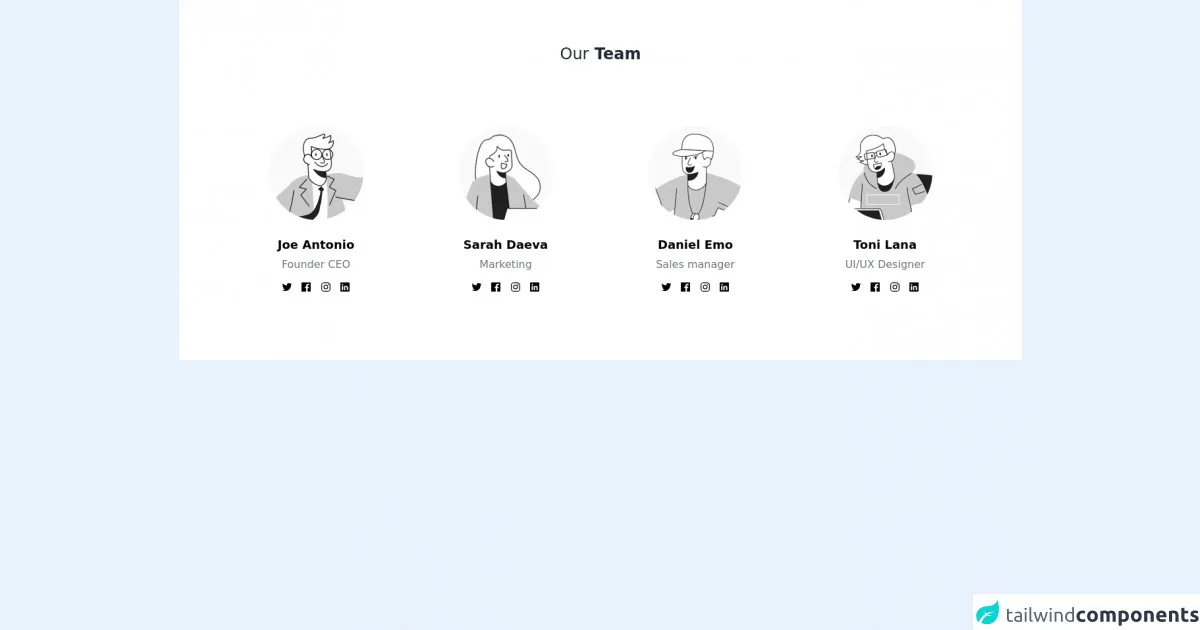
- What is Tailwind CSS?
- The description of Team Section UI component
- Why use Tailwind CSS to create a Team Section UI component?
- The preview of Team Section UI component
- The source code of Team Section UI component
- How to create a Team Section with Tailwind CSS?
- Step 1: Install Tailwind CSS
- Step 2: Create a Tailwind CSS configuration file
- Step 3: Add Tailwind CSS to your project
- Step 4: Customize the Team Section UI component
- Step 5: Add responsive design
- Step 6: Build your project
- Conclusion
As a FrontEnd technology blogger, you are always looking for new ways to create beautiful and functional UI components. One of the most popular CSS frameworks for this task is Tailwind CSS. In this article, we will guide you through the process of creating a Team Section UI component with Tailwind CSS.
What is Tailwind CSS?
Tailwind CSS is a utility-first CSS framework that provides a set of pre-defined classes to style your HTML elements. It allows you to create complex layouts and designs without writing custom CSS code. By using Tailwind CSS, you can save time and improve your productivity.
The description of Team Section UI component
A Team Section UI component is a section of a website that showcases the team members of a company or organization. It usually includes a photo, name, job title, and a short bio of each team member. The purpose of this component is to introduce the team members to the website visitors and build trust and credibility.
Why use Tailwind CSS to create a Team Section UI component?
Tailwind CSS is an excellent choice for creating a Team Section UI component because it provides a wide range of pre-defined classes that can be used to style each element of the component. By using Tailwind CSS, you can create a consistent and visually appealing design for your Team Section UI component.
The preview of Team Section UI component
To create a Team Section UI component with Tailwind CSS, we will use the following HTML structure:
<div class="team-section">
<div class="team-member">
<img src="team-member-1.jpg" alt="Team Member 1">
<h3>John Doe</h3>
<p>CEO</p>
<p>Lorem ipsum dolor sit amet, consectetur adipiscing elit. Sed vitae enim at sem gravida efficitur.</p>
</div>
<div class="team-member">
<img src="team-member-2.jpg" alt="Team Member 2">
<h3>Jane Smith</h3>
<p>CTO</p>
<p>Lorem ipsum dolor sit amet, consectetur adipiscing elit. Sed vitae enim at sem gravida efficitur.</p>
</div>
<div class="team-member">
<img src="team-member-3.jpg" alt="Team Member 3">
<h3>Mike Johnson</h3>
<p>COO</p>
<p>Lorem ipsum dolor sit amet, consectetur adipiscing elit. Sed vitae enim at sem gravida efficitur.</p>
</div>
</div>
Free download of the Team Section's source code
The source code of Team Section UI component
To create a Team Section UI component with Tailwind CSS, we will use the following CSS classes:
.team-section {
display: flex;
flex-wrap: wrap;
justify-content: center;
}
.team-member {
margin: 20px;
text-align: center;
}
.team-member img {
border-radius: 50%;
width: 150px;
height: 150px;
object-fit: cover;
object-position: center;
}
.team-member h3 {
margin-top: 10px;
margin-bottom: 5px;
font-size: 24px;
font-weight: bold;
}
.team-member p {
margin-top: 5px;
margin-bottom: 10px;
font-size: 18px;
font-weight: normal;
}
<div id="team" class="section relative pt-20 pb-8 md:pt-16 bg-white dark:bg-gray-800">
<div class="container xl:max-w-6xl mx-auto px-4">
<!-- section header -->
<header class="text-center mx-auto mb-12">
<h2 class="text-2xl leading-normal mb-2 font-bold text-gray-800 dark:text-gray-100">
<span class="font-light">Our</span> Team
</h2>
<svg version="1.1" xmlns="http://www.w3.org/2000/svg" xmlns:xlink="http://www.w3.org/1999/xlink" x="0px" y="0px" viewBox="0 0 100 60" style="margin: 0 auto;height: 35px;" xml:space="preserve">
<circle cx="50.1" cy="30.4" r="5" class="stroke-primary" style="fill: transparent;stroke-width: 2;stroke-miterlimit: 10;"></circle>
<line x1="55.1" y1="30.4" x2="100" y2="30.4" class="stroke-primary" style="stroke-width: 2;stroke-miterlimit: 10;"></line>
<line x1="45.1" y1="30.4" x2="0" y2="30.4" class="stroke-primary" style="stroke-width: 2;stroke-miterlimit: 10;"></line>
</svg>
</header>
<!-- end section header -->
<!-- row -->
<div class="flex flex-wrap flex-row -mx-4 justify-center">
<div class="flex-shrink max-w-full px-4 w-2/3 sm:w-1/2 md:w-5/12 lg:w-1/4 xl:px-6">
<div class="relative overflow-hidden bg-white dark:bg-gray-800 mb-12 hover-grayscale-0 wow fadeInUp" data-wow-duration="1s" style="visibility: visible; animation-duration: 1s; animation-name: fadeInUp;">
<!-- team block -->
<div class="relative overflow-hidden px-6">
<img src="https://tailone.tailwindtemplate.net/src/img/dummy/avatar1.png" class="max-w-full h-auto mx-auto rounded-full bg-gray-50 grayscale" alt="title image">
</div>
<div class="pt-6 text-center">
<p class="text-lg leading-normal font-bold mb-1">Joe Antonio</p>
<p class="text-gray-500 leading-relaxed font-light">Founder CEO</p>
<!-- social icon -->
<div class="mt-2 mb-5 space-x-2">
<a class="hover:text-blue-700" aria-label="Twitter link" href="#">
<!-- <i class="fab fa-twitter text-twitter"></i> -->
<svg xmlns="http://www.w3.org/2000/svg" class="inline-block" width="1rem" height="1rem" viewBox="0 0 512 512">
<path fill="currentColor" d="M496,109.5a201.8,201.8,0,0,1-56.55,15.3,97.51,97.51,0,0,0,43.33-53.6,197.74,197.74,0,0,1-62.56,23.5A99.14,99.14,0,0,0,348.31,64c-54.42,0-98.46,43.4-98.46,96.9a93.21,93.21,0,0,0,2.54,22.1,280.7,280.7,0,0,1-203-101.3A95.69,95.69,0,0,0,36,130.4C36,164,53.53,193.7,80,211.1A97.5,97.5,0,0,1,35.22,199v1.2c0,47,34,86.1,79,95a100.76,100.76,0,0,1-25.94,3.4,94.38,94.38,0,0,1-18.51-1.8c12.51,38.5,48.92,66.5,92.05,67.3A199.59,199.59,0,0,1,39.5,405.6,203,203,0,0,1,16,404.2,278.68,278.68,0,0,0,166.74,448c181.36,0,280.44-147.7,280.44-275.8,0-4.2-.11-8.4-.31-12.5A198.48,198.48,0,0,0,496,109.5Z"></path>
</svg>
</a>
<a class="hover:text-blue-700" aria-label="Facebook link" href="#">
<!-- <i class="fab fa-facebook text-facebook"></i> -->
<svg xmlns="http://www.w3.org/2000/svg" class="inline-block" width="1rem" height="1rem" viewBox="0 0 512 512">
<path fill="currentColor" d="M455.27,32H56.73A24.74,24.74,0,0,0,32,56.73V455.27A24.74,24.74,0,0,0,56.73,480H256V304H202.45V240H256V189c0-57.86,40.13-89.36,91.82-89.36,24.73,0,51.33,1.86,57.51,2.68v60.43H364.15c-28.12,0-33.48,13.3-33.48,32.9V240h67l-8.75,64H330.67V480h124.6A24.74,24.74,0,0,0,480,455.27V56.73A24.74,24.74,0,0,0,455.27,32Z"></path>
</svg>
</a>
<a class="hover:text-blue-700" aria-label="Instagram link" href="#">
<!-- <i class="fab fa-instagram text-instagram"></i> -->
<svg xmlns="http://www.w3.org/2000/svg" class="inline-block" width="1rem" height="1rem" viewBox="0 0 512 512">
<path fill="currentColor" d="M349.33,69.33a93.62,93.62,0,0,1,93.34,93.34V349.33a93.62,93.62,0,0,1-93.34,93.34H162.67a93.62,93.62,0,0,1-93.34-93.34V162.67a93.62,93.62,0,0,1,93.34-93.34H349.33m0-37.33H162.67C90.8,32,32,90.8,32,162.67V349.33C32,421.2,90.8,480,162.67,480H349.33C421.2,480,480,421.2,480,349.33V162.67C480,90.8,421.2,32,349.33,32Z"></path>
<path fill="currentColor" d="M377.33,162.67a28,28,0,1,1,28-28A27.94,27.94,0,0,1,377.33,162.67Z"></path>
<path fill="currentColor" d="M256,181.33A74.67,74.67,0,1,1,181.33,256,74.75,74.75,0,0,1,256,181.33M256,144A112,112,0,1,0,368,256,112,112,0,0,0,256,144Z"></path>
</svg>
</a>
<a class="hover:text-blue-700" aria-label="Linkedin link" href="#">
<!-- <i class="fab fa-linkedin text-linkedin"></i> -->
<svg xmlns="http://www.w3.org/2000/svg" class="inline-block" width="1rem" height="1rem" viewBox="0 0 512 512">
<path fill="currentColor" d="M444.17,32H70.28C49.85,32,32,46.7,32,66.89V441.61C32,461.91,49.85,480,70.28,480H444.06C464.6,480,480,461.79,480,441.61V66.89C480.12,46.7,464.6,32,444.17,32ZM170.87,405.43H106.69V205.88h64.18ZM141,175.54h-.46c-20.54,0-33.84-15.29-33.84-34.43,0-19.49,13.65-34.42,34.65-34.42s33.85,14.82,34.31,34.42C175.65,160.25,162.35,175.54,141,175.54ZM405.43,405.43H341.25V296.32c0-26.14-9.34-44-32.56-44-17.74,0-28.24,12-32.91,23.69-1.75,4.2-2.22,9.92-2.22,15.76V405.43H209.38V205.88h64.18v27.77c9.34-13.3,23.93-32.44,57.88-32.44,42.13,0,74,27.77,74,87.64Z"></path>
</svg>
</a>
</div>
</div>
</div>
<!-- end team block -->
</div>
<div class="flex-shrink max-w-full px-4 w-2/3 sm:w-1/2 md:w-5/12 lg:w-1/4 xl:px-6">
<!-- team block -->
<div class="relative overflow-hidden bg-white dark:bg-gray-800 mb-12 hover-grayscale-0 wow fadeInUp" data-wow-duration="1s" data-wow-delay=".1s" style="visibility: visible; animation-duration: 1s; animation-delay: 0.1s; animation-name: fadeInUp;">
<div class="relative overflow-hidden px-6">
<img src="https://tailone.tailwindtemplate.net/src/img/dummy/avatar3.png" class="max-w-full h-auto mx-auto rounded-full bg-gray-50 grayscale" alt="title image">
</div>
<div class="pt-6 text-center">
<p class="text-lg leading-normal font-bold mb-1">Sarah Daeva</p>
<p class="text-gray-500 leading-relaxed font-light">Marketing</p>
<!-- social icon -->
<div class="mt-2 mb-5 space-x-2">
<a class="hover:text-blue-700" aria-label="Twitter link" href="#">
<!-- <i class="fab fa-twitter text-twitter"></i> -->
<svg xmlns="http://www.w3.org/2000/svg" class="inline-block" width="1rem" height="1rem" viewBox="0 0 512 512">
<path fill="currentColor" d="M496,109.5a201.8,201.8,0,0,1-56.55,15.3,97.51,97.51,0,0,0,43.33-53.6,197.74,197.74,0,0,1-62.56,23.5A99.14,99.14,0,0,0,348.31,64c-54.42,0-98.46,43.4-98.46,96.9a93.21,93.21,0,0,0,2.54,22.1,280.7,280.7,0,0,1-203-101.3A95.69,95.69,0,0,0,36,130.4C36,164,53.53,193.7,80,211.1A97.5,97.5,0,0,1,35.22,199v1.2c0,47,34,86.1,79,95a100.76,100.76,0,0,1-25.94,3.4,94.38,94.38,0,0,1-18.51-1.8c12.51,38.5,48.92,66.5,92.05,67.3A199.59,199.59,0,0,1,39.5,405.6,203,203,0,0,1,16,404.2,278.68,278.68,0,0,0,166.74,448c181.36,0,280.44-147.7,280.44-275.8,0-4.2-.11-8.4-.31-12.5A198.48,198.48,0,0,0,496,109.5Z"></path>
</svg>
</a>
<a class="hover:text-blue-700" aria-label="Facebook link" href="#">
<!-- <i class="fab fa-facebook text-facebook"></i> -->
<svg xmlns="http://www.w3.org/2000/svg" class="inline-block" width="1rem" height="1rem" viewBox="0 0 512 512">
<path fill="currentColor" d="M455.27,32H56.73A24.74,24.74,0,0,0,32,56.73V455.27A24.74,24.74,0,0,0,56.73,480H256V304H202.45V240H256V189c0-57.86,40.13-89.36,91.82-89.36,24.73,0,51.33,1.86,57.51,2.68v60.43H364.15c-28.12,0-33.48,13.3-33.48,32.9V240h67l-8.75,64H330.67V480h124.6A24.74,24.74,0,0,0,480,455.27V56.73A24.74,24.74,0,0,0,455.27,32Z"></path>
</svg>
</a>
<a class="hover:text-blue-700" aria-label="Instagram link" href="#">
<!-- <i class="fab fa-instagram text-instagram"></i> -->
<svg xmlns="http://www.w3.org/2000/svg" class="inline-block" width="1rem" height="1rem" viewBox="0 0 512 512">
<path fill="currentColor" d="M349.33,69.33a93.62,93.62,0,0,1,93.34,93.34V349.33a93.62,93.62,0,0,1-93.34,93.34H162.67a93.62,93.62,0,0,1-93.34-93.34V162.67a93.62,93.62,0,0,1,93.34-93.34H349.33m0-37.33H162.67C90.8,32,32,90.8,32,162.67V349.33C32,421.2,90.8,480,162.67,480H349.33C421.2,480,480,421.2,480,349.33V162.67C480,90.8,421.2,32,349.33,32Z"></path>
<path fill="currentColor" d="M377.33,162.67a28,28,0,1,1,28-28A27.94,27.94,0,0,1,377.33,162.67Z"></path>
<path fill="currentColor" d="M256,181.33A74.67,74.67,0,1,1,181.33,256,74.75,74.75,0,0,1,256,181.33M256,144A112,112,0,1,0,368,256,112,112,0,0,0,256,144Z"></path>
</svg>
</a>
<a class="hover:text-blue-700" aria-label="Linkedin link" href="#">
<!-- <i class="fab fa-linkedin text-linkedin"></i> -->
<svg xmlns="http://www.w3.org/2000/svg" class="inline-block" width="1rem" height="1rem" viewBox="0 0 512 512">
<path fill="currentColor" d="M444.17,32H70.28C49.85,32,32,46.7,32,66.89V441.61C32,461.91,49.85,480,70.28,480H444.06C464.6,480,480,461.79,480,441.61V66.89C480.12,46.7,464.6,32,444.17,32ZM170.87,405.43H106.69V205.88h64.18ZM141,175.54h-.46c-20.54,0-33.84-15.29-33.84-34.43,0-19.49,13.65-34.42,34.65-34.42s33.85,14.82,34.31,34.42C175.65,160.25,162.35,175.54,141,175.54ZM405.43,405.43H341.25V296.32c0-26.14-9.34-44-32.56-44-17.74,0-28.24,12-32.91,23.69-1.75,4.2-2.22,9.92-2.22,15.76V405.43H209.38V205.88h64.18v27.77c9.34-13.3,23.93-32.44,57.88-32.44,42.13,0,74,27.77,74,87.64Z"></path>
</svg>
</a>
</div>
</div>
</div>
<!-- end team block -->
</div>
<div class="flex-shrink max-w-full px-4 w-2/3 sm:w-1/2 md:w-5/12 lg:w-1/4 xl:px-6">
<!-- team block -->
<div class="relative overflow-hidden bg-white dark:bg-gray-800 mb-12 hover-grayscale-0 wow fadeInUp" data-wow-duration="1s" data-wow-delay=".3s" style="visibility: visible; animation-duration: 1s; animation-delay: 0.3s; animation-name: fadeInUp;">
<div class="relative overflow-hidden px-6">
<img src="https://tailone.tailwindtemplate.net/src/img/dummy/avatar2.png" class="max-w-full h-auto mx-auto rounded-full bg-gray-50 grayscale" alt="title image">
</div>
<div class="pt-6 text-center">
<p class="text-lg leading-normal font-bold mb-1">Daniel Emo</p>
<p class="text-gray-500 leading-relaxed font-light">Sales manager</p>
<!-- social icon -->
<div class="mt-2 mb-5 space-x-2">
<a class="hover:text-blue-700" aria-label="Twitter link" href="#">
<!-- <i class="fab fa-twitter text-twitter"></i> -->
<svg xmlns="http://www.w3.org/2000/svg" class="inline-block" width="1rem" height="1rem" viewBox="0 0 512 512">
<path fill="currentColor" d="M496,109.5a201.8,201.8,0,0,1-56.55,15.3,97.51,97.51,0,0,0,43.33-53.6,197.74,197.74,0,0,1-62.56,23.5A99.14,99.14,0,0,0,348.31,64c-54.42,0-98.46,43.4-98.46,96.9a93.21,93.21,0,0,0,2.54,22.1,280.7,280.7,0,0,1-203-101.3A95.69,95.69,0,0,0,36,130.4C36,164,53.53,193.7,80,211.1A97.5,97.5,0,0,1,35.22,199v1.2c0,47,34,86.1,79,95a100.76,100.76,0,0,1-25.94,3.4,94.38,94.38,0,0,1-18.51-1.8c12.51,38.5,48.92,66.5,92.05,67.3A199.59,199.59,0,0,1,39.5,405.6,203,203,0,0,1,16,404.2,278.68,278.68,0,0,0,166.74,448c181.36,0,280.44-147.7,280.44-275.8,0-4.2-.11-8.4-.31-12.5A198.48,198.48,0,0,0,496,109.5Z"></path>
</svg>
</a>
<a class="hover:text-blue-700" aria-label="Facebook link" href="#">
<!-- <i class="fab fa-facebook text-facebook"></i> -->
<svg xmlns="http://www.w3.org/2000/svg" class="inline-block" width="1rem" height="1rem" viewBox="0 0 512 512">
<path fill="currentColor" d="M455.27,32H56.73A24.74,24.74,0,0,0,32,56.73V455.27A24.74,24.74,0,0,0,56.73,480H256V304H202.45V240H256V189c0-57.86,40.13-89.36,91.82-89.36,24.73,0,51.33,1.86,57.51,2.68v60.43H364.15c-28.12,0-33.48,13.3-33.48,32.9V240h67l-8.75,64H330.67V480h124.6A24.74,24.74,0,0,0,480,455.27V56.73A24.74,24.74,0,0,0,455.27,32Z"></path>
</svg>
</a>
<a class="hover:text-blue-700" aria-label="Instagram link" href="#">
<!-- <i class="fab fa-instagram text-instagram"></i> -->
<svg xmlns="http://www.w3.org/2000/svg" class="inline-block" width="1rem" height="1rem" viewBox="0 0 512 512">
<path fill="currentColor" d="M349.33,69.33a93.62,93.62,0,0,1,93.34,93.34V349.33a93.62,93.62,0,0,1-93.34,93.34H162.67a93.62,93.62,0,0,1-93.34-93.34V162.67a93.62,93.62,0,0,1,93.34-93.34H349.33m0-37.33H162.67C90.8,32,32,90.8,32,162.67V349.33C32,421.2,90.8,480,162.67,480H349.33C421.2,480,480,421.2,480,349.33V162.67C480,90.8,421.2,32,349.33,32Z"></path>
<path fill="currentColor" d="M377.33,162.67a28,28,0,1,1,28-28A27.94,27.94,0,0,1,377.33,162.67Z"></path>
<path fill="currentColor" d="M256,181.33A74.67,74.67,0,1,1,181.33,256,74.75,74.75,0,0,1,256,181.33M256,144A112,112,0,1,0,368,256,112,112,0,0,0,256,144Z"></path>
</svg>
</a>
<a class="hover:text-blue-700" aria-label="Linkedin link" href="#">
<!-- <i class="fab fa-linkedin text-linkedin"></i> -->
<svg xmlns="http://www.w3.org/2000/svg" class="inline-block" width="1rem" height="1rem" viewBox="0 0 512 512">
<path fill="currentColor" d="M444.17,32H70.28C49.85,32,32,46.7,32,66.89V441.61C32,461.91,49.85,480,70.28,480H444.06C464.6,480,480,461.79,480,441.61V66.89C480.12,46.7,464.6,32,444.17,32ZM170.87,405.43H106.69V205.88h64.18ZM141,175.54h-.46c-20.54,0-33.84-15.29-33.84-34.43,0-19.49,13.65-34.42,34.65-34.42s33.85,14.82,34.31,34.42C175.65,160.25,162.35,175.54,141,175.54ZM405.43,405.43H341.25V296.32c0-26.14-9.34-44-32.56-44-17.74,0-28.24,12-32.91,23.69-1.75,4.2-2.22,9.92-2.22,15.76V405.43H209.38V205.88h64.18v27.77c9.34-13.3,23.93-32.44,57.88-32.44,42.13,0,74,27.77,74,87.64Z"></path>
</svg>
</a>
</div>
</div>
</div>
<!-- end team block -->
</div>
<div class="flex-shrink max-w-full px-4 w-2/3 sm:w-1/2 md:w-5/12 lg:w-1/4 xl:px-6">
<!-- team block -->
<div class="relative overflow-hidden bg-white dark:bg-gray-800 mb-12 hover-grayscale-0 wow fadeInUp" data-wow-duration="1s" data-wow-delay=".5s" style="visibility: visible; animation-duration: 1s; animation-delay: 0.5s; animation-name: fadeInUp;">
<div class="relative overflow-hidden px-6">
<img src="https://tailone.tailwindtemplate.net/src/img/dummy/avatar4.png" class="max-w-full h-auto mx-auto rounded-full bg-gray-50 grayscale" alt="title image">
</div>
<div class="pt-6 text-center">
<p class="text-lg leading-normal font-bold mb-1">Toni Lana</p>
<p class="text-gray-500 leading-relaxed font-light">UI/UX Designer</p>
<!-- social icon -->
<div class="mt-2 mb-5 space-x-2">
<a class="hover:text-blue-700" aria-label="Twitter link" href="#">
<!-- <i class="fab fa-twitter text-twitter"></i> -->
<svg xmlns="http://www.w3.org/2000/svg" class="inline-block" width="1rem" height="1rem" viewBox="0 0 512 512">
<path fill="currentColor" d="M496,109.5a201.8,201.8,0,0,1-56.55,15.3,97.51,97.51,0,0,0,43.33-53.6,197.74,197.74,0,0,1-62.56,23.5A99.14,99.14,0,0,0,348.31,64c-54.42,0-98.46,43.4-98.46,96.9a93.21,93.21,0,0,0,2.54,22.1,280.7,280.7,0,0,1-203-101.3A95.69,95.69,0,0,0,36,130.4C36,164,53.53,193.7,80,211.1A97.5,97.5,0,0,1,35.22,199v1.2c0,47,34,86.1,79,95a100.76,100.76,0,0,1-25.94,3.4,94.38,94.38,0,0,1-18.51-1.8c12.51,38.5,48.92,66.5,92.05,67.3A199.59,199.59,0,0,1,39.5,405.6,203,203,0,0,1,16,404.2,278.68,278.68,0,0,0,166.74,448c181.36,0,280.44-147.7,280.44-275.8,0-4.2-.11-8.4-.31-12.5A198.48,198.48,0,0,0,496,109.5Z"></path>
</svg>
</a>
<a class="hover:text-blue-700" aria-label="Facebook link" href="#">
<!-- <i class="fab fa-facebook text-facebook"></i> -->
<svg xmlns="http://www.w3.org/2000/svg" class="inline-block" width="1rem" height="1rem" viewBox="0 0 512 512">
<path fill="currentColor" d="M455.27,32H56.73A24.74,24.74,0,0,0,32,56.73V455.27A24.74,24.74,0,0,0,56.73,480H256V304H202.45V240H256V189c0-57.86,40.13-89.36,91.82-89.36,24.73,0,51.33,1.86,57.51,2.68v60.43H364.15c-28.12,0-33.48,13.3-33.48,32.9V240h67l-8.75,64H330.67V480h124.6A24.74,24.74,0,0,0,480,455.27V56.73A24.74,24.74,0,0,0,455.27,32Z"></path>
</svg>
</a>
<a class="hover:text-blue-700" aria-label="Instagram link" href="#">
<!-- <i class="fab fa-instagram text-instagram"></i> -->
<svg xmlns="http://www.w3.org/2000/svg" class="inline-block" width="1rem" height="1rem" viewBox="0 0 512 512">
<path fill="currentColor" d="M349.33,69.33a93.62,93.62,0,0,1,93.34,93.34V349.33a93.62,93.62,0,0,1-93.34,93.34H162.67a93.62,93.62,0,0,1-93.34-93.34V162.67a93.62,93.62,0,0,1,93.34-93.34H349.33m0-37.33H162.67C90.8,32,32,90.8,32,162.67V349.33C32,421.2,90.8,480,162.67,480H349.33C421.2,480,480,421.2,480,349.33V162.67C480,90.8,421.2,32,349.33,32Z"></path>
<path fill="currentColor" d="M377.33,162.67a28,28,0,1,1,28-28A27.94,27.94,0,0,1,377.33,162.67Z"></path>
<path fill="currentColor" d="M256,181.33A74.67,74.67,0,1,1,181.33,256,74.75,74.75,0,0,1,256,181.33M256,144A112,112,0,1,0,368,256,112,112,0,0,0,256,144Z"></path>
</svg>
</a>
<a class="hover:text-blue-700" aria-label="Linkedin link" href="#">
<!-- <i class="fab fa-linkedin text-linkedin"></i> -->
<svg xmlns="http://www.w3.org/2000/svg" class="inline-block" width="1rem" height="1rem" viewBox="0 0 512 512">
<path fill="currentColor" d="M444.17,32H70.28C49.85,32,32,46.7,32,66.89V441.61C32,461.91,49.85,480,70.28,480H444.06C464.6,480,480,461.79,480,441.61V66.89C480.12,46.7,464.6,32,444.17,32ZM170.87,405.43H106.69V205.88h64.18ZM141,175.54h-.46c-20.54,0-33.84-15.29-33.84-34.43,0-19.49,13.65-34.42,34.65-34.42s33.85,14.82,34.31,34.42C175.65,160.25,162.35,175.54,141,175.54ZM405.43,405.43H341.25V296.32c0-26.14-9.34-44-32.56-44-17.74,0-28.24,12-32.91,23.69-1.75,4.2-2.22,9.92-2.22,15.76V405.43H209.38V205.88h64.18v27.77c9.34-13.3,23.93-32.44,57.88-32.44,42.13,0,74,27.77,74,87.64Z"></path>
</svg>
</a>
</div>
</div>
</div>
<!-- end team block -->
</div>
</div>
<!-- end row -->
</div>
</div>
How to create a Team Section with Tailwind CSS?
Now that we have the HTML structure and CSS classes, we can start creating our Team Section UI component with Tailwind CSS. Follow these 6 steps to get there:
Step 1: Install Tailwind CSS
To use Tailwind CSS, you need to install it first. You can install it via npm by running the following command:
npm install tailwindcss
Step 2: Create a Tailwind CSS configuration file
After installing Tailwind CSS, you need to create a configuration file to customize the framework. You can create a configuration file by running the following command:
npx tailwindcss init
This will create a tailwind.config.js file in your project directory.
Step 3: Add Tailwind CSS to your project
To add Tailwind CSS to your project, you need to import it in your CSS file. You can do this by adding the following line to your CSS file:
@import 'tailwindcss/base';
@import 'tailwindcss/components';
@import 'tailwindcss/utilities';
Step 4: Customize the Team Section UI component
To customize the Team Section UI component, you can use the pre-defined Tailwind CSS classes. For example, to center the component on the page, you can add the mx-auto class to the parent element:
<div class="team-section mx-auto">
...
</div>
Step 5: Add responsive design
Tailwind CSS provides responsive design classes that allow you to create different styles for different screen sizes. For example, to display the team members in a row on large screens and in a column on small screens, you can add the flex-row and flex-col classes:
<div class="team-section mx-auto flex flex-wrap lg:flex-row flex-col">
...
</div>
Step 6: Build your project
After customizing your Team Section UI component, you need to build your project to generate the final CSS file. You can do this by running the following command:
npx tailwindcss build styles.css -o output.css
This will generate a output.css file that contains the final CSS code for your project.
Conclusion
In this article, we have shown you how to create a Team Section UI component with Tailwind CSS. By following these 6 steps, you can create a visually appealing and functional UI component for your website. Tailwind CSS is a powerful tool that can help you improve your productivity and create beautiful designs.