- Published on
The Ultimate Guide To Help You Make A tamplate With Tailwind CSS
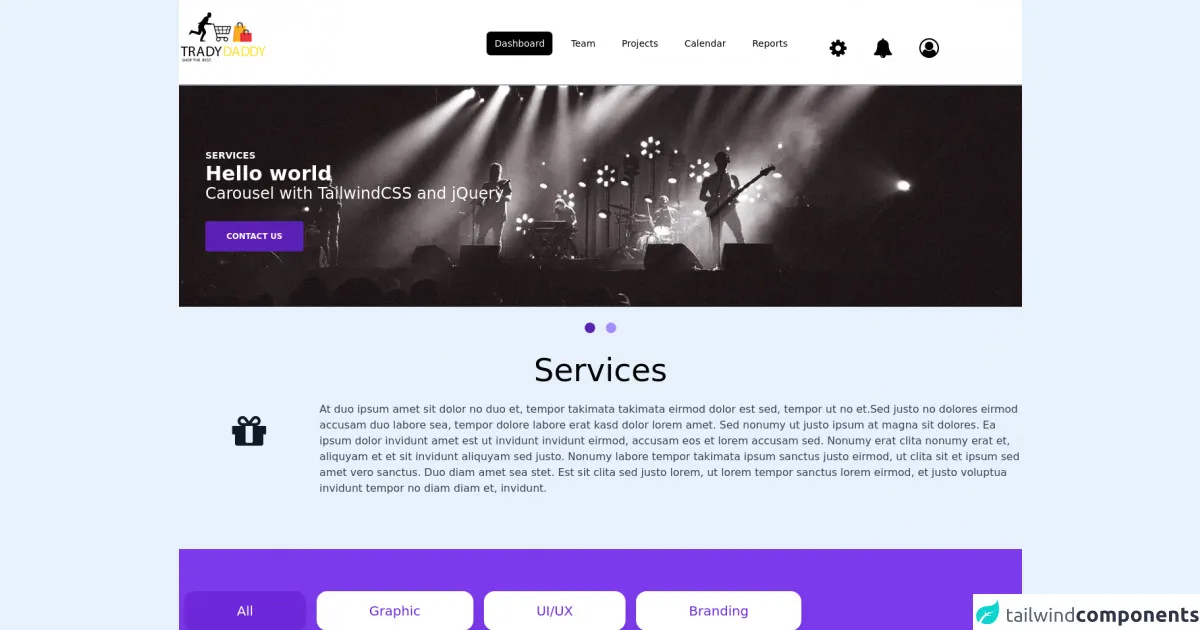
- What is Tailwind CSS?
- The description of template UI component
- Why use Tailwind CSS to create a template UI component?
- The preview of template UI component
- The source code of template UI component
- How to create a template with Tailwind CSS?
- Step 1: Set up your project
- Step 2: Create the HTML structure
- Step 3: Add Tailwind CSS classes
- Step 4: Customize the styles
- Step 5: Test and refine your template
- Conclusion
If you are a FrontEnd developer, you must have heard of Tailwind CSS. Tailwind CSS is a utility-first CSS framework that allows you to create beautiful and responsive UI components quickly. In this article, we will guide you through creating a template with Tailwind CSS.
What is Tailwind CSS?
Tailwind CSS is a utility-first CSS framework that provides a set of pre-defined CSS classes for styling your HTML elements. It is designed to be highly customizable and easy to use. With Tailwind CSS, you can create beautiful and responsive UI components quickly.
The description of template UI component
A template UI component is a pre-designed set of HTML and CSS elements that can be used to create a website or application. It usually includes a header, footer, navigation menu, and other commonly used UI elements.
Why use Tailwind CSS to create a template UI component?
Tailwind CSS provides a set of pre-defined CSS classes that you can use to style your HTML elements. This makes it easy to create a template UI component quickly. Additionally, Tailwind CSS is highly customizable, which means you can easily modify the styles to match your design requirements.
The preview of template UI component
Here is a preview of the template UI component we will be creating in this article:
Free download of the tamplate's source code
The source code of template UI component
Here is the source code of the template UI component we will be creating in this article:
<html lang="en">
<head>
<meta charset="UTF-8">
<meta name="viewport" content="width=device-width, initial-scale=1.0">
<title>Tailwind CSS Tutorial by Tradydaddy</title>
<script src="https://use.fontawesome.com/b658ad5274.js"></script>
<link rel="stylesheet" href="css/output.css">
</head>
<body>
<header class=" bg-white shadow-lg border-b-2 border-gray-400 ">
<div class="container h-32 mx-auto">
<div class="grid grid-cols-3 gap-0.5">
<div class="col-span-1 space-y-1">
<a href="http://tradydaddy.com/" target="_blank"><img src="http://tradydaddy.com/wp-content/uploads/2021/03/cropped-tradydaddy-2048x1222.png" class="h-24 pt-4"></a>
</div>
<!-- ... -->
<div class="col-span-2 flex ">
<div class="ml-10 flex items-baseline space-x-4 py-12">
<!-- Current: "bg-gray-900 text-white", Default: "text-gray-300 hover:bg-gray-700 hover:text-white" -->
<a href="http://tradydaddy.com/" target="_blank" class="bg-black text-white px-3 py-2 rounded-md text-sm font-medium">Dashboard</a>
<a href="http://tradydaddy.com/" target="_blank" class="text-black-700 hover:bg-gray-700 hover:text-white px-3 py-2 rounded-md text-sm font-medium">Team</a>
<a href="http://tradydaddy.com/" target="_blank" class="text-black-700 hover:bg-gray-700 hover:text-white px-3 py-2 rounded-md text-sm font-medium">Projects</a>
<a href="http://tradydaddy.com/" target="_blank" class="text-black-700 hover:bg-gray-700 hover:text-white px-3 py-2 rounded-md text-sm font-medium">Calendar</a>
<a href="http://tradydaddy.com/" target="_blank" class="text-black-700 hover:bg-gray-700 hover:text-white px-3 py-2 rounded-md text-sm font-medium">Reports</a>
</div>
<div class="ml-10 flex justify-items-end items-baseline space-x-4 py-12">
<!-- Current: "bg-gray-900 text-white", Default: "text-gray-300 hover:bg-gray-700 hover:text-white" -->
<a href="http://tradydaddy.com/" target="_blank" class="text-black-500 text-3xl px-3 py-2 rounded-md text-sm font-medium"><i class="fa fa-cog" aria-hidden="true"></i></a>
<a href="http://tradydaddy.com/" target="_blank" class="text-black-700 text-3xl px-3 py-2 rounded-md text-sm font-medium"><i class="fa fa-bell" aria-hidden="true"></i></a>
<a href="http://tradydaddy.com/" target="_blank" class="text-black-700 text-3xl px-3 py-2 rounded-md text-sm font-medium"><i class="fa fa-user-circle-o" aria-hidden="true"></i></a>
</div>
</div>
</div>
</div>
</header>
<main class="w-full">
<div class="relative ">
<div class="sliderAx h-4/5">
<div id="slider-1" class="mx-auto">
<div class="bg-cover bg-center h-auto text-white py-24 px-10 object-fill" style="background-image: url(https://images.unsplash.com/photo-1544427920-c49ccfb85579?ixlib=rb-1.2.1&ixid=eyJhcHBfaWQiOjEyMDd9&auto=format&fit=crop&w=1422&q=80)">
<div class="md:w-1/2">
<p class="font-bold text-sm uppercase">Services</p>
<p class="text-3xl font-bold">Hello world</p>
<p class="text-2xl mb-10 leading-none">Carousel with TailwindCSS and jQuery</p>
<a href="http://tradydaddy.com/" target="_blank" class="bg-purple-800 py-4 px-8 text-white font-bold uppercase text-xs rounded hover:bg-gray-200 hover:text-gray-800">Contact us</a>
</div>
</div> <!-- container -->
<br>
</div>
<div id="slider-2" class=" mx-auto">
<div class="bg-cover bg-top h-auto text-white py-24 px-10 object-fill" style="background-image: url(https://images.unsplash.com/photo-1544144433-d50aff500b91?ixlib=rb-1.2.1&ixid=eyJhcHBfaWQiOjEyMDd9&auto=format&fit=crop&w=1350&q=80)">
<p class="font-bold text-sm uppercase">Services</p>
<p class="text-3xl font-bold">Hello world</p>
<p class="text-2xl mb-10 leading-none">Carousel with TailwindCSS and jQuery</p>
<a href="http://tradydaddy.com/" target="_blank" class="bg-purple-800 py-4 px-8 text-white font-bold uppercase text-xs rounded hover:bg-gray-200 hover:text-gray-800">Contact us</a>
</div> <!-- container -->
<br>
</div>
</div>
<div class="flex justify-between w-12 mx-auto pb-2">
<button id="sButton1" onclick="sliderButton1()" class="bg-purple-400 rounded-full w-4 pb-2 " ></button>
<button id="sButton2" onclick="sliderButton2() " class="bg-purple-400 rounded-full w-4 p-2"></button>
</div>
</div>
<div class="container mx-auto">
<h1 class="text-center text-black-800 py-6 text-5xl ">
Services
</h1>
<div class="text-gray-900">
<div class="grid grid-cols-6 mb-20">
<div class="col-span-1 text-center text-6xl py-4"><i class="fa fa-gift" aria-hidden="true"></i></div>
<div class="col-span-5">
<h3 class="text-gray-700 ">
At duo ipsum amet sit dolor no duo et, tempor takimata takimata eirmod dolor est sed, tempor ut no et.Sed justo no dolores eirmod accusam duo labore sea, tempor dolore labore erat kasd dolor lorem amet. Sed nonumy ut justo ipsum at magna sit dolores. Ea ipsum dolor invidunt amet est ut invidunt invidunt eirmod, accusam eos et lorem accusam sed. Nonumy erat clita nonumy erat et, aliquyam et et sit invidunt aliquyam sed justo. Nonumy labore tempor takimata ipsum sanctus justo eirmod, ut clita sit et ipsum sed amet vero sanctus. Duo diam amet sea stet. Est sit clita sed justo lorem, ut lorem tempor sanctus lorem eirmod, et justo voluptua invidunt tempor no diam diam et, invidunt.
</h3>
</div>
</div>
</div>
</div>
<div class="bg-purple-600">
<div class="container mx-auto">
<div class="flex py-16 items-center ">
<div class="text-white bg-purple-700 rounded-2xl shadow-lg px-20 py-4 mx-2 text-xl">All </div>
<div class="text-purple-700 bg-white rounded-2xl shadow-lg px-20 py-4 mx-2 text-xl">Graphic</div>
<div class="text-purple-700 bg-white rounded-2xl shadow-lg px-20 py-4 mx-2 text-xl">UI/UX</div>
<div class="text-purple-700 bg-white rounded-2xl shadow-lg px-20 py-4 mx-2 text-xl">Branding</div>
</div>
</div>
</div>
<div class="grid grid-cols-4 p-8">
<div class="col-span-1 py-6">
<div class="relative">
<a href="http://tradydaddy.com/" target="_blank">
<img src="https://picsum.photos/id/200/400/400" alt="" class="rounded-2xl relative">
<div class="absolute bottom-0 left-0 text-xl p-4 w-full text-white font-bold"><p>Absolute child</p></div>
</a>
</div>
</div>
<div class="col-span-1 py-6">
<div class="relative">
<a href="http://tradydaddy.com/" target="_blank">
<img src="https://picsum.photos/id/201/400/400" alt="" class="rounded-2xl relative">
<div class="absolute bottom-0 left-0 text-xl p-4 w-full text-white font-bold"><p>Absolute child</p></div>
</a>
</div>
</div>
<div class="col-span-1 py-6">
<div class="relative">
<a href="http://tradydaddy.com/" target="_blank">
<img src="https://picsum.photos/id/202/400/400" alt="" class="rounded-2xl relative">
<div class="absolute bottom-0 left-0 text-xl p-4 w-full text-white font-bold"><p>Absolute child</p></div>
</a>
</div>
</div>
<div class="col-span-1 py-6">
<div class="relative">
<a href="http://tradydaddy.com/" target="_blank">
<img src="https://picsum.photos/id/203/400/400" alt="" class="rounded-2xl relative">
<div class="absolute bottom-0 left-0 text-xl p-4 w-full text-white font-bold"><p>Absolute child</p></div>
</a>
</div>
</div>
<div class="col-span-1 py-6">
<div class="relative">
<a href="http://tradydaddy.com/" target="_blank">
<img src="https://picsum.photos/id/204/400/400" alt="" class="rounded-2xl relative">
<div class="absolute bottom-0 left-0 text-xl p-4 w-full text-white font-bold"><p>Absolute child</p></div>
</a>
</div>
</div>
<div class="col-span-1 py-6">
<div class="relative">
<a href="http://tradydaddy.com/" target="_blank">
<img src="https://picsum.photos/id/208/400/400" alt="" class="rounded-2xl relative">
<div class="absolute bottom-0 left-0 text-xl p-4 w-full text-white font-bold"><p>Absolute child</p></div>
</a>
</div>
</div>
<div class="col-span-1 py-6">
<div class="relative">
<a href="http://tradydaddy.com/" target="_blank">
<img src="https://picsum.photos/id/206/400/400" alt="" class="rounded-2xl relative">
<div class="absolute bottom-0 left-0 text-xl p-4 w-full text-white font-bold"><p>Absolute child</p></div>
</a>
</div>
</div>
<div class="col-span-1 py-6">
<div class="relative">
<a href="http://tradydaddy.com/" target="_blank">
<img src="https://picsum.photos/id/209/400/400" alt="" class="rounded-2xl relative">
<div class="absolute bottom-0 left-0 text-xl p-4 w-full text-white font-bold"><p>Absolute child</p></div>
</a>
</div>
</div>
</div>
</main>
<footer class="w-full h-64 flex items-center justify-center bg-black">
<div class="md:w-2/3 w-full px-4 text-white flex flex-col">
<div class="w-full text-4xl font-bold">
<h1 class="w-full md:w-2/3">How can we help you. get
in touch</h1>
</div>
<div class="flex mt-8 flex-col md:flex-row md:justify-between">
<p class="w-full md:w-2/3 text-gray-400">To ensure that all Wikipedia content is verifiable, anyone may question an uncited claim. If your work has been tagged</p>
<div class="w-44 pt-6 md:pt-0">
<a class="bg-red-500 justify-center text-center rounded-lg shadow px-10 py-3 flex items-center">Contact US</a>
</div>
</div>
</div>
</footer>
<footer class="bg-black ">
<div class="max-w-6xl m-auto text-gray-800 flex flex-wrap justify-left">
<!-- Col-1 -->
<div class="p-5 w-1/2 sm:w-4/12 md:w-3/12">
<!-- Col Title -->
<div class="text-xs uppercase text-gray-400 font-medium mb-6">
Getting Started
</div>
<!-- Links -->
<a href="http://tradydaddy.com/" target="_blank" class="my-3 block text-gray-300 hover:text-gray-100 text-sm font-medium duration-700">
Installation
</a>
<a href="http://tradydaddy.com/" target="_blank" class="my-3 block text-gray-300 hover:text-gray-100 text-sm font-medium duration-700">
Release Notes
</a>
<a href="http://tradydaddy.com/" target="_blank" class="my-3 block text-gray-300 hover:text-gray-100 text-sm font-medium duration-700">
Upgrade Guide
</a>
<a href="http://tradydaddy.com/" target="_blank" class="my-3 block text-gray-300 hover:text-gray-100 text-sm font-medium duration-700">
Using with Preprocessors
</a>
<a href="http://tradydaddy.com/" target="_blank" class="my-3 block text-gray-300 hover:text-gray-100 text-sm font-medium duration-700">
Optimizing for Production
</a>
<a href="http://tradydaddy.com/" target="_blank" class="my-3 block text-gray-300 hover:text-gray-100 text-sm font-medium duration-700">
Browser Support
</a>
<a href="http://tradydaddy.com/" target="_blank" class="my-3 block text-gray-300 hover:text-gray-100 text-sm font-medium duration-700">
IntelliSense
</a>
</div>
<!-- Col-2 -->
<div class="p-5 w-1/2 sm:w-4/12 md:w-3/12">
<!-- Col Title -->
<div class="text-xs uppercase text-gray-400 font-medium mb-6">
Core Concepts
</div>
<!-- Links -->
<a href="http://tradydaddy.com/" target="_blank" class="my-3 block text-gray-300 hover:text-gray-100 text-sm font-medium duration-700">
Utility-First
</a>
<a href="http://tradydaddy.com/" target="_blank" class="my-3 block text-gray-300 hover:text-gray-100 text-sm font-medium duration-700">
Responsive Design
</a>
<a href="http://tradydaddy.com/" target="_blank" class="my-3 block text-gray-300 hover:text-gray-100 text-sm font-medium duration-700">
Hover, Focus, & Other States
</a>
<a href="http://tradydaddy.com/" target="_blank" class="my-3 block text-gray-300 hover:text-gray-100 text-sm font-medium duration-700">
Dark Mode
</a>
<a href="http://tradydaddy.com/" target="_blank" class="my-3 block text-gray-300 hover:text-gray-100 text-sm font-medium duration-700">
Adding Base Styles
</a>
<a href="http://tradydaddy.com/" target="_blank" class="my-3 block text-gray-300 hover:text-gray-100 text-sm font-medium duration-700">
Extracting Components
</a>
<a href="http://tradydaddy.com/" target="_blank" class="my-3 block text-gray-300 hover:text-gray-100 text-sm font-medium duration-700">
Adding New Utilities
</a>
</div>
<!-- Col-3 -->
<div class="p-5 w-1/2 sm:w-4/12 md:w-3/12">
<!-- Col Title -->
<div class="text-xs uppercase text-gray-400 font-medium mb-6">
Customization
</div>
<!-- Links -->
<a href="http://tradydaddy.com/" target="_blank" class="my-3 block text-gray-300 hover:text-gray-100 text-sm font-medium duration-700">
Configuration
</a>
<a href="http://tradydaddy.com/" target="_blank" class="my-3 block text-gray-300 hover:text-gray-100 text-sm font-medium duration-700">
Theme Configuration
</a>
<a href="http://tradydaddy.com/" target="_blank" class="my-3 block text-gray-300 hover:text-gray-100 text-sm font-medium duration-700">
Breakpoints
</a>
<a href="http://tradydaddy.com/" target="_blank" class="my-3 block text-gray-300 hover:text-gray-100 text-sm font-medium duration-700">
Customizing Colors
</a>
<a href="http://tradydaddy.com/" target="_blank" class="my-3 block text-gray-300 hover:text-gray-100 text-sm font-medium duration-700">
Customizing Spacing
</a>
<a href="http://tradydaddy.com/" target="_blank" class="my-3 block text-gray-300 hover:text-gray-100 text-sm font-medium duration-700">
Configuring Variants
</a>
<a href="http://tradydaddy.com/" target="_blank" class="my-3 block text-gray-300 hover:text-gray-100 text-sm font-medium duration-700">
Plugins
</a>
</div>
<!-- Col-3 -->
<div class="p-5 w-1/2 sm:w-4/12 md:w-3/12">
<!-- Col Title -->
<div class="text-xs uppercase text-gray-400 font-medium mb-6">
Community
</div>
<!-- Links -->
<a href="http://tradydaddy.com/" target="_blank" class="my-3 block text-gray-300 hover:text-gray-100 text-sm font-medium duration-700">
GitHub
</a>
<a href="http://tradydaddy.com/" target="_blank" class="my-3 block text-gray-300 hover:text-gray-100 text-sm font-medium duration-700">
Discord
</a>
<a href="http://tradydaddy.com/" target="_blank" class="my-3 block text-gray-300 hover:text-gray-100 text-sm font-medium duration-700">
Twitter
</a>
<a href="http://tradydaddy.com/" target="_blank" class="my-3 block text-gray-300 hover:text-gray-100 text-sm font-medium duration-700">
YouTube
</a>
</div>
</div>
<!-- Copyright Bar -->
<div class="pt-2">
<div class="flex pb-5 px-3 m-auto pt-5
border-t border-gray-500 text-gray-400 text-sm
flex-col md:flex-row max-w-6xl">
<div class="mt-2">
© Copyright 1998-year. All Rights Reserved.
</div>
<!-- Required Unicons (if you want) -->
<div class="md:flex-auto md:flex-row-reverse mt-2 flex-row flex">
<a href="http://tradydaddy.com/" target="_blank" class="w-6 mx-1">
<i class="uil uil-facebook-f"></i>
</a>
<a href="http://tradydaddy.com/" target="_blank" class="w-6 mx-1">
<i class="uil uil-twitter-alt"></i>
</a>
<a href="http://tradydaddy.com/" target="_blank" class="w-6 mx-1">
<i class="uil uil-youtube"></i>
</a>
<a href="http://tradydaddy.com/" target="_blank" class="w-6 mx-1">
<i class="uil uil-linkedin"></i>
</a>
<a href="http://tradydaddy.com/" target="_blank" class="w-6 mx-1">
<i class="uil uil-instagram"></i>
</a>
</div>
</div>
</div>
</footer>
<script src="https://ajax.aspnetcdn.com/ajax/jQuery/jquery-3.4.1.min.js"></script>
<script>
var cont=0;
function loopSlider(){
var xx= setInterval(function(){
switch(cont)
{
case 0:{
$("#slider-1").fadeOut(400);
$("#slider-2").delay(400).fadeIn(400);
$("#sButton1").removeClass("bg-purple-800");
$("#sButton2").addClass("bg-purple-800");
cont=1;
break;
}
case 1:
{
$("#slider-2").fadeOut(400);
$("#slider-1").delay(400).fadeIn(400);
$("#sButton2").removeClass("bg-purple-800");
$("#sButton1").addClass("bg-purple-800");
cont=0;
break;
}
}},8000);
}
function reinitLoop(time){
clearInterval(xx);
setTimeout(loopSlider(),time);
}
function sliderButton1(){
$("#slider-2").fadeOut(400);
$("#slider-1").delay(400).fadeIn(400);
$("#sButton2").removeClass("bg-purple-800");
$("#sButton1").addClass("bg-purple-800");
reinitLoop(4000);
cont=0
}
function sliderButton2(){
$("#slider-1").fadeOut(400);
$("#slider-2").delay(400).fadeIn(400);
$("#sButton1").removeClass("bg-purple-800");
$("#sButton2").addClass("bg-purple-800");
reinitLoop(4000);
cont=1
}
$(window).ready(function(){
$("#slider-2").hide();
$("#sButton1").addClass("bg-purple-800");
loopSlider();
});
</script>
</body>
</html>
How to create a template with Tailwind CSS?
To create a template with Tailwind CSS, you need to follow these steps:
Step 1: Set up your project
The first step is to set up your project. You can do this by creating a new HTML file and linking to the Tailwind CSS stylesheet. You can also use a build tool like Webpack or Gulp to automate this process.
Step 2: Create the HTML structure
The next step is to create the HTML structure for your template. This includes the header, footer, navigation menu, and other commonly used UI elements. You can use the pre-defined HTML elements provided by Tailwind CSS, or you can create your own.
Step 3: Add Tailwind CSS classes
Once you have created the HTML structure, you can start adding Tailwind CSS classes to style your elements. You can use the pre-defined classes provided by Tailwind CSS, or you can create your own custom classes.
Step 4: Customize the styles
Tailwind CSS is highly customizable, which means you can easily modify the styles to match your design requirements. You can do this by editing the Tailwind CSS configuration file or by creating your own custom CSS classes.
Step 5: Test and refine your template
Once you have created your template, you should test it on different devices and browsers to ensure that it is responsive and looks good. You can also refine the styles based on user feedback and design requirements.
Conclusion
Tailwind CSS is a powerful tool for creating beautiful and responsive UI components quickly. By following the steps outlined in this article, you can create a template with Tailwind CSS that meets your design requirements. Remember to test and refine your template to ensure that it looks good on different devices and browsers. Happy coding!