- Published on
Advanced Guide: Create A Tailwind Teacher Dashboard With Tailwind CSS
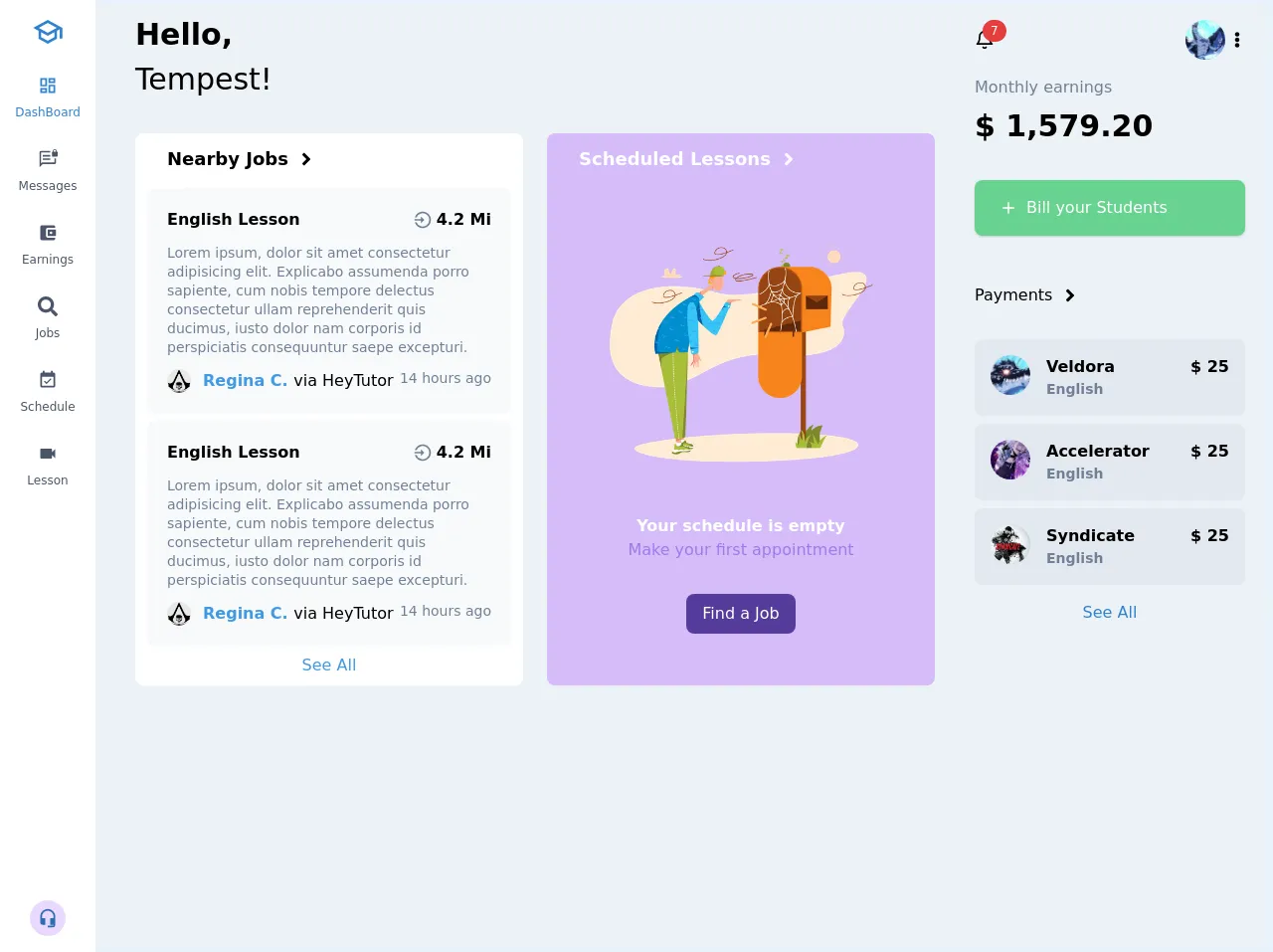
- What is Tailwind CSS?
- The description of Tailwind Teacher Dashboard UI component
- Why use Tailwind CSS to create a Tailwind Teacher Dashboard UI component?
- The preview of Tailwind Teacher Dashboard UI component
- The source code of Tailwind Teacher Dashboard UI component
- How to create a Tailwind Teacher Dashboard with Tailwind CSS?
- 1. Create an HTML file and add the necessary HTML elements for the user interface.
- 2. Add the necessary Tailwind CSS classes to style the HTML elements.
- 3. Use Tailwind CSS to create a responsive design system that looks great on any device.
- 4. Add any necessary JavaScript code to make the user interface interactive.
- 5. Test the user interface to ensure that it works correctly.
- Conclusion
As a FrontEnd technology blogger, you may have heard of Tailwind CSS, a popular utility-first CSS framework that allows you to quickly and easily create custom user interfaces. In this article, we will explore how to use Tailwind CSS to create a Tailwind Teacher Dashboard UI component.
What is Tailwind CSS?
Tailwind CSS is a utility-first CSS framework that provides a set of pre-defined CSS classes that you can use to style your HTML elements. It allows you to create custom user interfaces quickly and easily, without having to write custom CSS code.
The description of Tailwind Teacher Dashboard UI component
The Tailwind Teacher Dashboard UI component is a user interface that allows teachers to manage their classes, assignments, and students. It includes features such as a class list, assignment list, student list, and a dashboard with statistics on student performance.
Why use Tailwind CSS to create a Tailwind Teacher Dashboard UI component?
Tailwind CSS is an excellent choice for creating a Tailwind Teacher Dashboard UI component because it provides a set of pre-defined CSS classes that you can use to style your HTML elements. This means that you can create a custom user interface quickly and easily, without having to write custom CSS code.
Additionally, Tailwind CSS provides a responsive design system that allows you to create user interfaces that look great on any device. This is essential for a teacher dashboard, as teachers may access the dashboard from a variety of devices, including desktop computers, laptops, tablets, and smartphones.
The preview of Tailwind Teacher Dashboard UI component
To create a Tailwind Teacher Dashboard UI component, we will use Tailwind CSS to style the HTML elements. The result will be a user interface that is clean, modern, and easy to use.
Free download of the Tailwind Teacher Dashboard's source code
The source code of Tailwind Teacher Dashboard UI component
The source code for the Tailwind Teacher Dashboard UI component is relatively simple and easy to understand. We will use HTML and Tailwind CSS to create the user interface.
<div class="h-screen w-full flex overflow-hidden select-none">
<nav class="w-24 flex flex-col items-center bg-white dark:bg-gray-800 py-4">
<!-- Left side NavBar -->
<div>
<!-- App Logo -->
<svg
class="h-8 w-8 fill-current text-blue-600 dark:text-blue-300"
viewBox="0 0 24 24">
<path
d="M12 3L1 9l4 2.18v6L12 21l7-3.82v-6l2-1.09V17h2V9L12 3m6.82
6L12 12.72 5.18 9 12 5.28 18.82 9M17 16l-5 2.72L7 16v-3.73L12
15l5-2.73V16z"></path>
</svg>
</div>
<ul class="mt-2 text-gray-700 dark:text-gray-400 capitalize">
<!-- Links -->
<li class="mt-3 p-2 text-blue-600 dark:text-blue-300 rounded-lg">
<a href="teacher-dashboard/" class=" flex flex-col items-center">
<svg class="fill-current h-5 w-5" viewBox="0 0 24 24">
<path
d="M19 5v2h-4V5h4M9 5v6H5V5h4m10 8v6h-4v-6h4M9
17v2H5v-2h4M21 3h-8v6h8V3M11 3H3v10h8V3m10
8h-8v10h8V11m-10 4H3v6h8v-6z"></path>
</svg>
<span class="text-xs mt-2">dashBoard</span>
</a>
</li>
<li
class="mt-3 p-2 hover:text-blue-600 dark-hover:text-blue-300
rounded-lg">
<a href="inbox/" class=" flex flex-col items-center">
<svg class="fill-current h-5 w-5" viewBox="0 0 24 24">
<path
d="M23 3v-.5a2.5 2.5 0 00-5 0V3c-.55 0-1 .45-1 1v4c0
.55.45 1 1 1h5c.55 0 1-.45 1-1V4c0-.55-.45-1-1-1m-1
0h-3v-.5c0-.83.67-1.5 1.5-1.5s1.5.67 1.5 1.5V3M6
11h9v2H6v-2m0-4h9v2H6V7m16 4v5c0 1.11-.89 2-2 2H6l-4
4V4a2 2 0 012-2h11v2H4v13.17L5.17 16H20v-5h2z"></path>
</svg>
<span class="text-xs mt-2">messages</span>
</a>
</li>
<li
class="mt-3 p-2 hover:text-blue-600 dark-hover:text-blue-300
rounded-lg">
<a
href="expenses-dashboard/"
class=" flex flex-col items-center">
<svg class="fill-current h-5 w-5" viewBox="0 0 24 24">
<path
d="M21 18v1a2 2 0 01-2 2H5a2 2 0 01-2-2V5a2 2 0
012-2h14a2 2 0 012 2v1h-9a2 2 0 00-2 2v8a2 2 0 002
2m0-2h10V8H12m4 5.5a1.5 1.5 0 01-1.5-1.5 1.5 1.5 0
011.5-1.5 1.5 1.5 0 011.5 1.5 1.5 1.5 0 01-1.5 1.5z"></path>
</svg>
<span class="text-xs mt-2">earnings</span>
</a>
</li>
<li
class="mt-3 p-2 hover:text-blue-600 dark-hover:text-blue-300
rounded-lg">
<a href="users-dashboard/" class=" flex flex-col items-center">
<svg class="fill-current h-5 w-5" viewBox="0 0 512 512">
<path
d="M505 442.7L405.3
343c-4.5-4.5-10.6-7-17-7H372c27.6-35.3 44-79.7
44-128C416 93.1 322.9 0 208 0S0 93.1 0 208s93.1 208
208 208c48.3 0 92.7-16.4 128-44v16.3c0 6.4 2.5 12.5 7
17l99.7 99.7c9.4 9.4 24.6 9.4 33.9
0l28.3-28.3c9.4-9.4 9.4-24.6.1-34zM208 336c-70.7
0-128-57.2-128-128 0-70.7 57.2-128 128-128 70.7 0 128
57.2 128 128 0 70.7-57.2 128-128 128z"></path>
</svg>
<span class="text-xs mt-2">jobs</span>
</a>
</li>
<li
class="mt-3 p-2 hover:text-blue-600 dark-hover:text-blue-300
rounded-lg">
<a href="meetup/" class=" flex flex-col items-center">
<svg class="fill-current h-5 w-5" viewBox="0 0 24 24">
<path
d="M19 19H5V8h14m0-5h-1V1h-2v2H8V1H6v2H5a2 2 0 00-2
2v14a2 2 0 002 2h14a2 2 0 002-2V5a2 2 0 00-2-2m-2.47
8.06L15.47 10l-4.88 4.88-2.12-2.12-1.06 1.06L10.59
17l5.94-5.94z"></path>
</svg>
<span class="text-xs mt-2">schedule</span>
</a>
</li>
<li class="mt-3 p-2 hover:text-blue-600 rounded-lg">
<a
href="social-media-dashboard/"
class=" flex flex-col items-center">
<svg class="fill-current h-5 w-5" viewBox="0 0 24 24">
<path
d="M17 10.5V7a1 1 0 00-1-1H4a1 1 0 00-1 1v10a1 1 0
001 1h12a1 1 0 001-1v-3.5l4 4v-11l-4 4z"></path>
</svg>
<span class="text-xs mt-2">lesson</span>
</a>
</li>
</ul>
<div
class="mt-auto flex items-center p-2 text-blue-700 bg-purple-200
dark:text-blue-500 rounded-full">
<!-- important action -->
<a href="/">
<svg class="fill-current h-5 w-5" viewBox="0 0 24 24">
<path
d="M12 1c-5 0-9 4-9 9v7a3 3 0 003 3h3v-8H5v-2a7 7 0 017-7
7 7 0 017 7v2h-4v8h4v1h-7v2h6a3 3 0
003-3V10c0-5-4.03-9-9-9z"></path>
</svg>
</a>
</div>
</nav>
<main
class="my-1 pt-2 pb-2 px-10 flex-1 bg-gray-200 dark:bg-black rounded-l-lg
transition duration-500 ease-in-out overflow-y-auto">
<div class="flex flex-col capitalize text-3xl">
<span class="font-semibold">hello,</span>
<span>tempest!</span>
</div>
<div class="flex">
<div
class="mr-6 w-1/2 mt-8 py-2 flex-shrink-0 flex flex-col bg-white
dark:bg-gray-600 rounded-lg">
<!-- Card list container -->
<h3
class="flex items-center pt-1 pb-1 px-8 text-lg font-semibold
capitalize dark:text-gray-300">
<!-- Header -->
<span>nearby jobs</span>
<button class="ml-2">
<svg class="h-5 w-5 fill-current" viewBox="0 0 256 512">
<path
d="M224.3 273l-136 136c-9.4 9.4-24.6 9.4-33.9
0l-22.6-22.6c-9.4-9.4-9.4-24.6
0-33.9l96.4-96.4-96.4-96.4c-9.4-9.4-9.4-24.6
0-33.9L54.3 103c9.4-9.4 24.6-9.4 33.9 0l136
136c9.5 9.4 9.5 24.6.1 34z"></path>
</svg>
</button>
</h3>
<div>
<!-- List -->
<ul class="pt-1 pb-2 px-3 overflow-y-auto">
<li class="mt-2">
<a
class="p-5 flex flex-col justify-between
bg-gray-100 dark:bg-gray-200 rounded-lg"
href="/">
<div
class="flex items-center justify-between
font-semibold capitalize dark:text-gray-700">
<!-- Top section -->
<span>english lesson</span>
<div class="flex items-center">
<svg
class="h-5 w-5 fill-current mr-1
text-gray-600"
viewBox="0 0 24 24">
<path
d="M14 12l-4-4v3H2v2h8v3m12-4a10
10 0 01-19.54 3h2.13a8 8 0
100-6H2.46A10 10 0 0122 12z"></path>
</svg>
<span>4.2 mi</span>
</div>
</div>
<p
class="text-sm font-medium leading-snug
text-gray-600 my-3">
<!-- Middle section -->
Lorem ipsum, dolor sit amet consectetur
adipisicing elit. Explicabo assumenda porro
sapiente, cum nobis tempore delectus
consectetur ullam reprehenderit quis ducimus,
iusto dolor nam corporis id perspiciatis
consequuntur saepe excepturi.
</p>
<div class="flex justify-between">
<!-- Bottom section -->
<div class="flex">
<img
class="h-6 w-6 rounded-full mr-3"
src="https://i.pinimg.com/originals/b7/06/0b/b7060b60f6ee1beeedf7d648dabd89a1.jpg"
alt="" />
<span>
<span
class="text-blue-500
font-semibold">
Regina C.
</span>
via HeyTutor
</span>
</div>
<p
class="text-sm font-medium leading-snug
text-gray-600">
14 hours ago
</p>
</div>
</a>
</li>
<li class="mt-2">
<a
class="p-5 flex flex-col justify-between
bg-gray-100 dark:bg-gray-200 rounded-lg"
href="/">
<div
class="flex items-center justify-between
font-semibold capitalize dark:text-gray-700">
<!-- Top section -->
<span>english lesson</span>
<div class="flex items-center">
<svg
class="h-5 w-5 fill-current mr-1
text-gray-600"
viewBox="0 0 24 24">
<path
d="M14 12l-4-4v3H2v2h8v3m12-4a10
10 0 01-19.54 3h2.13a8 8 0
100-6H2.46A10 10 0 0122 12z"></path>
</svg>
<span>4.2 mi</span>
</div>
</div>
<p
class="text-sm font-medium leading-snug
text-gray-600 my-3">
<!-- Middle section -->
Lorem ipsum, dolor sit amet consectetur
adipisicing elit. Explicabo assumenda porro
sapiente, cum nobis tempore delectus
consectetur ullam reprehenderit quis ducimus,
iusto dolor nam corporis id perspiciatis
consequuntur saepe excepturi.
</p>
<div class="flex justify-between">
<!-- Bottom section -->
<div class="flex">
<img
class="h-6 w-6 rounded-full mr-3"
src="https://i.pinimg.com/originals/b7/06/0b/b7060b60f6ee1beeedf7d648dabd89a1.jpg"
alt="Issue" />
<span>
<span
class="text-blue-500
font-semibold">
Regina C.
</span>
via HeyTutor
</span>
</div>
<p
class="text-sm font-medium leading-snug
text-gray-600">
14 hours ago
</p>
</div>
</a>
</li>
</ul>
<a
href="/"
class="flex justify-center capitalize text-blue-500
dark:text-blue-200">
<span>see all</span>
</a>
</div>
</div>
<div
class="mr-6 w-1/2 mt-8 py-2 flex-shrink-0 flex flex-col
bg-purple-300 rounded-lg text-white">
<h3
class="flex items-center pt-1 pb-1 px-8 text-lg font-bold
capitalize">
<!-- Header -->
<span>scheduled lessons</span>
<button class="ml-2">
<svg class="h-5 w-5 fill-current" viewBox="0 0 256 512">
<path
d="M224.3 273l-136 136c-9.4 9.4-24.6 9.4-33.9
0l-22.6-22.6c-9.4-9.4-9.4-24.6
0-33.9l96.4-96.4-96.4-96.4c-9.4-9.4-9.4-24.6
0-33.9L54.3 103c9.4-9.4 24.6-9.4 33.9 0l136
136c9.5 9.4 9.5 24.6.1 34z"></path>
</svg>
</button>
</h3>
<div class="flex flex-col items-center mt-12">
<img
src="https://cdni.iconscout.com/illustration/premium/thumb/empty-state-2130362-1800926.png"
alt=" empty schedule" />
<span class="font-bold mt-8">Your schedule is empty</span>
<span class="text-purple-500">
Make your first appointment
</span>
<button class="mt-8 bg-purple-800 rounded-lg py-2 px-4">
Find a Job
</button>
</div>
</div>
</div>
</main>
<aside
class="w-1/4 my-1 mr-1 px-6 py-4 flex flex-col bg-gray-200 dark:bg-black
dark:text-gray-400 rounded-r-lg overflow-y-auto">
<!-- Right side NavBar -->
<div class="flex items-center justify-between">
<!-- Info -->
<a href="inbox/" class="relative">
<!-- Left side -->
<span>
<svg
class="h-5 w-5 hover:text-red-600 dark-hover:text-red-400"
viewBox="0 0 24 24"
fill="none"
stroke="currentColor"
stroke-width="2"
stroke-linecap="round"
stroke-linejoin="round">
<path
d="M18 8A6 6 0 0 0 6 8c0 7-3 9-3 9h18s-3-2-3-9"></path>
<path d="M13.73 21a2 2 0 0 1-3.46 0"></path>
</svg>
</span>
<div class="absolute w-2 h-2 left-0 mb-6 ml-2 bottom-0">
<span
class="px-2 py-1 bg-red-600 rounded-full text-white
text-xs">
7
</span>
</div>
</a>
<div class="flex items-center">
<!-- Right side -->
<img
class="h-10 w-10 rounded-full object-cover"
src="https://i.pinimg.com/originals/68/e1/e1/68e1e137959d363f172dc3cc50904669.jpg"
alt="tempest profile" />
<button class="ml-1 focus:outline-none">
<svg class="h-4 w-4 fill-current" viewBox="0 0 192 512">
<path
d="M96 184c39.8 0 72 32.2 72 72s-32.2 72-72
72-72-32.2-72-72 32.2-72 72-72zM24 80c0 39.8 32.2 72
72 72s72-32.2 72-72S135.8 8 96 8 24 40.2 24 80zm0
352c0 39.8 32.2 72 72 72s72-32.2
72-72-32.2-72-72-72-72 32.2-72 72z"></path>
</svg>
</button>
</div>
</div>
<span class="mt-4 text-gray-600">Monthly earnings</span>
<span class="mt-1 text-3xl font-semibold">$ 1,579.20</span>
<button
class="mt-8 flex items-center py-4 px-3 text-white rounded-lg
bg-green-400 shadow focus:outline-none">
<!-- Action -->
<svg class="h-5 w-5 fill-current mr-2 ml-3" viewBox="0 0 24 24">
<path d="M19 13h-6v6h-2v-6H5v-2h6V5h2v6h6v2z"></path>
</svg>
<span>Bill your Students</span>
</button>
<div class="mt-12 flex items-center">
<!-- Payments -->
<span>Payments</span>
<button class="ml-2 focus:outline-none">
<svg class="h-5 w-5 fill-current" viewBox="0 0 256 512">
<path
d="M224.3 273l-136 136c-9.4 9.4-24.6 9.4-33.9
0l-22.6-22.6c-9.4-9.4-9.4-24.6
0-33.9l96.4-96.4-96.4-96.4c-9.4-9.4-9.4-24.6 0-33.9L54.3
103c9.4-9.4 24.6-9.4 33.9 0l136 136c9.5 9.4 9.5 24.6.1
34z"></path>
</svg>
</button>
</div>
<a
href="/"
class="mt-8 p-4 flex justify-between bg-gray-300 rounded-lg
font-semibold capitalize">
<!-- link -->
<div class="flex">
<img
class="h-10 w-10 rounded-full object-cover"
src="https://lh3.googleusercontent.com/cX0xwvJKCNIFrl2wIwoYiIURxmZt1y7tF3wJvynqcnQG5tmYdKBLpDDvhXzmVZzrstAEkw=s151"
alt="veldora profile" />
<div class="flex flex-col ml-4">
<span>veldora</span>
<span class="text-sm text-gray-600">english</span>
</div>
</div>
<span>$ 25</span>
</a>
<a
href="/"
class="mt-2 p-4 flex justify-between bg-gray-300 rounded-lg
font-semibold capitalize">
<!-- link -->
<div class="flex">
<img
class="h-10 w-10 rounded-full object-cover"
src="https://encrypted-tbn0.gstatic.com/images?q=tbn:ANd9GcR1RZ5sKLtFG-Q2xfXlLa5DbFsmF52Gc-C49B4s63CtSxLkzQY&s"
alt="accelerator profile" />
<div class="flex flex-col ml-4">
<span>accelerator</span>
<span class="text-sm text-gray-600">english</span>
</div>
</div>
<span>$ 25</span>
</a>
<a
href="/"
class="mt-2 p-4 flex justify-between bg-gray-300 rounded-lg
font-semibold capitalize">
<!-- link -->
<div class="flex">
<img
class="h-10 w-10 rounded-full object-cover"
src="data:image/jpeg;base64,/9j/4AAQSkZJRgABAQAAAQABAAD/2wCEAAkGBxMPEhUQEhIVFRUWFxcVFxUYFxcYFxgVGBcWGBcXGBcaHSghGBolHxgYITEiJikrLi4uGB8zODMtNygtLisBCgoKDg0OFRAQFSsdHiArNystLisrLS0uLS4rKzItLS0tKzUtLS0tNysrKy0vLS8tLS0rLS0tLSsrLS0tKy0tLf/AABEIAOgA2gMBIgACEQEDEQH/xAAcAAABBQEBAQAAAAAAAAAAAAADAgQFBgcBAAj/xAA/EAACAQMCBQMCBQIDBQkBAQABAgMABBESIQUGEzFBIlFhMnEHFCNCgVKRM6GxFWLR4fAWJENjcoKSosHxF//EABoBAQEBAQEBAQAAAAAAAAAAAAEAAgMEBgX/xAApEQACAgEEAQMDBQEAAAAAAAAAAQIRAwQSITFRQWFxBSKBExRCobEy/9oADAMBAAIRAxEAPwC5JFThIqVHGKOiCuh50hKR0VEpaIKKEFFmqBiOiCOiKlECVWKQIR0sJRAlLC0DQHRXQlGC10LUVAdFe0UfTXtFRUA0Vwx046fwa5pqKhsY6SY6claSUqKhqY6Q0dOitJK0hQyaOhNHT1kFDZBTYNDCSKm7xVIsgoMiCoKIuSKm0kfzUpLGKayRikBhj5r2PmiyIKFtUB7+a7j5pO1d2qItCLR0WuolFVKy2bSOKtFVa6q0RVoN0cC0oLS8YpYFRUIC0oClhaUBUNAwK6FpbbAk9gCf4HeuRuGUOu4IyPnbNQ0QnNfMlvwyAzzt3B0Rg+qRh3VR/bJ8CsP5h/FC7uWJhkeGLOojvvswTIB3yGGcYw2MYFM+c+YJOK3rGWZ4bdWdY1OQsaLkMSFJ1OSuD76hVRWXTDJGexZMekZOkv5/aPUdh3yPagqJ2Pme4yksM9zFMW1OyyswlVMEO6lsMy+oadOnSAO1aRyJ+LrTypaX6IjMSv5kHQobwJE8ZII1A9yu3msX/MDfOck9xgH6cZHt5yPn4occ+4Lb+/yD74771EfZBFcK1mH4M87SXSfkrnvGv6UpO7IMKEfOd9mw2d8EeN9TK1WAArSCtOStIK0hQ2K0Nlp0y0NlqBoaOtBdaeMlBZKQaGTrTWVKkXSm8kdJlojJU+KaSJ8VKSR00ljpMsYnPtXaVIlJx81EXREoyrXlWioKwdkjyrS1WoHibS29jcNc3IBHUInSMgpESAvoGfWASNs+KVyhaSRq7fmHmt3Km3WRWEkaKAmliwBOdOd/j3qEnwKZ8X4xBZqrTuEDusa+SzMcAAeafrv2INQ150bpnguEgmibKxpnU7uozIuD9JHbagib00DiF2lvG00mQiDU2FLHA9lXcn4FNOG3ZkCYVVULpX9QEawcGPA7lQP70Cfik7vLHDCVVEbE8mydVT9IXuy4zvUISK5a4mdDCyxLGjRz6ipLSg6lCnsQMb77nxTua8UN09QDKAzagSCpyoGrsCTj3+29Q1zxiO5iYmISQL6pHZ9A/TXUWRfqOHAH9jWU/wDb29vmtA6LHBJewjqjIaQLOpCDfZVGAQc571EQHOnCGS9njCpqZSWX9o1sCGQftXbv/NRnHeUp7dfShcKokmKoyrGcKGQlvqIJ8e9bVY8sNcrdXMtv0ZZFlQ50kswYMjjBOFBGAO+Bv3ol3egxi3uIyAQHbUCQTknOM+relKzDbR81ackAA5//ADxSki9WM48ZPuRkZ/mtQuPw8GrSNsacsgwGBGob52bcZPionnrliO3jV4wFWOFdZ76mebvn3GvGT3ANFDuTBfh6hdbyPQZMxIuldJY/rRZRQSA2VycZG6jBB3rVPwr4xdskcV3IZY5kL27uD1cKxyrt+8aDG+r/AHjucHDH8GuDKguLiRAGDpANseqIETMvumt8A/7tWyXl6O2aWdZMIZInji0+iBxJqJj074dpHLDsdftUJZyKSRTHgnEVmRwWy0MrW7scAM6ackb+cjb3zUiNzjfIx/nmoaBFaGy04IoZFIUNmWhOtOmFCYVA0NHQUB1FPXFAcUmWhhIgppKgqSkWmsq/FJloi5UFN9AqQlX4oGn4pAuiLRVFIOwzv/Az5x2rsMLLr9ZYlmZdWMKMDCDH7QR99zWDskMuJQ3DzQCMRG3y/wCYDjJI2Mege+c/3FLvZdYMUUnTcPHl/ABZiQpOzHCsCPHxTtyRGGkyCoV2CZO64JC+SudseRUGpEQkaR0BDyNpUEoY0ZmOoAbMOodRH1bUDQy4Yum7uZLd5jFqBMICCJ5sZdUZjnUc6j4IqY4lZxKrNEUicFpWdSNQ2Gs4GTuBvgUy5p4fN+V1cPSNZY1Ji9OdSaNOlTkaWKnAJqifhtHLacQEbWs0Ye1DSvcMXYlScspyQFJPb4+aiLlzRxW2tILfijw60jIIJGmRep6dQQ4GrfJ871F//wClOFec2sk1tr9MkS7ohHaRG9QbPnFRn4mcftw68MuCwik0zdYnVobWCoxj6NiPtUpxK/gghiLSBl0h0ljbQr6VwMgbEYqBs5x3jXDJI0eUdQS6rXqL9cZKhmDHO+2Dj4FYzPaJcXsHD7FmCpIESaQ4YnOoyFey4A2HnFN+YeMNMzxsxij1GRYwuMsTkEjwfmq2kpDBwSCCCD5BG4OahR9KXrSXVgYYp49p545W6beoK7FT6GGgkaT8hqqFlzLJFcrYzF7q2Ppc9OVmgI7FJManU43znGrvtWc2fMlxDvBK0R2LhTkMwAGsg7Z+e9H4rzvxCcaZLlgvf0BU9/3AavPvUFGw3PN/DrIQ27KbycgYVCGxjIwS5ADbYwd9qPH0ONLd2lxaGDpiOVWV8nZWKNgDB9TOu2QSjDxWMcv9R5lu5I+uwZZcklTlM4OoDbfH301frHnifoSyzxhUV4ZzJqOoiGRGgt0UAYDtHg/DOcd6eQ4XBa+B8dt4YugZFY27mzuHRGChAWKOCSSoUlxqP1Mrn2qXvuLvb6ctr9f5YgYYl9amGQe7aXRmHtqxnFYTHevEgdncNd28qySDIAuhcyTJkjZsgR5HtIdqneEcwCZhE/oZpomE4z9aIsiM8fbI06C4wdJx4FAlx/CHiYntbqW4H/dllRwXwQHUF5J3P9RcBj7Ej2rRuIRLdxvGkrKVZclSVycBwM9ypyM4rNvwfv7ePhslv1kJFxKDuoJQqCrBGO+oIcCrpZXyxmW2a40SaIpslP1AhT1M25DHKMDp7dqhLFEG0rrILYGogYBbG+B4Gd66RSo3DAMpyGAYH3B3BrxFRAWWhstOCKEwpAbOtBdadMKC4qMtDR1ptItPXWm0i0oy0MJkpvpNPZUFNtFaMlrWQ69GhsaS3U206tWnT76sHPtinAIzjyc4/j/+iuKKE97GsnRLqJCjSaCd+mpALn2XJAycZ/iuZ3QEpOkP1K0o3Yquze4RSdjjGMnGaYsk7ozFCcYdVZgg1RgEalQZIckkjxpA3oVzxCVZ+rr0xKoHTbToYGTBdZAQGcoAQGO2rznar8383amiSGaGCYsoVC4d5Fk2PrQlYsYIz6j27VAXXiU2tQrKyR6oyX3X0kZGCDkAEAHO29RvM3GvysqOSphbMTt+6KRhmIg4xhiMYPkiq1c8zwRKbUnSodkniZklVixJIaTIbO4HsMVn0vOslvrhJFxahZoUj1bFtZEckrd2YADfzUSdknzJc2356K8bpSLJCw0zj9JJUODuMjIPgdj96pHHL1pGDlsqf1Ah+gHyugbAfFdh4decRRX36eokM/ojDtjITbcsfbO9RM1gVViXAdX0GHcuMbFm8AVFRIXMhlzGygOVXToI0lmwoDk7ZPvmoY24AfU2GU4AxnUd87jtjHf5pcSy+qNc+oZYAg5A8n7Z/wA6akZOMH7f8veo0diO9O5YzjOD8fem727I2g/V3wDn58VMcLvoY5Iixcqcayo9SnOoFM7MQwU7+1SA3HhXK0VrawxsANMCtK3b1EBiSfAyTWL868wi5fow7W8bZX/zG3HUP8HCjwPuakvxA/ECbiP6C644l2YHCvKwGAZAoAwBnCjbc+9Vzl7hr3EmlFyRuMkKNQDEDJ2wPqPwKrBRrkleETyoI4gchS+qMjUrCUopTQe+SpU48r8mr5wz8PXkUuYnQSRuSkWksCzFfQ0n0ekLsewZsdqvdly7aaoMW+8MkKI6qACEQTAglsyIDvq3Op2+akzzDBG79a6i6ckjJEoQhh0sLPG53y2tsYwDuO9Rdnzrf8Ae3gYgxyGPeQjcojO0epPfDIASO2oeMmrZynzFHZLLcSKZ7xQoj0Kz6FMeDk9+mBuwO2o5rV/+zAS4jiSztfyemTsmJIy67rpxgozAZx8bVhnN3AG4fxVoNT28csgMUmdQ6T7bEYyqk40nsAM+9Qn0Fy3zAt/EksSFQ6gqTjB7ggY32x/mKmkkVt1IYAkZBBwR3G3msDveWeKctlbq2nW4h2XYH9wP/hkkYxjBB7ntWsfhxxOO7slmRI0LMzOqAAa2OWYgeSTmoiyEUNhRmFDIqAAwoTinDCgsKSY2cU2kFPHFN5BSjLGUooGKdyChYpMFkDjOCQPI33wO5/jf/KqDxnmKCWcwPPcRTwBZI+hHrafqh9lRY8yJGGKEHbOcjUNrbx5pBCzIxjKttiPr61wCwMYGo/uOFwSVHvg5DzRzKt7dGFbuaKAK5Qo2hXYhnYmRkJLNnATCgdvOawdhvx1I5JZo5llCShZYoZZZIZEkP1S9N0AbJB9OMZ8YqjXNzLbuYRpWNXwdhpDZOJCUJ0thvB7DbNWZOEgnMT8Sww3D25n1L7BkG3bvjG/81XeZ5ojoT9VWQMkgfIcHIKqUbt58A+/ioCcfkKESur3fUbCuI7dGldwwB1Lgs3nJ1AVLJylDbYMdqWIK5e7lUEe+IIye3fcA1VOEc831si28dyBEq6VDIGUL7EYqYTj8s4wXsHbucNJEc/8AxUZqRO/QsS8Mnuf1em88S+ogkQQlVOcqpbL6QP6qznmOIxXLsCXXUMb76WyVAxvjfH8VpHLPErso8AjtVVY3eNnkWYoHbTI0fT1E4zupI71UImiLmC4B0seirocNHIrHpOM7Fc4BHsQfFTBcMq3UIDAKdZbJJ+rSP2/Hv81IcL4b1NMpbRnVh2B0IR2lbAyEztn3pvb8MdpRERlyzBgc+DgkbZB8j3rWOTuWp1QEMWbwQGzoOQM6ew+DttUkLdEBbciJLEJVDiXBYtGweCU9mCSj6NQz6XAIJ9qqPHeW57UEqGeHOkPpwQR6tLr3Vhv/AGrYr3lgW5Ekcy2cmPU4kSJXz31xE6Tk9zgH5qt8c5jCRyIWF11UZBJFGVRpjlFwzj9XByCFHcDfJFNGbZl9vEobXJpkJwxQlhkMmrJZd+5xt5xVw5H4IzXtrbSxOsZIY6kcCYkKZNLAbqAy+obYUbjVmonk/luW+lmEfSTpxg5lLBQTIsQyApbHck4wMDVgV9DcgWzJZwmVAspjQyEsrkkIsXUBDMoRkhTGk4PfA7UG2hzw+BbZJJJWkZIWeZGkGsqgV1IixliAuQNvpZe5Jppa8OteIzJdGFh0GEkEiyMI3Mh169AwG1KEbODkMN8ggMOXOa7J7v8AKQCdzPLdsLiTU0byIVZ44XJIMeAcBcABF29WaulpbCJBGCzADGXYu33LNuT9/aokitlrhb4pbHMIkU3KSJhcSIf1Ipe5I0AFPdh4qJ/Evl6PjloxtSsk9tIQukqNRAHUh1nbcEecagMnarsQ0jRyRyegFta4BDDSQN8ZyG+feiWdlHDq6aBNbF2wMZc4BJ+TigSr8P5dmuOF29peMVmQRMxBDHVE4dQT2P0gGmHKnCZuHcSuYAjflrgtcRsFJQMT60Zv2sCcgHvnbtV/pLNgge9QCSKQRRDSDSQJhQXFHahPSDG7im7rTp6BJUZY0kWg6acSUGtGGSciTTNcQlekmhRDOrgli6MGOkANG6N5zghhjfOMM5y4Gy3pWNVCTMix26yMJY3ZRGNcGoNlXyw3IYOMZH0/Qq1n/PPIMXEJZLmZ5IunEscRj1S+lQ76niEZJIdyuhGzpAIKnasHYxO34QiO0U14YTGxV9RwRpOkgBdRBztp9xUjxjmK3k0pCbidI1K9a49ZYnH7RgBRjAX5yfavce4dJYXH5iD8vCx1KipIbpA6gKQ0kiFdcpVpEydQGx0kU2vua4Lok31jqmP1yxSCNztjUVdGw3nGcfFSBqyIu7uKZizhdWnThVER+CMeknx6h2p/ynyHecSIaGI9DVhpjpC98Np1EByPYUuwa2mASNGU6saAYFcjBP8AiMm++O57+PIecj86zcEuJS6PIjg64ixGZf2ucggHHcgdsb1Mk/QtjckycBeKRp+vG8miQCJY/RING7FySM6WKjbAJNVvj/Ezb3RmiKZKFJP01Zc40sPUe5AU+48E0+HFX4pBPd3TGRtMpUfm1Vbd8hYVitQwbLf1EMDjtvVX4ldo6eoaWJDjAYjUBpkQEHGxGckee9SZPsLzTazCOO+UoIJ2OBG7MEmQBWUhlVlO22c/emUHEbuQBDcPoHgygDGd9sjOPbNWDkRxdJccJY4FwOrBkagLqEZHp/dqUeTj0/NU+a+dSUaOEFWIP6UYORsRkLUPZbbe5sUU/mZ2chR2CSPnysS/4cZO3rbWRjbG+ZNYb3iSQ/lLSaMPqTqyOwUIVYKFdiXYFASzjbA0qFAOc/t+LyxtrjZVYfuCLqH2bTkfxT+y4qbib/v1xO6kD163cKQwI6i5DGI7g6SGGcjJGliyLlyVwa7h4iVgntXmks5HI1t0tEkgjVMopYHdJAMDYDxvVk/Dy7u7fictrex/rNahFiGnphFkTorGE9CQhXkOw9IU+dqleV+DcO4VniH5Yj0u/wCa6gmWNWXUyIBISBoIKMAzFGIJPdqJxHnHqSDic6M0VzeNGIenHhrK3jCkOMeth11YKWMbMjahsKSND5ZhsQ78YtzINIZPysZhaFSdETtbLpUkO0QIYEFsHIBOmrVap0JLu6N29wjEMLdem3TKoBpQDcs2nYbZ85O9fOdvzo1nLPLYDodZBDq0KCI00/qiMelJnIJIXCLqOPDB3Fzw9sJlhmaVWaN167SGR5Mxv1y0eMOrIp0MxAGpcv3IR9Ex3VsZ+p+YGtgkAjMuFDOvVVVjzjqMpByNyFHtTmxQxFUMiAYIWMdzgk6gzEs3p7998msK4Nz4C8MZuHhXVGJJE6gyNQkdiZm0DUchiRsMgDB3scHPN7dcTaKNLYrEk3QC5aOSTpjGZ2VWYbNsgXb+rANNFZsLuAMkgD3O1daqny7zpa3kK6bi3EzIzmPqmTTgn1NqCsF84YKQCO1WTplgupjkaWJUkAkdxj+k+2aCFdM6tWo4xjTtpznOe2c+O9ISYMWAJypwdj3/AJ7/AHFHNINKIGRQ2orUJqgYF6bvTh6BJSZY2koO9HkFBxWjLLFnHx5r0MyuNSMrDJXIIYZUlWGR5BBBHggigX9mlxFJBICUlR43AJGVdSrDI+CRmo3lbg35SBojFBFqkdtNsrIgXZEJJYkyFFUltt/7nB1IHivBVt2TpKvRlZ4ZbOOCMI7yxjSk80SZihTT9Whm9Z75Aqri04M6mMeh9bL+TmMcTPvrV0Eo1JqVhoYlC64B3NWvi1jO97NHFb3UKSxyP+YgliUTziJEQyPu0IQDSgOxYk6cDeu8R5fnm4eJJ7WK5uEhaMlxquSwdgikjUyuoYv6H9Z2OM5oNRXKKPBy/DIzrFbx4XqPhzuEVj3LHOwxtk+abvwyAgEiNQpyF0kh87aQB3PnJIA96kbe4EWosFZdJDLIPTt5Zf2lfjcEVEcXkAEbMyhNe0ZOZ2K9jpGRpLdj2/vt4salLm/Nn1esy6fBeJ410tvHfnkb8X4AGXqQKgYFVZFyGIJ+tfcA7Gi8UtYh006aFndcnByVGNR/ntUlLHqZW9sn2zkbA5B2/wCFAhYTSMTgGHS8bA7yRsCsig5wQDhsd8/FUJuSXPQ6jTY8M5ParySSSrperRB8cX8ncRTwqF0srrgekOjAjI/ipDnFFlSS56Ch3cOxVT6dX22AzTri0ZZBjTqDjGRnY7EY7ULjd3oMaAk629cYzll7Zwp3YbkZ84phkclHn5MarRwwvUy28OtvHnwDFjbxQq0kSbKuptJY5K98Cm/GOFQPAZo1C4XWCuQGXIH0nscn4/mjc2EdAKTklx5BJwD48/ftTzm7iBmimnYBGmYNozkgsQSoJAJxt4oTfEr7Z0zLHWXE4KowXNc2NreU/kCCzFDCQV1HS2gt08jzpdiwB7EtgDOKVYMk1pb9RMpBFIgDkMv+NLNK6gAYzqUe/oxk5oF9+lY6Ts3TRcHY5JBIx79zXh+lYYOx6RGD3zIx2++DnHwat0mnz2zCw445IXFfZjt8er8h7K2tbgEpEhGQpOgqd99t6qVhZiW4EQ+nXj/2g/8ACpHg/FHtU6ZiGdWrLNo7gAZHt3/vTnlOzwzzEggAqGGcZP1b9jgV0qWNSZ4nkw62eCMUt38qVIPzHapDGskSKjCQYIA7Yb371J8J4kjh0iY+uMJL6cBkPdSWzsWJ2GO5ppzGwa21H3VgM48nH323pvyco0O+nSCQM5ODjc1ztvFbbs97jCH1FQjBbZL1XpQ5/wBpQ2cn6AWO4U6VKodi22+chlwexyPipu44/LbKM3M6LkfS5A1DfsDgAb7DA37VRVdpbsqCWXqE7ZIwD3wNvHepnmyJ5AiohbBZjgE0yVOMbfJxxZrhnzrHFuLpKjUPw45ykmleOSQzRheo073AzHnCrGIcerJ7GtNsrqKQMInQ6G0OqsraH76WCk6W3zj5r5BsuN3Fu2qGZ420lcodOzfVjHbOO43q2cmc6T2iEqykhwzu2pm0YxqClsE9lYgZ0jwd69cVSo+czZHkm5tUfS+rPv57gjz3+1Daq7yVzhFxKJRqUT6cyRhWVcjZjEzbOBt2JIyM4NWJq2cQL0B6cNTeQ1GWN5KBgUeQ0HNaMssQNLFDBpTLkYP+pH+lYOpD3wjsluLp5pgJCmdReZIuyDpxD6VyQzY9yScdmbXEHD3cyJ0nm/UlusBYywJVA0jdmxj04PfzU4bpOt0fVrMZf6W0FAwU4bGnI1Dbvg1Rfxaum6cERQgGTXqyuCVDenvnON+2PnNYnLbFs9Okwfr5oY7q2UXmO8hnvLjpaChfspBDqUUmQL+3JyCfJ396zriFj0pnw2dLpgE+rScYPucdqtVtauJ5ZG7MFCHOdtsj481H3HC2kZrlH+qYRlAdRyjD6lU7DAJ9Qx7b158T+5tdVZ+59QxuOnxRmvuUqT9kSXF5WWJtClnYBQBvuQM9vih8DKGNRoYSA7sRhcHGpUw2/q37V3jc6xoGaV4xrH+GCXYZ30nYDHfBI/mi2nEBcB5E6mgFghk0avpySQgABz9/vWEksLr1PTkk5/U4RfUI/wB0GhbUoYjvnH8EjNQ0+W4hH/uJn/6nf+5r3LN0rmVACu+tQW1HB2O+B53/AJrlkNV9K/gK2P7gVlR2OXsjtkz/ALrFp67clf4F8YkYTwBc4cdJ8qpGkuCQMg74wc965zKOo8EX9UmT/LKv+gp9+WLTs7L6V0MjZ/cF0sPsQQfjT80wvyHvYE/oXJ+Du3/CtRf/AD7I5ZYS25nNV+pkSXwhPN7/AOEuN2djg7+VA+/mlc6SaYlVcjMhA+yr2+3q7UnjQL3dqnyrf/ck/wCQovMljJcdMIuQuoncdyR/wojxsv5HURlkWr2q3aiVe44TNGvUeMhTjc/7243+atU0DRWYiRSzFQMAZ3b1Mf7bU54vCJDFEOxlB/8AZGpzv9iKZcw8beB1VAMsNbZGcZJwBv8AB/vWnN5NvBxhpMWiWWUpNcKN+tvsTzWv/dU9w0f8fpkEf5UXhpEdlqx+x2/uK7zCNdoWPfEbfycDb+9cv/07HH/lqP8A5H/nWVzBL3O+RKOoy5F0sf8AqIjk1P1mb2Q/50941zBJBI0ShCMdzqyMj4ahclJvI3wo/wA6Fxng00kskoT09+47AV1e15XZ+fB5sf06LxXbk7rwR/AuJLby9R4UmRgUeNxnKNjOk/sf2YVy/ngWRvy3U6beJVUNp8qdJOR8jBNRuaJbwM5woydz/AG5+1ek+ffuTHDuZri3SNI5GVYpGmTSSGSRgAdJOcLt2Ox3yNzW+/hx+ICcWUxONFyi6mUfTIuwLp5G+Mr4z5FfNYyvcbEdvipzh0xgnjnWYxlMP1oyGbURkALsAfBB2xnPekD6qegPUHyNxyW/tBPNGUbUU1adKygf+IincA9se4OCRU09KMsBJQaJJQa0YZY1NLBoSmk3d0sMbyyNpSNWdmPYKoJJ/sCawdBPFJJUiZoIxLIB6ULaAxzjdsbY79qiuYeX1vgpchtCkCLJCdUgYbUPUABkfY1M2d2k0ayxsGRwGVgdip85rMPxF5slgv0iiuY4kgTracM3VmGdUMmnt6SpA86hQ0nwzcZyg90XT8jTmflhEt2nt50DK5iAiSSYs4XDx+cMrg4PYDv2rMzHPwr9cPHPHMoWXZmjLN6whby43OR2NarYfjJbiC36yeuVHEukFUSUEbEHujZzkZxVB4hDdccuA0cadO3Vn9PogSMMPQhxp309/OayopdI6ZNRlm1uk3XRFXlrdXUYla1IQYYP2RVJ85OdONs0KSd4bMSwuuOo8MqhQQrkZUq25Kkfu9+1NOoy3upZ2HqGGIfVoO5TQRqIG64x4qULywQzwGIG2lfqCN2CMWHZ0ABIPx7Y2p2qqov3GTdv3c+SCs4ri2RLtVwjagrbEHB0kY+4pw1zLbyTdOSNyPUZFGoMNslT7DIqXvxiOIouq2kLOEY79XARwWA9LjSBttio9LlC2t0RVGPSobAQDQw9ycHOfcVbU+0ZjnyQqpVXKHMnG5I2VmwRkMVCqVKAjUmc5z9Xttjeoa8ne1undWyQWIY+oMGB37nOQe9SEjqsSqU9UDsp85QnIz/GB/em/McWVSUfMRGc7oBp3z/QVqUIrpG56rNNpym3XRHXXFJJJFlZhqXGCBjGO1Pf+1Nx7r/8RUJmvCjZF9o1HVZottTavvnsmDzBPrEmRkAqPSMAHGcD3PamN7dtO5kfdjgbbdhgUmVw3YBdguB5IABbftnGaJHBpPq/j58A/bP+lKik+EYnnyTTUpN3z+R7LxOWSLosyhcL4A2Xcb987V254tLLHoYroGM+n+nAGcfakwQ6iQAzsdwoG58Hb2xRXttOpT6F2LAt6nUkEMPsatiVcE9Vld3N9U/gZ2HFpbcEJjBO+QCaPNzJOylSVwRg4UA4+9duuGO0TShcdHSsgyCdLfS4H9Jz3+ai4Y9RxQ4Ru2jUdXmjDaptLwCFXjknhkTQSXUs726LrhZhpOsEI4QAnJY9tO2feqbJARWqfgzw+xcPcOvUuIclll2iQMdKFT9JJ7erFaOBJ8G5XS9gUW/Cyp2IubttCJvkdONTqlXbcHB3q82nIVkvTaWCKSSPfIQpHrznVoJOT9zj4q0xTB1DKQwI7g5H8fFJc1oAb/8AL7D2AoDmiuabuajDYGQ/FBzRJCaBqrRhljU16aFZEaNwGVlKsD2IYEEH+M0hWrspbSdGNWDp1ZxnxnHjOM1k6o5FDFbxBAqpHGmAowFVFHt4GxrG+Z+IRX1pb3ccBlMl1q0uukxR9QMwQDdi2AGO+dRA2FaFzO1xJa3EHRUM4jgD6gqyawutiSfRGCzr/V7VnXMy2/DIVnKluIZZYVydMcfpBDRjaNBkhU7jPfUWNAjni9taR36tc2McdtEWPUdiFkDKHbEHh1ZgNjk6RtvQ+Ic5yXvVh4YiWlqHXqXDgEk9lEcfzgYHmqncy3d0yPInWuMKARjREoxgtnYFvJJycecV7h8C2XU682tJl6cqxDKKdXfqbZdSdXp7VUVjm7vA8khSR3O/WuNCBowPqYsAFUk/tG/2pnPw/Q25GfJB3Oexz3PvTeDhjyyflJC8ix46UEC6RMp3WRnJ0qvuWPuBTjifDsRvKmHWFwsvRBaOBSNkLk+oj+oDbNSYNWSkHCi9q6ZBWX1pv9E6HSzA/wBLAYP2FVq44bKoDOuFPpD+nSWOVx7774OMU+t+YUiQhkLJpKaVYKwB9Xc/725qFgkklZnUM5wdchXUFQ4xuewHb7UsykOuF2wuHaEsVm0FNJxpZo0LDJ75IV/5x7024eOrFJbnyhZdj/iwgsMfHTMgPg6R7AU24bxORZ0m2ZomiYLsAUhdWVc4/wB0b996UZSkonXAYOJlHfDqxbTuMdx/nQbIIClkY+9P+NQKkzafobEif+iQB1z/AAaZhgvYfGfv/wBGgRca4OTn3AG/YZP+Wal4bU9aNEUzFtLqO2vJwQfIC4Yfx7U85cifCokLNK7ZxpOZbYxt1UJwdKErGAR/W2KvnLfLTIscMISKaUAyOVaSVIWOQpbZY30kk/bG+1aSMtkQLMQwmZCyyMiI822RkBSsfy2B/ANNuDcDjed4+t0wrhYTIh/VUD9SPHYqp1dvP3qy3vL8l81weqkcUX6MULd3EUoR5nK/QS223wPBqY4Xyxfx3FuJ3UKwlj2TK20RAcRxSrg6sKo1EeDQ2CXkiLHlS01pphugzpJmMlCropw8RGfQMNqA74FV/nOxtOHyLBbAkkHqq+69IgBDlhqWTIJwNq2LjF9JbSRmWW2FsQ6sCCrtKWwiq52U6Tgk98fNZF+KPL7rfO1uzOWVGWJt2CAH/B8PGPjtk1GinSwZ2wSPfz/atn/CZLa8seiYo8EGGVR2kZSCS64yCRgnfFYT0D9b5G/1DuT7A+9aF+E/GhZzoG0t1m0FyxCqMbD2zkfUffFRG8QaQihAAoGAoGkDG2MeK45rokyA3uM+D/mNjQnakyxDmm8hokjU3dqUZYKQ/NN9XzS5WFN9VJks6mmfEbxoVTBOTKf26hoUNIy6sgRjSuAzHuV96OG/mq7zVdwRRSShtTMVtXUKZ0GnUxSSEHbYFSw3xjwKydEQPPN+EhllulmbECpjpgQJMSzIyk5/VGtBq3GUx5rJ+G8Se5lMjuo1EKqtucDIVCxOceokk+STVh5r5pubm0kw4YuoEzAkqY2YkpGpOFGUySB2+1Z7bWMjhio+hWdvfA7j7/60Gu0adxXhcqARIUkU6Vyn0BzksJDnBfYHWdsYHfvVeJ2jxfpGQtL9Q046EcRHqwDvqPg+ajbHiEkO3UZhj6ckgnOwI+/miX92xJdZHYyYMpb6tRyDt4UbDakyhE3F7pIRZrJiIZyF+ph3Cs3cgDsvbBp3yDxNLabTO2La4VreVTkrpcbOV7HSQu/3pXErRY7SzmJ0tKs+tv6hG6ojAf1kHH8/FR3LnBJeJXUcEaE5305xiNSNRz48b/NBoneOcGn4SEXMLxM/VS5jGsyFfoDMdhjuF96rr8UY6ySx151eojUT5IXAH+lalFyhOthd8NmRNmee1KsXP6ZGtAAARuQe25Y+1ZJCpBKsMeD4Knt5+djUQ7Np6euvYHJ1MN1OAdKjfbO+fcd6WYgyO4/ay7Yx6HGCwJPYFRt75ptHlhpAyd0wB477f6/YU44S2r9M92zEff14C5PtqA7nAzmohT2Tz2+tVJaBuiyqCxCyMXjJwO2rWmfcL71cfw//AA4luW688WiNHAWKVCvU76nZThiiHTkY9WoDOM1Bcg3ph4hbHJYPLGjxg41tq9CnJx9YDf2rXuL8vtNHK9zJNbpJK8w0OgngtysbXPUYkjodSNXKoCQSm+DioQP+xoY3d0eGeV5ijETdI5ROrFEAudIAPqVdtIz3apbhNyqRs8tsI5LlInY68aiDJqOknUvSjCuw74IHfaprlvgFpFBaiFI5EiRulMQur1ldTg43L4ySO+KlLSCFGZFEYckyOoxnMhwWI7jOP5xVYUivpx61W8iiaILNLa9YSphk0jMjrtucfUCRvq281P2ljoRFMjvpySScay2SdajY96rychW8d+nEoXkjlBYupYurh86lw2dA3OAuAKtFxIVRmC6iASFHkjwPvUQDiHD4rlejNGHTKyaSPTqVgRn33ANVPmnh80/D7kXLRqV6jRTQhg0cS5MeQNydsELipKa8u7mwSWKIxTOMumRrQZIYJqGC+2xO29R3HLW6mtYCbkW0wQrJHLgpIzjSFcId2zjcZHeorPns8Bl9CFlCmJZyzNpSMPn6j77eKnOGJbpH05B1VBxrXUDv2yvhfGfimvHVMcptVDKsBEeljl2dRu7eDnx4xin3K1yiSNHIMh1OATj1jsc0oGah+Ft25W4h1AwK+bfBBATs6r5wGHb5q6uayj8LJG/OMsaExlSx0lSBqyDkE5xqU9hsfvWouajLYmRqbyMaW5+abSN81pGGCmY036ldlam+aQLSjUz/ANixFGTLjVK8wKkKUkY6vQVHbPg98nOc0ZHoyNWDomZvzTyQytL02jCzxsQBGwVZwQNShc6Sc5IGxLHbBNZ1Z8Bf8qZGV1IGo6tgAWKlsDcgEEEHsfivpB1DjDDI/wD3GM58Gs749yBdYka1uRNklkiuM5RjuzLIpwx8YZf5qGjIJ7cW5DSKcuCVDdtHhiR+8Y+nbHmoy5f1sc7dt9jjHf5p7xuK5gkMN3G8bjUdLjAJzuwJ2cEjuMg0rl3l6fiMhESOyKV6jLpJUNsCASNR+BQKQCCMzEYDFFGFXJP32HbJ9hvW58i8jT2cUjqUS4d00zHLDoYViqAYIBOxzUPylyOYmWZlZ0A1YVSsgAPp1ISGRz3Cntg5rYYdlA9gPYf6bVEuxaoPIGcYOB79/wCK+fvxJ5Dnt7l5reAvC2W9GWZd98IWLnv3AwB7V9Ag1D80wsYS6uR0w7Fcehl0MGDsAWVceVqE+WUiOvQQQWBXByCrjbG+4PYUAQMuMggODglSBkeQcb74O3vVg4zfSXckl1I6M5IddGSNAAGP6lwpHv5809t7WO9mZGCxmKGe5jIJBkMcYdYcbhRgFsb7KQMZyIiucWLrIs6Bl6oEqNvnqBgH05JORKpHg7ZwARX03y+kPEEh4oUIlltjA4ywVfWDNGUOwIkQqTjJxisd4TBJEnDnW3TqL+Zu45UGuNhIoMaOrLksjYyF7Lv3BrReTuP3X+0JbK9YHqQC5tSCmDEsjxtsoG74EgAGcKScHYRF/UY2GNqGIVDa9I1Y0lsble4GfbO9dYn/AI14mojpaklq4WpBNQHS1Vrm3l2PiGjSUM0EkbD1ftDBijAbLqxjJG3ep64uFjVpHIVVBZmPYAdyaguKcSFzZXb22eoqOoBUo+tR6TjGcEbg+24pAxXn65hmv5JDEYZDjqo8hIMo21LgYK4AGRtUNkKdSaRjfbTgn271YOFO8iCOePO5/wARSsgLbnSzeof9bU24lwWSAtpj1IpxrVULe4DAb537iqgslbS6tHkinnW5lBAR0hJjZGO3/hkNIx2wAfPY7VrVnPriRywJcFlUr03VM+kFCS2w2JJ3NfNN1d6JM4bGRqU5U/8AEH5q6cn8/TWnoTRNEdzBL6ZFBK56chPx9PbJzUaq0bFI1NJXFRvDOa7S9VngfRpODHKVRjucFCT+oNuwyQdqdSyVpHJqgcrULWK87UjVSBZEajq9MEkoyPQ0KY+VqKGpmjURWoNJh7iFJRpkVXHsyhh/9htQbPg1tCS0VtDGxIJKRqpJHYnA3I/yoivSw9FGkw0caqWYKAWI1EAerAwCx847UUNTcNSg1RWH1UmaNZFaNt1dSpB7EEY3IOcUgPXtVQ2YFzpye1rcyJBo6eM9MzKJFU+B1dOtM7+nJGd84zVc4ZdtYSxXgKs8BBAjkByVbBRyQcKY9SnHuu+Tity/Frg73vDZOkcSRESAZGWUbMuTggnPbO+PNYly7wie+uBYiM65NIkIwwjUaRLLIAwxgaG3O7KFG7UEjS+J3UC3lvwxgv5e6601rcoxVlW+WTCLgAadbEAA75i+RUnf/h0YprGWwdYhbSzSOZZJXfDtGVjTvlAFdCuRgOTuSTUX+IfI9zJBbmJ5buRNUTjEa4ZljMbojemOEPEoZSSAHz7mtNtpHKIZBhyq6wPDaRqG3jVmohyW9qSWoZakl6QsIWpBahlqSWqKzl1EsitHIqujDDKwBVh5BB7j4qtcz2sqwzN1yYxh1RUVCqRjLRaxtpYbZOMe9WJnFDZ6gMAn5hy5aKUDUxOlWwAvgac98bE9yd6BJxGa5IVFkmffARXZyB3I0eogeT2rc77hVtN/i2tu/wD6oYyf76c0Cy4VbWzF7e3ihZhpLRoFJX22/wDymmFo+b+IyyK3TlVgf6JFII+fUARQrIxhgZI2K5GSpIPyATkZxX0xf6ZkMUoEiEEFXAYb+QGBwfnvWdX34WWpyYbmeLI7OqSrnPuNJx8YP3opmlNFN5d4rDYXS3K23XCYKxuAwXcEMME4cEDDdtztWr2n4lcOvG0fkrrqkE4ii1Pgdz6CCQM+1UO5/DKdSDHexN8usqHtsPSG2pNn+HVwG/UuoFHgoskh/syoPb/rvFaNFSdZVEkYlEbZ0dZQknpOGyncAHyQM13+aiuX+EfkojD1eoC7PnQExkKOw+APPjxUptW0cn2SySU4ST4r1eqIOr0VX+K9XqyaCK9EV69XqhQoPSw9er1Aitdd116vVCdLAqyHswI7Bt/Bwe+KpPLn4exWtwbyWVpJSTiNQEgA1BlDIRmQqyhwSQAyqQPSCO16orLoX/6/6FcLV6vVAcL0kvXq9UQgvSC9er1IA2f4obPXK9UDBPJ8U3eT4r1epAbySfFNnf4r1epACzUhj8VyvVEe/ilfxXK9UB//2Q=="
alt="syndicate profile" />
<div class="flex flex-col ml-4">
<span>syndicate</span>
<span class="text-sm text-gray-600">english</span>
</div>
</div>
<span>$ 25</span>
</a>
<div class="mt-4 flex justify-center capitalize text-blue-600">
<a href="expenses-dashboard/">see all</a>
</div>
</aside>
</div>
How to create a Tailwind Teacher Dashboard with Tailwind CSS?
To create a Tailwind Teacher Dashboard with Tailwind CSS, follow these steps:
Create an HTML file and add the necessary HTML elements for the user interface.
Add the necessary Tailwind CSS classes to style the HTML elements.
Use Tailwind CSS to create a responsive design system that looks great on any device.
Add any necessary JavaScript code to make the user interface interactive.
Test the user interface to ensure that it works correctly.
Let's take a closer look at each of these steps.
1. Create an HTML file and add the necessary HTML elements for the user interface.
The first step in creating a Tailwind Teacher Dashboard is to create an HTML file and add the necessary HTML elements for the user interface. This may include a header, a navigation menu, a main content area, and a footer.
2. Add the necessary Tailwind CSS classes to style the HTML elements.
Once you have created the HTML elements for the user interface, the next step is to add the necessary Tailwind CSS classes to style the HTML elements. This may include classes for colors, typography, spacing, and layout.
3. Use Tailwind CSS to create a responsive design system that looks great on any device.
One of the benefits of using Tailwind CSS is that it provides a responsive design system that allows you to create user interfaces that look great on any device. To do this, you can use the built-in responsive classes that Tailwind CSS provides.
4. Add any necessary JavaScript code to make the user interface interactive.
Depending on the requirements of your Tailwind Teacher Dashboard, you may need to add some JavaScript code to make the user interface interactive. This may include code for handling user input, displaying data, and updating the user interface dynamically.
5. Test the user interface to ensure that it works correctly.
Once you have created the Tailwind Teacher Dashboard, it is essential to test the user interface to ensure that it works correctly. This may include testing on different devices, browsers, and screen sizes.
Conclusion
In conclusion, creating a Tailwind Teacher Dashboard with Tailwind CSS is a straightforward process that can be completed quickly and easily. By using Tailwind CSS, you can create a custom user interface that looks great on any device and provides the necessary features for teachers to manage their classes, assignments, and students.