- Published on
6 Critical Skills To Make A Tailwind CSS Pagination With Tailwind CSS Remarkably Well
- What is Tailwind CSS?
- The description of Tailwind CSS Pagination ui component
- Why use Tailwind CSS to create a Tailwind CSS Pagination ui component?
- The preview of Tailwind CSS Pagination ui component
- The source code of Tailwind CSS Pagination ui component
- How to create a Tailwind CSS Pagination with Tailwind CSS?
- 1. HTML Markup
- 2. Tailwind CSS Classes
- 3. Responsive Design
- 4. Dynamic Data
- 5. Event Handling
- 6. Accessibility
- Conclusion
What is Tailwind CSS?
Tailwind CSS is a utility-first CSS framework that allows developers to rapidly build custom user interfaces. It provides a set of pre-defined CSS classes that can be used to style HTML elements. Tailwind CSS is highly customizable and allows developers to easily create unique designs without writing any CSS code.
The description of Tailwind CSS Pagination ui component
Pagination is a common UI component used in web applications to display a large set of data in smaller, more manageable chunks. It allows users to navigate through pages of data and find the information they need quickly and easily. Tailwind CSS provides a pre-built pagination component that can be easily customized to fit the design of your application.
Why use Tailwind CSS to create a Tailwind CSS Pagination ui component?
Tailwind CSS provides a simple and efficient way to create a Tailwind CSS Pagination UI component. It provides a set of pre-defined CSS classes that can be used to style the pagination component without writing any custom CSS code. This saves time and effort and allows developers to focus on building the functionality of their application.
The preview of Tailwind CSS Pagination ui component
The Tailwind CSS Pagination UI component is a simple and elegant way to display large sets of data. It provides a set of buttons that allow users to navigate through pages of data. The pagination component is highly customizable and can be easily styled to fit the design of your application.
Free download of the Tailwind CSS Pagination's source code
The source code of Tailwind CSS Pagination ui component
The source code for the Tailwind CSS Pagination UI component is simple and easy to understand. It consists of a set of HTML elements and Tailwind CSS classes that define the style and functionality of the component.
<div class="
inline-flex
border border-[#e4e4e4]
bg-white
p-4
rounded-xl
">
<ul class="flex items-center -mx-[6px]">
<li class="px-[6px]">
<a href="javascript:void(0)" class="
w-9
h-9
flex
items-center
justify-center
rounded-md
border border-[#EDEFF1]
text-[#838995] text-base
hover:bg-primary hover:border-primary hover:text-white
">
<span>
<svg width="8" height="15" viewBox="0 0 8 15" class="fill-current stroke-current">
<path d="M7.12979 1.91389L7.1299 1.914L7.1344 1.90875C7.31476 1.69833 7.31528 1.36878 7.1047 1.15819C7.01062 1.06412 6.86296 1.00488 6.73613 1.00488C6.57736 1.00488 6.4537 1.07206 6.34569 1.18007L6.34564 1.18001L6.34229 1.18358L0.830207 7.06752C0.830152 7.06757 0.830098 7.06763 0.830043 7.06769C0.402311 7.52078 0.406126 8.26524 0.827473 8.73615L0.827439 8.73618L0.829982 8.73889L6.34248 14.6014L6.34243 14.6014L6.34569 14.6047C6.546 14.805 6.88221 14.8491 7.1047 14.6266C7.30447 14.4268 7.34883 14.0918 7.12833 13.8693L1.62078 8.01209C1.55579 7.93114 1.56859 7.82519 1.61408 7.7797L1.61413 7.77975L1.61729 7.77639L7.12979 1.91389Z" stroke-width="0.3"></path>
</svg>
</span>
</a>
</li>
<li class="px-[6px]">
<a href="javascript:void(0)" class="
w-9
h-9
flex
items-center
justify-center
rounded-md
border border-[#EDEFF1]
text-[#838995] text-base
hover:bg-primary hover:border-primary hover:text-white
">
1
</a>
</li>
<li class="px-[6px]">
<a href="javascript:void(0)" class="
w-9
h-9
flex
items-center
justify-center
rounded-md
border border-[#EDEFF1]
text-[#838995] text-base
hover:bg-primary hover:border-primary hover:text-white
">
2
</a>
</li>
<li class="px-[6px]">
<a href="javascript:void(0)" class="
w-9
h-9
flex
items-center
justify-center
rounded-md
border border-[#EDEFF1]
text-[#838995] text-base
hover:bg-primary hover:border-primary hover:text-white
">
3
</a>
</li>
<li class="px-[6px]">
<a href="javascript:void(0)" class="
w-9
h-9
flex
items-center
justify-center
rounded-md
border border-[#EDEFF1]
text-[#838995] text-base
hover:bg-primary hover:border-primary hover:text-white
">
4
</a>
</li>
<li class="px-[6px]">
<a href="javascript:void(0)" class="
w-9
h-9
flex
items-center
justify-center
rounded-md
border border-[#EDEFF1]
text-[#838995] text-base
hover:bg-primary hover:border-primary hover:text-white
">
<span>
<svg width="8" height="15" viewBox="0 0 8 15" class="fill-current stroke-current">
<path d="M0.870212 13.0861L0.870097 13.086L0.865602 13.0912C0.685237 13.3017 0.684716 13.6312 0.895299 13.8418C0.989374 13.9359 1.13704 13.9951 1.26387 13.9951C1.42264 13.9951 1.5463 13.9279 1.65431 13.8199L1.65436 13.82L1.65771 13.8164L7.16979 7.93248C7.16985 7.93243 7.1699 7.93237 7.16996 7.93231C7.59769 7.47923 7.59387 6.73477 7.17253 6.26385L7.17256 6.26382L7.17002 6.26111L1.65752 0.398611L1.65757 0.398563L1.65431 0.395299C1.454 0.194997 1.11779 0.150934 0.895299 0.373424C0.695526 0.573197 0.651169 0.908167 0.871667 1.13067L6.37922 6.98791C6.4442 7.06886 6.43141 7.17481 6.38592 7.2203L6.38587 7.22025L6.38271 7.22361L0.870212 13.0861Z" stroke-width="0.3"></path>
</svg>
</span>
</a>
</li>
</ul>
</div>
How to create a Tailwind CSS Pagination with Tailwind CSS?
To create a Tailwind CSS Pagination UI component, you will need to have a basic understanding of HTML and CSS. Here are the six critical skills you will need to make a Tailwind CSS Pagination with Tailwind CSS remarkably well:
1. HTML Markup
The first skill you will need is the ability to create HTML markup for the pagination component. The markup should include a container element that holds the pagination buttons and any other relevant elements.
2. Tailwind CSS Classes
The second skill you will need is the ability to use Tailwind CSS classes to style the pagination component. Tailwind CSS provides a set of pre-defined classes that can be used to style the component without writing any custom CSS code.
3. Responsive Design
The third skill you will need is the ability to create a responsive design for the pagination component. This means that the component should look good and function properly on different screen sizes and devices.
4. Dynamic Data
The fourth skill you will need is the ability to dynamically generate the pagination buttons based on the data being displayed. This means that the number of buttons and their labels should change based on the number of pages in the data set.
5. Event Handling
The fifth skill you will need is the ability to handle events such as button clicks and page changes. This means that the pagination component should be able to detect when a button is clicked and update the display accordingly.
6. Accessibility
The sixth skill you will need is the ability to create an accessible pagination component. This means that the component should be designed in a way that is easy to use for people with disabilities such as visual impairments.
Conclusion
Tailwind CSS provides a simple and efficient way to create a Tailwind CSS Pagination UI component. By mastering the six critical skills outlined in this article, you can create a pagination component that is both functional and visually appealing. With Tailwind CSS, you can save time and effort and focus on building the functionality of your application.