- Published on
Learn How To Make A Tailwind CSS Breadcrumb With Tailwind CSS from the Pros
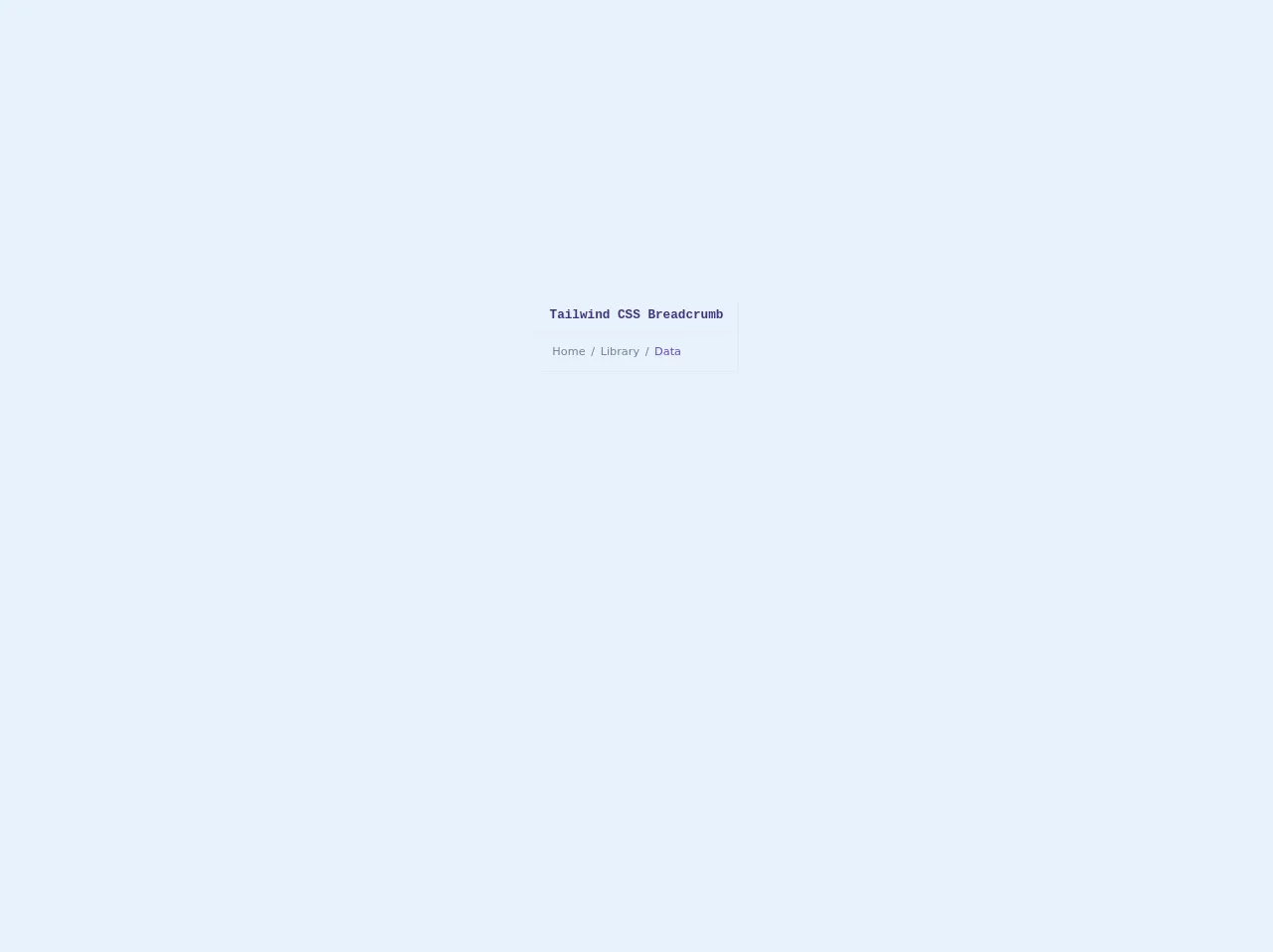
- What is Tailwind CSS?
- The description of Tailwind CSS Breadcrumb ui component
- Why use Tailwind CSS to create a Tailwind CSS Breadcrumb ui component?
- The preview of Tailwind CSS Breadcrumb ui component.
- The source code of Tailwind CSS Breadcrumb ui component.
- How to create a Tailwind CSS Breadcrumb with Tailwind CSS?
- Conclusion
What is Tailwind CSS?
Tailwind CSS is a utility-first CSS framework that provides a set of pre-defined CSS classes to help you quickly build custom user interfaces. It is designed to be highly customizable, allowing you to easily tweak the look and feel of your website or application.
The description of Tailwind CSS Breadcrumb ui component
A breadcrumb is a navigation aid that helps users keep track of their location within a website or application. It typically consists of a series of links that show the user's path from the homepage to their current page.
The Tailwind CSS Breadcrumb ui component is a pre-built set of CSS classes that you can use to quickly create a breadcrumb navigation element on your website or application.
Why use Tailwind CSS to create a Tailwind CSS Breadcrumb ui component?
Tailwind CSS provides a set of pre-defined CSS classes that make it easy to create custom user interfaces without having to write a lot of custom CSS code. This can save you a lot of time and effort when building your website or application.
Using Tailwind CSS to create a breadcrumb navigation element also ensures that your design is consistent with the rest of your website or application. This can help improve the user experience and make it easier for users to navigate your site.
The preview of Tailwind CSS Breadcrumb ui component.
To create a Tailwind CSS Breadcrumb ui component, you can use a combination of CSS classes to style your breadcrumb links and separators. Here is a preview of what the final result will look like:
Free download of the Tailwind CSS Breadcrumb's source code
The source code of Tailwind CSS Breadcrumb ui component.
To create a Tailwind CSS Breadcrumb ui component, you can use a combination of CSS classes to style your breadcrumb links and separators. Here is the source code for the breadcrumb navigation element:
<style>
.breadcrumb .breadcrumb-item {
position: relative;
}
.breadcrumb .breadcrumb-item:first-child {
margin-left: 0 !important;
}
.breadcrumb .breadcrumb-item:not(:last-child):after {
content: '/';
}
</style>
<div class="flex justify-center items-center h-screen">
<div class="card transition duration-300 ease-in-out hover:shadow-sm flex flex-col border m-5 rounded">
<h1 class="font-mono font-bold text-purple-900 text-lg leading-tight border-b p-3 px-5 my-0">Tailwind CSS Breadcrumb</h1>
<div class="card-body p-4">
<nav aria-label="breadcrumb">
<ol class="breadcrumb flex">
<li class="breadcrumb-item text-gray-600"><a href="#" class="text-gray-600 hover:text-purple-700 mx-2">Home</a></li>
<li class="breadcrumb-item text-gray-600"><a href="#" class="text-gray-600 hover:text-purple-700 mx-2">Library</a></li>
<li class="breadcrumb-item active text-purple-700 hover:text-purple-700 mx-2" aria-current="page">Data</li>
</ol>
</nav>
</div>
</div>
</div>
How to create a Tailwind CSS Breadcrumb with Tailwind CSS?
To create a Tailwind CSS Breadcrumb ui component, follow these steps:
- Start by creating a new HTML file and adding a container element for your breadcrumb navigation.
<nav class="flex items-center justify-between p-4 bg-gray-100">
<div class="flex items-center">
<a href="#" class="text-gray-500 hover:text-gray-700">Home</a>
<span class="mx-2 text-gray-500">/</span>
</div>
<div>
<span class="text-gray-500">Current Page</span>
</div>
</nav>
- Add the necessary CSS classes to style your breadcrumb links and separators. Here is an example of what your CSS code might look like:
/* Breadcrumb links */
a {
color: #4a5568;
text-decoration: none;
transition: all 0.2s ease;
}
a:hover {
color: #1a202c;
}
/* Breadcrumb separators */
span {
color: #4a5568;
}
Customize the CSS classes to match the design of your website or application.
Add additional links and separators as needed to create a complete breadcrumb navigation element.
Conclusion
In this article, we've learned how to create a Tailwind CSS Breadcrumb ui component using pre-defined CSS classes. By using Tailwind CSS, we can quickly create custom user interfaces without having to write a lot of custom CSS code. This can save us time and effort when building our websites or applications, while also ensuring that our designs are consistent and easy to navigate.