- Published on
Create A Tailwind Breadcrumbs With Tailwind CSS Like A Pro With The Help Of These 6 Tips
- What is Tailwind CSS?
- The description of Tailwind Breadcrumbs UI component
- Why use Tailwind CSS to create a Tailwind Breadcrumbs UI component?
- The preview of Tailwind Breadcrumbs UI component
- The source code of Tailwind Breadcrumbs UI component
- How to create a Tailwind Breadcrumbs with Tailwind CSS?
- Step 1: Set up the HTML structure
- Step 2: Add Tailwind CSS classes
- Step 3: Add separator
- Step 4: Add active link
- Conclusion
As a FrontEnd technology blogger, it is important to stay up-to-date with the latest trends and tools in web development. One such tool that has gained popularity in recent times is Tailwind CSS. Tailwind CSS is a utility-first CSS framework that allows developers to create custom designs without writing any CSS code. In this article, we will explore how to create a Tailwind Breadcrumbs UI component with the help of Tailwind CSS.
What is Tailwind CSS?
Tailwind CSS is a utility-first CSS framework that provides a set of pre-defined classes that can be used to style HTML elements. It is designed to be highly customizable and flexible, allowing developers to create unique designs without writing any CSS code. Tailwind CSS is gaining popularity among developers due to its ease of use and flexibility.
The description of Tailwind Breadcrumbs UI component
Breadcrumbs are a type of navigation that shows the user's current location on a website. They are typically displayed as a horizontal list of links, with each link representing a level of the site's hierarchy. A Tailwind Breadcrumbs UI component is a set of pre-defined classes that can be used to create breadcrumbs in a website.
Why use Tailwind CSS to create a Tailwind Breadcrumbs UI component?
Tailwind CSS provides a set of pre-defined classes that can be used to create a Tailwind Breadcrumbs UI component without writing any CSS code. This makes it easy for developers to create custom designs without spending a lot of time writing CSS code. Additionally, Tailwind CSS is highly customizable, allowing developers to create unique designs that match the website's branding.
The preview of Tailwind Breadcrumbs UI component
To create a Tailwind Breadcrumbs UI component, we will use a set of pre-defined classes provided by Tailwind CSS. The resulting breadcrumbs will be a horizontal list of links, with each link representing a level of the site's hierarchy.
Free download of the Tailwind Breadcrumbs's source code
The source code of Tailwind Breadcrumbs UI component
To create a Tailwind Breadcrumbs UI component, we will use a set of pre-defined classes provided by Tailwind CSS. The resulting breadcrumbs will be a horizontal list of links, with each link representing a level of the site's hierarchy.
<div class=" bg-white border border-light shadow-card rounded-lg py-4 px-4 sm:px-6 md:px-8 md:py-5 "> <ul class="flex items-center"> <li class="flex items-center"> <a href="javascript:void(0)" class="font-semibold text-base text-black hover:text-primary"> Home </a> <span class="px-3"> <svg width="18" height="7" viewBox="0 0 18 7" fill="none" xmlns="http://www.w3.org/2000/svg"> <path d="M16.5704 2.58734L14.8227 0.510459C14.6708 0.333165 14.3922 0.307837 14.1896 0.459804C14.0123 0.61177 13.9869 0.890376 14.1389 1.093L15.7852 3.04324H1.75361C1.50033 3.04324 1.29771 3.24586 1.29771 3.49914C1.29771 3.75241 1.50033 3.95504 1.75361 3.95504H15.7852L14.1389 5.90528C13.9869 6.08257 14.0123 6.36118 14.1896 6.53847C14.2655 6.61445 14.3668 6.63978 14.4682 6.63978C14.5948 6.63978 14.7214 6.58913 14.7974 6.48782L16.545 4.41094C17.0009 3.85373 17.0009 3.09389 16.5704 2.58734Z" fill="#637381"></path> <path fill-rule="evenodd" clip-rule="evenodd" d="M14.1896 0.459804C14.3922 0.307837 14.6708 0.333165 14.8227 0.510459L16.5704 2.58734C17.0009 3.09389 17.0009 3.85373 16.545 4.41094L14.7974 6.48782C14.7214 6.58913 14.5948 6.63978 14.4682 6.63978C14.3668 6.63978 14.2655 6.61445 14.1896 6.53847C14.0123 6.36118 13.9869 6.08257 14.1389 5.90528L15.7852 3.95504H1.75361C1.50033 3.95504 1.29771 3.75241 1.29771 3.49914C1.29771 3.24586 1.50033 3.04324 1.75361 3.04324H15.7852L14.1389 1.093C13.9869 0.890376 14.0123 0.61177 14.1896 0.459804ZM15.0097 2.68302H1.75362C1.3014 2.68302 0.9375 3.04692 0.9375 3.49914C0.9375 3.95136 1.3014 4.31525 1.75362 4.31525H15.0097L13.8654 5.67085C13.8651 5.67123 13.8648 5.67161 13.8644 5.67199C13.5725 6.01385 13.646 6.50432 13.9348 6.79318C14.1022 6.96055 14.3113 7 14.4682 7C14.6795 7 14.9203 6.91713 15.0784 6.71335L16.8207 4.64286L16.8238 4.63904C17.382 3.95682 17.3958 3.00293 16.8455 2.35478C16.8453 2.35453 16.845 2.35429 16.8448 2.35404L15.0984 0.278534L15.0962 0.276033C14.8097 -0.0583053 14.3139 -0.0837548 13.9734 0.17163L13.964 0.17867L13.9551 0.186306C13.6208 0.472882 13.5953 0.968616 13.8507 1.30913L13.857 1.31743L15.0097 2.68302Z" fill="#637381"></path> </svg> </span> </li> <li class="flex items-center"> <a href="javascript:void(0)" class=" font-semibold text-base text-body-color hover:text-primary "> Project </a> <span class="px-3"> <svg width="18" height="7" viewBox="0 0 18 7" fill="none" xmlns="http://www.w3.org/2000/svg"> <path d="M16.5704 2.58734L14.8227 0.510459C14.6708 0.333165 14.3922 0.307837 14.1896 0.459804C14.0123 0.61177 13.9869 0.890376 14.1389 1.093L15.7852 3.04324H1.75361C1.50033 3.04324 1.29771 3.24586 1.29771 3.49914C1.29771 3.75241 1.50033 3.95504 1.75361 3.95504H15.7852L14.1389 5.90528C13.9869 6.08257 14.0123 6.36118 14.1896 6.53847C14.2655 6.61445 14.3668 6.63978 14.4682 6.63978C14.5948 6.63978 14.7214 6.58913 14.7974 6.48782L16.545 4.41094C17.0009 3.85373 17.0009 3.09389 16.5704 2.58734Z" fill="#637381"></path> <path fill-rule="evenodd" clip-rule="evenodd" d="M14.1896 0.459804C14.3922 0.307837 14.6708 0.333165 14.8227 0.510459L16.5704 2.58734C17.0009 3.09389 17.0009 3.85373 16.545 4.41094L14.7974 6.48782C14.7214 6.58913 14.5948 6.63978 14.4682 6.63978C14.3668 6.63978 14.2655 6.61445 14.1896 6.53847C14.0123 6.36118 13.9869 6.08257 14.1389 5.90528L15.7852 3.95504H1.75361C1.50033 3.95504 1.29771 3.75241 1.29771 3.49914C1.29771 3.24586 1.50033 3.04324 1.75361 3.04324H15.7852L14.1389 1.093C13.9869 0.890376 14.0123 0.61177 14.1896 0.459804ZM15.0097 2.68302H1.75362C1.3014 2.68302 0.9375 3.04692 0.9375 3.49914C0.9375 3.95136 1.3014 4.31525 1.75362 4.31525H15.0097L13.8654 5.67085C13.8651 5.67123 13.8648 5.67161 13.8644 5.67199C13.5725 6.01385 13.646 6.50432 13.9348 6.79318C14.1022 6.96055 14.3113 7 14.4682 7C14.6795 7 14.9203 6.91713 15.0784 6.71335L16.8207 4.64286L16.8238 4.63904C17.382 3.95682 17.3958 3.00293 16.8455 2.35478C16.8453 2.35453 16.845 2.35429 16.8448 2.35404L15.0984 0.278534L15.0962 0.276033C14.8097 -0.0583053 14.3139 -0.0837548 13.9734 0.17163L13.964 0.17867L13.9551 0.186306C13.6208 0.472882 13.5953 0.968616 13.8507 1.30913L13.857 1.31743L15.0097 2.68302Z" fill="#637381"></path> </svg> </span> </li> <li class="font-semibold text-base text-body-color">Marketing</li> </ul> </div>
How to create a Tailwind Breadcrumbs with Tailwind CSS?
Now that we have an understanding of what Tailwind CSS is and why it is useful for creating a Tailwind Breadcrumbs UI component, let's dive into the steps to create one.
Step 1: Set up the HTML structure
To create a Tailwind Breadcrumbs UI component, we will need to set up the HTML structure for the breadcrumbs. We will use an unordered list to create a horizontal list of links. Each link will represent a level of the site's hierarchy.
<nav class="breadcrumbs">
<ul>
<li><a href="#">Home</a></li>
<li><a href="#">Category</a></li>
<li><a href="#">Subcategory</a></li>
<li><a href="#">Page</a></li>
</ul>
</nav>
Step 2: Add Tailwind CSS classes
Next, we will add Tailwind CSS classes to the HTML structure to style the breadcrumbs. We will use the flex and items-center classes to create a horizontal list of links. We will also use the text-gray-500 class to set the color of the links.
<nav class="breadcrumbs">
<ul class="flex items-center">
<li><a href="#" class="text-gray-500">Home</a></li>
<li><a href="#" class="text-gray-500">Category</a></li>
<li><a href="#" class="text-gray-500">Subcategory</a></li>
<li><a href="#" class="text-gray-500">Page</a></li>
</ul>
</nav>
Step 3: Add separator
To separate the links in the breadcrumbs, we will add a separator between each link. We will use the mx-2 class to add margin to the separator.
<nav class="breadcrumbs">
<ul class="flex items-center">
<li><a href="#" class="text-gray-500">Home</a></li>
<li><span class="mx-2 text-gray-500">/</span></li>
<li><a href="#" class="text-gray-500">Category</a></li>
<li><span class="mx-2 text-gray-500">/</span></li>
<li><a href="#" class="text-gray-500">Subcategory</a></li>
<li><span class="mx-2 text-gray-500">/</span></li>
<li><a href="#" class="text-gray-500">Page</a></li>
</ul>
</nav>
Step 4: Add active link
Finally, we will add an active link to the breadcrumbs to indicate the user's current location on the website. We will use the font-bold class to make the active link bold.
<nav class="breadcrumbs">
<ul class="flex items-center">
<li><a href="#" class="text-gray-500">Home</a></li>
<li><span class="mx-2 text-gray-500">/</span></li>
<li><a href="#" class="text-gray-500">Category</a></li>
<li><span class="mx-2 text-gray-500">/</span></li>
<li><a href="#" class="text-gray-500">Subcategory</a></li>
<li><span class="mx-2 text-gray-500">/</span></li>
<li><a href="#" class="font-bold">Page</a></li>
</ul>
</nav>
Conclusion
In this article, we explored how to create a Tailwind Breadcrumbs UI component with the help of Tailwind CSS. We learned that Tailwind CSS provides a set of pre-defined classes that can be used to create custom designs without writing any CSS code. We also learned that Tailwind Breadcrumbs UI component is a set of pre-defined classes that can be used to create breadcrumbs in a website. By following the steps outlined in this article, you can create a Tailwind Breadcrumbs UI component like a pro.