- Published on
Advanced Guide: Build A Tag Label With Tailwind CSS
- What is Tailwind CSS?
- The description of Tag Label ui component
- Why use Tailwind CSS to create a Tag Label ui component?
- The preview of Tag Label ui component
- The source code of Tag Label ui component
- How to create a Tag Label with Tailwind CSS?
- Conclusion
What is Tailwind CSS?
Tailwind CSS is a utility-first CSS framework that allows developers to create custom designs without writing any CSS. It provides a set of pre-defined classes that can be used to style HTML elements. Tailwind CSS is gaining popularity among developers due to its flexibility and ease of use.
The description of Tag Label ui component
A tag label is a UI component that is used to display tags or labels. It is commonly used in web applications to categorize or filter content. A tag label usually consists of a colored background with text inside it. It can be displayed in different shapes, such as rounded or square.
Why use Tailwind CSS to create a Tag Label ui component?
Tailwind CSS provides a set of pre-defined classes that can be used to create a tag label quickly and easily. It also allows developers to customize the design of the tag label by modifying the pre-defined classes or creating new ones. Using Tailwind CSS can save developers a lot of time and effort in creating a tag label.
The preview of Tag Label ui component
To create a tag label with Tailwind CSS, we can use the bg-{color} and text-{color} classes to set the background and text color of the tag label. We can also use the rounded class to make the tag label rounded.
Free download of the Tag Label's source code
The source code of Tag Label ui component
To create a tag label with Tailwind CSS, we can use the following HTML and CSS code:
<!--
*--------------DEVELOPER NOTE--------------*
This sucked-up eight hours of my life. That
stupid "hole-punch" shape on the left took
forever to prototype before I gave up and
made an SVG in Illustrator. If anyone who's
reading this has a better idea, please DM
me on Twitter: @stephancasas
On the bright side, it scales perfectly as
the text size changes, so that's cool.
-->
<div class="space-y-4">
<!-- xs -- red -->
<div>
<div class="inline-block relative py-1 text-xs">
<div class="absolute inset-0 text-red-200 flex">
<svg height="100%" viewBox="0 0 50 100">
<path
d="M49.9,0a17.1,17.1,0,0,0-12,5L5,37.9A17,17,0,0,0,5,62L37.9,94.9a17.1,17.1,0,0,0,12,5ZM25.4,59.4a9.5,9.5,0,1,1,9.5-9.5A9.5,9.5,0,0,1,25.4,59.4Z"
fill="currentColor" />
</svg>
<div class="flex-grow h-full -ml-px bg-red-200 rounded-md rounded-l-none"></div>
</div>
<span class="relative text-red-500 uppercase font-semibold pr-px">
<span> </span>tag name<span> </span>
</span>
</div>
</div>
<!-- sm -- yellow -->
<div>
<div class="inline-block relative py-1 text-sm">
<div class="absolute inset-0 text-yellow-200 flex">
<svg height="100%" viewBox="0 0 50 100">
<path
d="M49.9,0a17.1,17.1,0,0,0-12,5L5,37.9A17,17,0,0,0,5,62L37.9,94.9a17.1,17.1,0,0,0,12,5ZM25.4,59.4a9.5,9.5,0,1,1,9.5-9.5A9.5,9.5,0,0,1,25.4,59.4Z"
fill="currentColor" />
</svg>
<div class="flex-grow h-full -ml-px bg-yellow-200 rounded-md rounded-l-none"></div>
</div>
<span class="relative text-yellow-500 uppercase font-semibold pr-px">
<span> </span>tag name<span> </span>
</span>
</div>
</div>
<!-- md -- green -->
<div>
<div class="inline-block relative py-1 text-md">
<div class="absolute inset-0 text-green-200 flex">
<svg height="100%" viewBox="0 0 50 100">
<path
d="M49.9,0a17.1,17.1,0,0,0-12,5L5,37.9A17,17,0,0,0,5,62L37.9,94.9a17.1,17.1,0,0,0,12,5ZM25.4,59.4a9.5,9.5,0,1,1,9.5-9.5A9.5,9.5,0,0,1,25.4,59.4Z"
fill="currentColor" />
</svg>
<div class="flex-grow h-full -ml-px bg-green-200 rounded-md rounded-l-none"></div>
</div>
<span class="relative text-green-500 uppercase font-semibold pr-px">
<span> </span>tag name<span> </span>
</span>
</div>
</div>
<!-- lg -- blue -->
<div>
<div class="inline-block relative py-1 text-lg">
<div class="absolute inset-0 text-blue-200 flex">
<svg height="100%" viewBox="0 0 50 100">
<path
d="M49.9,0a17.1,17.1,0,0,0-12,5L5,37.9A17,17,0,0,0,5,62L37.9,94.9a17.1,17.1,0,0,0,12,5ZM25.4,59.4a9.5,9.5,0,1,1,9.5-9.5A9.5,9.5,0,0,1,25.4,59.4Z"
fill="currentColor" />
</svg>
<div class="flex-grow h-full -ml-px bg-blue-200 rounded-md rounded-l-none"></div>
</div>
<span class="relative text-blue-500 uppercase font-semibold pr-px">
<span> </span>tag name<span> </span>
</span>
</div>
</div>
<!-- xl -- indigo -->
<div>
<div class="inline-block relative py-1 text-xl">
<div class="absolute inset-0 text-indigo-200 flex">
<svg height="100%" viewBox="0 0 50 100">
<path
d="M49.9,0a17.1,17.1,0,0,0-12,5L5,37.9A17,17,0,0,0,5,62L37.9,94.9a17.1,17.1,0,0,0,12,5ZM25.4,59.4a9.5,9.5,0,1,1,9.5-9.5A9.5,9.5,0,0,1,25.4,59.4Z"
fill="currentColor" />
</svg>
<div class="flex-grow h-full -ml-px bg-indigo-200 rounded-md rounded-l-none"></div>
</div>
<span class="relative text-indigo-500 uppercase font-semibold pr-px">
<span> </span>tag name<span> </span>
</span>
</div>
</div>
</div>
<!--
*----------------------------CHANGELOG----------------------------*
2021-08-01: Use negative margin on tag body background to fill
empty space at larger zoom levels.
Reduce right text padding
-->
How to create a Tag Label with Tailwind CSS?
To create a tag label with Tailwind CSS, we can follow these steps:
- Create a new HTML file and add a
divelement to it.
<div class="tag-label">Tag Label</div>
- Add the
bg-{color}andtext-{color}classes to set the background and text color of the tag label.
<div class="tag-label bg-blue-500 text-white">Tag Label</div>
- Add the
roundedclass to make the tag label rounded.
<div class="tag-label bg-blue-500 text-white rounded">Tag Label</div>
- Customize the tag label by modifying the pre-defined classes or creating new ones.
<div class="tag-label bg-blue-500 text-white rounded-lg px-3 py-1">Tag Label</div>
In this example, we have added the px-3 and py-1 classes to add padding to the tag label.
Conclusion
In conclusion, Tailwind CSS is a powerful tool that can be used to create custom UI components quickly and easily. The tag label is a common UI component that can be created using Tailwind CSS by using the pre-defined classes and customizing them to fit the design requirements. With Tailwind CSS, developers can save time and effort in creating UI components and focus on building great web applications.