- Published on
Ultimate Guide: Create A Table With Tailwind CSS
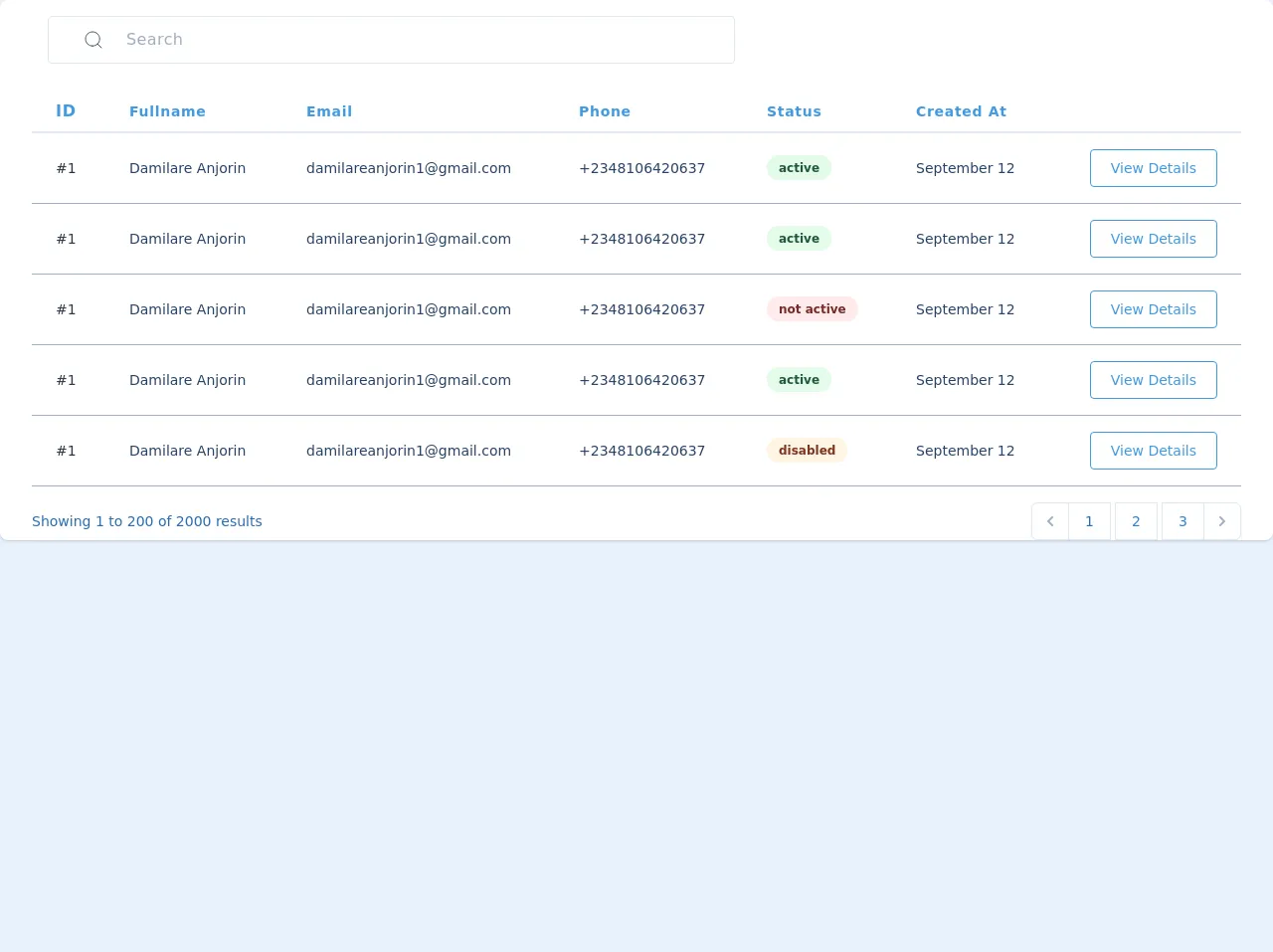
- What is Tailwind CSS?
- The description of Table UI component
- Why use Tailwind CSS to create a Table UI component?
- The preview of Table UI component
- The source code of Table UI component
- How to create a Table with Tailwind CSS?
- Step 1: Set up the HTML structure
- Step 2: Style the table with Tailwind CSS classes
- Step 3: Add interactivity to the table
- Conclusion
Are you tired of manually styling tables with CSS? Look no further than Tailwind CSS! In this guide, we will walk through how to create a table UI component using Tailwind CSS.
What is Tailwind CSS?
Tailwind CSS is a utility-first CSS framework that allows developers to rapidly build custom user interfaces. It provides a set of pre-defined CSS classes that can be easily applied to HTML elements to style them.
The description of Table UI component
A table is a UI component that displays data in a structured format. It consists of rows and columns, with each cell containing a piece of data. Tables are commonly used to display data in a clear and organized way.
Why use Tailwind CSS to create a Table UI component?
Tailwind CSS makes it easy to create custom UI components without having to write custom CSS. It provides a wide range of pre-defined utility classes that can be used to style HTML elements. This allows developers to focus on building the functionality of the component, rather than worrying about the styling.
The preview of Table UI component
To create a table UI component with Tailwind CSS, we will be using a combination of utility classes. The resulting table will be clean and organized, with alternating row colors for improved readability.
Free download of the Table's source code
The source code of Table UI component
To create the table UI component, we will be using HTML and Tailwind CSS classes. The HTML will define the structure of the table, while the Tailwind CSS classes will be used to style it.
<div class="-my-2 py-2 overflow-x-auto sm:-mx-6 sm:px-6 lg:-mx-8 pr-10 lg:px-8">
<div class="align-middle rounded-tl-lg rounded-tr-lg inline-block w-full py-4 overflow-hidden bg-white shadow-lg px-12">
<div class="flex justify-between">
<div class="inline-flex border rounded w-7/12 px-2 lg:px-6 h-12 bg-transparent">
<div class="flex flex-wrap items-stretch w-full h-full mb-6 relative">
<div class="flex">
<span class="flex items-center leading-normal bg-transparent rounded rounded-r-none border border-r-0 border-none lg:px-3 py-2 whitespace-no-wrap text-grey-dark text-sm">
<svg width="18" height="18" class="w-4 lg:w-auto" viewBox="0 0 18 18" fill="none" xmlns="http://www.w3.org/2000/svg">
<path d="M8.11086 15.2217C12.0381 15.2217 15.2217 12.0381 15.2217 8.11086C15.2217 4.18364 12.0381 1 8.11086 1C4.18364 1 1 4.18364 1 8.11086C1 12.0381 4.18364 15.2217 8.11086 15.2217Z" stroke="#455A64" stroke-linecap="round" stroke-linejoin="round" />
<path d="M16.9993 16.9993L13.1328 13.1328" stroke="#455A64" stroke-linecap="round" stroke-linejoin="round" />
</svg>
</span>
</div>
<input type="text" class="flex-shrink flex-grow flex-auto leading-normal tracking-wide w-px flex-1 border border-none border-l-0 rounded rounded-l-none px-3 relative focus:outline-none text-xxs lg:text-xs lg:text-base text-gray-500 font-thin" placeholder="Search">
</div>
</div>
</div>
</div>
<div class="align-middle inline-block min-w-full shadow overflow-hidden bg-white shadow-dashboard px-8 pt-3 rounded-bl-lg rounded-br-lg">
<table class="min-w-full">
<thead>
<tr>
<th class="px-6 py-3 border-b-2 border-gray-300 text-left leading-4 text-blue-500 tracking-wider">ID</th>
<th class="px-6 py-3 border-b-2 border-gray-300 text-left text-sm leading-4 text-blue-500 tracking-wider">Fullname</th>
<th class="px-6 py-3 border-b-2 border-gray-300 text-left text-sm leading-4 text-blue-500 tracking-wider">Email</th>
<th class="px-6 py-3 border-b-2 border-gray-300 text-left text-sm leading-4 text-blue-500 tracking-wider">Phone</th>
<th class="px-6 py-3 border-b-2 border-gray-300 text-left text-sm leading-4 text-blue-500 tracking-wider">Status</th>
<th class="px-6 py-3 border-b-2 border-gray-300 text-left text-sm leading-4 text-blue-500 tracking-wider">Created At</th>
<th class="px-6 py-3 border-b-2 border-gray-300"></th>
</tr>
</thead>
<tbody class="bg-white">
<tr>
<td class="px-6 py-4 whitespace-no-wrap border-b border-gray-500">
<div class="flex items-center">
<div>
<div class="text-sm leading-5 text-gray-800">#1</div>
</div>
</div>
</td>
<td class="px-6 py-4 whitespace-no-wrap border-b border-gray-500">
<div class="text-sm leading-5 text-blue-900">Damilare Anjorin</div>
</td>
<td class="px-6 py-4 whitespace-no-wrap border-b text-blue-900 border-gray-500 text-sm leading-5">[email protected]</td>
<td class="px-6 py-4 whitespace-no-wrap border-b text-blue-900 border-gray-500 text-sm leading-5">+2348106420637</td>
<td class="px-6 py-4 whitespace-no-wrap border-b text-blue-900 border-gray-500 text-sm leading-5">
<span class="relative inline-block px-3 py-1 font-semibold text-green-900 leading-tight">
<span aria-hidden class="absolute inset-0 bg-green-200 opacity-50 rounded-full"></span>
<span class="relative text-xs">active</span>
</span>
</td>
<td class="px-6 py-4 whitespace-no-wrap border-b border-gray-500 text-blue-900 text-sm leading-5">September 12</td>
<td class="px-6 py-4 whitespace-no-wrap text-right border-b border-gray-500 text-sm leading-5">
<button class="px-5 py-2 border-blue-500 border text-blue-500 rounded transition duration-300 hover:bg-blue-700 hover:text-white focus:outline-none">View Details</button>
</td>
</tr>
<tr>
<td class="px-6 py-4 whitespace-no-wrap border-b border-gray-500">
<div class="flex items-center">
<div>
<div class="text-sm leading-5 text-gray-800">#1</div>
</div>
</div>
</td>
<td class="px-6 py-4 whitespace-no-wrap border-b border-gray-500">
<div class="text-sm leading-5 text-blue-900">Damilare Anjorin</div>
</td>
<td class="px-6 py-4 whitespace-no-wrap border-b text-blue-900 border-gray-500 text-sm leading-5">[email protected]</td>
<td class="px-6 py-4 whitespace-no-wrap border-b text-blue-900 border-gray-500 text-sm leading-5">+2348106420637</td>
<td class="px-6 py-4 whitespace-no-wrap border-b text-blue-900 border-gray-500 text-sm leading-5">
<span class="relative inline-block px-3 py-1 font-semibold text-green-900 leading-tight">
<span aria-hidden class="absolute inset-0 bg-green-200 opacity-50 rounded-full"></span>
<span class="relative text-xs">active</span>
</span>
</td>
<td class="px-6 py-4 whitespace-no-wrap border-b border-gray-500 text-blue-900 text-sm leading-5">September 12</td>
<td class="px-6 py-4 whitespace-no-wrap text-right border-b border-gray-500 text-sm leading-5">
<button class="px-5 py-2 border-blue-500 border text-blue-500 rounded transition duration-300 hover:bg-blue-700 hover:text-white focus:outline-none">View Details</button>
</td>
</tr>
<tr>
<td class="px-6 py-4 whitespace-no-wrap border-b border-gray-500">
<div class="flex items-center">
<div>
<div class="text-sm leading-5 text-gray-800">#1</div>
</div>
</div>
</td>
<td class="px-6 py-4 whitespace-no-wrap border-b border-gray-500">
<div class="text-sm leading-5 text-blue-900">Damilare Anjorin</div>
</td>
<td class="px-6 py-4 whitespace-no-wrap border-b text-blue-900 border-gray-500 text-sm leading-5">[email protected]</td>
<td class="px-6 py-4 whitespace-no-wrap border-b text-blue-900 border-gray-500 text-sm leading-5">+2348106420637</td>
<td class="px-6 py-4 whitespace-no-wrap border-b text-blue-900 border-gray-500 text-sm leading-5">
<span class="relative inline-block px-3 py-1 font-semibold text-red-900 leading-tight">
<span aria-hidden class="absolute inset-0 bg-red-200 opacity-50 rounded-full"></span>
<span class="relative text-xs">not active</span>
</span>
</td>
<td class="px-6 py-4 whitespace-no-wrap border-b border-gray-500 text-blue-900 text-sm leading-5">September 12</td>
<td class="px-6 py-4 whitespace-no-wrap text-right border-b border-gray-500 text-sm leading-5">
<button class="px-5 py-2 border-blue-500 border text-blue-500 rounded transition duration-300 hover:bg-blue-700 hover:text-white focus:outline-none">View Details</button>
</td>
</tr>
<tr>
<td class="px-6 py-4 whitespace-no-wrap border-b border-gray-500">
<div class="flex items-center">
<div>
<div class="text-sm leading-5 text-gray-800">#1</div>
</div>
</div>
</td>
<td class="px-6 py-4 whitespace-no-wrap border-b border-gray-500">
<div class="text-sm leading-5 text-blue-900">Damilare Anjorin</div>
</td>
<td class="px-6 py-4 whitespace-no-wrap border-b text-blue-900 border-gray-500 text-sm leading-5">[email protected]</td>
<td class="px-6 py-4 whitespace-no-wrap border-b text-blue-900 border-gray-500 text-sm leading-5">+2348106420637</td>
<td class="px-6 py-4 whitespace-no-wrap border-b text-blue-900 border-gray-500 text-sm leading-5">
<span class="relative inline-block px-3 py-1 font-semibold text-green-900 leading-tight">
<span aria-hidden class="absolute inset-0 bg-green-200 opacity-50 rounded-full"></span>
<span class="relative text-xs">active</span>
</span>
</td>
<td class="px-6 py-4 whitespace-no-wrap border-b border-gray-500 text-blue-900 text-sm leading-5">September 12</td>
<td class="px-6 py-4 whitespace-no-wrap text-right border-b border-gray-500 text-sm leading-5">
<button class="px-5 py-2 border-blue-500 border text-blue-500 rounded transition duration-300 hover:bg-blue-700 hover:text-white focus:outline-none">View Details</button>
</td>
</tr>
<tr>
<td class="px-6 py-4 whitespace-no-wrap border-b border-gray-500">
<div class="flex items-center">
<div>
<div class="text-sm leading-5 text-gray-800">#1</div>
</div>
</div>
</td>
<td class="px-6 py-4 whitespace-no-wrap border-b border-gray-500">
<div class="text-sm leading-5 text-blue-900">Damilare Anjorin</div>
</td>
<td class="px-6 py-4 whitespace-no-wrap border-b text-blue-900 border-gray-500 text-sm leading-5">[email protected]</td>
<td class="px-6 py-4 whitespace-no-wrap border-b text-blue-900 border-gray-500 text-sm leading-5">+2348106420637</td>
<td class="px-6 py-4 whitespace-no-wrap border-b text-blue-900 border-gray-500 text-sm leading-5">
<span class="relative inline-block px-3 py-1 font-semibold text-orange-900 leading-tight">
<span aria-hidden class="absolute inset-0 bg-orange-200 opacity-50 rounded-full"></span>
<span class="relative text-xs">disabled</span>
</span>
</td>
<td class="px-6 py-4 whitespace-no-wrap border-b border-gray-500 text-blue-900 text-sm leading-5">September 12</td>
<td class="px-6 py-4 whitespace-no-wrap text-right border-b border-gray-500 text-sm leading-5">
<button class="px-5 py-2 border-blue-500 border text-blue-500 rounded transition duration-300 hover:bg-blue-700 hover:text-white focus:outline-none">View Details</button>
</td>
</tr>
</tbody>
</table>
<div class="sm:flex-1 sm:flex sm:items-center sm:justify-between mt-4 work-sans">
<div>
<p class="text-sm leading-5 text-blue-700">
Showing
<span class="font-medium">1</span>
to
<span class="font-medium">200</span>
of
<span class="font-medium">2000</span>
results
</p>
</div>
<div>
<nav class="relative z-0 inline-flex shadow-sm">
<div >
<a href="#" class="relative inline-flex items-center px-2 py-2 rounded-l-md border border-gray-300 bg-white text-sm leading-5 font-medium text-gray-500 hover:text-gray-400 focus:z-10 focus:outline-none focus:border-blue-300 focus:shadow-outline-blue active:bg-gray-100 active:text-gray-500 transition ease-in-out duration-150" aria-label="Previous" v-on:click.prevent="changePage(pagination.current_page - 1)">
<svg class="h-5 w-5" viewBox="0 0 20 20" fill="currentColor">
<path fill-rule="evenodd" d="M12.707 5.293a1 1 0 010 1.414L9.414 10l3.293 3.293a1 1 0 01-1.414 1.414l-4-4a1 1 0 010-1.414l4-4a1 1 0 011.414 0z" clip-rule="evenodd" />
</svg>
</a>
</div>
<div>
<a href="#" class="-ml-px relative inline-flex items-center px-4 py-2 border border-gray-300 bg-white text-sm leading-5 font-medium text-blue-700 focus:z-10 focus:outline-none focus:border-blue-300 focus:shadow-outline-blue active:bg-tertiary active:text-gray-700 transition ease-in-out duration-150 hover:bg-tertiary">
1
</a>
<a href="#" class="-ml-px relative inline-flex items-center px-4 py-2 border border-gray-300 bg-white text-sm leading-5 font-medium text-blue-600 focus:z-10 focus:outline-none focus:border-blue-300 focus:shadow-outline-blue active:bg-tertiary active:text-gray-700 transition ease-in-out duration-150 hover:bg-tertiary">
2
</a>
<a href="#" class="-ml-px relative inline-flex items-center px-4 py-2 border border-gray-300 bg-white text-sm leading-5 font-medium text-blue-600 focus:z-10 focus:outline-none focus:border-blue-300 focus:shadow-outline-blue active:bg-tertiary active:text-gray-700 transition ease-in-out duration-150 hover:bg-tertiary">
3
</a>
</div>
<div v-if="pagination.current_page < pagination.last_page">
<a href="#" class="-ml-px relative inline-flex items-center px-2 py-2 rounded-r-md border border-gray-300 bg-white text-sm leading-5 font-medium text-gray-500 hover:text-gray-400 focus:z-10 focus:outline-none focus:border-blue-300 focus:shadow-outline-blue active:bg-gray-100 active:text-gray-500 transition ease-in-out duration-150" aria-label="Next">
<svg class="h-5 w-5" viewBox="0 0 20 20" fill="currentColor">
<path fill-rule="evenodd" d="M7.293 14.707a1 1 0 010-1.414L10.586 10 7.293 6.707a1 1 0 011.414-1.414l4 4a1 1 0 010 1.414l-4 4a1 1 0 01-1.414 0z" clip-rule="evenodd" />
</svg>
</a>
</div>
</nav>
</div>
</div>
</div>
</div>
How to create a Table with Tailwind CSS?
Step 1: Set up the HTML structure
The first step in creating a table with Tailwind CSS is to set up the HTML structure. We will be using the table, thead, tbody, tr, th, and td elements to define the structure of the table. Here is an example of what the HTML should look like:
<table class="min-w-full divide-y divide-gray-200">
<thead>
<tr>
<th class="px-6 py-3 bg-gray-50 text-left text-xs font-medium text-gray-500 uppercase tracking-wider">Name</th>
<th class="px-6 py-3 bg-gray-50 text-left text-xs font-medium text-gray-500 uppercase tracking-wider">Title</th>
<th class="px-6 py-3 bg-gray-50 text-left text-xs font-medium text-gray-500 uppercase tracking-wider">Status</th>
<th class="px-6 py-3 bg-gray-50 text-left text-xs font-medium text-gray-500 uppercase tracking-wider">Role</th>
<th class="px-6 py-3 bg-gray-50 text-left text-xs font-medium text-gray-500 uppercase tracking-wider">Email</th>
<th class="px-6 py-3 bg-gray-50 text-left text-xs font-medium text-gray-500 uppercase tracking-wider">Phone</th>
</tr>
</thead>
<tbody class="bg-white divide-y divide-gray-200">
<tr>
<td class="px-6 py-4 whitespace-nowrap">Jane Cooper</td>
<td class="px-6 py-4 whitespace-nowrap">Regional Paradigm Technician</td>
<td class="px-6 py-4 whitespace-nowrap"><span class="px-2 inline-flex text-xs leading-5 font-semibold rounded-full bg-green-100 text-green-800">Active</span></td>
<td class="px-6 py-4 whitespace-nowrap">Admin</td>
<td class="px-6 py-4 whitespace-nowrap">[email protected]</td>
<td class="px-6 py-4 whitespace-nowrap">(123) 456-7890</td>
</tr>
<tr>
<td class="px-6 py-4 whitespace-nowrap">Cody Fisher</td>
<td class="px-6 py-4 whitespace-nowrap">Product Directives Officer</td>
<td class="px-6 py-4 whitespace-nowrap"><span class="px-2 inline-flex text-xs leading-5 font-semibold rounded-full bg-red-100 text-red-800">Inactive</span></td>
<td class="px-6 py-4 whitespace-nowrap">Owner</td>
<td class="px-6 py-4 whitespace-nowrap">[email protected]</td>
<td class="px-6 py-4 whitespace-nowrap">(123) 456-7890</td>
</tr>
</tbody>
</table>
Step 2: Style the table with Tailwind CSS classes
Now that we have set up the HTML structure, we can start styling the table using Tailwind CSS classes. We will be using a combination of margin, padding, background color, font size, and text color classes to style the table. Here is an example of what the CSS should look like:
/* Set the font family and font size for the entire table */
.table {
font-family: 'Montserrat', sans-serif;
font-size: 0.875rem;
}
/* Set the background color and text color for the table header */
.table th {
background-color: #F3F4F6;
color: #6B7280;
}
/* Set the padding and text alignment for the table cells */
.table td {
padding: 0.75rem;
text-align: left;
}
/* Set the background color for alternating rows */
.table tr:nth-child(even) {
background-color: #F9FAFB;
}
Step 3: Add interactivity to the table
To add interactivity to the table, we can use JavaScript to highlight rows when they are clicked. Here is an example of what the JavaScript should look like:
// Get all the rows in the table
const rows = document.querySelectorAll('.table tbody tr');
// Loop through each row and add a click event listener
rows.forEach(row => {
row.addEventListener('click', () => {
// Remove the active class from all rows
rows.forEach(row => {
row.classList.remove('active');
});
// Add the active class to the clicked row
row.classList.add('active');
});
});
Conclusion
In this guide, we have walked through how to create a table UI component using Tailwind CSS. By using a combination of HTML and Tailwind CSS classes, we were able to create a clean and organized table that is easy to read. With the addition of JavaScript, we were able to add interactivity to the table. Tailwind CSS makes it easy to create custom UI components without having to write custom CSS, allowing developers to focus on building the functionality of the component.