- Published on
6 Easy Ways To Make A Tailwind CSS Spinner With Tailwind CSS
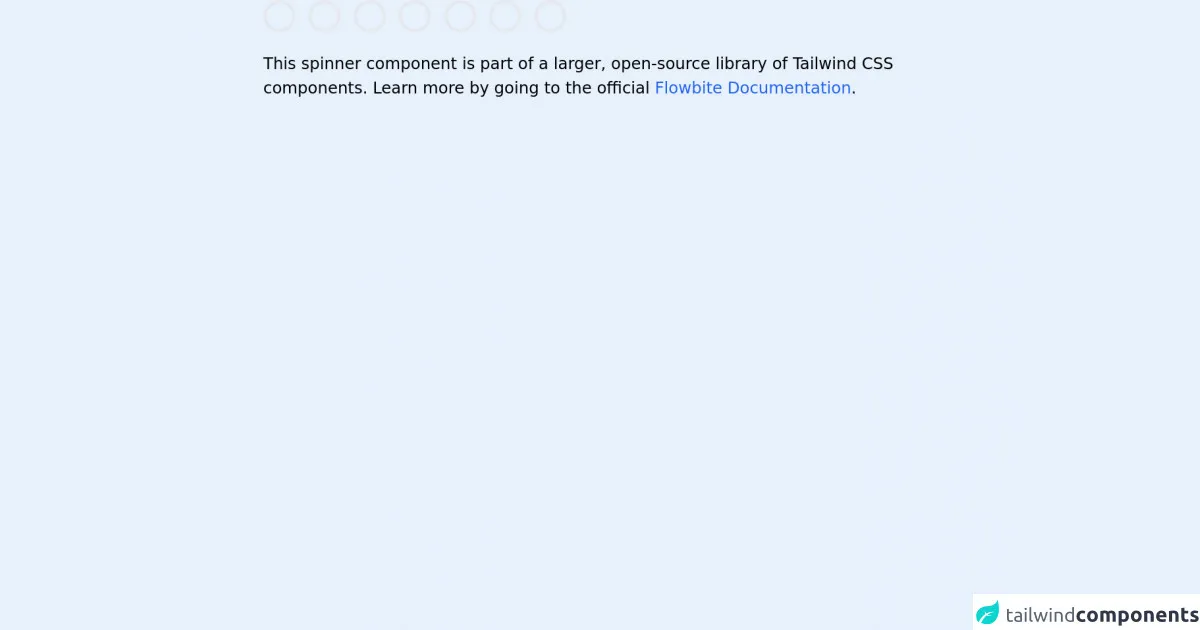
- What is Tailwind CSS?
- The description of Tailwind CSS Spinner ui component
- Why use Tailwind CSS to create a Tailwind CSS Spinner ui component?
- The preview of Tailwind CSS Spinner ui component
- The source code of Tailwind CSS Spinner ui component
- How to create a Tailwind CSS Spinner with Tailwind CSS?
- 1. Circular Spinner
- 2. Bar Spinner
- 3. Pulse Spinner
- 4. Dual Ring Spinner
- 5. Ellipsis Spinner
- 6. Ring Spinner
- Conclusion
Frontend developers are always looking for ways to make their websites more interactive and user-friendly. One way to achieve this is by incorporating spinners into your website. Spinners are a useful tool to indicate that a website is loading or processing data. In this article, we will explore how to create a Tailwind CSS Spinner ui component.
What is Tailwind CSS?
Tailwind CSS is a utility-first CSS framework that allows developers to quickly build custom user interfaces. It provides a set of pre-defined classes that can be used to style HTML elements. Tailwind CSS is highly customizable, and it allows developers to create unique designs without writing any CSS code.
The description of Tailwind CSS Spinner ui component
A spinner is a UI component that indicates that a website is loading or processing data. It usually consists of a circular shape that rotates to show that the website is working. The Tailwind CSS Spinner ui component is a pre-defined set of classes that can be used to create a spinner.
Why use Tailwind CSS to create a Tailwind CSS Spinner ui component?
Tailwind CSS provides a set of pre-defined classes that can be used to create a spinner. This makes it easy for developers to create a spinner without writing any CSS code. Additionally, Tailwind CSS is highly customizable, allowing developers to create unique designs that match their website's branding.
The preview of Tailwind CSS Spinner ui component
To create a Tailwind CSS Spinner, we will use a set of pre-defined classes that are provided by Tailwind CSS. These classes can be used to create different types of spinners, including a circular spinner, a bar spinner, and a pulse spinner.
Free download of the Tailwind CSS Spinner's source code
The source code of Tailwind CSS Spinner ui component
To create a Tailwind CSS Spinner, we will use a set of pre-defined classes that are provided by Tailwind CSS. These classes can be used to create different types of spinners, including a circular spinner, a bar spinner, and a pulse spinner.
<!-- This is an example component -->
<div class="max-w-2xl mx-auto">
<svg role="status" class="inline h-8 w-8 animate-spin mr-2 text-gray-200 dark:text-gray-600 fill-blue-600"
viewBox="0 0 100 101" fill="none" xmlns="http://www.w3.org/2000/svg">
<path
d="M100 50.5908C100 78.2051 77.6142 100.591 50 100.591C22.3858 100.591 0 78.2051 0 50.5908C0 22.9766 22.3858 0.59082 50 0.59082C77.6142 0.59082 100 22.9766 100 50.5908ZM9.08144 50.5908C9.08144 73.1895 27.4013 91.5094 50 91.5094C72.5987 91.5094 90.9186 73.1895 90.9186 50.5908C90.9186 27.9921 72.5987 9.67226 50 9.67226C27.4013 9.67226 9.08144 27.9921 9.08144 50.5908Z"
fill="currentColor" />
<path
d="M93.9676 39.0409C96.393 38.4038 97.8624 35.9116 97.0079 33.5539C95.2932 28.8227 92.871 24.3692 89.8167 20.348C85.8452 15.1192 80.8826 10.7238 75.2124 7.41289C69.5422 4.10194 63.2754 1.94025 56.7698 1.05124C51.7666 0.367541 46.6976 0.446843 41.7345 1.27873C39.2613 1.69328 37.813 4.19778 38.4501 6.62326C39.0873 9.04874 41.5694 10.4717 44.0505 10.1071C47.8511 9.54855 51.7191 9.52689 55.5402 10.0491C60.8642 10.7766 65.9928 12.5457 70.6331 15.2552C75.2735 17.9648 79.3347 21.5619 82.5849 25.841C84.9175 28.9121 86.7997 32.2913 88.1811 35.8758C89.083 38.2158 91.5421 39.6781 93.9676 39.0409Z"
fill="currentFill" />
</svg>
<svg role="status"
class="inline h-8 w-8 animate-spin mr-2 text-gray-200 dark:text-gray-600 fill-gray-600 dark:fill-gray-300"
viewBox="0 0 100 101" fill="none" xmlns="http://www.w3.org/2000/svg">
<path
d="M100 50.5908C100 78.2051 77.6142 100.591 50 100.591C22.3858 100.591 0 78.2051 0 50.5908C0 22.9766 22.3858 0.59082 50 0.59082C77.6142 0.59082 100 22.9766 100 50.5908ZM9.08144 50.5908C9.08144 73.1895 27.4013 91.5094 50 91.5094C72.5987 91.5094 90.9186 73.1895 90.9186 50.5908C90.9186 27.9921 72.5987 9.67226 50 9.67226C27.4013 9.67226 9.08144 27.9921 9.08144 50.5908Z"
fill="currentColor" />
<path
d="M93.9676 39.0409C96.393 38.4038 97.8624 35.9116 97.0079 33.5539C95.2932 28.8227 92.871 24.3692 89.8167 20.348C85.8452 15.1192 80.8826 10.7238 75.2124 7.41289C69.5422 4.10194 63.2754 1.94025 56.7698 1.05124C51.7666 0.367541 46.6976 0.446843 41.7345 1.27873C39.2613 1.69328 37.813 4.19778 38.4501 6.62326C39.0873 9.04874 41.5694 10.4717 44.0505 10.1071C47.8511 9.54855 51.7191 9.52689 55.5402 10.0491C60.8642 10.7766 65.9928 12.5457 70.6331 15.2552C75.2735 17.9648 79.3347 21.5619 82.5849 25.841C84.9175 28.9121 86.7997 32.2913 88.1811 35.8758C89.083 38.2158 91.5421 39.6781 93.9676 39.0409Z"
fill="currentFill" />
</svg>
<svg role="status" class="inline h-8 w-8 animate-spin mr-2 text-gray-200 dark:text-gray-600 fill-green-500"
viewBox="0 0 100 101" fill="none" xmlns="http://www.w3.org/2000/svg">
<path
d="M100 50.5908C100 78.2051 77.6142 100.591 50 100.591C22.3858 100.591 0 78.2051 0 50.5908C0 22.9766 22.3858 0.59082 50 0.59082C77.6142 0.59082 100 22.9766 100 50.5908ZM9.08144 50.5908C9.08144 73.1895 27.4013 91.5094 50 91.5094C72.5987 91.5094 90.9186 73.1895 90.9186 50.5908C90.9186 27.9921 72.5987 9.67226 50 9.67226C27.4013 9.67226 9.08144 27.9921 9.08144 50.5908Z"
fill="currentColor" />
<path
d="M93.9676 39.0409C96.393 38.4038 97.8624 35.9116 97.0079 33.5539C95.2932 28.8227 92.871 24.3692 89.8167 20.348C85.8452 15.1192 80.8826 10.7238 75.2124 7.41289C69.5422 4.10194 63.2754 1.94025 56.7698 1.05124C51.7666 0.367541 46.6976 0.446843 41.7345 1.27873C39.2613 1.69328 37.813 4.19778 38.4501 6.62326C39.0873 9.04874 41.5694 10.4717 44.0505 10.1071C47.8511 9.54855 51.7191 9.52689 55.5402 10.0491C60.8642 10.7766 65.9928 12.5457 70.6331 15.2552C75.2735 17.9648 79.3347 21.5619 82.5849 25.841C84.9175 28.9121 86.7997 32.2913 88.1811 35.8758C89.083 38.2158 91.5421 39.6781 93.9676 39.0409Z"
fill="currentFill" />
</svg>
<svg role="status" class="inline h-8 w-8 animate-spin mr-2 text-gray-200 dark:text-gray-600 fill-red-600"
viewBox="0 0 100 101" fill="none" xmlns="http://www.w3.org/2000/svg">
<path
d="M100 50.5908C100 78.2051 77.6142 100.591 50 100.591C22.3858 100.591 0 78.2051 0 50.5908C0 22.9766 22.3858 0.59082 50 0.59082C77.6142 0.59082 100 22.9766 100 50.5908ZM9.08144 50.5908C9.08144 73.1895 27.4013 91.5094 50 91.5094C72.5987 91.5094 90.9186 73.1895 90.9186 50.5908C90.9186 27.9921 72.5987 9.67226 50 9.67226C27.4013 9.67226 9.08144 27.9921 9.08144 50.5908Z"
fill="currentColor" />
<path
d="M93.9676 39.0409C96.393 38.4038 97.8624 35.9116 97.0079 33.5539C95.2932 28.8227 92.871 24.3692 89.8167 20.348C85.8452 15.1192 80.8826 10.7238 75.2124 7.41289C69.5422 4.10194 63.2754 1.94025 56.7698 1.05124C51.7666 0.367541 46.6976 0.446843 41.7345 1.27873C39.2613 1.69328 37.813 4.19778 38.4501 6.62326C39.0873 9.04874 41.5694 10.4717 44.0505 10.1071C47.8511 9.54855 51.7191 9.52689 55.5402 10.0491C60.8642 10.7766 65.9928 12.5457 70.6331 15.2552C75.2735 17.9648 79.3347 21.5619 82.5849 25.841C84.9175 28.9121 86.7997 32.2913 88.1811 35.8758C89.083 38.2158 91.5421 39.6781 93.9676 39.0409Z"
fill="currentFill" />
</svg>
<svg role="status" class="inline h-8 w-8 animate-spin mr-2 text-gray-200 dark:text-gray-600 fill-yellow-400"
viewBox="0 0 100 101" fill="none" xmlns="http://www.w3.org/2000/svg">
<path
d="M100 50.5908C100 78.2051 77.6142 100.591 50 100.591C22.3858 100.591 0 78.2051 0 50.5908C0 22.9766 22.3858 0.59082 50 0.59082C77.6142 0.59082 100 22.9766 100 50.5908ZM9.08144 50.5908C9.08144 73.1895 27.4013 91.5094 50 91.5094C72.5987 91.5094 90.9186 73.1895 90.9186 50.5908C90.9186 27.9921 72.5987 9.67226 50 9.67226C27.4013 9.67226 9.08144 27.9921 9.08144 50.5908Z"
fill="currentColor" />
<path
d="M93.9676 39.0409C96.393 38.4038 97.8624 35.9116 97.0079 33.5539C95.2932 28.8227 92.871 24.3692 89.8167 20.348C85.8452 15.1192 80.8826 10.7238 75.2124 7.41289C69.5422 4.10194 63.2754 1.94025 56.7698 1.05124C51.7666 0.367541 46.6976 0.446843 41.7345 1.27873C39.2613 1.69328 37.813 4.19778 38.4501 6.62326C39.0873 9.04874 41.5694 10.4717 44.0505 10.1071C47.8511 9.54855 51.7191 9.52689 55.5402 10.0491C60.8642 10.7766 65.9928 12.5457 70.6331 15.2552C75.2735 17.9648 79.3347 21.5619 82.5849 25.841C84.9175 28.9121 86.7997 32.2913 88.1811 35.8758C89.083 38.2158 91.5421 39.6781 93.9676 39.0409Z"
fill="currentFill" />
</svg>
<svg role="status" class="inline h-8 w-8 animate-spin mr-2 text-gray-200 dark:text-gray-600 fill-pink-600"
viewBox="0 0 100 101" fill="none" xmlns="http://www.w3.org/2000/svg">
<path
d="M100 50.5908C100 78.2051 77.6142 100.591 50 100.591C22.3858 100.591 0 78.2051 0 50.5908C0 22.9766 22.3858 0.59082 50 0.59082C77.6142 0.59082 100 22.9766 100 50.5908ZM9.08144 50.5908C9.08144 73.1895 27.4013 91.5094 50 91.5094C72.5987 91.5094 90.9186 73.1895 90.9186 50.5908C90.9186 27.9921 72.5987 9.67226 50 9.67226C27.4013 9.67226 9.08144 27.9921 9.08144 50.5908Z"
fill="currentColor" />
<path
d="M93.9676 39.0409C96.393 38.4038 97.8624 35.9116 97.0079 33.5539C95.2932 28.8227 92.871 24.3692 89.8167 20.348C85.8452 15.1192 80.8826 10.7238 75.2124 7.41289C69.5422 4.10194 63.2754 1.94025 56.7698 1.05124C51.7666 0.367541 46.6976 0.446843 41.7345 1.27873C39.2613 1.69328 37.813 4.19778 38.4501 6.62326C39.0873 9.04874 41.5694 10.4717 44.0505 10.1071C47.8511 9.54855 51.7191 9.52689 55.5402 10.0491C60.8642 10.7766 65.9928 12.5457 70.6331 15.2552C75.2735 17.9648 79.3347 21.5619 82.5849 25.841C84.9175 28.9121 86.7997 32.2913 88.1811 35.8758C89.083 38.2158 91.5421 39.6781 93.9676 39.0409Z"
fill="currentFill" />
</svg>
<svg role="status" class="inline h-8 w-8 animate-spin mr-2 text-gray-200 dark:text-gray-600 fill-purple-600"
viewBox="0 0 100 101" fill="none" xmlns="http://www.w3.org/2000/svg">
<path
d="M100 50.5908C100 78.2051 77.6142 100.591 50 100.591C22.3858 100.591 0 78.2051 0 50.5908C0 22.9766 22.3858 0.59082 50 0.59082C77.6142 0.59082 100 22.9766 100 50.5908ZM9.08144 50.5908C9.08144 73.1895 27.4013 91.5094 50 91.5094C72.5987 91.5094 90.9186 73.1895 90.9186 50.5908C90.9186 27.9921 72.5987 9.67226 50 9.67226C27.4013 9.67226 9.08144 27.9921 9.08144 50.5908Z"
fill="currentColor" />
<path
d="M93.9676 39.0409C96.393 38.4038 97.8624 35.9116 97.0079 33.5539C95.2932 28.8227 92.871 24.3692 89.8167 20.348C85.8452 15.1192 80.8826 10.7238 75.2124 7.41289C69.5422 4.10194 63.2754 1.94025 56.7698 1.05124C51.7666 0.367541 46.6976 0.446843 41.7345 1.27873C39.2613 1.69328 37.813 4.19778 38.4501 6.62326C39.0873 9.04874 41.5694 10.4717 44.0505 10.1071C47.8511 9.54855 51.7191 9.52689 55.5402 10.0491C60.8642 10.7766 65.9928 12.5457 70.6331 15.2552C75.2735 17.9648 79.3347 21.5619 82.5849 25.841C84.9175 28.9121 86.7997 32.2913 88.1811 35.8758C89.083 38.2158 91.5421 39.6781 93.9676 39.0409Z"
fill="currentFill" />
</svg>
<p class="mt-5">This spinner component is part of a larger, open-source library of Tailwind CSS components. Learn
more
by going to the official <a class="text-blue-600 hover:underline"
href="https://flowbite.com/docs/getting-started/introduction/" target="_blank">Flowbite Documentation</a>.
</p>
</div>
How to create a Tailwind CSS Spinner with Tailwind CSS?
1. Circular Spinner
To create a circular spinner, we will use the following classes:
<div class="loader ease-linear rounded-full border-4 border-t-4 border-gray-200 h-12 w-12"></div>
This will create a circular spinner with a gray border. You can customize the spinner by changing the border color, size, and animation speed.
2. Bar Spinner
To create a bar spinner, we will use the following classes:
<div class="flex justify-center">
<div class="w-16 h-1 rounded-full bg-gray-400 mt-4"></div>
<div class="w-16 h-1 rounded-full bg-gray-400 mt-4 ml-2"></div>
<div class="w-16 h-1 rounded-full bg-gray-400 mt-4 ml-2"></div>
<div class="w-16 h-1 rounded-full bg-gray-400 mt-4 ml-2"></div>
</div>
This will create a bar spinner with four bars. You can customize the spinner by changing the bar color, size, and spacing.
3. Pulse Spinner
To create a pulse spinner, we will use the following classes:
<div class="flex justify-center">
<div class="loader ease-linear rounded-full border-4 border-t-4 border-gray-200 h-12 w-12 mb-4"></div>
</div>
This will create a circular spinner that pulses. You can customize the spinner by changing the border color, size, and animation speed.
4. Dual Ring Spinner
To create a dual ring spinner, we will use the following classes:
<div class="flex justify-center">
<div class="loader ease-linear rounded-full border-8 border-t-8 border-gray-200 h-12 w-12"></div>
</div>
This will create a circular spinner with two rings. You can customize the spinner by changing the border color, size, and animation speed.
5. Ellipsis Spinner
To create an ellipsis spinner, we will use the following classes:
<div class="flex justify-center">
<div class="lds-ellipsis">
<div></div>
<div></div>
<div></div>
<div></div>
</div>
</div>
This will create an ellipsis spinner with four dots. You can customize the spinner by changing the dot color, size, and spacing.
6. Ring Spinner
To create a ring spinner, we will use the following classes:
<div class="flex justify-center">
<div class="lds-ring">
<div></div>
<div></div>
<div></div>
<div></div>
</div>
</div>
This will create a ring spinner with four dots. You can customize the spinner by changing the dot color, size, and spacing.
Conclusion
In this article, we explored how to create a Tailwind CSS Spinner ui component. We learned that Tailwind CSS provides a set of pre-defined classes that can be used to create different types of spinners. We also learned how to customize the spinners by changing their size, color, and animation speed. By using Tailwind CSS, developers can easily create spinners that match their website's branding, making their websites more interactive and user-friendly.