- Published on
6 Easy Ways To Make A Special promo With Tailwind CSS Without Even Thinking About It
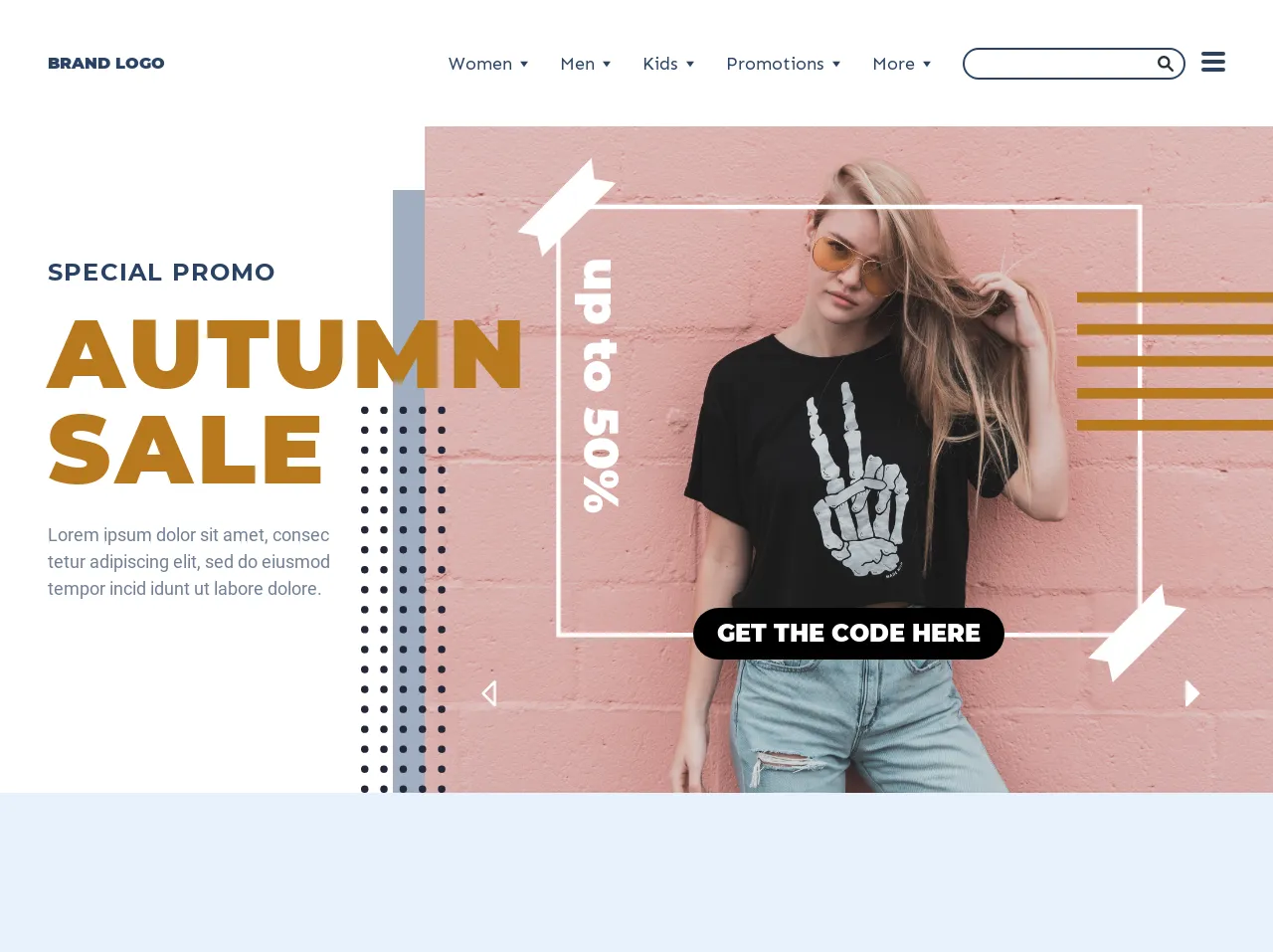
- What is Tailwind CSS?
- The description of Special promo ui component
- Why use Tailwind CSS to create a Special promo ui component?
- The preview of Special promo ui component
- The source code of Special promo ui component
- How to create a Special promo with Tailwind CSS?
- Step 1: Create the HTML
- Step 2: Style the background color
- Step 3: Style the text color
- Step 4: Add padding
- Conclusion
If you're a FrontEnd developer, you've probably heard of Tailwind CSS. It's a utility-first CSS framework that makes it easy to design and build responsive websites. In this article, we'll show you how to create a Special promo ui component using Tailwind CSS.
What is Tailwind CSS?
Tailwind CSS is a utility-first CSS framework that provides you with a set of pre-defined classes that you can use to style your HTML elements. Instead of writing custom CSS, you can use Tailwind CSS classes to quickly and easily style your website.
The description of Special promo ui component
A Special promo ui component is a promotional banner that you can add to your website to promote a sale, discount, or special offer. It's usually placed at the top of the website and is designed to catch the user's attention.
Why use Tailwind CSS to create a Special promo ui component?
Tailwind CSS makes it easy to create a Special promo ui component because it provides you with pre-defined classes for colors, fonts, and spacing. You don't need to write custom CSS, which saves you time and makes your code more maintainable.
The preview of Special promo ui component
To create a Special promo ui component, we'll use Tailwind CSS classes to style a banner that will be displayed at the top of our website. Here's a preview of what the Special promo ui component will look like:
<div class="bg-blue-500 text-white p-4">
<p>Get 20% off your first purchase!</p>
</div>
Free download of the Special promo's source code
The source code of Special promo ui component
To create the Special promo ui component, we'll use the following HTML and Tailwind CSS classes:
<div class="bg-blue-500 text-white p-4">
<p>Get 20% off your first purchase!</p>
</div>
<link href="https://fonts.googleapis.com/css?family=Montserrat:700,900|Sen|Roboto&display=swap" rel="stylesheet">
<main class="bg-white font-montserrat">
<header class="h-24 xl:h-32 flex items-center">
<div class="container mx-auto px-6 sm:px-12 flex items-center justify-between">
<div class="uppercase text-blue-900 font-black">
Brand Logo
</div>
<div class="flex items-center">
<nav class="font-sen text-blue-900 text-lg lg:flex items-center hidden">
<a href="#" class="py-2 px-4 flex">
Women
<svg class="w-2 fill-current ml-2" xmlns="http://www.w3.org/2000/svg" data-name="Capa 1" viewBox="0 0 3.5 2.5"><defs/><path d="M3.5 0H0l1.75 2.5L3.5 0z"/></svg>
</a>
<a href="#" class="py-2 px-4 flex">
Men
<svg class="w-2 fill-current ml-2" xmlns="http://www.w3.org/2000/svg" data-name="Capa 1" viewBox="0 0 3.5 2.5"><defs/><path d="M3.5 0H0l1.75 2.5L3.5 0z"/></svg>
</a>
<a href="#" class="py-2 px-4 flex">
Kids
<svg class="w-2 fill-current ml-2" xmlns="http://www.w3.org/2000/svg" data-name="Capa 1" viewBox="0 0 3.5 2.5"><defs/><path d="M3.5 0H0l1.75 2.5L3.5 0z"/></svg>
</a>
<a href="#" class="py-2 px-4 flex">
Promotions
<svg class="w-2 fill-current ml-2" xmlns="http://www.w3.org/2000/svg" data-name="Capa 1" viewBox="0 0 3.5 2.5"><defs/><path d="M3.5 0H0l1.75 2.5L3.5 0z"/></svg>
</a>
<a href="#" class="py-2 px-4 flex">
More
<svg class="w-2 fill-current ml-2" xmlns="http://www.w3.org/2000/svg" data-name="Capa 1" viewBox="0 0 3.5 2.5"><defs/><path d="M3.5 0H0l1.75 2.5L3.5 0z"/></svg>
</a>
</nav>
<div class="hidden sm:block relative">
<input type="search" name="" class="border-2 border-blue-900 rounded-full bg-transparent ml-4 pl-4 pr-8 h-8 w-56 focus:outline-none font-sen text-gray-700">
<svg class="h-8 p-2 mr-1 absolute right-0 top-0" xmlns="http://www.w3.org/2000/svg" data-name="Capa 1" viewBox="0 0 6.7 6.7"><defs/><path fill="none" stroke="#253137" stroke-linecap="round" stroke-miterlimit="10" d="M4.14 1.12a2.14 2.14 0 11-3 0 2.12 2.12 0 013 0zM4.14 4.14L6.2 6.2"/></svg>
</div>
<button class="ml-4 flex flex-col">
<span class="w-6 h-1 bg-blue-900 mb-1 rounded"></span>
<span class="w-6 h-1 bg-blue-900 mb-1 rounded"></span>
<span class="w-6 h-1 bg-blue-900 mb-1 rounded"></span>
</button>
</div>
</div>
</header>
<div class="container mx-auto px-6 sm:px-12 lg:py-6 xl:py-16 relative flex flex-col sm:flex-row">
<div class="sm:w-1/2 sm:pt-8 lg:pt-16 pb-8 sm:pb-16 lg:pb-32 relative z-30">
<h2 class="uppercase text-blue-900 font-bold tracking-wider text-2xl">Special Promo</h2>
<h1 class="uppercase font-black text-yellow-700 leading-none tracking-wider mb-6 mt-4 text-5xl lg:text-6xl xl:text-8xl">Autumn <br class="hidden sm:block">Sale</h1>
<p class="text-gray-600 font-roboto text-lg sm:w-2/3 lg:w-1/2">Lorem ipsum dolor sit amet, consec tetur adipiscing elit, sed do eiusmod tempor incid idunt ut labore dolore.</p>
</div>
<div class="sm:w-1/2 lg:w-2/3 relative sm:absolute bottom-0 right-0 bg-gray-300">
<h3 class="monteserrat font-black text-white absolute top-0 left-0 mt-32 sm:mt-32 lg:mt-56 ml-0 lg:ml-12 z-30 text-xl sm:text-3xl lg:text-4xl xl:text-5xl transform rotate-90">up to 50%</h3>
<div class="left-0 bottom-0 w-full h-16 absolute z-30 flex items-center justify-center mb-12 lg:mb-24 xl:mb-32">
<span class="bg-black text-white uppercase font-black xl:text-2xl py-2 px-6 rounded-full">Get the code here</span>
</div>
<img class="absolute left-0 right-0 w-full h-full object-cover z-10" src="https://images.unsplash.com/photo-1503342217505-b0a15ec3261c?ixlib=rb-1.2.1&ixid=eyJhcHBfaWQiOjEyMDd9&auto=format&fit=crop&w=3450&q=80">
<div class="bg-gray-500 absolute inset-0 mt-16 -ml-8"></div>
<svg class="relative z-20 pt-8 -ml-16" xmlns="http://www.w3.org/2000/svg" data-name="Capa 1" viewBox="0 0 428.29 298.11"><defs/><path fill="#fff" d="M364.79 23.93v199h-271v-199h271m2.06-2.06H91.73V225h275.12V21.87z"/><path fill="#fff" d="M119.74 11.53L84.99 46.29l-2.16-9.75-9.37-1.78L108.22 0l1.35 9.81 10.17 1.72zM387.74 211.53l-34.75 34.76-2.16-9.75-9.37-1.78L376.21 200l1.36 9.81 10.17 1.72z"/><path fill="#b7791f" d="M336.29 92.93h92v5h-92zM336.29 77.93h92v5h-92zM336.29 62.93h92v5h-92zM336.29 122.93h92v5h-92zM336.29 107.93h92v5h-92z"/><circle cx="1.75" cy="296.36" r="1.75" fill="#24263a"/><circle cx="1.75" cy="286.99" r="1.75" fill="#24263a"/><circle cx="1.75" cy="277.62" r="1.75" fill="#24263a"/><circle cx="1.75" cy="268.26" r="1.75" fill="#24263a"/><circle cx="1.75" cy="258.89" r="1.75" fill="#24263a"/><circle cx="1.75" cy="249.53" r="1.75" fill="#24263a"/><circle cx="1.75" cy="240.16" r="1.75" fill="#24263a"/><circle cx="1.75" cy="230.8" r="1.75" fill="#24263a"/><circle cx="1.75" cy="221.43" r="1.75" fill="#24263a"/><circle cx="1.75" cy="212.06" r="1.75" fill="#24263a"/><circle cx="1.75" cy="202.7" r="1.75" fill="#24263a"/><circle cx="1.75" cy="193.33" r="1.75" fill="#24263a"/><circle cx="1.75" cy="183.97" r="1.75" fill="#24263a"/><circle cx="1.75" cy="174.6" r="1.75" fill="#24263a"/><circle cx="1.75" cy="165.23" r="1.75" fill="#24263a"/><circle cx="1.75" cy="155.87" r="1.75" fill="#24263a"/><circle cx="1.75" cy="146.5" r="1.75" fill="#24263a"/><circle cx="1.75" cy="137.14" r="1.75" fill="#24263a"/><path fill="#24263a" d="M1.75 126A1.75 1.75 0 110 127.77 1.75 1.75 0 011.75 126zM1.75 116.65A1.76 1.76 0 110 118.41a1.75 1.75 0 011.75-1.76zM10.78 294.6A1.76 1.76 0 119 296.36a1.76 1.76 0 011.78-1.76zM10.78 285.24A1.75 1.75 0 119 287a1.75 1.75 0 011.78-1.76zM10.78 275.87A1.76 1.76 0 119 277.62a1.76 1.76 0 011.78-1.75zM10.78 266.51A1.75 1.75 0 119 268.26a1.75 1.75 0 011.78-1.75zM10.78 257.14A1.75 1.75 0 119 258.89a1.75 1.75 0 011.78-1.75zM10.78 247.77A1.76 1.76 0 119 249.53a1.76 1.76 0 011.78-1.76zM10.78 238.41A1.75 1.75 0 119 240.16a1.75 1.75 0 011.78-1.75zM10.78 229A1.76 1.76 0 119 230.8a1.76 1.76 0 011.78-1.8zM10.78 219.68A1.75 1.75 0 119 221.43a1.75 1.75 0 011.78-1.75zM10.78 210.31A1.76 1.76 0 119 212.06a1.76 1.76 0 011.78-1.75zM10.78 201A1.75 1.75 0 119 202.7a1.75 1.75 0 011.78-1.7zM10.78 191.58A1.75 1.75 0 119 193.33a1.75 1.75 0 011.78-1.75zM10.78 182.21A1.76 1.76 0 119 184a1.76 1.76 0 011.78-1.79zM10.78 172.85A1.75 1.75 0 119 174.6a1.75 1.75 0 011.78-1.75zM10.78 163.48A1.76 1.76 0 119 165.23a1.76 1.76 0 011.78-1.75zM10.78 154.12A1.75 1.75 0 119 155.87a1.75 1.75 0 011.78-1.75zM10.78 144.75A1.75 1.75 0 119 146.5a1.76 1.76 0 011.78-1.75zM10.78 135.39A1.75 1.75 0 119 137.14a1.75 1.75 0 011.78-1.75zM10.78 126A1.75 1.75 0 119 127.77a1.75 1.75 0 011.78-1.77zM10.78 116.65A1.76 1.76 0 119 118.41a1.76 1.76 0 011.78-1.76z"/><circle cx="19.82" cy="296.36" r="1.75" fill="#24263a"/><circle cx="19.82" cy="286.99" r="1.75" fill="#24263a"/><circle cx="19.82" cy="277.62" r="1.75" fill="#24263a"/><circle cx="19.82" cy="268.26" r="1.75" fill="#24263a"/><circle cx="19.82" cy="258.89" r="1.75" fill="#24263a"/><circle cx="19.82" cy="249.53" r="1.75" fill="#24263a"/><circle cx="19.82" cy="240.16" r="1.75" fill="#24263a"/><circle cx="19.82" cy="230.8" r="1.75" fill="#24263a"/><circle cx="19.82" cy="221.43" r="1.75" fill="#24263a"/><circle cx="19.82" cy="212.06" r="1.75" fill="#24263a"/><circle cx="19.82" cy="202.7" r="1.75" fill="#24263a"/><circle cx="19.82" cy="193.33" r="1.75" fill="#24263a"/><circle cx="19.82" cy="183.97" r="1.75" fill="#24263a"/><circle cx="19.82" cy="174.6" r="1.75" fill="#24263a"/><circle cx="19.82" cy="165.23" r="1.75" fill="#24263a"/><circle cx="19.82" cy="155.87" r="1.75" fill="#24263a"/><circle cx="19.82" cy="146.5" r="1.75" fill="#24263a"/><circle cx="19.82" cy="137.14" r="1.75" fill="#24263a"/><path fill="#24263a" d="M19.82 126a1.75 1.75 0 11-1.75 1.75 1.75 1.75 0 011.75-1.75zM19.82 116.65a1.76 1.76 0 11-1.75 1.76 1.75 1.75 0 011.75-1.76z"/><circle cx="28.85" cy="296.36" r="1.75" fill="#24263a"/><circle cx="28.85" cy="286.99" r="1.75" fill="#24263a"/><circle cx="28.85" cy="277.62" r="1.75" fill="#24263a"/><circle cx="28.85" cy="268.26" r="1.75" fill="#24263a"/><circle cx="28.85" cy="258.89" r="1.75" fill="#24263a"/><circle cx="28.85" cy="249.53" r="1.75" fill="#24263a"/><circle cx="28.85" cy="240.16" r="1.75" fill="#24263a"/><circle cx="28.85" cy="230.8" r="1.75" fill="#24263a"/><circle cx="28.85" cy="221.43" r="1.75" fill="#24263a"/><circle cx="28.85" cy="212.06" r="1.75" fill="#24263a"/><circle cx="28.85" cy="202.7" r="1.75" fill="#24263a"/><circle cx="28.85" cy="193.33" r="1.75" fill="#24263a"/><circle cx="28.85" cy="183.97" r="1.75" fill="#24263a"/><circle cx="28.85" cy="174.6" r="1.75" fill="#24263a"/><circle cx="28.85" cy="165.23" r="1.75" fill="#24263a"/><circle cx="28.85" cy="155.87" r="1.75" fill="#24263a"/><circle cx="28.85" cy="146.5" r="1.75" fill="#24263a"/><circle cx="28.85" cy="137.14" r="1.75" fill="#24263a"/><path fill="#24263a" d="M28.85 126a1.75 1.75 0 11-1.75 1.75 1.75 1.75 0 011.75-1.75zM28.85 116.65a1.76 1.76 0 11-1.75 1.76 1.75 1.75 0 011.75-1.76zM37.88 294.6a1.76 1.76 0 11-1.75 1.76 1.76 1.76 0 011.75-1.76zM37.88 285.24a1.75 1.75 0 11-1.75 1.76 1.75 1.75 0 011.75-1.76zM37.88 275.87a1.76 1.76 0 11-1.75 1.75 1.76 1.76 0 011.75-1.75zM37.88 266.51a1.75 1.75 0 11-1.75 1.75 1.75 1.75 0 011.75-1.75zM37.88 257.14a1.75 1.75 0 11-1.75 1.75 1.75 1.75 0 011.75-1.75zM37.88 247.77a1.76 1.76 0 11-1.75 1.76 1.76 1.76 0 011.75-1.76zM37.88 238.41a1.75 1.75 0 11-1.75 1.75 1.75 1.75 0 011.75-1.75zM37.88 229a1.76 1.76 0 11-1.75 1.76 1.76 1.76 0 011.75-1.76zM37.88 219.68a1.75 1.75 0 11-1.75 1.75 1.75 1.75 0 011.75-1.75zM37.88 210.31a1.76 1.76 0 11-1.75 1.75 1.76 1.76 0 011.75-1.75zM37.88 201a1.75 1.75 0 11-1.75 1.75 1.75 1.75 0 011.75-1.75zM37.88 191.58a1.75 1.75 0 11-1.75 1.75 1.75 1.75 0 011.75-1.75zM37.88 182.21a1.76 1.76 0 11-1.75 1.79 1.76 1.76 0 011.75-1.79zM37.88 172.85a1.75 1.75 0 11-1.75 1.75 1.75 1.75 0 011.75-1.75zM37.88 163.48a1.76 1.76 0 11-1.75 1.75 1.76 1.76 0 011.75-1.75zM37.88 154.12a1.75 1.75 0 11-1.75 1.75 1.75 1.75 0 011.75-1.75zM37.88 144.75a1.75 1.75 0 11-1.75 1.75 1.76 1.76 0 011.75-1.75zM37.88 135.39a1.75 1.75 0 11-1.75 1.75 1.75 1.75 0 011.75-1.75zM37.88 126a1.75 1.75 0 11-1.75 1.75 1.75 1.75 0 011.75-1.75zM37.88 116.65a1.76 1.76 0 11-1.75 1.76 1.76 1.76 0 011.75-1.76z"/><path fill="#fff" stroke="#fff" stroke-linecap="round" stroke-linejoin="round" stroke-width="1.219" d="M387.79 245.93l5.49 5.49-5.49 5.49v-10.98z"/><path fill="none" stroke="#fff" stroke-linecap="round" stroke-linejoin="round" stroke-width="1.219" d="M62.79 256.91l-5.49-5.49 5.49-5.49v10.98z"/></svg>
</div>
</div>
</main>
How to create a Special promo with Tailwind CSS?
Now that you've seen what the Special promo ui component looks like, let's walk through the steps to create it.
Step 1: Create the HTML
First, we'll create the HTML for the Special promo ui component. We'll use a div element with a p element inside it to display the promotional message. Here's the HTML:
<div class="bg-blue-500 text-white p-4">
<p>Get 20% off your first purchase!</p>
</div>
Step 2: Style the background color
Next, we'll use the bg-blue-500 class to set the background color of the banner to blue. You can choose any color you like by replacing blue with the name of the color you want to use. Here's the updated HTML:
<div class="bg-blue-500 text-white p-4">
<p>Get 20% off your first purchase!</p>
</div>
Step 3: Style the text color
We'll use the text-white class to set the color of the text to white. Here's the updated HTML:
<div class="bg-blue-500 text-white p-4">
<p>Get 20% off your first purchase!</p>
</div>
Step 4: Add padding
We'll use the p-4 class to add padding to the banner. This will give the text some breathing room and make it easier to read. Here's the final HTML:
<div class="bg-blue-500 text-white p-4">
<p>Get 20% off your first purchase!</p>
</div>
And that's it! You've created a Special promo ui component using Tailwind CSS.
Conclusion
Tailwind CSS makes it easy to create a Special promo ui component without having to write custom CSS. By using pre-defined classes, you can quickly and easily style your website and make it more visually appealing. We hope this article has been helpful in showing you how to create a Special promo ui component using Tailwind CSS.