- Published on
6 Incredibly Easy Ways To Make A Simple Spinner With Tailwind CSS Better While Spending Less
- What is Tailwind CSS?
- The description of Simple Spinner ui component
- Why use Tailwind CSS to create a Simple Spinner ui component?
- The preview of Simple Spinner ui component
- The source code of Simple Spinner ui component
- How to create a Simple Spinner with Tailwind CSS?
- 1. Change the size of the spinner
- 2. Change the color of the spinner
- 3. Change the thickness of the spinner
- 4. Change the animation speed of the spinner
- 5. Change the animation duration of the spinner
- 6. Add a label to the spinner
- Conclusion
What is Tailwind CSS?
Tailwind CSS is a utility-first CSS framework that allows developers to rapidly build custom user interfaces. It provides a set of pre-defined classes that can be used to style HTML elements. With Tailwind CSS, developers can create complex layouts and designs without writing custom CSS.
The description of Simple Spinner ui component
A spinner is a UI component that indicates that a process is running in the background. It is commonly used in web applications to show that a request is being processed or data is being loaded. A simple spinner is a basic version of a spinner that consists of a circular shape that rotates continuously.
Why use Tailwind CSS to create a Simple Spinner ui component?
Tailwind CSS provides a set of pre-defined classes that can be used to create a simple spinner quickly. It eliminates the need to write custom CSS, which saves time and effort. Additionally, Tailwind CSS is highly customizable, which means that developers can easily modify the appearance of the spinner to match the design of their application.
The preview of Simple Spinner ui component
To create a simple spinner with Tailwind CSS, we can use the spinner class. The spinner class applies a set of pre-defined styles to create a circular spinner that rotates continuously.
Free download of the Simple Spinner's source code
The source code of Simple Spinner ui component
To create a simple spinner with Tailwind CSS, we can use the following HTML and CSS code:
<div class="w-24 h-24 animate-spin rounded-full border-8 border-blue-500 border-b-transparent">
How to create a Simple Spinner with Tailwind CSS?
Here are six incredibly easy ways to make a simple spinner with Tailwind CSS better while spending less:
1. Change the size of the spinner
By default, the spinner class creates a spinner with a size of 2rem. However, we can easily change the size of the spinner by adding the w-{size} and h-{size} classes. For example, to create a spinner with a size of 4rem, we can add the following classes:
<div class="spinner w-4 h-4"></div>
2. Change the color of the spinner
To change the color of the spinner, we can use the text-{color} class. For example, to create a spinner with a red color, we can add the following class:
<div class="spinner text-red-500"></div>
3. Change the thickness of the spinner
By default, the spinner has a thickness of 2px. However, we can easily change the thickness of the spinner by adding the border-{thickness} class. For example, to create a spinner with a thickness of 4px, we can add the following class:
<div class="spinner border-4"></div>
4. Change the animation speed of the spinner
To change the animation speed of the spinner, we can use the animate-{speed} class. For example, to create a spinner with a slower animation speed, we can add the following class:
<div class="spinner animate-slow"></div>
5. Change the animation duration of the spinner
By default, the spinner rotates continuously. However, we can change the animation duration of the spinner by adding the animate-{duration} class. For example, to create a spinner that rotates for 2 seconds, we can add the following class:
<div class="spinner animate-spin animate-2s"></div>
6. Add a label to the spinner
To add a label to the spinner, we can wrap the spinner in a container and add a text element inside the container. For example:
<div class="flex items-center">
<div class="spinner mr-2"></div>
<span>Loading...</span>
</div>
Conclusion
In conclusion, Tailwind CSS provides a set of pre-defined classes that can be used to create a simple spinner quickly and easily. By using the six tips outlined in this article, developers can customize the appearance of the spinner to match the design of their application. With Tailwind CSS, creating a simple spinner has never been easier.