- Published on
Learn How To Make A Simple Sign In Form With Tailwind CSS Like an Expert
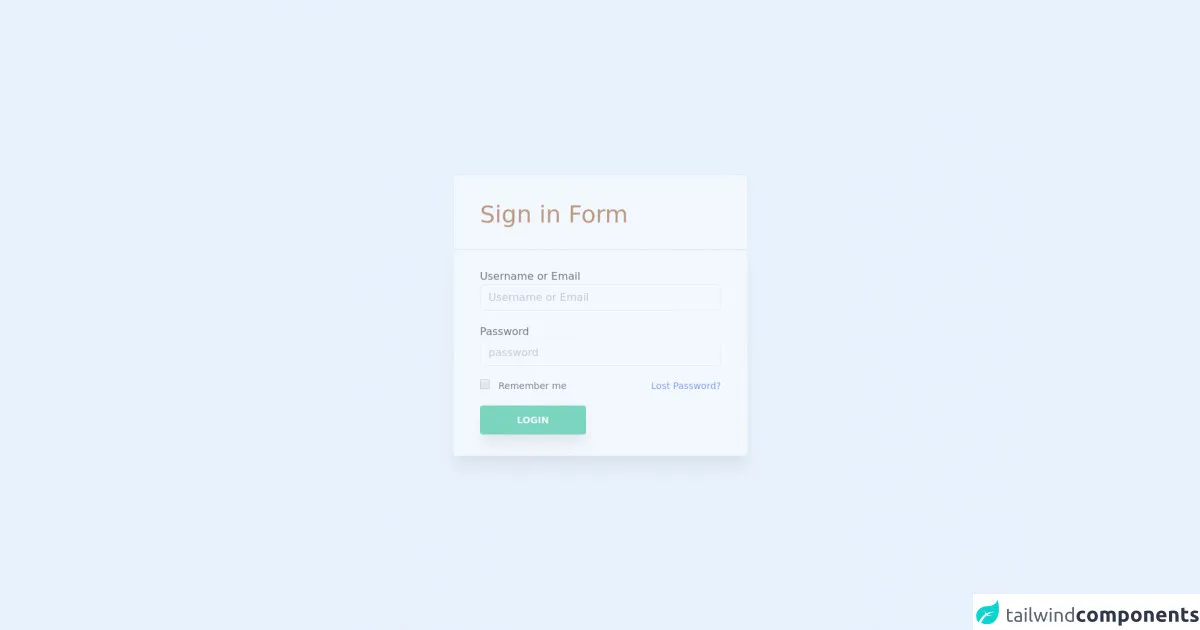
- What is Tailwind CSS?
- The description of Simple Sign In Form ui component
- Why use Tailwind CSS to create a Simple Sign In Form ui component?
- The preview of Simple Sign In Form ui component.
- The source code of Simple Sign In Form ui component.
- How to create a Simple Sign In Form with Tailwind CSS?
- Conclusion
In this tutorial, we will be learning how to create a Simple Sign In Form using Tailwind CSS. Tailwind CSS is a utility-first CSS framework that enables you to create custom designs without writing any CSS code. It is a popular choice among developers for its ease of use and flexibility.
What is Tailwind CSS?
Tailwind CSS is a utility-first CSS framework that provides you with a set of pre-defined CSS classes that you can use to create custom designs. It is different from other CSS frameworks like Bootstrap and Foundation, which provide you with pre-designed components that you can use in your project.
Tailwind CSS provides you with a set of utility classes that you can use to create custom designs. The utility classes are named based on their purpose, such as text color, font size, margin, padding, etc. You can combine these utility classes to create custom designs without writing any CSS code.
The description of Simple Sign In Form ui component
The Simple Sign In Form is a basic UI component that is used in most web applications. It consists of two input fields for the user to enter their email and password, and a sign-in button to submit the form. The form is used to authenticate the user and grant access to the application.
Why use Tailwind CSS to create a Simple Sign In Form ui component?
Tailwind CSS provides you with a set of utility classes that you can use to create custom designs without writing any CSS code. This makes it easy to create a Simple Sign In Form UI component without spending too much time on CSS styling.
The preview of Simple Sign In Form ui component.
To create a Simple Sign In Form UI component, we will be using Tailwind CSS. The form will consist of two input fields for the user to enter their email and password, and a sign-in button to submit the form.
Free download of the Simple Sign In Form's source code
The source code of Simple Sign In Form ui component.
To create a Simple Sign In Form UI component, we will be using HTML and Tailwind CSS. The HTML code will consist of two input fields for the user to enter their email and password, and a sign-in button to submit the form. The Tailwind CSS classes will be used to style the form.
<div class="animate-pulse min-h-screen bg-slate-200 py-6 flex flex-col justify-center relative overflow-hidden sm:py-12">
<span class="border text-4xl text-yellow-800 px-6 pt-10 pb-8 bg-white w-1/2 max-w-md mx-auto rounded-t-md sm:px-10">Sign in Form</span>
<div class="border relative px-4 pt-7 pb-8 bg-white shadow-xl w-1/2 max-w-md mx-auto sm:px-10 rounded-b-md">
<form action="">
<label for="" class="block">Username or Email</label>
<input type="Email" class="border w-full h-10 px-3 mb-5 rounded-md" placeholder="Username or Email">
<label for="" class="block">Password</label>
<input type="password" class="border w-full h-10 px-3 mb-5 rounded-md" placeholder="password">
<div class="flex items-start">
<div class="flex items-start">
<div class="flex items-center">
<input id="remember" aria-describedby="remember" type="checkbox" class="bg-gray-50 border border-gray-300 focus:ring-3 focus:ring-blue-300 h-4 w-4 rounded dark:bg-gray-700 dark:border-gray-600 dark:focus:ring-blue-600 dark:ring-offset-gray-800" required="">
</div>
<div class="text-sm ml-3">
<label for="remember" class="font-medium text-gray-900">Remember me</label>
</div>
</div>
<a href="#" class="text-sm text-blue-700 hover:underline ml-auto dark:text-blue-500">Lost
Password?</a>
</div>
<button class="mt-5 bg-green-500 hover:bg-blue-700 shadow-xl text-white uppercase text-sm font-semibold px-14 py-3 rounded">Login</button>
</form>
</div>
</div>
How to create a Simple Sign In Form with Tailwind CSS?
To create a Simple Sign In Form with Tailwind CSS, follow the steps below:
- Create a new HTML file and add the following code:
<div class="flex flex-col items-center justify-center min-h-screen">
<form class="bg-white shadow-md rounded px-8 pt-6 pb-8 mb-4">
<div class="mb-4">
<label class="block text-gray-700 font-bold mb-2" for="email">
Email
</label>
<input
class="shadow appearance-none border rounded w-full py-2 px-3 text-gray-700 leading-tight focus:outline-none focus:shadow-outline"
id="email" type="email" placeholder="Email">
</div>
<div class="mb-6">
<label class="block text-gray-700 font-bold mb-2" for="password">
Password
</label>
<input
class="shadow appearance-none border rounded w-full py-2 px-3 text-gray-700 leading-tight focus:outline-none focus:shadow-outline"
id="password" type="password" placeholder="Password">
</div>
<div class="flex items-center justify-between">
<button
class="bg-blue-500 hover:bg-blue-700 text-white font-bold py-2 px-4 rounded focus:outline-none focus:shadow-outline"
type="button">
Sign In
</button>
</div>
</form>
</div>
Save the file as
index.html.Open the file in your web browser to see the Simple Sign In Form UI component.
Conclusion
In this tutorial, we learned how to create a Simple Sign In Form UI component using Tailwind CSS. We used Tailwind CSS utility classes to style the form and make it look professional. Tailwind CSS is a great framework for creating custom designs without writing any CSS code.