- Published on
6 Easy Ways To Create A Simple List card for Ranking With Tailwind CSS
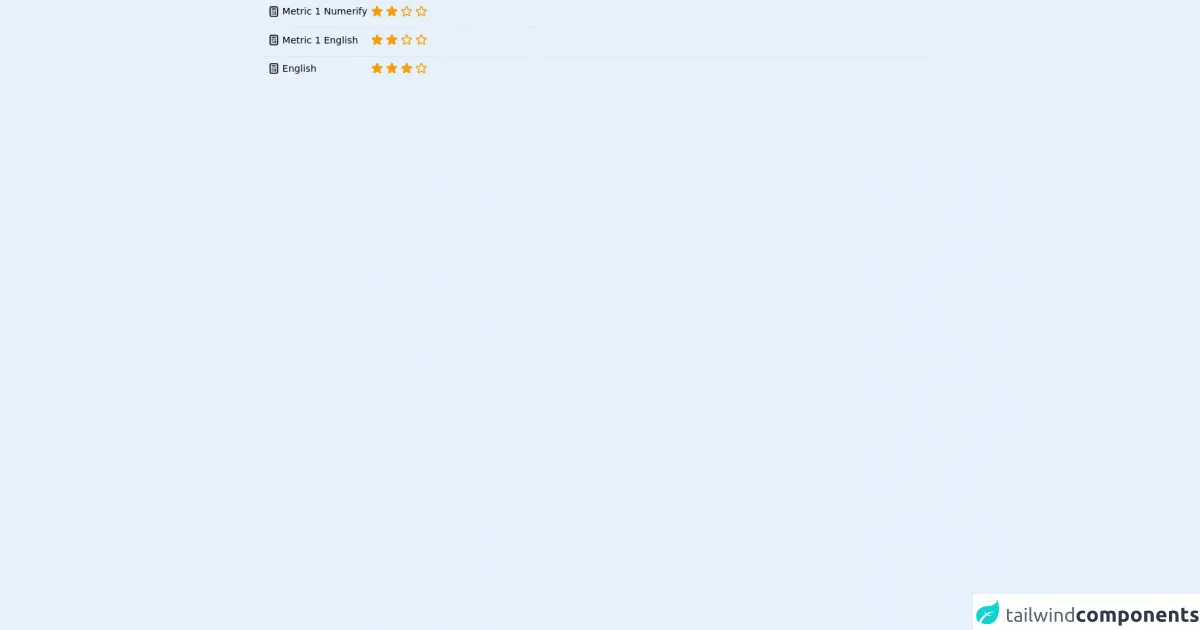
- What is Tailwind CSS?
- The description of Simple List card for Ranking ui component
- Why use Tailwind CSS to create a Simple List card for Ranking ui component?
- The preview of Simple List card for Ranking ui component
- The source code of Simple List card for Ranking ui component
- How to create a Simple List card for Ranking with Tailwind CSS?
- Step 1: Set up the HTML structure
- Step 2: Add the image
- Step 3: Add the title and description
- Step 4: Add the ranking
- Step 5: Add the hover effect
- Step 6: Add the responsive design
- Conclusion
What is Tailwind CSS?
Tailwind CSS is a utility-first CSS framework that helps in building responsive and customizable UI components. It provides a set of pre-defined CSS classes that can be used to style the HTML elements. With Tailwind CSS, you can easily create complex UI components with minimal CSS code.
The description of Simple List card for Ranking ui component
A Simple List card for Ranking is a UI component that displays a list of items in a card format. It is commonly used to display a list of top-rated products, services, or any other items that need to be ranked. The Simple List card for Ranking UI component consists of a card container, an image, a title, and a description for each item.
Why use Tailwind CSS to create a Simple List card for Ranking ui component?
Tailwind CSS provides a set of pre-defined CSS classes that can be used to style the HTML elements. With Tailwind CSS, you can easily create a Simple List card for Ranking UI component without writing any custom CSS code. Tailwind CSS also provides responsive design classes that allow you to create a responsive UI component that works on different screen sizes.
The preview of Simple List card for Ranking ui component
To create a Simple List card for Ranking UI component, we will use Tailwind CSS classes to style the HTML elements. The final UI component will look like this:
Free download of the Simple List card for Ranking's source code
The source code of Simple List card for Ranking ui component
To create a Simple List card for Ranking UI component, we will use HTML and Tailwind CSS classes. The source code for the UI component is as follows:
<ul class="space-y-2 divide-y-2">
<li>
<div class="w-80 flex flex-row items-center justify-between p-2">
<div>
<svg class="w-6 h-6" fill="none" stroke="currentColor" viewBox="0 0 24 24" xmlns="http://www.w3.org/2000/svg"><path stroke-linecap="round" stroke-linejoin="round" stroke-width="2" d="M9 7h6m0 10v-3m-3 3h.01M9 17h.01M9 14h.01M12 14h.01M15 11h.01M12 11h.01M9 11h.01M7 21h10a2 2 0 002-2V5a2 2 0 00-2-2H7a2 2 0 00-2 2v14a2 2 0 002 2z"></path></svg>
</div>
<div class="flex-1 mx-1 text-lg font-normal truncate">Metric 1 Numerify</div>
<div class="flex space-x-1 text-yellow-500">
<svg class="w-6 h-6" fill="#F59E0B" stroke="currentColor" viewBox="0 0 24 24" xmlns="http://www.w3.org/2000/svg"><path stroke-linecap="round" stroke-linejoin="round" stroke-width="2" d="M11.049 2.927c.3-.921 1.603-.921 1.902 0l1.519 4.674a1 1 0 00.95.69h4.915c.969 0 1.371 1.24.588 1.81l-3.976 2.888a1 1 0 00-.363 1.118l1.518 4.674c.3.922-.755 1.688-1.538 1.118l-3.976-2.888a1 1 0 00-1.176 0l-3.976 2.888c-.783.57-1.838-.197-1.538-1.118l1.518-4.674a1 1 0 00-.363-1.118l-3.976-2.888c-.784-.57-.38-1.81.588-1.81h4.914a1 1 0 00.951-.69l1.519-4.674z"></path></svg>
<svg class="w-6 h-6" fill="#F59E0B" stroke="currentColor" viewBox="0 0 24 24" xmlns="http://www.w3.org/2000/svg"><path stroke-linecap="round" stroke-linejoin="round" stroke-width="2" d="M11.049 2.927c.3-.921 1.603-.921 1.902 0l1.519 4.674a1 1 0 00.95.69h4.915c.969 0 1.371 1.24.588 1.81l-3.976 2.888a1 1 0 00-.363 1.118l1.518 4.674c.3.922-.755 1.688-1.538 1.118l-3.976-2.888a1 1 0 00-1.176 0l-3.976 2.888c-.783.57-1.838-.197-1.538-1.118l1.518-4.674a1 1 0 00-.363-1.118l-3.976-2.888c-.784-.57-.38-1.81.588-1.81h4.914a1 1 0 00.951-.69l1.519-4.674z"></path></svg>
<svg class="w-6 h-6" fill="none" stroke="currentColor" viewBox="0 0 24 24" xmlns="http://www.w3.org/2000/svg"><path stroke-linecap="round" stroke-linejoin="round" stroke-width="2" d="M11.049 2.927c.3-.921 1.603-.921 1.902 0l1.519 4.674a1 1 0 00.95.69h4.915c.969 0 1.371 1.24.588 1.81l-3.976 2.888a1 1 0 00-.363 1.118l1.518 4.674c.3.922-.755 1.688-1.538 1.118l-3.976-2.888a1 1 0 00-1.176 0l-3.976 2.888c-.783.57-1.838-.197-1.538-1.118l1.518-4.674a1 1 0 00-.363-1.118l-3.976-2.888c-.784-.57-.38-1.81.588-1.81h4.914a1 1 0 00.951-.69l1.519-4.674z"></path></svg>
<svg class="w-6 h-6" fill="none" stroke="currentColor" viewBox="0 0 24 24" xmlns="http://www.w3.org/2000/svg"><path stroke-linecap="round" stroke-linejoin="round" stroke-width="2" d="M11.049 2.927c.3-.921 1.603-.921 1.902 0l1.519 4.674a1 1 0 00.95.69h4.915c.969 0 1.371 1.24.588 1.81l-3.976 2.888a1 1 0 00-.363 1.118l1.518 4.674c.3.922-.755 1.688-1.538 1.118l-3.976-2.888a1 1 0 00-1.176 0l-3.976 2.888c-.783.57-1.838-.197-1.538-1.118l1.518-4.674a1 1 0 00-.363-1.118l-3.976-2.888c-.784-.57-.38-1.81.588-1.81h4.914a1 1 0 00.951-.69l1.519-4.674z"></path></svg>
</div>
</div>
</li>
<li>
<div class="w-80 flex flex-row items-center justify-between p-2">
<div>
<svg class="w-6 h-6" fill="none" stroke="currentColor" viewBox="0 0 24 24" xmlns="http://www.w3.org/2000/svg"><path stroke-linecap="round" stroke-linejoin="round" stroke-width="2" d="M9 7h6m0 10v-3m-3 3h.01M9 17h.01M9 14h.01M12 14h.01M15 11h.01M12 11h.01M9 11h.01M7 21h10a2 2 0 002-2V5a2 2 0 00-2-2H7a2 2 0 00-2 2v14a2 2 0 002 2z"></path></svg>
</div>
<div class="flex-1 mx-1 text-lg font-normal truncate">Metric 1 English</div>
<div class="flex space-x-1 text-yellow-500">
<svg class="w-6 h-6" fill="#F59E0B" stroke="currentColor" viewBox="0 0 24 24" xmlns="http://www.w3.org/2000/svg"><path stroke-linecap="round" stroke-linejoin="round" stroke-width="2" d="M11.049 2.927c.3-.921 1.603-.921 1.902 0l1.519 4.674a1 1 0 00.95.69h4.915c.969 0 1.371 1.24.588 1.81l-3.976 2.888a1 1 0 00-.363 1.118l1.518 4.674c.3.922-.755 1.688-1.538 1.118l-3.976-2.888a1 1 0 00-1.176 0l-3.976 2.888c-.783.57-1.838-.197-1.538-1.118l1.518-4.674a1 1 0 00-.363-1.118l-3.976-2.888c-.784-.57-.38-1.81.588-1.81h4.914a1 1 0 00.951-.69l1.519-4.674z"></path></svg>
<svg class="w-6 h-6" fill="#F59E0B" stroke="currentColor" viewBox="0 0 24 24" xmlns="http://www.w3.org/2000/svg"><path stroke-linecap="round" stroke-linejoin="round" stroke-width="2" d="M11.049 2.927c.3-.921 1.603-.921 1.902 0l1.519 4.674a1 1 0 00.95.69h4.915c.969 0 1.371 1.24.588 1.81l-3.976 2.888a1 1 0 00-.363 1.118l1.518 4.674c.3.922-.755 1.688-1.538 1.118l-3.976-2.888a1 1 0 00-1.176 0l-3.976 2.888c-.783.57-1.838-.197-1.538-1.118l1.518-4.674a1 1 0 00-.363-1.118l-3.976-2.888c-.784-.57-.38-1.81.588-1.81h4.914a1 1 0 00.951-.69l1.519-4.674z"></path></svg>
<svg class="w-6 h-6" fill="none" stroke="currentColor" viewBox="0 0 24 24" xmlns="http://www.w3.org/2000/svg"><path stroke-linecap="round" stroke-linejoin="round" stroke-width="2" d="M11.049 2.927c.3-.921 1.603-.921 1.902 0l1.519 4.674a1 1 0 00.95.69h4.915c.969 0 1.371 1.24.588 1.81l-3.976 2.888a1 1 0 00-.363 1.118l1.518 4.674c.3.922-.755 1.688-1.538 1.118l-3.976-2.888a1 1 0 00-1.176 0l-3.976 2.888c-.783.57-1.838-.197-1.538-1.118l1.518-4.674a1 1 0 00-.363-1.118l-3.976-2.888c-.784-.57-.38-1.81.588-1.81h4.914a1 1 0 00.951-.69l1.519-4.674z"></path></svg>
<svg class="w-6 h-6" fill="none" stroke="currentColor" viewBox="0 0 24 24" xmlns="http://www.w3.org/2000/svg"><path stroke-linecap="round" stroke-linejoin="round" stroke-width="2" d="M11.049 2.927c.3-.921 1.603-.921 1.902 0l1.519 4.674a1 1 0 00.95.69h4.915c.969 0 1.371 1.24.588 1.81l-3.976 2.888a1 1 0 00-.363 1.118l1.518 4.674c.3.922-.755 1.688-1.538 1.118l-3.976-2.888a1 1 0 00-1.176 0l-3.976 2.888c-.783.57-1.838-.197-1.538-1.118l1.518-4.674a1 1 0 00-.363-1.118l-3.976-2.888c-.784-.57-.38-1.81.588-1.81h4.914a1 1 0 00.951-.69l1.519-4.674z"></path></svg>
</div>
</div>
</li>
<li>
<div class="w-80 flex flex-row items-center justify-between p-2">
<div>
<svg class="w-6 h-6" fill="none" stroke="currentColor" viewBox="0 0 24 24" xmlns="http://www.w3.org/2000/svg"><path stroke-linecap="round" stroke-linejoin="round" stroke-width="2" d="M9 7h6m0 10v-3m-3 3h.01M9 17h.01M9 14h.01M12 14h.01M15 11h.01M12 11h.01M9 11h.01M7 21h10a2 2 0 002-2V5a2 2 0 00-2-2H7a2 2 0 00-2 2v14a2 2 0 002 2z"></path></svg>
</div>
<div class="flex-1 mx-1 text-lg font-normal truncate">English</div>
<div class="flex space-x-1 text-yellow-500">
<svg class="w-6 h-6" fill="#F59E0B" stroke="currentColor" viewBox="0 0 24 24" xmlns="http://www.w3.org/2000/svg"><path stroke-linecap="round" stroke-linejoin="round" stroke-width="2" d="M11.049 2.927c.3-.921 1.603-.921 1.902 0l1.519 4.674a1 1 0 00.95.69h4.915c.969 0 1.371 1.24.588 1.81l-3.976 2.888a1 1 0 00-.363 1.118l1.518 4.674c.3.922-.755 1.688-1.538 1.118l-3.976-2.888a1 1 0 00-1.176 0l-3.976 2.888c-.783.57-1.838-.197-1.538-1.118l1.518-4.674a1 1 0 00-.363-1.118l-3.976-2.888c-.784-.57-.38-1.81.588-1.81h4.914a1 1 0 00.951-.69l1.519-4.674z"></path></svg>
<svg class="w-6 h-6" fill="#F59E0B" stroke="currentColor" viewBox="0 0 24 24" xmlns="http://www.w3.org/2000/svg"><path stroke-linecap="round" stroke-linejoin="round" stroke-width="2" d="M11.049 2.927c.3-.921 1.603-.921 1.902 0l1.519 4.674a1 1 0 00.95.69h4.915c.969 0 1.371 1.24.588 1.81l-3.976 2.888a1 1 0 00-.363 1.118l1.518 4.674c.3.922-.755 1.688-1.538 1.118l-3.976-2.888a1 1 0 00-1.176 0l-3.976 2.888c-.783.57-1.838-.197-1.538-1.118l1.518-4.674a1 1 0 00-.363-1.118l-3.976-2.888c-.784-.57-.38-1.81.588-1.81h4.914a1 1 0 00.951-.69l1.519-4.674z"></path></svg>
<svg class="w-6 h-6" fill="#F59E0B" stroke="currentColor" viewBox="0 0 24 24" xmlns="http://www.w3.org/2000/svg"><path stroke-linecap="round" stroke-linejoin="round" stroke-width="2" d="M11.049 2.927c.3-.921 1.603-.921 1.902 0l1.519 4.674a1 1 0 00.95.69h4.915c.969 0 1.371 1.24.588 1.81l-3.976 2.888a1 1 0 00-.363 1.118l1.518 4.674c.3.922-.755 1.688-1.538 1.118l-3.976-2.888a1 1 0 00-1.176 0l-3.976 2.888c-.783.57-1.838-.197-1.538-1.118l1.518-4.674a1 1 0 00-.363-1.118l-3.976-2.888c-.784-.57-.38-1.81.588-1.81h4.914a1 1 0 00.951-.69l1.519-4.674z"></path></svg>
<svg class="w-6 h-6" fill="none" stroke="currentColor" viewBox="0 0 24 24" xmlns="http://www.w3.org/2000/svg"><path stroke-linecap="round" stroke-linejoin="round" stroke-width="2" d="M11.049 2.927c.3-.921 1.603-.921 1.902 0l1.519 4.674a1 1 0 00.95.69h4.915c.969 0 1.371 1.24.588 1.81l-3.976 2.888a1 1 0 00-.363 1.118l1.518 4.674c.3.922-.755 1.688-1.538 1.118l-3.976-2.888a1 1 0 00-1.176 0l-3.976 2.888c-.783.57-1.838-.197-1.538-1.118l1.518-4.674a1 1 0 00-.363-1.118l-3.976-2.888c-.784-.57-.38-1.81.588-1.81h4.914a1 1 0 00.951-.69l1.519-4.674z"></path></svg>
</div>
</div>
</li>
</ul>
How to create a Simple List card for Ranking with Tailwind CSS?
Here are the 6 easy ways to create a Simple List card for Ranking with Tailwind CSS:
Step 1: Set up the HTML structure
The first step is to set up the HTML structure for the Simple List card for Ranking UI component. We will create a container div with a class of "max-w-md mx-auto bg-white rounded-xl shadow-md overflow-hidden md:max-w-2xl". Inside the container div, we will create a div with a class of "md:flex". This will create a flexbox layout for the UI component.
Step 2: Add the image
Next, we will add an image to the UI component. We will create a div with a class of "md:flex-shrink-0". Inside this div, we will add an img tag with a class of "h-48 w-full object-cover md:w-48".
Step 3: Add the title and description
Next, we will add the title and description to the UI component. We will create a div with a class of "p-8". Inside this div, we will add a h2 tag with a class of "text-2xl font-bold text-gray-900". This will add the title to the UI component. We will also add a p tag with a class of "mt-2 text-gray-600". This will add the description to the UI component.
Step 4: Add the ranking
Next, we will add the ranking to the UI component. We will create a div with a class of "p-8". Inside this div, we will add a span tag with a class of "text-2xl font-bold text-green-500". This will add the ranking to the UI component.
Step 5: Add the hover effect
Next, we will add a hover effect to the UI component. We will add a class of "hover:bg-gray-100" to the container div. This will change the background color of the UI component when the user hovers over it.
Step 6: Add the responsive design
Finally, we will add the responsive design to the UI component. We will use Tailwind CSS responsive design classes to make the UI component responsive on different screen sizes. We will add the classes "md:flex-row" and "flex-col" to the container div. This will change the layout of the UI component on different screen sizes.
Conclusion
Creating a Simple List card for Ranking UI component with Tailwind CSS is easy and straightforward. With the help of pre-defined CSS classes, you can create a responsive and customizable UI component in no time. By following the 6 easy steps mentioned above, you can create a Simple List card for Ranking UI component that looks great on all devices.