- Published on
How to Build A Simple card With Tailwind CSS?
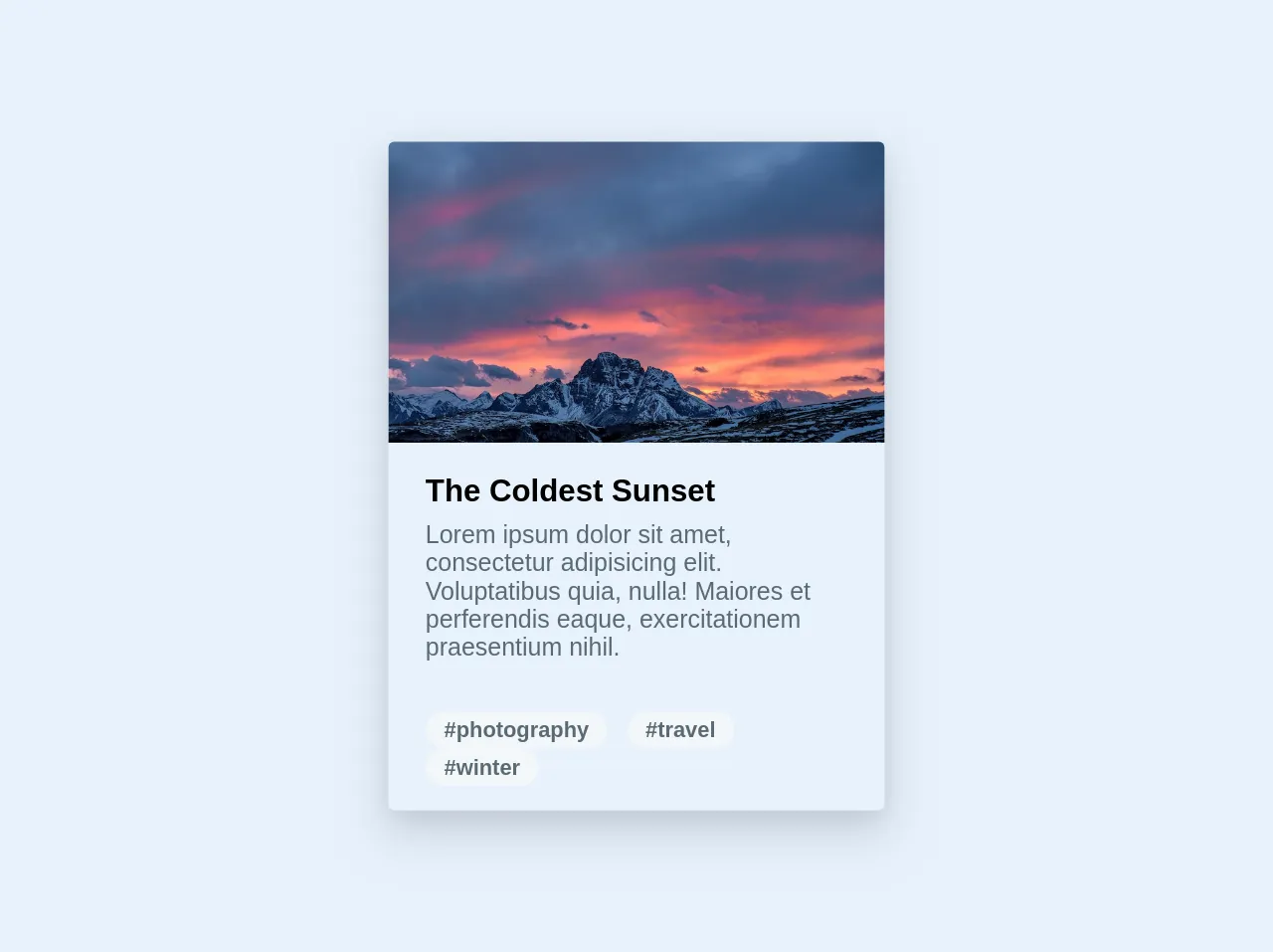
- What is Tailwind CSS?
- The Description of Simple Card UI Component
- Why Use Tailwind CSS to Create a Simple Card UI Component?
- The Preview of Simple Card UI Component
- The Source Code of Simple Card UI Component
- How to Create a Simple Card with Tailwind CSS?
- Conclusion
What is Tailwind CSS?
Tailwind CSS is a utility-first CSS framework that provides a set of pre-defined CSS classes to help you quickly build custom user interfaces. It is designed to be highly customizable and flexible, allowing you to create unique and responsive designs without having to write custom CSS.
The Description of Simple Card UI Component
A simple card is a UI component that is commonly used to display information or content in a structured and visually appealing way. It typically consists of a header, body, and footer, and can contain text, images, or other media.
Why Use Tailwind CSS to Create a Simple Card UI Component?
Tailwind CSS provides a set of pre-defined CSS classes that can be used to quickly and easily create a simple card UI component. By using Tailwind CSS, you can save time and effort by not having to write custom CSS from scratch. Additionally, Tailwind CSS is highly customizable, allowing you to easily modify the appearance and behavior of your UI components.
The Preview of Simple Card UI Component
To create a simple card UI component with Tailwind CSS, we will use a combination of pre-defined classes to style the header, body, and footer of the card. The result will be a clean and visually appealing UI component that can be used in a variety of applications.
Free download of the Simple card's source code
The Source Code of Simple Card UI Component
To create a simple card UI component with Tailwind CSS, we will use a combination of HTML and pre-defined CSS classes to style the header, body, and footer of the card. The code is straightforward and easy to understand, making it a great starting point for building more complex UI components.
<div class="max-w-xs rounded overflow-hidden shadow-lg my-2">
<img class="w-full" src="https://tailwindcss.com/img/card-top.jpg" alt="Sunset in the mountains">
<div class="px-6 py-4">
<div class="font-bold text-xl mb-2">The Coldest Sunset</div>
<p class="text-grey-darker text-base">
Lorem ipsum dolor sit amet, consectetur adipisicing elit. Voluptatibus quia, nulla! Maiores et perferendis eaque, exercitationem praesentium nihil.
</p>
</div>
<div class="px-6 py-4">
<span class="inline-block bg-grey-lighter rounded-full px-3 py-1 text-sm font-semibold text-grey-darker mr-2">#photography</span>
<span class="inline-block bg-grey-lighter rounded-full px-3 py-1 text-sm font-semibold text-grey-darker mr-2">#travel</span>
<span class="inline-block bg-grey-lighter rounded-full px-3 py-1 text-sm font-semibold text-grey-darker">#winter</span>
</div>
</div>
How to Create a Simple Card with Tailwind CSS?
To create a simple card UI component with Tailwind CSS, follow these steps:
- Create a new HTML file and add the following code to create the basic structure of the card:
<div class="bg-white rounded-lg overflow-hidden shadow-lg">
<div class="px-6 py-4">
<!-- card content goes here -->
</div>
</div>
- Add the following classes to the outer div element to style the card:
<div class="bg-white rounded-lg overflow-hidden shadow-lg">
bg-whitesets the background color of the card to white.rounded-lgadds rounded corners to the card.overflow-hiddenhides any content that overflows the card.shadow-lgadds a drop shadow to the card.
- Add the following classes to the inner div element to style the card content:
<div class="px-6 py-4">
px-6adds horizontal padding to the card content.py-4adds vertical padding to the card content.
- Add the header, body, and footer content to the card:
<div class="bg-white rounded-lg overflow-hidden shadow-lg">
<div class="px-6 py-4">
<div class="font-bold text-xl mb-2">Card Title</div>
<p class="text-gray-700 text-base">Card content goes here</p>
</div>
<div class="px-6 py-4">
<button class="bg-blue-500 hover:bg-blue-700 text-white font-bold py-2 px-4 rounded">
Button
</button>
</div>
</div>
- The
font-boldandtext-xlclasses style the card title. - The
text-gray-700andtext-baseclasses style the card content. - The
bg-blue-500,hover:bg-blue-700,text-white,font-bold,py-2,px-4, androundedclasses style the card button.
- Save the file and open it in a web browser to see the final result.
Conclusion
In conclusion, Tailwind CSS is a powerful tool that can be used to quickly and easily create custom UI components. By following the steps outlined in this article, you can create a simple card UI component that is clean, visually appealing, and highly customizable. With Tailwind CSS, the possibilities are endless, and you can create beautiful and functional user interfaces with ease.