- Published on
Best Ways To Make A simple 404 page With Tailwind CSS
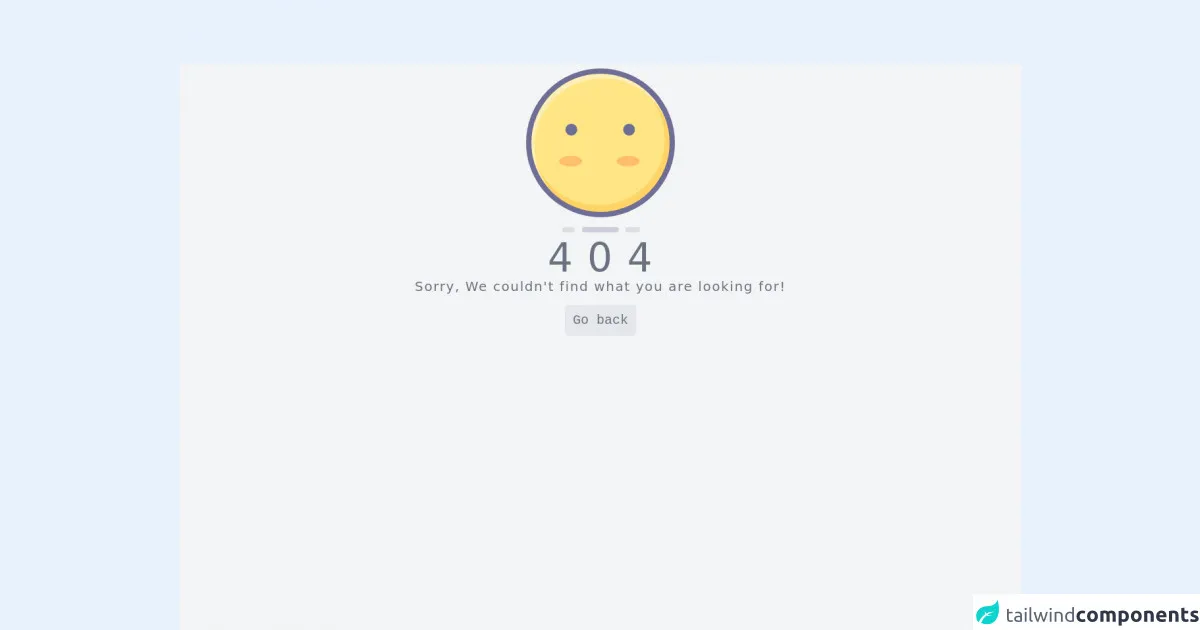
- What is Tailwind CSS?
- The Description of Simple 404 Page UI Component
- Why Use Tailwind CSS to Create a Simple 404 Page UI Component?
- The Preview of Simple 404 Page UI Component
- The Source Code of Simple 404 Page UI Component
- How to Create a Simple 404 Page with Tailwind CSS?
- Conclusion
What is Tailwind CSS?
Tailwind CSS is a utility-first CSS framework that helps developers to create responsive and customizable user interfaces. It provides a set of pre-defined CSS classes that can be used to style HTML elements. Tailwind CSS is gaining popularity among developers because of its simplicity and flexibility.
The Description of Simple 404 Page UI Component
A 404 page is an error page that is displayed when a user tries to access a page that does not exist. A simple 404 page UI component is a web page that displays a message informing the user that the page they are looking for does not exist. It should also provide some links to other pages on the website or a search bar to help the user find what they are looking for.
Why Use Tailwind CSS to Create a Simple 404 Page UI Component?
Tailwind CSS provides a set of pre-defined CSS classes that can be used to create a simple 404 page UI component quickly. It also makes it easy to customize the component's design and layout by modifying the CSS classes. Using Tailwind CSS can save time and effort in creating a simple 404 page UI component.
The Preview of Simple 404 Page UI Component
To create a simple 404 page UI component with Tailwind CSS, we can use the following HTML and CSS code:
<div class="flex flex-col items-center justify-center h-screen">
<h1 class="text-6xl font-bold text-gray-800">404</h1>
<p class="text-lg text-gray-600">Sorry, the page you are looking for does not exist.</p>
<a href="/" class="mt-8 px-4 py-2 bg-blue-500 text-white rounded hover:bg-blue-600">Go back to home page</a>
</div>
/* No custom CSS required */
Free download of the simple 404 page's source code
The Source Code of Simple 404 Page UI Component
To create a simple 404 page UI component with Tailwind CSS, we can use the following HTML and CSS code:
<div class="flex flex-col items-center justify-center h-screen">
<h1 class="text-6xl font-bold text-gray-800">404</h1>
<p class="text-lg text-gray-600">Sorry, the page you are looking for does not exist.</p>
<a href="/" class="mt-8 px-4 py-2 bg-blue-500 text-white rounded hover:bg-blue-600">Go back to home page</a>
</div>
/* No custom CSS required */
<style>
.emoji-404{
position: relative;
animation: mymove 2.5s infinite;
}
@keyframes mymove {
33% {top: 0px;}
66% {top: 20px;}
100% {top: 0px}
}
</style>
<div class="bg-gray-100 h-screen justify-center">
<center class="mt-24 m-auto">
<svg class="emoji-404 " enable-background="new 0 0 226 249.135" height="249.135" id="Layer_1" overflow="visible" version="1.1" viewBox="0 0 226 249.135" width="226" xml:space="preserve" ><circle cx="113" cy="113" fill="#FFE585" r="109"/><line enable-background="new " fill="none" opacity="0.29" stroke="#6E6E96" stroke-linecap="round" stroke-linejoin="round" stroke-width="8" x1="88.866" x2="136.866" y1="245.135" y2="245.135"/><line enable-background="new " fill="none" opacity="0.17" stroke="#6E6E96" stroke-linecap="round" stroke-linejoin="round" stroke-width="8" x1="154.732" x2="168.732" y1="245.135" y2="245.135"/><line enable-background="new " fill="none" opacity="0.17" stroke="#6E6E96" stroke-linecap="round" stroke-linejoin="round" stroke-width="8" x1="69.732" x2="58.732" y1="245.135" y2="245.135"/><circle cx="68.732" cy="93" fill="#6E6E96" r="9"/><path d="M115.568,5.947c-1.026,0-2.049,0.017-3.069,0.045 c54.425,1.551,98.069,46.155,98.069,100.955c0,55.781-45.219,101-101,101c-55.781,0-101-45.219-101-101 c0-8.786,1.124-17.309,3.232-25.436c-3.393,10.536-5.232,21.771-5.232,33.436c0,60.199,48.801,109,109,109s109-48.801,109-109 S175.768,5.947,115.568,5.947z" enable-background="new " fill="#FF9900" opacity="0.24"/><circle cx="156.398" cy="93" fill="#6E6E96" r="9"/><ellipse cx="67.732" cy="140.894" enable-background="new " fill="#FF0000" opacity="0.18" rx="17.372" ry="8.106"/><ellipse cx="154.88" cy="140.894" enable-background="new " fill="#FF0000" opacity="0.18" rx="17.371" ry="8.106"/><path d="M13,118.5C13,61.338,59.338,15,116.5,15c55.922,0,101.477,44.353,103.427,99.797 c0.044-1.261,0.073-2.525,0.073-3.797C220,50.802,171.199,2,111,2S2,50.802,2,111c0,50.111,33.818,92.318,79.876,105.06 C41.743,201.814,13,163.518,13,118.5z" fill="#FFEFB5"/><circle cx="113" cy="113" fill="none" r="109" stroke="#6E6E96" stroke-width="8"/></svg>
<div class=" tracking-widest mt-4">
<span class="text-gray-500 text-6xl block"><span>4 0 4</span></span>
<span class="text-gray-500 text-xl">Sorry, We couldn't find what you are looking for!</span>
</div>
</center>
<center class="mt-6">
<a href="{{url()->previous()}}" class="text-gray-500 font-mono text-xl bg-gray-200 p-3 rounded-md hover:shadow-md">Go back </a>
</center>
</div>
How to Create a Simple 404 Page with Tailwind CSS?
To create a simple 404 page with Tailwind CSS, follow these steps:
- Create a new HTML file and add the following code:
<!DOCTYPE html>
<html lang="en">
<head>
<meta charset="UTF-8">
<meta name="viewport" content="width=device-width, initial-scale=1.0">
<title>404 - Page Not Found</title>
<link rel="stylesheet" href="https://cdn.jsdelivr.net/npm/[email protected]/dist/tailwind.min.css">
</head>
<body>
<div class="flex flex-col items-center justify-center h-screen">
<h1 class="text-6xl font-bold text-gray-800">404</h1>
<p class="text-lg text-gray-600">Sorry, the page you are looking for does not exist.</p>
<a href="/" class="mt-8 px-4 py-2 bg-blue-500 text-white rounded hover:bg-blue-600">Go back to home page</a>
</div>
</body>
</html>
Save the file as
404.html.Open the
404.htmlfile in a web browser to see the simple 404 page.Customize the design and layout of the 404 page by modifying the CSS classes.
Conclusion
Creating a simple 404 page with Tailwind CSS is easy and straightforward. By using the pre-defined CSS classes provided by Tailwind CSS, developers can create a responsive and customizable 404 page quickly. Tailwind CSS is a great choice for developers who want to create user interfaces quickly and efficiently.