- Published on
Most Effective Ways To Make A Shopping Cart with coupon With Tailwind CSS
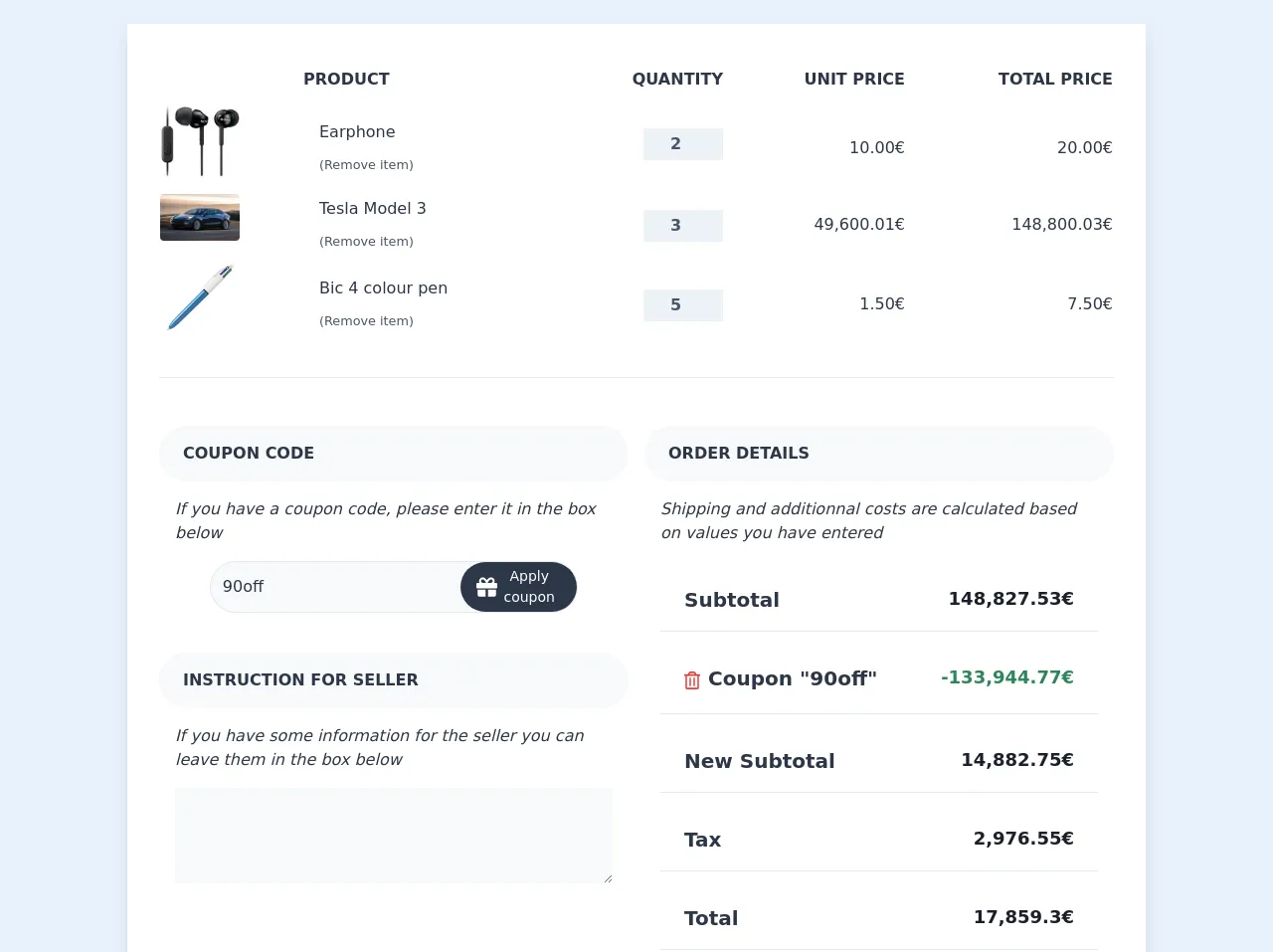
- What is Tailwind CSS?
- The description of Shopping Cart with coupon ui component
- Why use Tailwind CSS to create a Shopping Cart with coupon ui component?
- The preview of Shopping Cart with coupon ui component
- The source code of Shopping Cart with coupon ui component
- How to create a Shopping Cart with coupon with Tailwind CSS?
- Conclusion
What is Tailwind CSS?
Tailwind CSS is a utility-first CSS framework that allows developers to quickly and easily create custom designs without having to write custom CSS. It provides a set of pre-defined classes that can be used to style HTML elements, making it easy to create responsive and mobile-friendly designs.
The description of Shopping Cart with coupon ui component
A shopping cart with coupon is a UI component that allows users to add items to their shopping cart and apply a coupon code to receive a discount on their purchase. This component typically includes a list of items in the cart, a total price, and a field for entering a coupon code.
Why use Tailwind CSS to create a Shopping Cart with coupon ui component?
Tailwind CSS provides a number of benefits for creating a shopping cart with coupon UI component:
- Easy to customize: Tailwind CSS provides a set of pre-defined classes that can be used to style HTML elements, making it easy to create custom designs without having to write custom CSS.
- Responsive design: Tailwind CSS includes a number of responsive design classes that make it easy to create designs that work well on different screen sizes.
- Fast development: Tailwind CSS allows developers to quickly create custom designs without having to write custom CSS, which can help speed up development time.
The preview of Shopping Cart with coupon ui component
To create a shopping cart with coupon UI component using Tailwind CSS, we will be using a combination of HTML and CSS. The final result will be a responsive shopping cart with a coupon field that allows users to enter a coupon code to receive a discount on their purchase.
Free download of the Shopping Cart with coupon's source code
The source code of Shopping Cart with coupon ui component
To create the shopping cart with coupon UI component, we will be using the following HTML and CSS code.
<div class="flex justify-center my-6">
<div class="flex flex-col w-full p-8 text-gray-800 bg-white shadow-lg pin-r pin-y md:w-4/5 lg:w-4/5">
<div class="flex-1">
<table class="w-full text-sm lg:text-base" cellspacing="0">
<thead>
<tr class="h-12 uppercase">
<th class="hidden md:table-cell"></th>
<th class="text-left">Product</th>
<th class="lg:text-right text-left pl-5 lg:pl-0">
<span class="lg:hidden" title="Quantity">Qtd</span>
<span class="hidden lg:inline">Quantity</span>
</th>
<th class="hidden text-right md:table-cell">Unit price</th>
<th class="text-right">Total price</th>
</tr>
</thead>
<tbody>
<tr>
<td class="hidden pb-4 md:table-cell">
<a href="#">
<img src="https://limg.app/i/Calm-Cormorant-Catholic-Pinball-Blaster-yM4oub.jpeg" class="w-20 rounded" alt="Thumbnail">
</a>
</td>
<td>
<a href="#">
<p class="mb-2 md:ml-4">Earphone</p>
<form action="" method="POST">
<button type="submit" class="text-gray-700 md:ml-4">
<small>(Remove item)</small>
</button>
</form>
</a>
</td>
<td class="justify-center md:justify-end md:flex mt-6">
<div class="w-20 h-10">
<div class="relative flex flex-row w-full h-8">
<input type="number" value="2"
class="w-full font-semibold text-center text-gray-700 bg-gray-200 outline-none focus:outline-none hover:text-black focus:text-black" />
</div>
</div>
</td>
<td class="hidden text-right md:table-cell">
<span class="text-sm lg:text-base font-medium">
10.00€
</span>
</td>
<td class="text-right">
<span class="text-sm lg:text-base font-medium">
20.00€
</span>
</td>
</tr>
<tr>
<td class="hidden pb-4 md:table-cell">
<a href="#">
<img src="https://limg.app/i/Cute-Constrictor-Super-Sexy-Military-Enforcer-W7mvBp.png" class="w-20 rounded" alt="Thumbnail">
</a>
</td>
<td>
<p class="mb-2 md:ml-4">Tesla Model 3</p>
<form action="" method="POST">
<button type="submit" class="text-gray-700 md:ml-4">
<small>(Remove item)</small>
</button>
</form>
</td>
<td class="justify-center md:justify-end md:flex md:mt-4">
<div class="w-20 h-10">
<div class="relative flex flex-row w-full h-8">
<input type="number" value="3"
class="w-full font-semibold text-center text-gray-700 bg-gray-200 outline-none focus:outline-none hover:text-black focus:text-black" />
</div>
</div>
</td>
<td class="hidden text-right md:table-cell">
<span class="text-sm lg:text-base font-medium">
49,600.01€
</span>
</td>
<td class="text-right">
<span class="text-sm lg:text-base font-medium">
148,800.03€
</span>
</td>
</tr>
<tr>
<td class="hidden pb-4 md:table-cell">
<a href="#">
<img src="https://limg.app/i/Successful-Spider-Biblical-Mutant---Total-War-lKoE7D.jpeg" class="w-20 rounded" alt="Thumbnail">
</a>
</td>
<td>
<p class="mb-2 md:ml-4">Bic 4 colour pen</p>
<form action="" method="POST">
<button type="submit" class="text-gray-700 md:ml-4">
<small>(Remove item)</small>
</button>
</form>
</td>
<td class="justify-center md:justify-end md:flex md:mt-8">
<div class="w-20 h-10">
<div class="relative flex flex-row w-full h-8">
<input type="number" value="5"
class="w-full font-semibold text-center text-gray-700 bg-gray-200 outline-none focus:outline-none hover:text-black focus:text-black" />
</div>
</div>
</td>
<td class="hidden text-right md:table-cell">
<span class="text-sm lg:text-base font-medium">
1.50€
</span>
</td>
<td class="text-right">
<span class="text-sm lg:text-base font-medium">
7.50€
</span>
</td>
</tr>
</tbody>
</table>
<hr class="pb-6 mt-6">
<div class="my-4 mt-6 -mx-2 lg:flex">
<div class="lg:px-2 lg:w-1/2">
<div class="p-4 bg-gray-100 rounded-full">
<h1 class="ml-2 font-bold uppercase">Coupon Code</h1>
</div>
<div class="p-4">
<p class="mb-4 italic">If you have a coupon code, please enter it in the box below</p>
<div class="justify-center md:flex">
<form action="" method="POST">
<div class="flex items-center w-full h-13 pl-3 bg-white bg-gray-100 border rounded-full">
<input type="coupon" name="code" id="coupon" placeholder="Apply coupon" value="90off"
class="w-full bg-gray-100 outline-none appearance-none focus:outline-none active:outline-none"/>
<button type="submit" class="text-sm flex items-center px-3 py-1 text-white bg-gray-800 rounded-full outline-none md:px-4 hover:bg-gray-700 focus:outline-none active:outline-none">
<svg aria-hidden="true" data-prefix="fas" data-icon="gift" class="w-8" xmlns="http://www.w3.org/2000/svg" viewBox="0 0 512 512"><path fill="currentColor" d="M32 448c0 17.7 14.3 32 32 32h160V320H32v128zm256 32h160c17.7 0 32-14.3 32-32V320H288v160zm192-320h-42.1c6.2-12.1 10.1-25.5 10.1-40 0-48.5-39.5-88-88-88-41.6 0-68.5 21.3-103 68.3-34.5-47-61.4-68.3-103-68.3-48.5 0-88 39.5-88 88 0 14.5 3.8 27.9 10.1 40H32c-17.7 0-32 14.3-32 32v80c0 8.8 7.2 16 16 16h480c8.8 0 16-7.2 16-16v-80c0-17.7-14.3-32-32-32zm-326.1 0c-22.1 0-40-17.9-40-40s17.9-40 40-40c19.9 0 34.6 3.3 86.1 80h-86.1zm206.1 0h-86.1c51.4-76.5 65.7-80 86.1-80 22.1 0 40 17.9 40 40s-17.9 40-40 40z"/></svg>
<span class="font-medium">Apply coupon</span>
</button>
</div>
</form>
</div>
</div>
<div class="p-4 mt-6 bg-gray-100 rounded-full">
<h1 class="ml-2 font-bold uppercase">Instruction for seller</h1>
</div>
<div class="p-4">
<p class="mb-4 italic">If you have some information for the seller you can leave them in the box below</p>
<textarea class="w-full h-24 p-2 bg-gray-100 rounded"></textarea>
</div>
</div>
<div class="lg:px-2 lg:w-1/2">
<div class="p-4 bg-gray-100 rounded-full">
<h1 class="ml-2 font-bold uppercase">Order Details</h1>
</div>
<div class="p-4">
<p class="mb-6 italic">Shipping and additionnal costs are calculated based on values you have entered</p>
<div class="flex justify-between border-b">
<div class="lg:px-4 lg:py-2 m-2 text-lg lg:text-xl font-bold text-center text-gray-800">
Subtotal
</div>
<div class="lg:px-4 lg:py-2 m-2 lg:text-lg font-bold text-center text-gray-900">
148,827.53€
</div>
</div>
<div class="flex justify-between pt-4 border-b">
<div class="flex lg:px-4 lg:py-2 m-2 text-lg lg:text-xl font-bold text-gray-800">
<form action="" method="POST">
<button type="submit" class="mr-2 mt-1 lg:mt-2">
<svg aria-hidden="true" data-prefix="far" data-icon="trash-alt" class="w-4 text-red-600 hover:text-red-800" xmlns="http://www.w3.org/2000/svg" viewBox="0 0 448 512"><path fill="currentColor" d="M268 416h24a12 12 0 0012-12V188a12 12 0 00-12-12h-24a12 12 0 00-12 12v216a12 12 0 0012 12zM432 80h-82.41l-34-56.7A48 48 0 00274.41 0H173.59a48 48 0 00-41.16 23.3L98.41 80H16A16 16 0 000 96v16a16 16 0 0016 16h16v336a48 48 0 0048 48h288a48 48 0 0048-48V128h16a16 16 0 0016-16V96a16 16 0 00-16-16zM171.84 50.91A6 6 0 01177 48h94a6 6 0 015.15 2.91L293.61 80H154.39zM368 464H80V128h288zm-212-48h24a12 12 0 0012-12V188a12 12 0 00-12-12h-24a12 12 0 00-12 12v216a12 12 0 0012 12z"/></svg>
</button>
</form>
Coupon "90off"
</div>
<div class="lg:px-4 lg:py-2 m-2 lg:text-lg font-bold text-center text-green-700">
-133,944.77€
</div>
</div>
<div class="flex justify-between pt-4 border-b">
<div class="lg:px-4 lg:py-2 m-2 text-lg lg:text-xl font-bold text-center text-gray-800">
New Subtotal
</div>
<div class="lg:px-4 lg:py-2 m-2 lg:text-lg font-bold text-center text-gray-900">
14,882.75€
</div>
</div>
<div class="flex justify-between pt-4 border-b">
<div class="lg:px-4 lg:py-2 m-2 text-lg lg:text-xl font-bold text-center text-gray-800">
Tax
</div>
<div class="lg:px-4 lg:py-2 m-2 lg:text-lg font-bold text-center text-gray-900">
2,976.55€
</div>
</div>
<div class="flex justify-between pt-4 border-b">
<div class="lg:px-4 lg:py-2 m-2 text-lg lg:text-xl font-bold text-center text-gray-800">
Total
</div>
<div class="lg:px-4 lg:py-2 m-2 lg:text-lg font-bold text-center text-gray-900">
17,859.3€
</div>
</div>
<a href="#">
<button class="flex justify-center w-full px-10 py-3 mt-6 font-medium text-white uppercase bg-gray-800 rounded-full shadow item-center hover:bg-gray-700 focus:shadow-outline focus:outline-none">
<svg aria-hidden="true" data-prefix="far" data-icon="credit-card" class="w-8" xmlns="http://www.w3.org/2000/svg" viewBox="0 0 576 512"><path fill="currentColor" d="M527.9 32H48.1C21.5 32 0 53.5 0 80v352c0 26.5 21.5 48 48.1 48h479.8c26.6 0 48.1-21.5 48.1-48V80c0-26.5-21.5-48-48.1-48zM54.1 80h467.8c3.3 0 6 2.7 6 6v42H48.1V86c0-3.3 2.7-6 6-6zm467.8 352H54.1c-3.3 0-6-2.7-6-6V256h479.8v170c0 3.3-2.7 6-6 6zM192 332v40c0 6.6-5.4 12-12 12h-72c-6.6 0-12-5.4-12-12v-40c0-6.6 5.4-12 12-12h72c6.6 0 12 5.4 12 12zm192 0v40c0 6.6-5.4 12-12 12H236c-6.6 0-12-5.4-12-12v-40c0-6.6 5.4-12 12-12h136c6.6 0 12 5.4 12 12z"/></svg>
<span class="ml-2 mt-5px">Procceed to checkout</span>
</button>
</a>
</div>
</div>
</div>
</div>
</div>
</div>
How to create a Shopping Cart with coupon with Tailwind CSS?
To create a shopping cart with coupon UI component using Tailwind CSS, follow these steps:
- Create a new HTML file and add the following code:
<div class="container mx-auto">
<div class="flex flex-wrap justify-between">
<div class="w-full md:w-1/2 px-4 mb-8 md:mb-0">
<div class="bg-white rounded-lg shadow-lg p-6">
<h2 class="text-lg font-bold mb-4">Shopping Cart</h2>
<ul class="divide-y divide-gray-200">
<li class="py-4 flex">
<div class="flex-shrink-0 w-24 h-24 border border-gray-200 rounded-md overflow-hidden">
<img src="https://via.placeholder.com/150" alt="Product" class="w-full h-full object-center object-cover">
</div>
<div class="ml-4 flex-1 flex flex-col">
<div>
<h3 class="font-bold text-gray-700">Product Name</h3>
<p class="text-gray-500">Product description goes here</p>
</div>
<div class="flex-1 flex items-end justify-between">
<div class="flex">
<button class="text-gray-500 hover:text-gray-700">
<svg class="w-6 h-6 fill-current" viewBox="0 0 24 24">
<path d="M20 12H4" stroke="currentColor" stroke-width="2" stroke-linecap="round" stroke-linejoin="round"></path>
</svg>
</button>
<span class="mx-2 text-gray-700">1</span>
<button class="text-gray-500 hover:text-gray-700">
<svg class="w-6 h-6 fill-current" viewBox="0 0 24 24">
<path d="M20 12H4" stroke="currentColor" stroke-width="2" stroke-linecap="round" stroke-linejoin="round"></path>
<path d="M12 20V4" stroke="currentColor" stroke-width="2" stroke-linecap="round" stroke-linejoin="round"></path>
</svg>
</button>
</div>
<div class="text-gray-700">
$10.00
</div>
</div>
</div>
</li>
<li class="py-4 flex">
<div class="flex-shrink-0 w-24 h-24 border border-gray-200 rounded-md overflow-hidden">
<img src="https://via.placeholder.com/150" alt="Product" class="w-full h-full object-center object-cover">
</div>
<div class="ml-4 flex-1 flex flex-col">
<div>
<h3 class="font-bold text-gray-700">Product Name</h3>
<p class="text-gray-500">Product description goes here</p>
</div>
<div class="flex-1 flex items-end justify-between">
<div class="flex">
<button class="text-gray-500 hover:text-gray-700">
<svg class="w-6 h-6 fill-current" viewBox="0 0 24 24">
<path d="M20 12H4" stroke="currentColor" stroke-width="2" stroke-linecap="round" stroke-linejoin="round"></path>
</svg>
</button>
<span class="mx-2 text-gray-700">1</span>
<button class="text-gray-500 hover:text-gray-700">
<svg class="w-6 h-6 fill-current" viewBox="0 0 24 24">
<path d="M20 12H4" stroke="currentColor" stroke-width="2" stroke-linecap="round" stroke-linejoin="round"></path>
<path d="M12 20V4" stroke="currentColor" stroke-width="2" stroke-linecap="round" stroke-linejoin="round"></path>
</svg>
</button>
</div>
<div class="text-gray-700">
$10.00
</div>
</div>
</div>
</li>
<li class="py-4 flex">
<div class="flex-shrink-0 w-24 h-24 border border-gray-200 rounded-md overflow-hidden">
<img src="https://via.placeholder.com/150" alt="Product" class="w-full h-full object-center object-cover">
</div>
<div class="ml-4 flex-1 flex flex-col">
<div>
<h3 class="font-bold text-gray-700">Product Name</h3>
<p class="text-gray-500">Product description goes here</p>
</div>
<div class="flex-1 flex items-end justify-between">
<div class="flex">
<button class="text-gray-500 hover:text-gray-700">
<svg class="w-6 h-6 fill-current" viewBox="0 0 24 24">
<path d="M20 12H4" stroke="currentColor" stroke-width="2" stroke-linecap="round" stroke-linejoin="round"></path>
</svg>
</button>
<span class="mx-2 text-gray-700">1</span>
<button class="text-gray-500 hover:text-gray-700">
<svg class="w-6 h-6 fill-current" viewBox="0 0 24 24">
<path d="M20 12H4" stroke="currentColor" stroke-width="2" stroke-linecap="round" stroke-linejoin="round"></path>
<path d="M12 20V4" stroke="currentColor" stroke-width="2" stroke-linecap="round" stroke-linejoin="round"></path>
</svg>
</button>
</div>
<div class="text-gray-700">
$10.00
</div>
</div>
</div>
</li>
</ul>
<div class="flex justify-between items-center mt-6">
<div class="text-gray-700">
Subtotal: $30.00
</div>
<div>
<label for="coupon" class="block text-gray-700 font-bold mb-2">Coupon code:</label>
<div class="flex">
<input type="text" id="coupon" name="coupon" class="w-full border border-gray-200 rounded py-2 px-4 mr-2" placeholder="Enter coupon code">
<button class="bg-blue-500 hover:bg-blue-700 text-white font-bold py-2 px-4 rounded">
Apply
</button>
</div>
</div>
</div>
</div>
</div>
</div>
</div>
- Add the following CSS code to your stylesheet:
@import 'tailwindcss/base';
@import 'tailwindcss/components';
@import 'tailwindcss/utilities';
.container {
max-width: 1200px;
}
@media (min-width: 768px) {
.container {
padding-left: 2rem;
padding-right: 2rem;
}
}
@media (min-width: 992px) {
.container {
padding-left: 3rem;
padding-right: 3rem;
}
}
@media (min-width: 1200px) {
.container {
padding-left: 4rem;
padding-right: 4rem;
}
}
- Save your HTML file and open it in your web browser to see the shopping cart with coupon UI component.
Conclusion
Creating a shopping cart with coupon UI component using Tailwind CSS is a fast and easy way to create custom designs without having to write custom CSS. By using Tailwind CSS, developers can create responsive and mobile-friendly designs that work well on different screen sizes. With the code provided in this article, you can easily create your own shopping cart with coupon UI component using Tailwind CSS.