- Published on
Ultimate Guide: Build A Shipping Label Address Form With Tailwind CSS
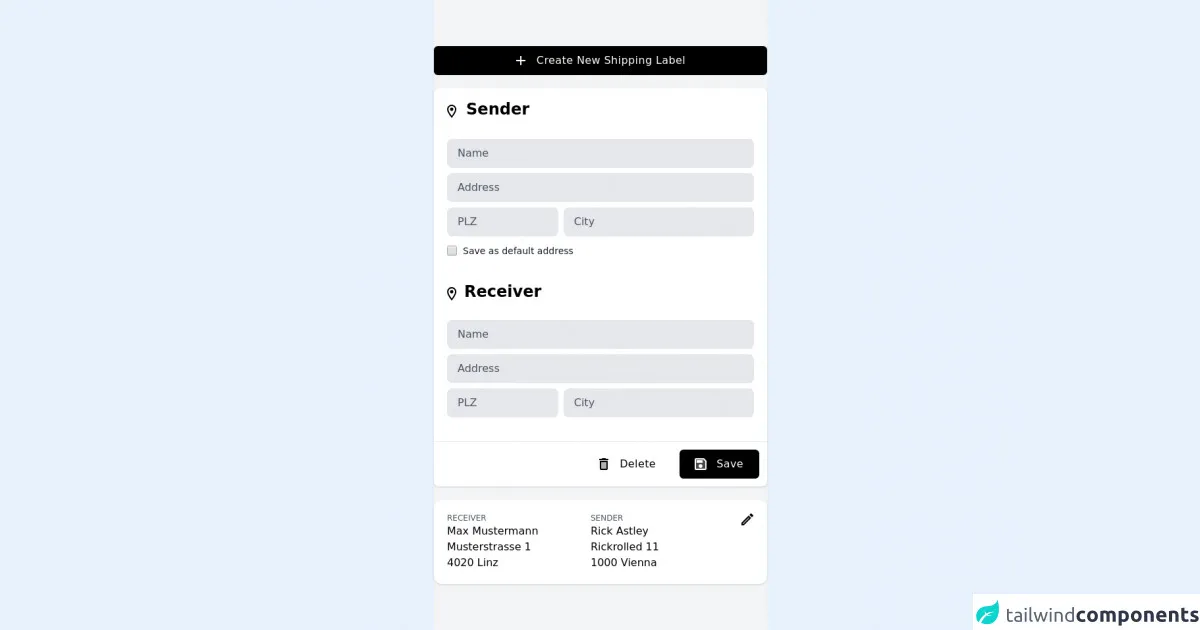
- What is Tailwind CSS?
- The description of Shipping Label Address Form ui component
- Why use Tailwind CSS to create a Shipping Label Address Form ui component?
- The preview of Shipping Label Address Form ui component
- The source code of Shipping Label Address Form ui component
- How to create a Shipping Label Address Form with Tailwind CSS?
- Step 1: Set up the HTML structure
- Step 2: Add Tailwind CSS classes
- Step 3: Preview the form
- Conclusion
As a FrontEnd technology blogger, it's essential to keep up with the latest trends and tools in the industry. One such tool that has gained popularity in recent years is Tailwind CSS. In this article, we will explore how to use Tailwind CSS to create a Shipping Label Address Form ui component.
What is Tailwind CSS?
Tailwind CSS is a utility-first CSS framework that provides pre-defined classes to style HTML elements. It allows developers to create complex UI designs without writing custom CSS code. Tailwind CSS provides a wide range of pre-defined classes for typography, spacing, colors, and more.
The description of Shipping Label Address Form ui component
A Shipping Label Address Form is a UI component that allows users to enter their shipping address details. It typically includes fields for the recipient's name, address, city, state, and zip code. The form is used by e-commerce websites and shipping companies to collect shipping details from customers.
Why use Tailwind CSS to create a Shipping Label Address Form ui component?
Tailwind CSS provides a simple and efficient way to create UI components. It eliminates the need to write custom CSS code, which can be time-consuming and error-prone. With Tailwind CSS, developers can focus on the functionality of the component rather than its styling.
The preview of Shipping Label Address Form ui component
To create a Shipping Label Address Form with Tailwind CSS, we will use pre-defined classes for form elements, typography, and spacing. The form will have fields for the recipient's name, address, city, state, and zip code.
Free download of the Shipping Label Address Form's source code
The source code of Shipping Label Address Form ui component
To create a Shipping Label Address Form with Tailwind CSS, we will use HTML and Tailwind CSS classes. The code will include form elements, typography, and spacing classes.
<div class="flex h-screen bg-gray-100">
<div class="m-auto">
<div>
<button type="button" class="relative w-full flex justify-center items-center px-5 py-2.5 font-medium tracking-wide text-white capitalize bg-black rounded-md hover:bg-gray-900 focus:outline-none transition duration-300 transform active:scale-95 ease-in-out">
<svg xmlns="http://www.w3.org/2000/svg" enable-background="new 0 0 24 24" height="24px" viewBox="0 0 24 24" width="24px" fill="#FFFFFF">
<g>
<rect fill="none" height="24" width="24"></rect>
</g>
<g>
<g>
<path d="M19,13h-6v6h-2v-6H5v-2h6V5h2v6h6V13z"></path>
</g>
</g>
</svg>
<span class="pl-2 mx-1">Create new shipping label</span>
</button>
<div class="mt-5 bg-white rounded-lg shadow">
<div class="flex">
<div class="flex-1 py-5 pl-5 overflow-hidden">
<svg class="inline align-text-top" height="24px" viewBox="0 0 24 24" width="24px" xmlns="http://www.w3.org/2000/svg" fill="#000000">
<g>
<path d="m4.88889,2.07407l14.22222,0l0,20l-14.22222,0l0,-20z" fill="none" id="svg_1" stroke="null"></path>
<path d="m7.07935,0.05664c-3.87,0 -7,3.13 -7,7c0,5.25 7,13 7,13s7,-7.75 7,-13c0,-3.87 -3.13,-7 -7,-7zm-5,7c0,-2.76 2.24,-5 5,-5s5,2.24 5,5c0,2.88 -2.88,7.19 -5,9.88c-2.08,-2.67 -5,-7.03 -5,-9.88z" id="svg_2"></path>
<circle cx="7.04807" cy="6.97256" r="2.5" id="svg_3"></circle>
</g>
</svg>
<h1 class="inline text-2xl font-semibold leading-none">Sender</h1>
</div>
</div>
<div class="px-5 pb-5">
<input placeholder="Name" class=" text-black placeholder-gray-600 w-full px-4 py-2.5 mt-2 text-base transition duration-500 ease-in-out transform border-transparent rounded-lg bg-gray-200 focus:border-blueGray-500 focus:bg-white dark:focus:bg-gray-800 focus:outline-none focus:shadow-outline focus:ring-2 ring-offset-current ring-offset-2 ring-gray-400"><input placeholder="Address" class=" text-black placeholder-gray-600 w-full px-4 py-2.5 mt-2 text-base transition duration-500 ease-in-out transform border-transparent rounded-lg bg-gray-200 focus:border-blueGray-500 focus:bg-white dark:focus:bg-gray-800 focus:outline-none focus:shadow-outline focus:ring-2 ring-offset-current ring-offset-2 ring-gray-400">
<div class="flex">
<div class="flex-grow w-1/4 pr-2"><input placeholder="PLZ" class=" text-black placeholder-gray-600 w-full px-4 py-2.5 mt-2 text-base transition duration-500 ease-in-out transform border-transparent rounded-lg bg-gray-200 focus:border-blueGray-500 focus:bg-white dark:focus:bg-gray-800 focus:outline-none focus:shadow-outline focus:ring-2 ring-offset-current ring-offset-2 ring-gray-400"></div>
<div class="flex-grow"><input placeholder="City" class=" text-black placeholder-gray-600 w-full px-4 py-2.5 mt-2 text-base transition duration-500 ease-in-out transform border-transparent rounded-lg bg-gray-200 focus:border-blueGray-500 focus:bg-white dark:focus:bg-gray-800 focus:outline-none focus:shadow-outline focus:ring-2 ring-offset-current ring-offset-2 ring-gray-400"></div>
</div>
<div class="flex items-center pt-3"><input type="checkbox" class="w-4 h-4 text-black bg-gray-300 border-none rounded-md focus:ring-transparent"><label for="safeAdress" class="block ml-2 text-sm text-gray-900">Save as default address</label></div>
</div>
<div class="flex">
<div class="flex-1 py-5 pl-5 overflow-hidden">
<svg class="inline align-text-top" width="21" height="20.5" xmlns="http://www.w3.org/2000/svg" fill="#000000">
<g>
<path d="m4.88889,2.07407l14.22222,0l0,20l-14.22222,0l0,-20z" fill="none" id="svg_1" stroke="null"></path>
<path d="m7.07935,0.05664c-3.87,0 -7,3.13 -7,7c0,5.25 7,13 7,13s7,-7.75 7,-13c0,-3.87 -3.13,-7 -7,-7zm-5,7c0,-2.76 2.24,-5 5,-5s5,2.24 5,5c0,2.88 -2.88,7.19 -5,9.88c-2.08,-2.67 -5,-7.03 -5,-9.88z" id="svg_2"></path>
<circle cx="7.04807" cy="6.97256" r="2.5" id="svg_3"></circle>
</g>
</svg>
<h1 class="inline text-2xl font-semibold leading-none">Receiver</h1>
</div>
<div class="flex-none pt-2.5 pr-2.5 pl-1"></div>
</div>
<div class="px-5 pb-5">
<input placeholder="Name" class=" text-black placeholder-gray-600 w-full px-4 py-2.5 mt-2 text-base transition duration-500 ease-in-out transform border-transparent rounded-lg bg-gray-200 focus:border-blueGray-500 focus:bg-white dark:focus:bg-gray-800 focus:outline-none focus:shadow-outline focus:ring-2 ring-offset-current ring-offset-2 ring-gray-400"><input placeholder="Address" class=" text-black placeholder-gray-600 w-full px-4 py-2.5 mt-2 text-base transition duration-500 ease-in-out transform border-transparent rounded-lg bg-gray-200 focus:border-blueGray-500 focus:bg-white dark:focus:bg-gray-800 focus:outline-none focus:shadow-outline focus:ring-2 ring-offset-current ring-offset-2 ring-gray-400">
<div class="flex">
<div class="flex-grow w-1/4 pr-2"><input placeholder="PLZ" class=" text-black placeholder-gray-600 w-full px-4 py-2.5 mt-2 text-base transition duration-500 ease-in-out transform border-transparent rounded-lg bg-gray-200 focus:border-blueGray-500 focus:bg-white dark:focus:bg-gray-800 focus:outline-none focus:shadow-outline focus:ring-2 ring-offset-current ring-offset-2 ring-gray-400"></div>
<div class="flex-grow"><input placeholder="City" class=" text-black placeholder-gray-600 w-full px-4 py-2.5 mt-2 text-base transition duration-500 ease-in-out transform border-transparent rounded-lg bg-gray-200 focus:border-blueGray-500 focus:bg-white dark:focus:bg-gray-800 focus:outline-none focus:shadow-outline focus:ring-2 ring-offset-current ring-offset-2 ring-gray-400"></div>
</div>
</div>
<hr class="mt-4">
<div class="flex flex-row-reverse p-3">
<div class="flex-initial pl-3">
<button type="button" class="flex items-center px-5 py-2.5 font-medium tracking-wide text-white capitalize bg-black rounded-md hover:bg-gray-800 focus:outline-none focus:bg-gray-900 transition duration-300 transform active:scale-95 ease-in-out">
<svg xmlns="http://www.w3.org/2000/svg" height="24px" viewBox="0 0 24 24" width="24px" fill="#FFFFFF">
<path d="M0 0h24v24H0V0z" fill="none"></path>
<path d="M5 5v14h14V7.83L16.17 5H5zm7 13c-1.66 0-3-1.34-3-3s1.34-3 3-3 3 1.34 3 3-1.34 3-3 3zm3-8H6V6h9v4z" opacity=".3"></path>
<path d="M17 3H5c-1.11 0-2 .9-2 2v14c0 1.1.89 2 2 2h14c1.1 0 2-.9 2-2V7l-4-4zm2 16H5V5h11.17L19 7.83V19zm-7-7c-1.66 0-3 1.34-3 3s1.34 3 3 3 3-1.34 3-3-1.34-3-3-3zM6 6h9v4H6z"></path>
</svg>
<span class="pl-2 mx-1">Save</span>
</button>
</div>
<div class="flex-initial">
<button type="button" class="flex items-center px-5 py-2.5 font-medium tracking-wide text-black capitalize rounded-md hover:bg-red-200 hover:fill-current hover:text-red-600 focus:outline-none transition duration-300 transform active:scale-95 ease-in-out">
<svg xmlns="http://www.w3.org/2000/svg" height="24px" viewBox="0 0 24 24" width="24px">
<path d="M0 0h24v24H0V0z" fill="none"></path>
<path d="M8 9h8v10H8z" opacity=".3"></path>
<path d="M15.5 4l-1-1h-5l-1 1H5v2h14V4zM6 19c0 1.1.9 2 2 2h8c1.1 0 2-.9 2-2V7H6v12zM8 9h8v10H8V9z"></path>
</svg>
<span class="pl-2 mx-1">Delete</span>
</button>
</div>
</div>
</div>
<div class="mt-5 bg-white shadow cursor-pointer rounded-xl">
<div class="flex">
<div class="flex-1 py-5 pl-5 overflow-hidden">
<ul>
<li class="text-xs text-gray-600 uppercase ">Receiver</li>
<li>Max Mustermann</li>
<li>Musterstrasse 1</li>
<li>4020 Linz</li>
</ul>
</div>
<div class="flex-1 py-5 pl-1 overflow-hidden">
<ul>
<li class="text-xs text-gray-600 uppercase">Sender</li>
<li>Rick Astley</li>
<li>Rickrolled 11</li>
<li>1000 Vienna</li>
</ul>
</div>
<div class="flex-none pt-2.5 pr-2.5 pl-1">
<button type="button" class="px-2 py-2 font-medium tracking-wide text-black capitalize transition duration-300 ease-in-out transform rounded-xl hover:bg-gray-300 focus:outline-none active:scale-95">
<svg xmlns="http://www.w3.org/2000/svg" height="24px" viewBox="0 0 24 24" width="24px" fill="#000000">
<path d="M0 0h24v24H0V0z" fill="none"></path>
<path d="M5 18.08V19h.92l9.06-9.06-.92-.92z" opacity=".3"></path>
<path d="M20.71 7.04c.39-.39.39-1.02 0-1.41l-2.34-2.34c-.2-.2-.45-.29-.71-.29s-.51.1-.7.29l-1.83 1.83 3.75 3.75 1.83-1.83zM3 17.25V21h3.75L17.81 9.94l-3.75-3.75L3 17.25zM5.92 19H5v-.92l9.06-9.06.92.92L5.92 19z"></path>
</svg>
</button>
</div>
</div>
</div>
</div>
</div>
</div>
How to create a Shipping Label Address Form with Tailwind CSS?
To create a Shipping Label Address Form with Tailwind CSS, follow these steps:
Step 1: Set up the HTML structure
The first step is to set up the HTML structure for the form. We will use the form element to wrap the form fields. Inside the form, we will add input fields for the recipient's name, address, city, state, and zip code.
<form>
<div class="mb-4">
<label class="block text-gray-700 font-bold mb-2" for="name">
Recipient's Name
</label>
<input
class="shadow appearance-none border rounded w-full py-2 px-3 text-gray-700 leading-tight focus:outline-none focus:shadow-outline"
id="name"
type="text"
placeholder="Enter recipient's name"
/>
</div>
<div class="mb-4">
<label class="block text-gray-700 font-bold mb-2" for="address">
Address
</label>
<input
class="shadow appearance-none border rounded w-full py-2 px-3 text-gray-700 leading-tight focus:outline-none focus:shadow-outline"
id="address"
type="text"
placeholder="Enter address"
/>
</div>
<div class="mb-4">
<label class="block text-gray-700 font-bold mb-2" for="city">
City
</label>
<input
class="shadow appearance-none border rounded w-full py-2 px-3 text-gray-700 leading-tight focus:outline-none focus:shadow-outline"
id="city"
type="text"
placeholder="Enter city"
/>
</div>
<div class="mb-4">
<label class="block text-gray-700 font-bold mb-2" for="state">
State
</label>
<input
class="shadow appearance-none border rounded w-full py-2 px-3 text-gray-700 leading-tight focus:outline-none focus:shadow-outline"
id="state"
type="text"
placeholder="Enter state"
/>
</div>
<div class="mb-4">
<label class="block text-gray-700 font-bold mb-2" for="zip">
Zip Code
</label>
<input
class="shadow appearance-none border rounded w-full py-2 px-3 text-gray-700 leading-tight focus:outline-none focus:shadow-outline"
id="zip"
type="text"
placeholder="Enter zip code"
/>
</div>
</form>
Step 2: Add Tailwind CSS classes
Next, we will add Tailwind CSS classes to style the form elements. We will use classes for typography, spacing, and form elements.
<form>
<div class="mb-4">
<label class="block text-gray-700 font-bold mb-2" for="name">
Recipient's Name
</label>
<input
class="shadow appearance-none border rounded w-full py-2 px-3 text-gray-700 leading-tight focus:outline-none focus:shadow-outline"
id="name"
type="text"
placeholder="Enter recipient's name"
/>
</div>
<div class="mb-4">
<label class="block text-gray-700 font-bold mb-2" for="address">
Address
</label>
<input
class="shadow appearance-none border rounded w-full py-2 px-3 text-gray-700 leading-tight focus:outline-none focus:shadow-outline"
id="address"
type="text"
placeholder="Enter address"
/>
</div>
<div class="mb-4">
<label class="block text-gray-700 font-bold mb-2" for="city">
City
</label>
<input
class="shadow appearance-none border rounded w-full py-2 px-3 text-gray-700 leading-tight focus:outline-none focus:shadow-outline"
id="city"
type="text"
placeholder="Enter city"
/>
</div>
<div class="mb-4">
<label class="block text-gray-700 font-bold mb-2" for="state">
State
</label>
<input
class="shadow appearance-none border rounded w-full py-2 px-3 text-gray-700 leading-tight focus:outline-none focus:shadow-outline"
id="state"
type="text"
placeholder="Enter state"
/>
</div>
<div class="mb-4">
<label class="block text-gray-700 font-bold mb-2" for="zip">
Zip Code
</label>
<input
class="shadow appearance-none border rounded w-full py-2 px-3 text-gray-700 leading-tight focus:outline-none focus:shadow-outline"
id="zip"
type="text"
placeholder="Enter zip code"
/>
</div>
</form>
Step 3: Preview the form
Finally, we can preview the form in the browser. The form will have a clean and modern design, thanks to the Tailwind CSS classes.
Conclusion
In this article, we have explored how to use Tailwind CSS to create a Shipping Label Address Form ui component. Tailwind CSS provides a simple and efficient way to create UI components without writing custom CSS code. With Tailwind CSS, developers can focus on the functionality of the component rather than its styling. By following the steps outlined in this article, you can create a Shipping Label Address Form with ease.