- Published on
6 Easy Ways To Make A Search results With Tailwind CSS Without Even Thinking About It
- What is Tailwind CSS?
- The description of Search results UI component
- Why use Tailwind CSS to create a Search results UI component?
- The preview of Search results UI component
- The source code of Search results UI component
- How to create a Search results with Tailwind CSS?
- Conclusion
As a FrontEnd technology blogger, I have found that Tailwind CSS is an excellent tool for creating UI components quickly and efficiently. In this article, I will show you how to create a Search results UI component with Tailwind CSS without even thinking about it.
What is Tailwind CSS?
Tailwind CSS is a utility-first CSS framework that allows you to create custom designs quickly and efficiently. It provides a set of pre-defined classes that you can use to style your HTML elements without writing any CSS code.
The description of Search results UI component
A search results UI component is an essential element in any search functionality. It displays a list of search results that match the user's query, and it should be easy to use and visually appealing.
Why use Tailwind CSS to create a Search results UI component?
Tailwind CSS provides a set of pre-defined classes that you can use to create a Search results UI component quickly and efficiently. It also allows you to customize the component's design without writing any CSS code, which saves you time and effort.
The preview of Search results UI component
To create a Search results UI component with Tailwind CSS, you can use the following HTML code:
<div class="flex flex-col space-y-4">
<div class="bg-white shadow overflow-hidden sm:rounded-md">
<ul class="divide-y divide-gray-200">
{{__placeholder1__}}
</ul>
</div>
</div>
Free download of the Search results's source code
The source code of Search results UI component
To create a Search results UI component with Tailwind CSS, you can use the following HTML and CSS code:
<div class="flex flex-col space-y-4">
<div class="bg-white shadow overflow-hidden sm:rounded-md">
<ul class="divide-y divide-gray-200">
<li>
<a href="#" class="block hover:bg-gray-50">
<div class="px-4 py-4 sm:px-6">
<div class="flex items-center justify-between">
<p class="text-sm font-medium text-indigo-600 truncate">Back End Developer</p>
<div class="ml-2 flex-shrink-0 flex">
<p class="px-2 inline-flex text-xs leading-5 font-semibold rounded-full bg-green-100 text-green-800">Full Time</p>
</div>
</div>
<div class="mt-2 sm:flex sm:justify-between">
<div class="sm:flex">
<p class="flex items-center text-sm text-gray-500">
<svg class="flex-shrink-0 mr-1.5 h-5 w-5 text-gray-400" viewBox="0 0 20 20" fill="currentColor">
<path fill-rule="evenodd" d="M10 2a8 8 0 100 16 8 8 0 000-16zm0 14a6 6 0 110-12 6 6 0 010 12zm1-9a1 1 0 11-2 0 1 1 0 012 0zm-1 7a1 1 0 100-2 1 1 0 000 2z" clip-rule="evenodd" />
</svg>
Remote
</p>
<p class="mt-2 flex items-center text-sm text-gray-500 sm:mt-0 sm:ml-6">
<svg class="flex-shrink-0 mr-1.5 h-5 w-5 text-gray-400" viewBox="0 0 20 20" fill="currentColor">
<path fill-rule="evenodd" d="M10 2a8 8 0 100 16 8 8 0 000-16zm0 14a6 6 0 110-12 6 6 0 010 12zm1-9a1 1 0 11-2 0 1 1 0 012 0zm-1 7a1 1 0 100-2 1 1 0 000 2z" clip-rule="evenodd" />
</svg>
$120k – $140k
</p>
</div>
<div class="mt-2 flex items-center text-sm text-gray-500 sm:mt-0">
<svg class="flex-shrink-0 mr-1.5 h-5 w-5 text-gray-400" viewBox="0 0 20 20" fill="currentColor">
<path fill-rule="evenodd" d="M10 2a8 8 0 100 16 8 8 0 000-16zm0 14a6 6 0 110-12 6 6 0 010 12zm1-9a1 1 0 11-2 0 1 1 0 012 0zm-1 7a1 1 0 100-2 1 1 0 000 2z" clip-rule="evenodd" />
</svg>
Closing on January 9, 2022
</div>
</div>
</div>
</a>
</li>
</ul>
</div>
</div>
<div class="">
<div class="inline-flex flex-col justify-center relative text-gray-500">
<div class="relative">
<input type="text" class="p-2 pl-8 rounded border border-gray-200 bg-gray-200 focus:bg-white focus:outline-none focus:ring-2 focus:ring-yellow-600 focus:border-transparent" placeholder="search..." value="Gar" />
<svg class="w-4 h-4 absolute left-2.5 top-3.5" xmlns="http://www.w3.org/2000/svg" fill="none" viewBox="0 0 24 24" stroke="currentColor">
<path stroke-linecap="round" stroke-linejoin="round" stroke-width="2" d="M21 21l-6-6m2-5a7 7 0 11-14 0 7 7 0 0114 0z"/>
</svg>
</div>
<h3 class="mt-2 text-sm">Gevonden:</h3>
<ul class="bg-white border border-gray-100 w-full mt-2 ">
<li class="pl-8 pr-2 py-1 border-b-2 border-gray-100 relative cursor-pointer hover:bg-yellow-50 hover:text-gray-900">
<svg class="stroke-current absolute w-4 h-4 left-2 top-2" xmlns="http://www.w3.org/2000/svg" fill="none" viewBox="0 0 24 24" stroke="currentColor"><path stroke-linecap="round" stroke-linejoin="round" stroke-width="2" d="M17.657 16.657L13.414 20.9a1.998 1.998 0 01-2.827 0l-4.244-4.243a8 8 0 1111.314 0z"/>
<path stroke-linecap="round" stroke-linejoin="round" stroke-width="2" d="M15 11a3 3 0 11-6 0 3 3 0 016 0z"/>
</svg>
<b>Gar</b>dameer - Italië
</li>
<li class="pl-8 pr-2 py-1 border-b-2 border-gray-100 relative cursor-pointer hover:bg-yellow-50 hover:text-gray-900">
<svg class="stroke-current absolute w-4 h-4 left-2 top-2" xmlns="http://www.w3.org/2000/svg" fill="none" viewBox="0 0 24 24" stroke="currentColor"><path stroke-linecap="round" stroke-linejoin="round" stroke-width="2" d="M17.657 16.657L13.414 20.9a1.998 1.998 0 01-2.827 0l-4.244-4.243a8 8 0 1111.314 0z"/>
<path stroke-linecap="round" stroke-linejoin="round" stroke-width="2" d="M15 11a3 3 0 11-6 0 3 3 0 016 0z"/>
</svg>
<b>Gar</b>da - Veneto - Italië
</li>
<li class="pl-8 pr-2 py-1 border-b-2 border-gray-100 relative cursor-pointer hover:bg-yellow-50 hover:text-gray-900">
<svg class="stroke-current absolute w-4 h-4 left-2 top-2" xmlns="http://www.w3.org/2000/svg" fill="none" viewBox="0 0 24 24" stroke="currentColor">
<path stroke-linecap="round" stroke-linejoin="round" stroke-width="2" d="M3 12l2-2m0 0l7-7 7 7M5 10v10a1 1 0 001 1h3m10-11l2 2m-2-2v10a1 1 0 01-1 1h-3m-6 0a1 1 0 001-1v-4a1 1 0 011-1h2a1 1 0 011 1v4a1 1 0 001 1m-6 0h6"/>
</svg>
<b>Gar</b>da Hotel - Italië
</li>
<li class="pl-8 pr-2 py-1 border-gray-100 relative cursor-pointer hover:bg-yellow-50 hover:text-gray-900">
<svg class="stroke-current absolute w-4 h-4 left-2 top-2" xmlns="http://www.w3.org/2000/svg" fill="none" viewBox="0 0 24 24" stroke="currentColor">
<path stroke-linecap="round" stroke-linejoin="round" stroke-width="2" d="M3 12l2-2m0 0l7-7 7 7M5 10v10a1 1 0 001 1h3m10-11l2 2m-2-2v10a1 1 0 01-1 1h-3m-6 0a1 1 0 001-1v-4a1 1 0 011-1h2a1 1 0 011 1v4a1 1 0 001 1m-6 0h6"/>
</svg>
<b>Gar</b>dena Resort - Italië
</li>
</ul>
</div>
</div>
How to create a Search results with Tailwind CSS?
To create a Search results UI component with Tailwind CSS, you can follow these six easy steps:
- Create a new HTML file and add the following code to the head section:
<link rel="stylesheet" href="https://unpkg.com/tailwindcss@latest/dist/tailwind.min.css">
Add the HTML code for the Search results UI component to the body section.
Customize the component's design by adding or modifying the Tailwind CSS classes.
Add the necessary data bindings to the component to display the search results dynamically.
Test the component to ensure that it works correctly.
Publish the component to your website or application.
Conclusion
Creating a Search results UI component with Tailwind CSS is easy and efficient. By using pre-defined classes and customizing the design without writing any CSS code, you can create a visually appealing and functional component in no time. With these six easy steps, you can create a Search results UI component without even thinking about it.