- Published on
How to Make A RSVP Form With Tailwind CSS?
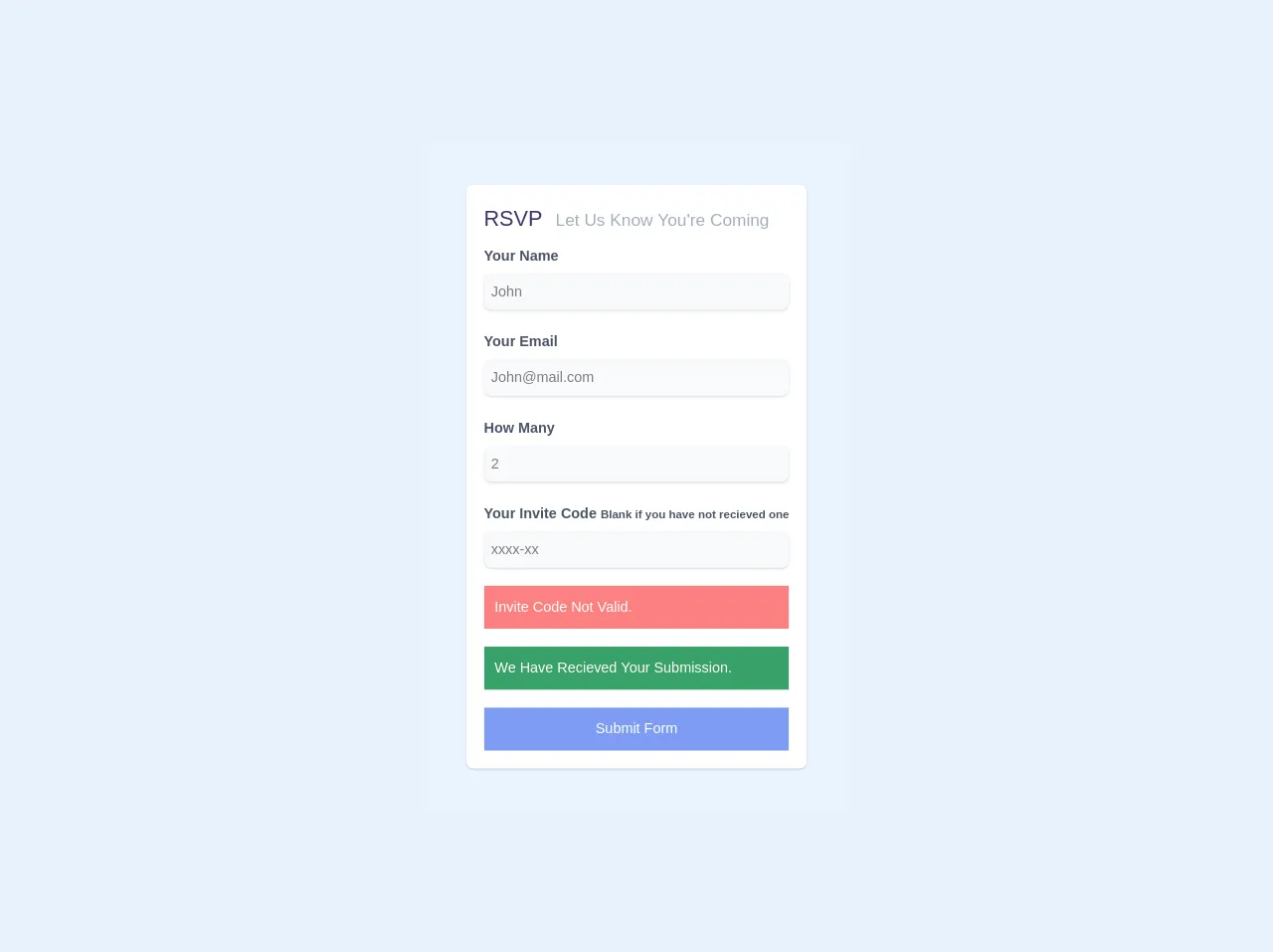
- What is Tailwind CSS?
- The description of RSVP Form ui component
- Why use Tailwind CSS to create a RSVP Form ui component?
- The preview of RSVP Form ui component
- The source code of RSVP Form ui component
- How to create a RSVP Form with Tailwind CSS?
- Step 1: Create the HTML structure
- Step 2: Add Tailwind CSS classes
- Step 3: Customize the design
- Conclusion
As a FrontEnd technology blogger, it is essential to keep up with the latest trends and tools in the industry. One such tool that has gained immense popularity in recent times is Tailwind CSS. It is a utility-first CSS framework that provides a set of pre-defined classes to style your HTML elements. In this article, we will explore how to create an RSVP form using Tailwind CSS.
What is Tailwind CSS?
Tailwind CSS is a CSS framework that provides a set of pre-defined classes to style your HTML elements. It is a utility-first framework, which means that it focuses on providing utility classes rather than component classes. This approach allows developers to create custom designs quickly and efficiently.
The description of RSVP Form ui component
An RSVP form is a form that allows users to respond to an invitation. It typically includes fields for the user's name, email address, and whether they will attend the event or not. The form may also include additional fields for dietary restrictions, plus-ones, and other details.
Why use Tailwind CSS to create a RSVP Form ui component?
Tailwind CSS provides a set of pre-defined classes that can be used to style the RSVP form quickly and efficiently. It eliminates the need to write custom CSS, which can be time-consuming and challenging. Additionally, Tailwind CSS is highly customizable, allowing developers to create unique designs without sacrificing speed or efficiency.
The preview of RSVP Form ui component
To create an RSVP form with Tailwind CSS, we will use a combination of HTML and Tailwind CSS classes. The form will include fields for the user's name, email address, and whether they will attend the event or not. It will also include additional fields for dietary restrictions, plus-ones, and other details.
Free download of the RSVP Form's source code
The source code of RSVP Form ui component
To create the RSVP form, we will use a combination of HTML and Tailwind CSS classes. The HTML code will define the structure of the form, while the Tailwind CSS classes will style the form's elements.
<div class="md:p-12 bg-indigo-100 flex flex-row flex-wrap">
<form class="md:w-1/2-screen m-0 p-5 bg-white w-full tw-h-full shadow md:rounded-lg">
<div class="text-2xl text-indigo-900">RSVP <small class="pl-2 text-gray-500">Let Us Know You're Coming</small></div>
<div class="flex-col flex py-3">
<label class="pb-2 text-gray-700 font-semibold">Your Name</label>
<input type="text" class="p-2 shadow rounded-lg bg-gray-100 outline-none focus:bg-gray-200" placeholder="John">
</div>
<div class="flex-col flex py-3">
<label class="pb-2 text-gray-700 font-semibold">Your Email</label>
<input type="text" class="p-2 shadow rounded-lg bg-gray-100 outline-none focus:bg-gray-200" placeholder="[email protected]">
</div>
<div class="flex-col flex py-3">
<label class="pb-2 text-gray-700 font-semibold">How Many </label>
<input type="text" class="p-2 shadow rounded-lg bg-gray-100 outline-none focus:bg-gray-200" placeholder="2">
</div>
<div class="flex-col flex py-3">
<label class="pb-2 text-gray-700 font-semibold">Your Invite Code <small>Blank if you have not recieved one</small></label>
<input type="text" class="p-2 shadow rounded-lg bg-gray-100 outline-none focus:bg-gray-200" placeholder="xxxx-xx">
<div class="mt-5 p-3 bg-red-400 text-white">
Invite Code Not Valid.
</div>
<div class="mt-5 p-3 bg-green-600 text-white">
We Have Recieved Your Submission.
</div>
</div>
<div class="mt-2">
<button class="p-3 bg-indigo-400 text-white w-full hover:bg-indigo-300">Submit Form</button>
</div>
</form>
</div>
How to create a RSVP Form with Tailwind CSS?
To create an RSVP form with Tailwind CSS, follow these steps:
Step 1: Create the HTML structure
The first step is to create the HTML structure of the RSVP form. The form will include fields for the user's name, email address, and whether they will attend the event or not. It will also include additional fields for dietary restrictions, plus-ones, and other details.
<form class="max-w-md mx-auto">
<div class="mb-4">
<label class="block text-gray-700 font-bold mb-2" for="name">
Name
</label>
<input
class="shadow appearance-none border rounded w-full py-2 px-3 text-gray-700 leading-tight focus:outline-none focus:shadow-outline"
id="name"
type="text"
placeholder="Enter your name"
/>
</div>
<div class="mb-4">
<label class="block text-gray-700 font-bold mb-2" for="email">
Email
</label>
<input
class="shadow appearance-none border rounded w-full py-2 px-3 text-gray-700 leading-tight focus:outline-none focus:shadow-outline"
id="email"
type="email"
placeholder="Enter your email"
/>
</div>
<div class="mb-4">
<label class="block text-gray-700 font-bold mb-2" for="attending">
Will you be attending?
</label>
<div class="flex items-center">
<input
class="mr-2 leading-tight"
id="attending-yes"
type="radio"
name="attending"
value="yes"
/>
<label class="block text-gray-700 font-bold" for="attending-yes">
Yes
</label>
<input
class="ml-6 mr-2 leading-tight"
id="attending-no"
type="radio"
name="attending"
value="no"
/>
<label class="block text-gray-700 font-bold" for="attending-no">
No
</label>
</div>
</div>
<div class="mb-4">
<label class="block text-gray-700 font-bold mb-2" for="dietary-restrictions">
Dietary Restrictions
</label>
<textarea
class="shadow appearance-none border rounded w-full py-2 px-3 text-gray-700 leading-tight focus:outline-none focus:shadow-outline"
id="dietary-restrictions"
placeholder="Enter any dietary restrictions"
></textarea>
</div>
<div class="mb-4">
<label class="block text-gray-700 font-bold mb-2" for="plus-ones">
Plus Ones
</label>
<input
class="shadow appearance-none border rounded w-full py-2 px-3 text-gray-700 leading-tight focus:outline-none focus:shadow-outline"
id="plus-ones"
type="number"
placeholder="Enter the number of plus ones"
/>
</div>
<div class="mb-4">
<button
class="bg-blue-500 hover:bg-blue-700 text-white font-bold py-2 px-4 rounded focus:outline-none focus:shadow-outline"
type="button"
>
Submit
</button>
</div>
</form>
Step 2: Add Tailwind CSS classes
The next step is to add Tailwind CSS classes to the HTML elements to style them. We will use a combination of utility classes and custom classes to style the form.
<form class="max-w-md mx-auto">
<div class="mb-4">
<label class="block text-gray-700 font-bold mb-2" for="name">
Name
</label>
<input
class="shadow appearance-none border rounded w-full py-2 px-3 text-gray-700 leading-tight focus:outline-none focus:shadow-outline"
id="name"
type="text"
placeholder="Enter your name"
/>
</div>
<div class="mb-4">
<label class="block text-gray-700 font-bold mb-2" for="email">
Email
</label>
<input
class="shadow appearance-none border rounded w-full py-2 px-3 text-gray-700 leading-tight focus:outline-none focus:shadow-outline"
id="email"
type="email"
placeholder="Enter your email"
/>
</div>
<div class="mb-4">
<label class="block text-gray-700 font-bold mb-2" for="attending">
Will you be attending?
</label>
<div class="flex items-center">
<input
class="mr-2 leading-tight"
id="attending-yes"
type="radio"
name="attending"
value="yes"
/>
<label class="block text-gray-700 font-bold" for="attending-yes">
Yes
</label>
<input
class="ml-6 mr-2 leading-tight"
id="attending-no"
type="radio"
name="attending"
value="no"
/>
<label class="block text-gray-700 font-bold" for="attending-no">
No
</label>
</div>
</div>
<div class="mb-4">
<label class="block text-gray-700 font-bold mb-2" for="dietary-restrictions">
Dietary Restrictions
</label>
<textarea
class="shadow appearance-none border rounded w-full py-2 px-3 text-gray-700 leading-tight focus:outline-none focus:shadow-outline"
id="dietary-restrictions"
placeholder="Enter any dietary restrictions"
></textarea>
</div>
<div class="mb-4">
<label class="block text-gray-700 font-bold mb-2" for="plus-ones">
Plus Ones
</label>
<input
class="shadow appearance-none border rounded w-full py-2 px-3 text-gray-700 leading-tight focus:outline-none focus:shadow-outline"
id="plus-ones"
type="number"
placeholder="Enter the number of plus ones"
/>
</div>
<div class="mb-4">
<button
class="bg-blue-500 hover:bg-blue-700 text-white font-bold py-2 px-4 rounded focus:outline-none focus:shadow-outline"
type="button"
>
Submit
</button>
</div>
</form>
Step 3: Customize the design
The final step is to customize the design of the RSVP form. We can use Tailwind CSS to change the colors, fonts, and other design elements of the form.
<form class="max-w-md mx-auto bg-white shadow-lg rounded px-8 pt-6 pb-8 mb-4">
<div class="mb-4">
<label class="block text-gray-700 font-bold mb-2" for="name">
Name
</label>
<input
class="shadow appearance-none border rounded w-full py-2 px-3 text-gray-700 leading-tight focus:outline-none focus:shadow-outline"
id="name"
type="text"
placeholder="Enter your name"
/>
</div>
<div class="mb-4">
<label class="block text-gray-700 font-bold mb-2" for="email">
Email
</label>
<input
class="shadow appearance-none border rounded w-full py-2 px-3 text-gray-700 leading-tight focus:outline-none focus:shadow-outline"
id="email"
type="email"
placeholder="Enter your email"
/>
</div>
<div class="mb-4">
<label class="block text-gray-700 font-bold mb-2" for="attending">
Will you be attending?
</label>
<div class="flex items-center">
<input
class="mr-2 leading-tight"
id="attending-yes"
type="radio"
name="attending"
value="yes"
/>
<label class="block text-gray-700 font-bold" for="attending-yes">
Yes
</label>
<input
class="ml-6 mr-2 leading-tight"
id="attending-no"
type="radio"
name="attending"
value="no"
/>
<label class="block text-gray-700 font-bold" for="attending-no">
No
</label>
</div>
</div>
<div class="mb-4">
<label class="block text-gray-700 font-bold mb-2" for="dietary-restrictions">
Dietary Restrictions
</label>
<textarea
class="shadow appearance-none border rounded w-full py-2 px-3 text-gray-700 leading-tight focus:outline-none focus:shadow-outline"
id="dietary-restrictions"
placeholder="Enter any dietary restrictions"
></textarea>
</div>
<div class="mb-4">
<label class="block text-gray-700 font-bold mb-2" for="plus-ones">
Plus Ones
</label>
<input
class="shadow appearance-none border rounded w-full py-2 px-3 text-gray-700 leading-tight focus:outline-none focus:shadow-outline"
id="plus-ones"
type="number"
placeholder="Enter the number of plus ones"
/>
</div>
<div class="mb-4">
<button
class="bg-blue-500 hover:bg-blue-700 text-white font-bold py-2 px-4 rounded focus:outline-none focus:shadow-outline"
type="button"
>
Submit
</button>
</div>
</form>
Conclusion
In conclusion, Tailwind CSS is an excellent tool for creating custom designs quickly and efficiently. By following the steps outlined in this article, you can create an RSVP form with Tailwind CSS. With its utility-first approach and highly customizable nature, Tailwind CSS is an excellent choice for any FrontEnd developer looking to streamline their workflow.